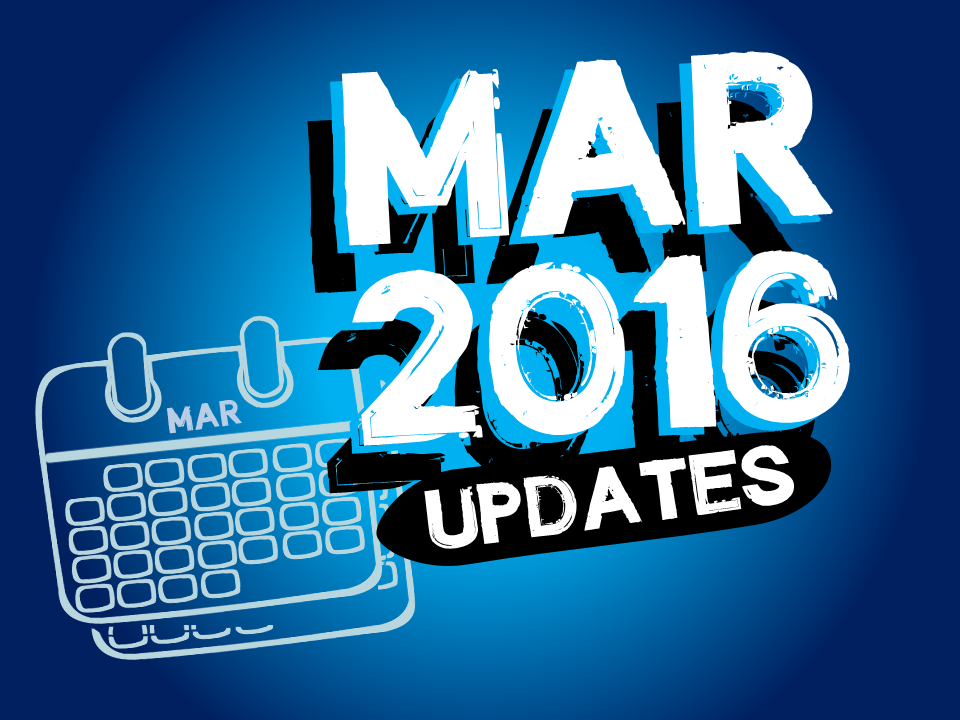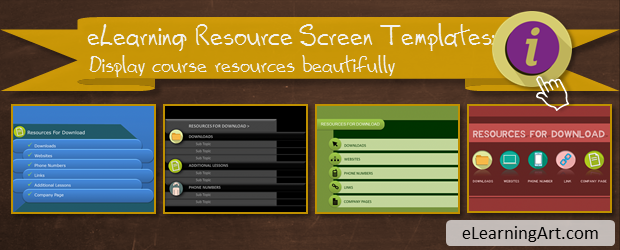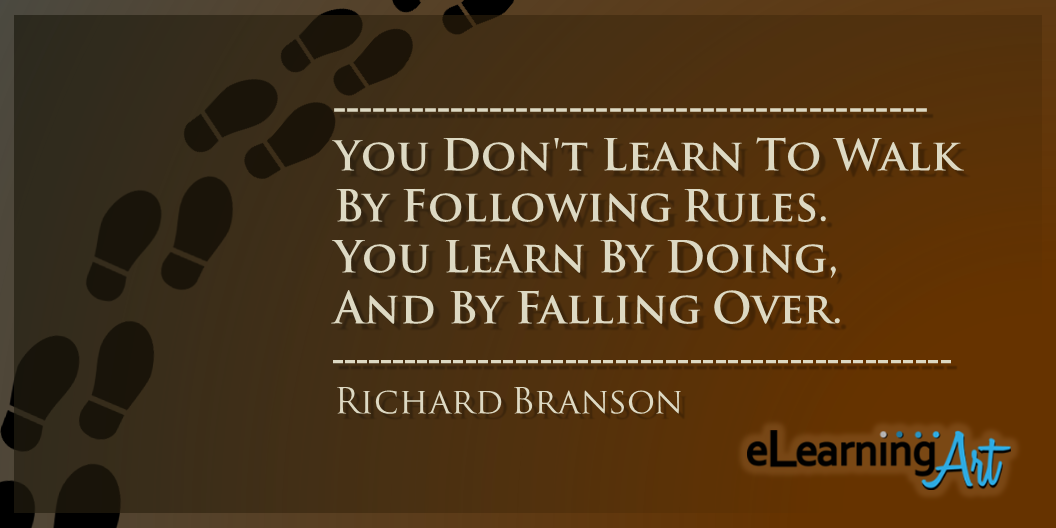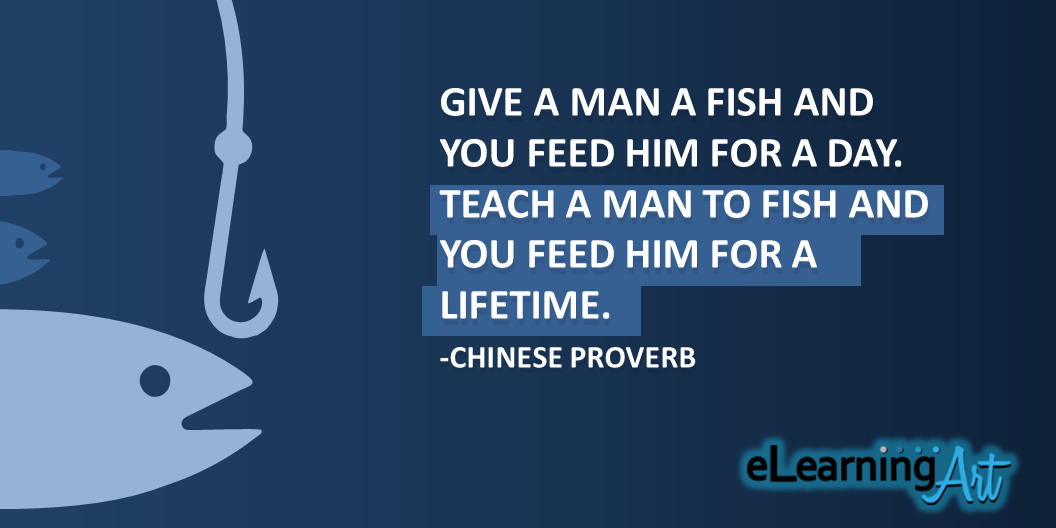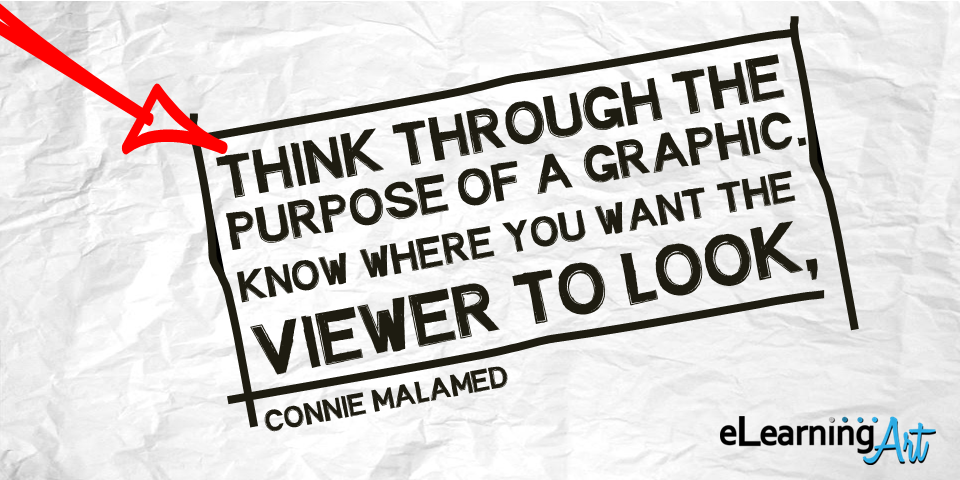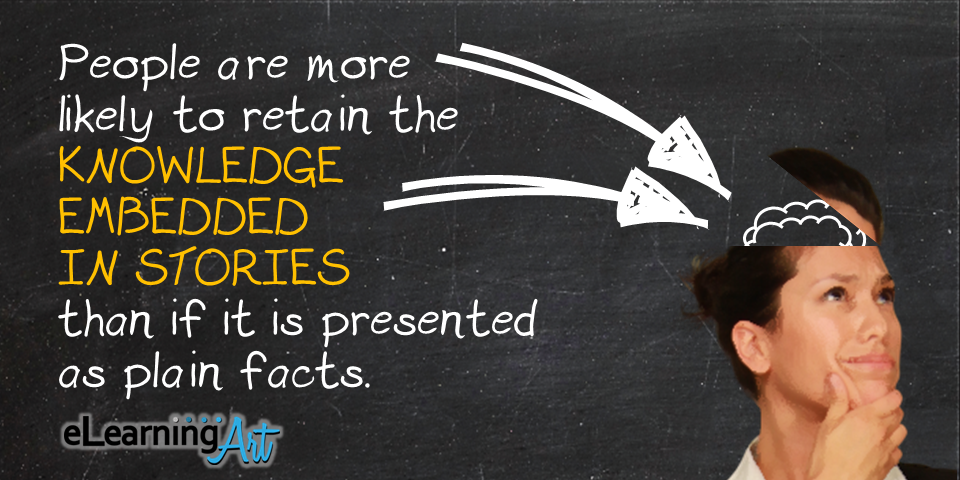It’s been another great month at eLearningArt…
We published a bunch of new blog posts and video tutorials.
Our members enjoyed the 101st week in a row of new characters being released.
Plus, for those of you who are looking for free… we’ve got you covered.
I’ve highlighted some of the best updates for March below.
4 blog posts released
- The basic angles used in film and tv
- Free eLearning resource screen template and tutorial
- Visual design tips from the eLearning Coach
- 8 eLearnng quiz design tips
Free stuff
Who doesn’t love free?!!! Here are links to some of the free stuff for the month.
- eLearning Coach book giveaway book: I’m drawing 5 winners tonight. $50 value each. Don’t miss out (This giveaway is now closed).
- Resource screen: Template for courses with links to external course resources.
- Spotlight background image: Cool background image.
550 elearning character images released
For the 101st week in a row, we have released at least 1 new character per week for our members. This month saw the addition of 7 character packs and 550 new character images.
That brings the total character image count to 36,457. It’s come a long way since I launched the site with just 3 characters. 🙂
Rick in a jumpsuit
View all Rick in a jumpsuit images
David on the phone
View all David on the phone images
Jeanette in business casual
View all Jeanette in business casual images
Karen with disabilities
View all Karen in a wheelchair images
View all Karen with a cane images
View all Karen with a walker images
View all Karen with crutches images
20 templates released
This month we focused on revamping our resource screen templates for our members. We added 20 new templates. Here’s a screenshot of a few examples.
Free eLearning tool of the month: Aspect ratio calculator
I’ve continued my project of creating free tools that help me solve specific problems. This week, I’d like to highlight the:
- Aspect Ratio Calculator: A lot of times, you know the size of your original image. And you have a requirement to resize it to a certain height OR a certain width. This calculator does the math for you and automatically spits out the missing dimension.
Example: Let’s say I have an image that’s 1024 x 768. I’m trying to fit the image into a width of 800 pixels to fit in my eLearning authoring tool. I can just type “800” in the width field and the calculator will kick out “600”. Give it a try…
4 quotes for eLearning
Here are two general quotes I like that are relevant to eLearning:
And here are my 2 favorite quotes from my interview with the eLearning Coach
eLearningArt examples in the community
- Christy tucker: Blog post about motivating learners to look up compliance policies on their own.
- Jackie Van Nice: Game example using a cop and kid character.
Have an example using eLearningArt image? Send us a link and we’ll share it on the blog!
What’s new for April
We’ve got another photoshoot planned in April, plus a bunch of templates and graphics planned.
So put in your requests if there’s anything in particular that you’d like us to add.
You can email me directly.