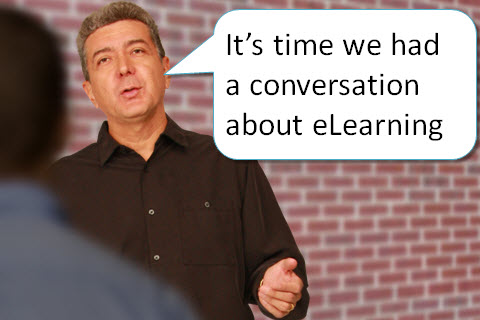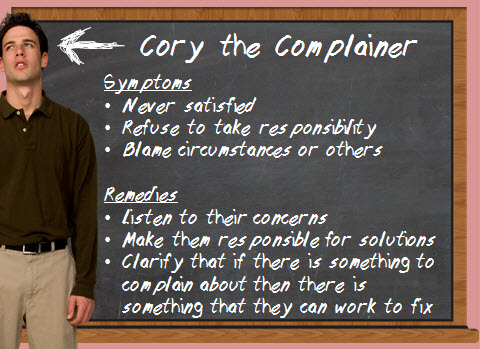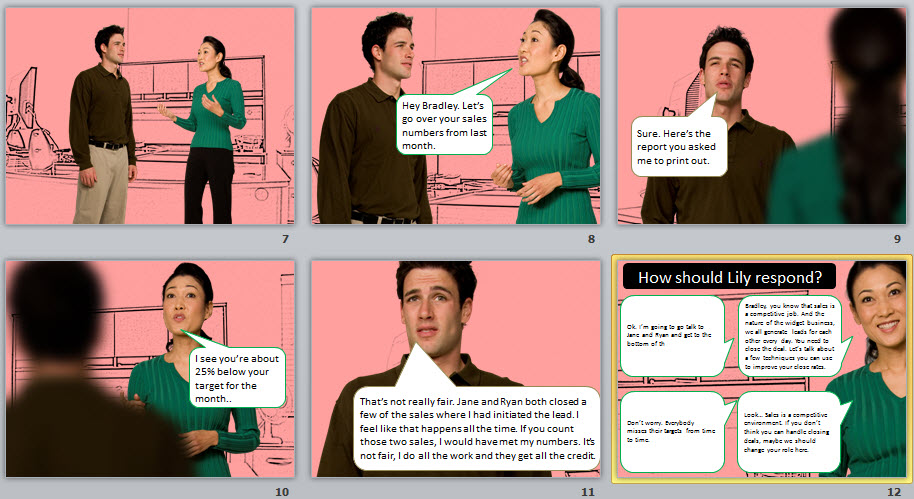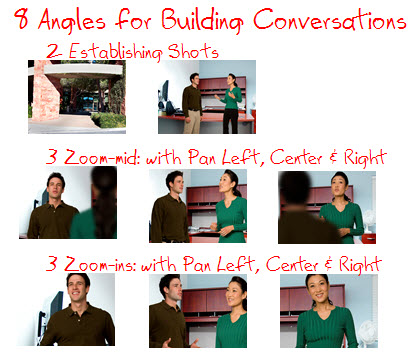If you look closely, you’ll notice that content is delivered through conversations in many types of media… in movies, TV shows, interviews, commercials, and more. Part of the beauty of conversations is that the content is delivered and you aren’t even aware of it. In this post I’ll outline some best uses of conversations to deliver lessons and then show you how to quickly build them into an eLearning course.
So what’s so powerful about conversations? I like that they provide elements of:
- Context
- Storytelling
- Indirectness of message
Create context with conversations
Information is useful, but there’s a difference between knowing and doing. If you’re trying to change performance, conversations offer an opportunity to: put the information into context, ask a learner to make a choice, and provide feedback to their choice.
Consider a course on managing difficult people. Here are 2 approaches:
Information Approach: List out the different types of difficult people. Describe the attributes of each and provide some suggestions for how to handle each type. For example, if one of the types of difficult people was the “complainer,” we could put together a slide like the following:
It’s not that this is bad. It provides useful information and a character to add some context.
Conversational Approach: But what if instead, we used a conversation between a complainer and boss to create a mini-scenario like what’s pictured below:
In the example above, we create a scenario through conversation, allow the learner to make a choice, and then can provide custom feedback based on choice (not pictured). You could even provide some of the information that was on the “Cory the Complainer” chalkboard slide from example 1 in the feedback. You can see how I created this conversation at the end of the post.
Which do you like better? Some of this is personal preference, but I think the second example provides some nice context for the types of decisions a manager would actually have to make when managing difficult people.
Use conversations to tell stories
The moral of the story is great. But what if Aesop had just created a 1-page job-aid of all of the lessons he wanted you to learn with saying like: “There is no believing a liar, even when he tells the truth” or “It’s best to prepare for days of necessity” stacked one after the other. Would you remember them all? I wouldn’t. It’s more the stories of The Boy Who Cried Wolf and The Ant and The Grasshopper than the one-line moral that make the lesson both memorable and interesting.
That’s the beauty of the story; you usually don’t need to explicitly spell-out the moral to the learner. Instead, they come to the conclusion themselves. You can use conversations in your courses to build stories with embedded lessons.
Deliver content indirectly
Commercials, infomercials, and talk shows have mastered conversations as a method for delivering content. It’s not my favorite use of conversations for eLearning, but I think there are good reasons why it is so popular in other media. First, it’s really easy to write and produce. People communicate through conversations, so you can quickly write a script where content is revealed. Instead of directly selling the benefits of a towel, for example, a conversational approach has an “expert” and a “sidekick” explaining the pains they feel and how the Sham Wow can solve them all. 🙂
These conversations reveal content. We see ourselves in the “sidekick” character, who asks questions that we might ask as learners, and then the expert teaches the content to the character, and through him, us.
One place I might use this is in a compliance course. You’re really trying to push information, not change performance (let’s be honest here). If you don’t want to allocate a lot of resources to building the “inform” training, you could probably spruce it up a little with conversations.
Where’s my free template?
In case you missed it.
Some of the image files are larger than they need to be, but I wanted you to be able to play around with larger images so you have flexibility, so be patient if the download takes a minute or two (16MB download).
Hands-On! Build a conversation in eLearning courses in minutes
“Won’t it take a long time to build conversations for eLearning?” I’m glad you asked! Conversations are really easy to both write and build. I’m going to show you some secrets to rapid conversation building.
The magic 8 views. When I build conversation eLearning templates, I focus on these 8 views:
Why these 8? The next time you watch a tv show or a movie, pay attention to the different camera angles that are used. These views pop up again and again.
The good news about repeating views is that we can mock them up as a reusable asset (template). With just a single background image and a few character images, you’ll be able to whip out an eLearning conversation in minutes. I did the lessons below in PowerPoint, but the same can be done in any authoring tool. Check out a few of the video lessons below to see how easy it is.
Lesson 1- Conversation overview: Learn about the 8 angles, the single background file I used, and the character files you’ll need.
Lesson 2- Setup your background images: I share a cheat with you that I used to transform a single image into the 8 views above in just a few minutes.
Lesson 3- Character setup: Learn what character files you need and how to set them up for use in a conversation.
If you’re using conversations in your courses, please share some of the uses in the comments below. If you’re not, I hope you found this useful and will try using conversations in your next course.
Thanks,
Bryan
—————————-
News & Notes
Members update: 8 conversation templates have been added to the member library. You can find them in the templates area, under the authoring tool you use, in the “conversations template” folder. Enjoy! Not a member? Find out how to join and access all 40,000+ of the assets in our library.