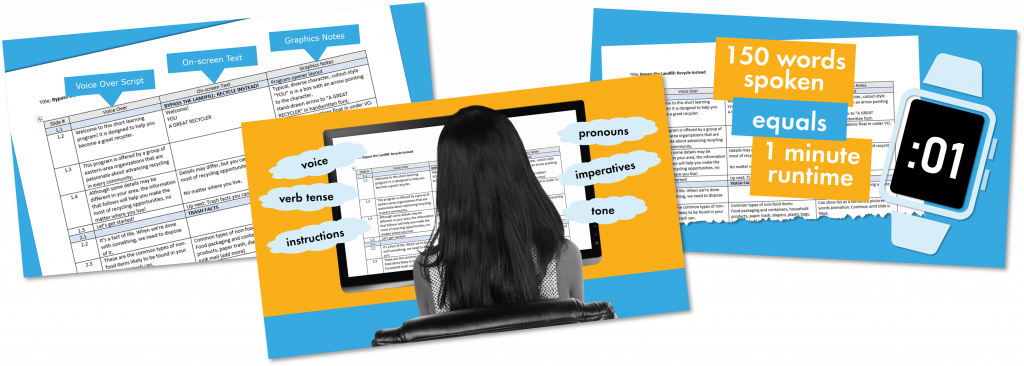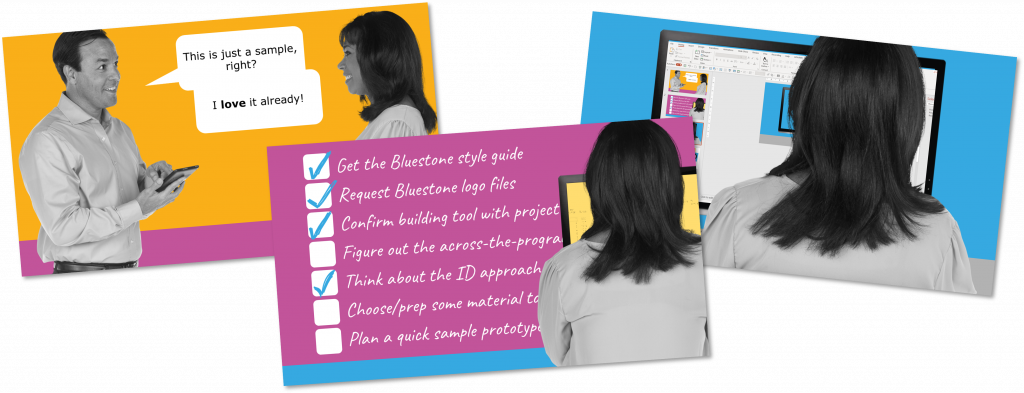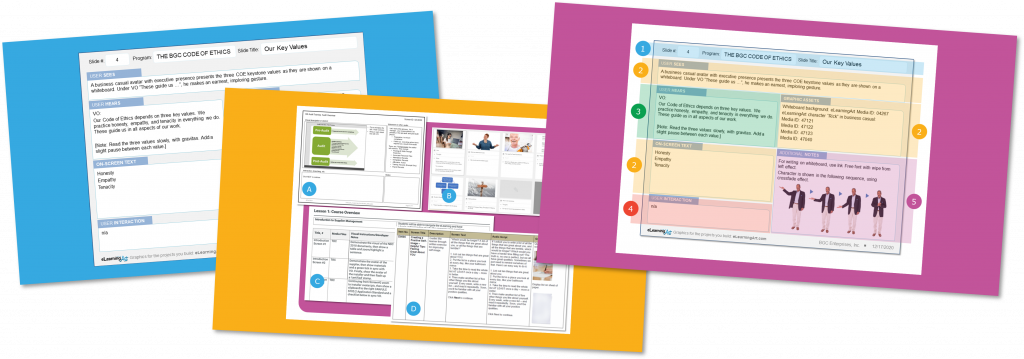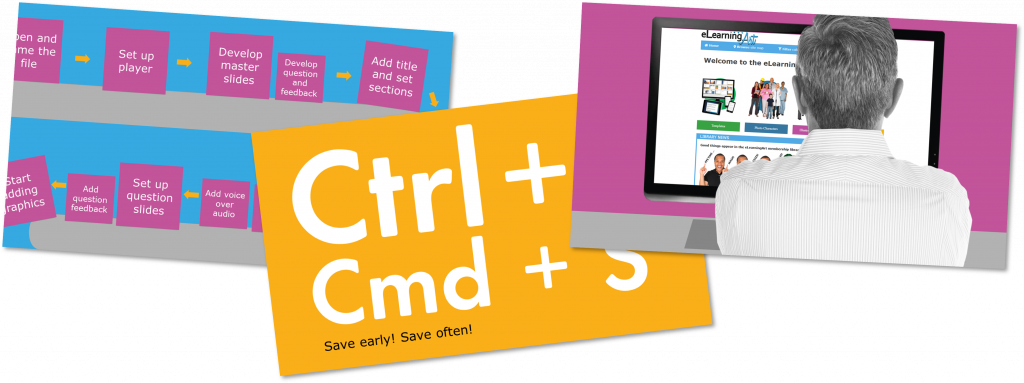eLearning Development Process - Ultimate Guide
ULTIMATE GUIDE TO ELEARNING DEVELOPMENT
- Plan Your eLearning Projects
- Manage Your eLearning Projects
- Structure & Script eLearning
- Design & Prototype eLearning
- Visualize & Storyboard eLearning
- Develop & Build eLearning
- Publish & Deliver eLearning
Bonus 1: eLearning Development Calculator
Bonus 2: eLearning Best Practices Pro Tips
How can you look and sound like a seasoned elearning developer even when you’re new to elearning? Or, if you’re an experienced developer, how can you grow your skills and understanding to make your builds go better?
Regardless of where you are in your own elearning journey, you can start here, with eLearningArt’s Ultimate Guide to eLearning Development!
In this useful true-to-life guide, we’ll walk you through the phases of developing an elearning program, from idea to delivery, and everything in between.
Feel free to read the guide in order, or jump to the spot where you need info fast. Either way, you’re sure to learn what you need to know to walk the talk of elearning development!
This guide is set up by and for elearning people just like you, and we hope you find it useful. Here are the steps and sections:
1. Plan Your eLearning Project

So, you’ve said yes to the project of building an elearning program. Great! You can look forward to an interesting experience, for sure. One way to make sure it’s “interesting-fun” and not “interesting-awful” is to spend time planning your project before you get started.
We think of this like painting a room. Before the exciting part of seeing the color go up on the wall, there are lots of preparation steps. Of course we’d like to skip those steps and go directly to the funner parts, but we know that the prep work is what makes the color go on easily and look great.
Planning is part of the prep work in elearning, necessary and — good news! — not too painful. Read this section first.
Learn More
Still curious? Click here to learn about how to plan eLearning projects.
2. Manage Your eLearning Project
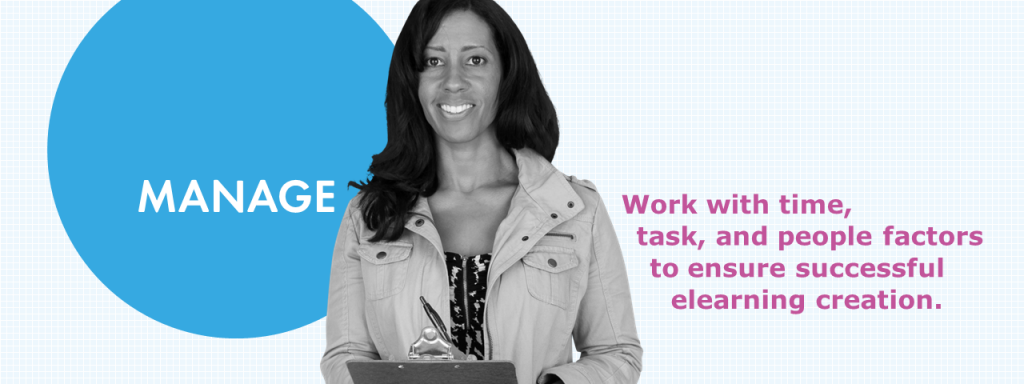
One thing that’s important to note about an elearning project is that second word: “project.” Like anything that requires multiple phases that break down into multiple tasks and steps, it’s important to think about workflow, timings, and other project management factors.
Some of these (file-naming, anyone?) are pretty mundane, we admit! But getting them worked out from the beginning makes for better and easier project execution.
Put on your “organized project manager” cap, and take in our elearning project management insights.
Learn More
Still curious? Click here to learn about how to manage eLearning projects.
3. Structure and Script Your eLearning Project

Script-writing. It’s the super-important step in elearning development that everyone wants to get done yesterday!
A thoughtfully produced script serves as the foundation for your program and — really, truly — this step in the development process deserves ample time and attention.
You want a script that addresses the program topic clearly and succinctly for a particular target audience. You want a script that’s written with both voice over and on-screen visuals in mind. You want a script that already includes section breaks, summaries, quiz questions (with answer feedback), and micro-copy, such as the infamous “Click Next to continue.”
In short, you want your program in written form. We’ll get you started.
Learn More
Still curious? Click here to learn about how to script eLearning projects.
4. Design and Prototype Your eLearning Project
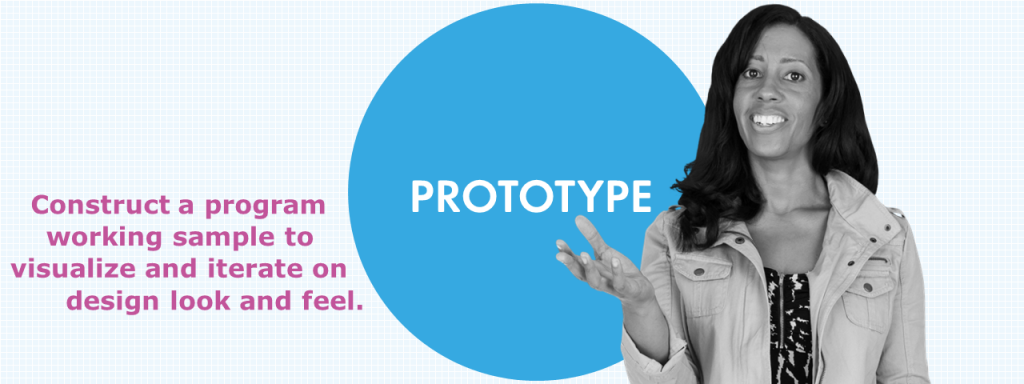
Something we find useful in our elearning programs is the development of a prototype. This is a super short version of the planned program that shows off proposed solutions for program design, different slide types, interactions, and anything that might be of concern to your stakeholders.
It’s recommended that you complete the prototyping step early in the project. Doing so helps set expectations about program design, and gives you an opportunity to resolve any issues around look-and-feel factors before the building begins.
Prototyping isn’t difficult and, really, it’s actually kind of fun. Take advantage of prototyping to set the course for your program and do so while the time pressure is low and the design options are wide. We’ll show you how to do that.
Learn More
Still curious? Click here to learn about how to prototype eLearning projects.
5. Visualize and Storyboard Your eLearning Projects

Storyboarding is an activity that’s all about making decisions about what will go on each slide, and it can help streamline the building process.
When you storyboard, you’re not building your final program so you can move through the visualizing process more quickly, and that can help you make more consistent visual decisions across the program. Later, when you’re building the program, you aren’t having to stop, think, and decide about how things should look on each slide, because your storyboard already shows you that.
In short, it does take time to storyboard, but that time is made up during the building phase. In this section, you’ll find a free template and lots of info to get you started.
Learn More
Still curious? Click here to learn about how to storyboard eLearning projects.
6. Develop and Build Your eLearning Project

You’ve completed many prep steps to develop your successful elearning project, and now it’s time to build! We often hear this phase referred to as the “fun part” =) so you’re probably eager to get started.
Creating an elearning program requires an authoring tool, time, and know-how, and each of these require some decisions and training, of course. Here, to help you get started right, we show you how to get started and get it done.
Learn More
Still curious? Click here to learn about how to create eLearning projects.
7. Publish and Deliver Your eLearning Project

Congratulations on getting through all of the steps involved in creating a great elearning program! Now, it’s time to finalize and deliver all of your hard work.
This section is all about publishing, uploading, and delivering your project. We also cover stakeholder reviews and why they are important, so it’s worth a read even if you’re still far from the project finish line!
Learn More
Still curious? Click here to learn about how to deliver eLearning projects.