eLearning Development Best Practices
41 Time-saving Tips from the Pros
ULTIMATE GUIDE TO ELEARNING DEVELOPMENT
- Plan Your eLearning Projects
- Manage Your eLearning Projects
- Structure & Script eLearning
- Design & Prototype eLearning
- Visualize & Storyboard eLearning
- Develop & Build eLearning
- Publish & Deliver eLearning
Bonus 1: eLearning Development Calculator
Bonus 2: eLearning Best Practices Pro Tips
When you’re new to the eLearning development process (and even if you’re a seasoned veteran), it’s great to learn from others. That’s why I reached out to 41 of the industry’s top eLearning experts and asked them this one question:
What’s your #1 time saving tip in the eLearning development process? (You know — the can’t-live-without process, hack, or trick you think everyone should know!).
Below are their responses:
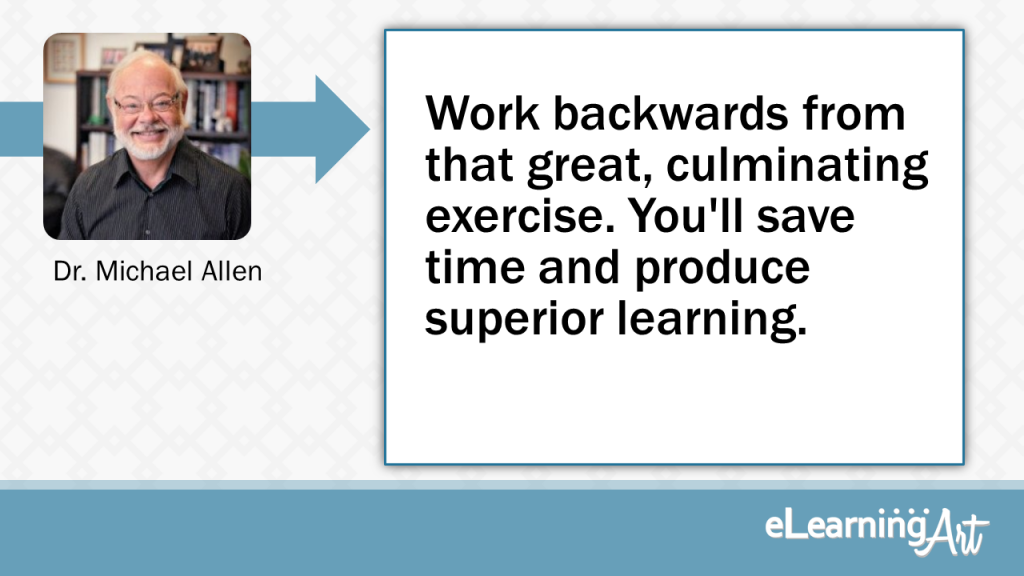
Work backwards from that great, culminating exercise. You'll save time and produce superior learning.
Design the last learning activity first, then working backwards, take components of it to create segments of proficiency that, when taken in forward order, integrate and build up to targeted mastery.
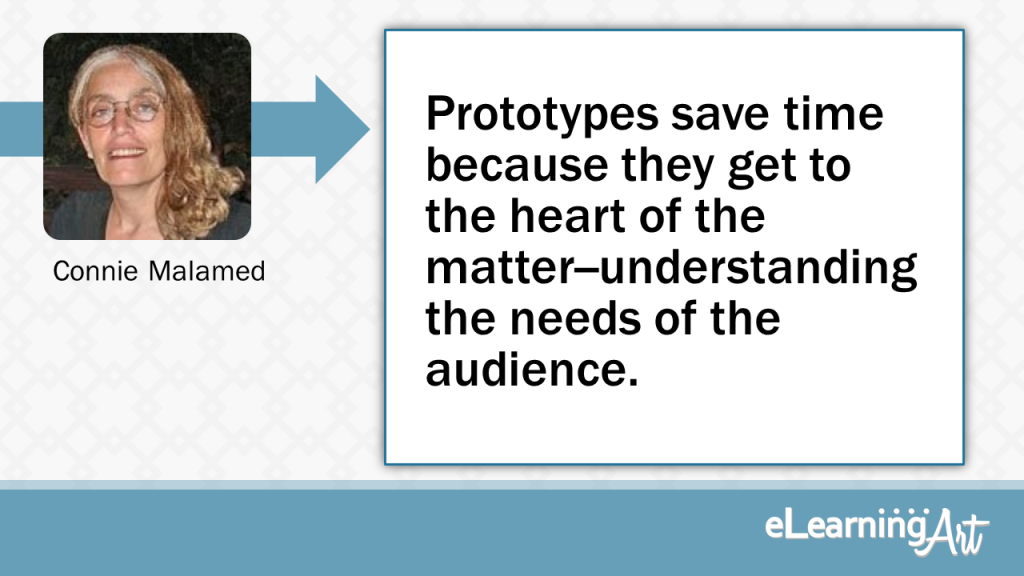
Prototypes save time because they get to the heart of the matter--understanding the needs of the audience.
Design is messy. But we can leverage the squiggly line that goes from Point A to Point B by prototyping. Prototyping gives us a framework for collaborating, demonstrating our ideas, getting feedback, and iterating. Prototypes save time because they allow us to get straight to the heart of the matter–better understanding what the target audience needs.

Measure twice, cut once. Spend time getting the design right before you start developing.
Measure twice, cut once. It’s all about the design and the upfront work.Make sure you know what problems you’re trying to solve, who your audience is, how the experience should flow to have the most impact, how the interactions will work, etc. Mock things up. Walk your stakeholders through your vision and get their buy-in. If you do your legwork upfront and ask all the right questions, then the development process will flow like water.
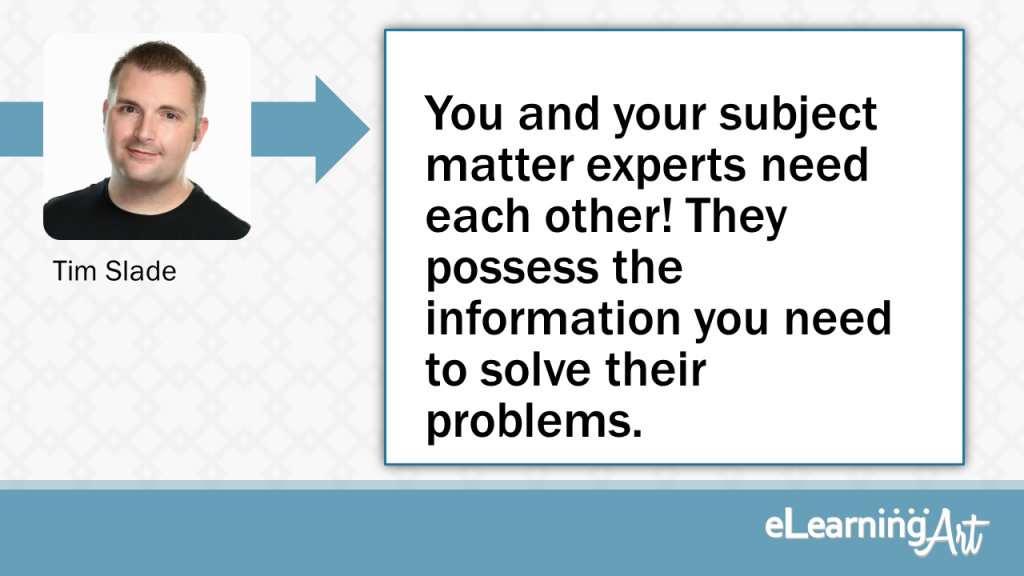
You and your subject matter experts need each other! They possess the information you need to solve their problems.
While it’s easy to keep your stakeholders and subject matter experts out of the eLearning design and development process, I think you should bring them along for the ride! Remember, you and your subject matter experts need each other! They possess the information you need to solve their problems. Allowing your stakeholders and SMEs to play an active role in the process will help them feel like the contributed to the solution. In turn, this reduces the chances of them monopolizing the project and increases your chances of “selling” your ideas.
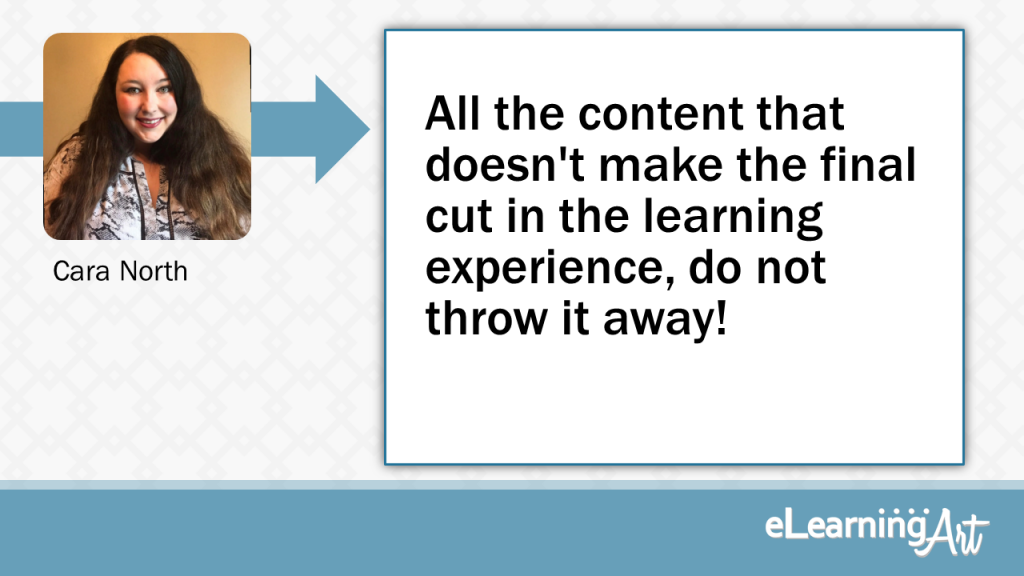
All the content that doesn't make the final cut in the learning experience, do not throw it away!
All the content that doesn’t make the final cut in the learning experience, do not throw it away. Make a folder for it and if an individual needs additional information or there is collective feedback that more content/scenarios are needed, you have some content to start with.
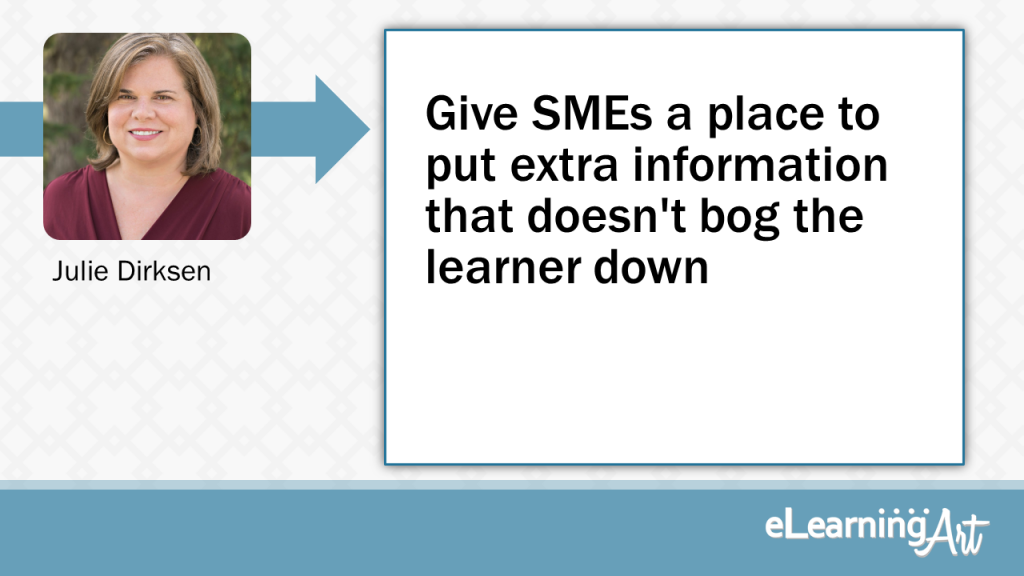
Give SMEs a place to put extra information that doesn't bog the learner down
One trick is give SMEs somewhere to put all their “extra” stuff. You might know that the learners are only going to be able to handle the most common process for a new skill, but you can get bogged down by well-meaning subject matter experts who want to tell you the the 37 different versions of exception handling. Rather than fighting them on that, give them a place to put that information. E.g. “Well, we won’t include that in the introductory elearning, but we’ll have a link to a resource/job aid/data base/wiki where they can get that exception.”
As everything that I create is aimed at increasing profits, reducing loss, or reducing business/personal risk, my main MUST HAVE process requirement is make sure you have considered 100% of the potential stakeholders, and have those connections documented. Make sure that you know whether they are content contributors, “own” the signoff, etc. This will be INVALUABLE when it comes to designing and getting to the 1st Draft of your content, as it will, (in most cases…!), stop the “hidden new stakeholder(s)” from appearing as if by magic, and re-writing major parts of the content. Re-work kills agreed budget.
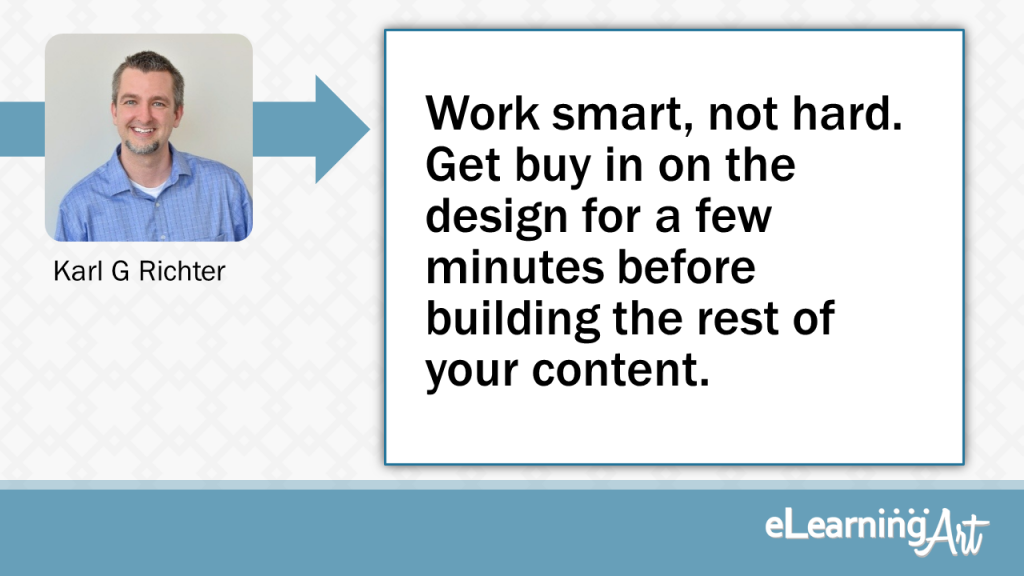
Work smart, not hard. Get buy in on the design for a few minutes before building the rest of your content.
Saving time is all about working smart, not hard. Don’t rely on your client’s imaginations. Build prototypes for them to review. Get buy in on the design and approach for a few minutes of content before you build the rest of it. Share early and share often. ADDIE is a great model, but it’s a bit like launching a rocket. You analyze and calculate the best way to build your learning assets, then shoot them off to your learners. Instead, think of it like a commuter plane that makes regular trips between your mockups and your stakeholders and training audience.
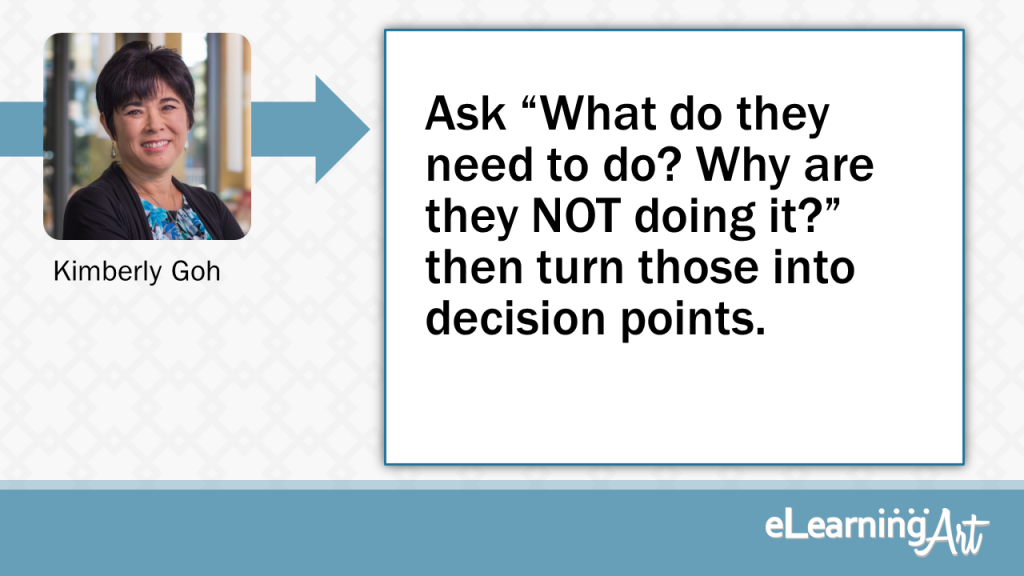
Ask “What do they need to do? Why are they NOT doing it?” then turn those into decision points.
Ask “What do they need to do? Why are they NOT doing it?” then turn those into decision points. I got this from Cathy Moore’s book Map It and found it to be a HUGE time saver. The most common and high impact “Why are they NOT doing it?” answers can be turned into great distractors. Focusing on results, behavior, and actions cuts through the information dump so you can craft an effective solution.
As everything that I create is aimed at increasing profits, reducing loss, or reducing business/personal risk, my main MUST HAVE process requirement is make sure you have considered 100% of the potential stakeholders, and have those connections documented. Make sure that you know whether they are content contributors, “own” the signoff, etc. This will be INVALUABLE when it comes to designing and getting to the 1st Draft of your content, as it will, (in most cases…!), stop the “hidden new stakeholder(s)” from appearing as if by magic, and re-writing major parts of the content. Re-work kills agreed budget.
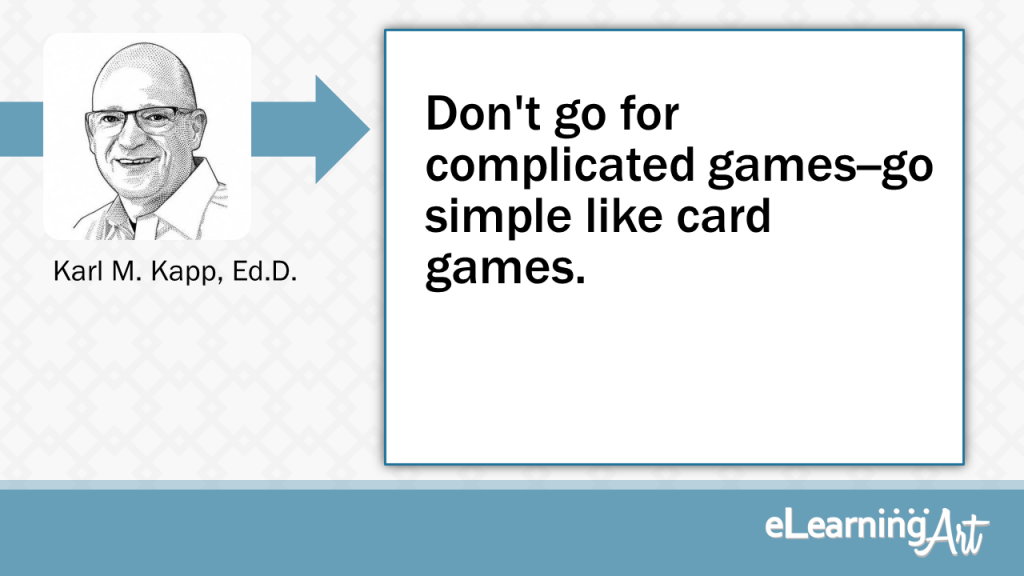
Don't go for complicated games--go simple like card games.
Don’t go for complicated games. Go for simple games where the structure, flow and elements are familiar to the learners. Digital card games are a great way to make a simple game but still encourage critical thinking, prioritization and interaction between and among learners.
As everything that I create is aimed at increasing profits, reducing loss, or reducing business/personal risk, my main MUST HAVE process requirement is make sure you have considered 100% of the potential stakeholders, and have those connections documented. Make sure that you know whether they are content contributors, “own” the signoff, etc. This will be INVALUABLE when it comes to designing and getting to the 1st Draft of your content, as it will, (in most cases…!), stop the “hidden new stakeholder(s)” from appearing as if by magic, and re-writing major parts of the content. Re-work kills agreed budget.
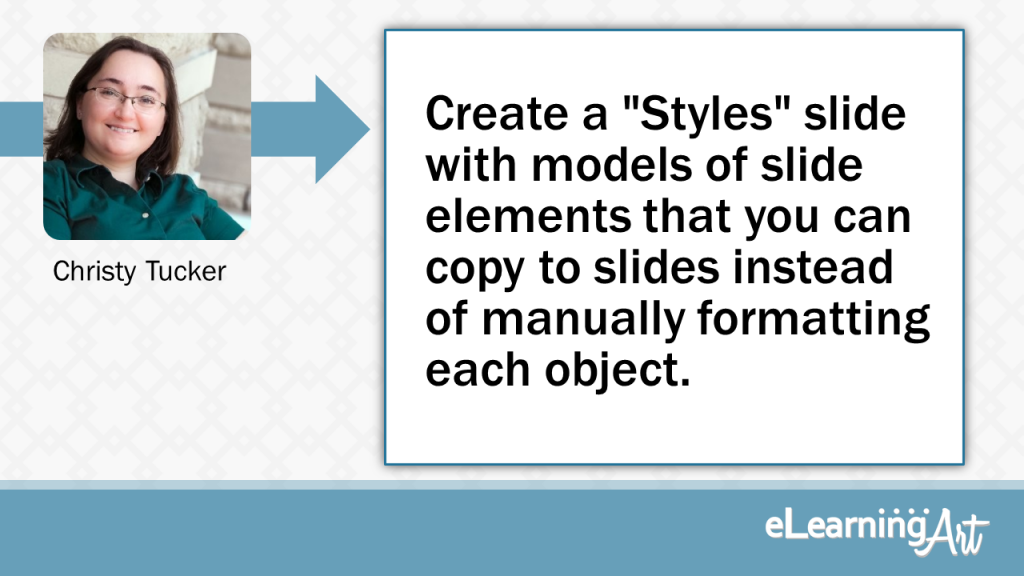
Create a "Styles" slide with models of slide elements that you can copy to slides instead of manually formatting each object.
During development, create a “Styles” slide with model examples of slide elements. Include buttons, headings, specialized content blocks, arrows, or anything else you use repeatedly. Set the animation for each object, especially if you will reuse specific timing or types. Copy and paste those elements (or just copy and paste the formatting) as you build slides. This helps keep the look and feel consistent without having to manually set properties for each object to match your style guide.
As everything that I create is aimed at increasing profits, reducing loss, or reducing business/personal risk, my main MUST HAVE process requirement is make sure you have considered 100% of the potential stakeholders, and have those connections documented. Make sure that you know whether they are content contributors, “own” the signoff, etc. This will be INVALUABLE when it comes to designing and getting to the 1st Draft of your content, as it will, (in most cases…!), stop the “hidden new stakeholder(s)” from appearing as if by magic, and re-writing major parts of the content. Re-work kills agreed budget.
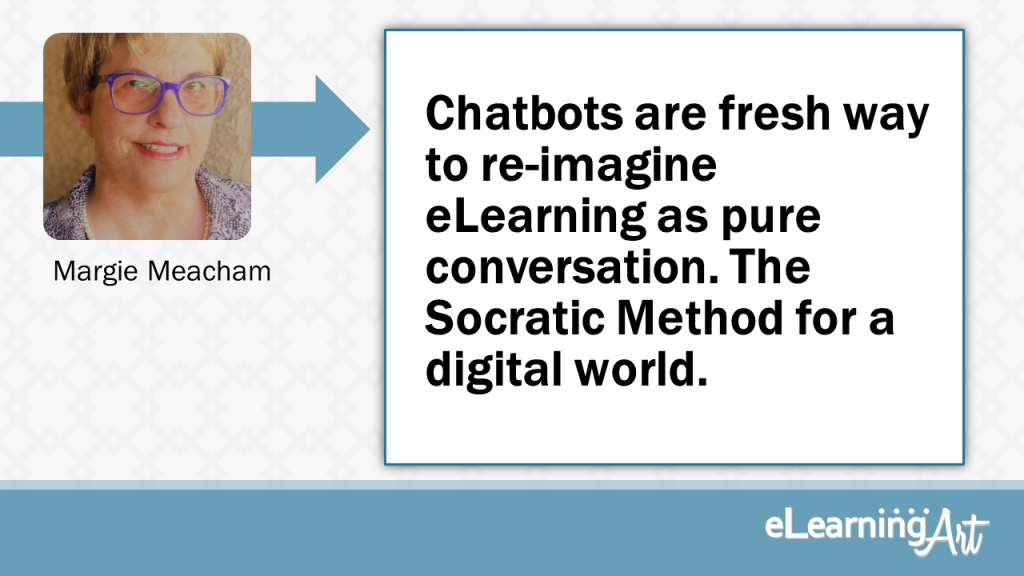
Chatbots are fresh way to re-imagine eLearning as pure conversation. The Socratic Method for a digital world.
In my research for AI in Talent Development, I discovered that chatbots offer a fresh way to deliver eLearning. Our brains don’t distinguish between real and imagined experiences, so these conversations can help people practice soft skills, quiz them on recall, or conduct reflective journeys. The bot can adapt to the responses of the learner, making the experience far more personal than traditional e-learning.
As everything that I create is aimed at increasing profits, reducing loss, or reducing business/personal risk, my main MUST HAVE process requirement is make sure you have considered 100% of the potential stakeholders, and have those connections documented. Make sure that you know whether they are content contributors, “own” the signoff, etc. This will be INVALUABLE when it comes to designing and getting to the 1st Draft of your content, as it will, (in most cases…!), stop the “hidden new stakeholder(s)” from appearing as if by magic, and re-writing major parts of the content. Re-work kills agreed budget.
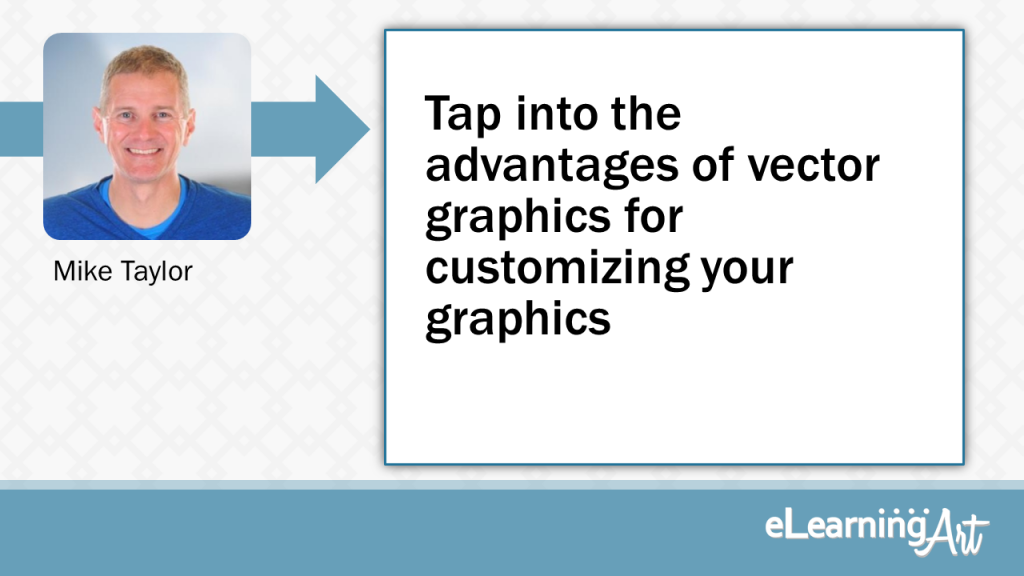
Tap into the advantages of vector graphics for customizing your graphics
Vector graphics are great for elearning. They are:
Customizable – You can easily break them apart for customization and recoloring to suit your needs including the ability to have transparent backgrounds
Scalable—the image stays sharp even when enlarged which is ideal for elearning that needs to be displayed in both small and large sizes
Available—There are tons of great sources to pull from including free (Freepik, Vexels, Vecteezy) and paid options (Shutterstock, Adobe, iStock)
As everything that I create is aimed at increasing profits, reducing loss, or reducing business/personal risk, my main MUST HAVE process requirement is make sure you have considered 100% of the potential stakeholders, and have those connections documented. Make sure that you know whether they are content contributors, “own” the signoff, etc. This will be INVALUABLE when it comes to designing and getting to the 1st Draft of your content, as it will, (in most cases…!), stop the “hidden new stakeholder(s)” from appearing as if by magic, and re-writing major parts of the content. Re-work kills agreed budget.
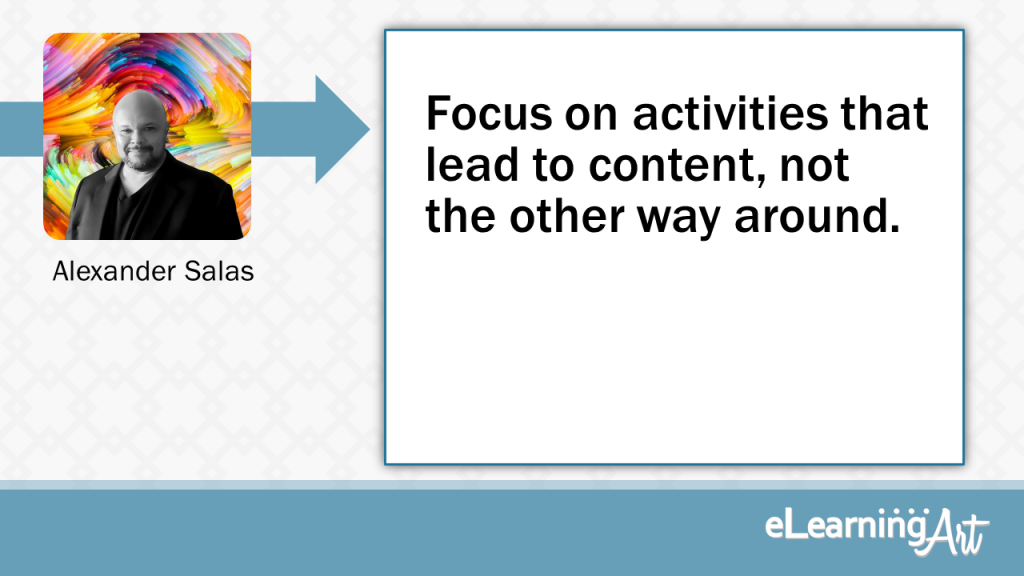
Focus on activities that lead to content, not the other way around.
eLearning can do much more than clicks and Next buttons, it can be games, it can simulate real life and job tasks. Focus on activities that lead to content, not the other way around.As everything that I create is aimed at increasing profits, reducing loss, or reducing business/personal risk, my main MUST HAVE process requirement is make sure you have considered 100% of the potential stakeholders, and have those connections documented. Make sure that you know whether they are content contributors, “own” the signoff, etc. This will be INVALUABLE when it comes to designing and getting to the 1st Draft of your content, as it will, (in most cases…!), stop the “hidden new stakeholder(s)” from appearing as if by magic, and re-writing major parts of the content. Re-work kills agreed budget.
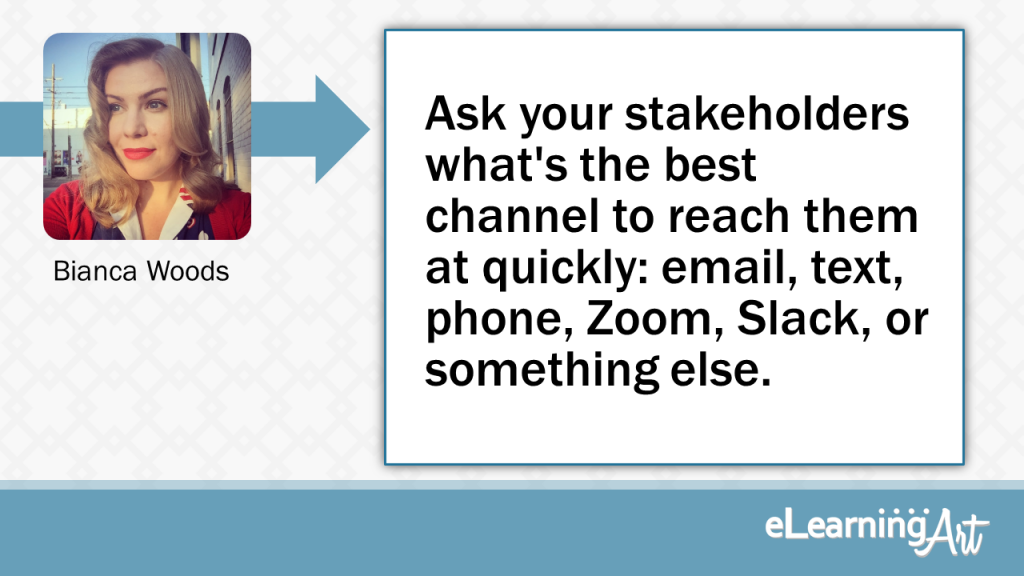
Ask your stakeholders what's the best channel to reach them at quickly: email, text, phone, Zoom, Slack, or something else.
We’ve all got many ways to get in touch with us: phones, email, text, Slack, etc. But which ones someone consistently stays on top of is a whole different story. Right at the beginning ask your stakeholders/SMEs/clients what method of communication is the best way to get ahold of them quickly. That way when you need their input ASAP you’re not wasting time trying to reach them through a channel they rarely use and can instead contact them through a method you know they check regularly.
As everything that I create is aimed at increasing profits, reducing loss, or reducing business/personal risk, my main MUST HAVE process requirement is make sure you have considered 100% of the potential stakeholders, and have those connections documented. Make sure that you know whether they are content contributors, “own” the signoff, etc. This will be INVALUABLE when it comes to designing and getting to the 1st Draft of your content, as it will, (in most cases…!), stop the “hidden new stakeholder(s)” from appearing as if by magic, and re-writing major parts of the content. Re-work kills agreed budget.
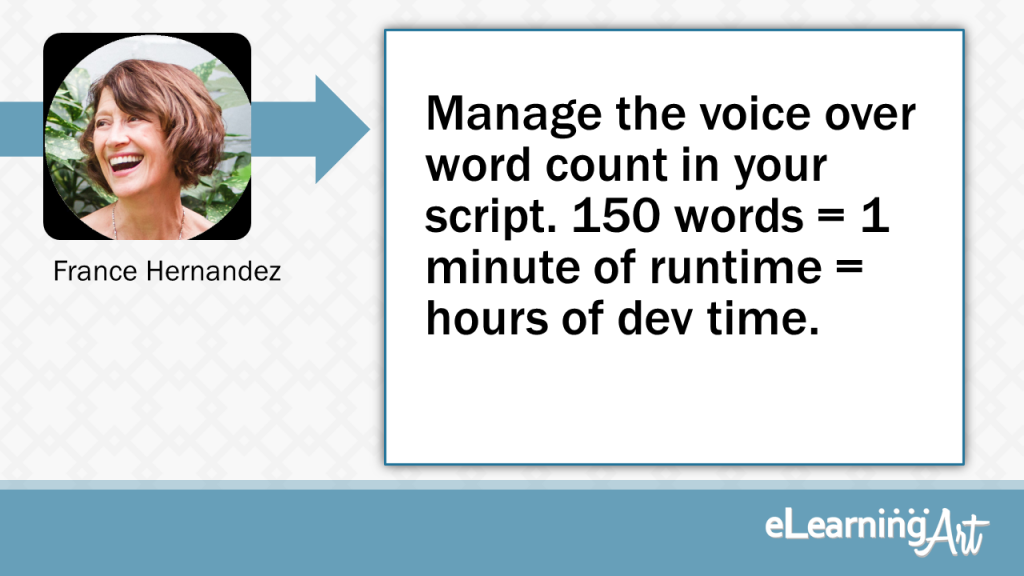
Manage the voice over word count in your script. 150 words = 1 minute of runtime = hours of dev time.
If your client says “I want a 20-minute program,” nail down a voice over script that is no more than 3,000 words. The rule of thumb is that every 150 words of voice over equates to a minute of run time, and every minute of runtime equates to — yikes! — up to four hours of development time. Keeping a tight watch on word count puts the time control on something that’s easily measured AND helps keep scripting clear and concise, so everyone benefits.
As everything that I create is aimed at increasing profits, reducing loss, or reducing business/personal risk, my main MUST HAVE process requirement is make sure you have considered 100% of the potential stakeholders, and have those connections documented. Make sure that you know whether they are content contributors, “own” the signoff, etc. This will be INVALUABLE when it comes to designing and getting to the 1st Draft of your content, as it will, (in most cases…!), stop the “hidden new stakeholder(s)” from appearing as if by magic, and re-writing major parts of the content. Re-work kills agreed budget.
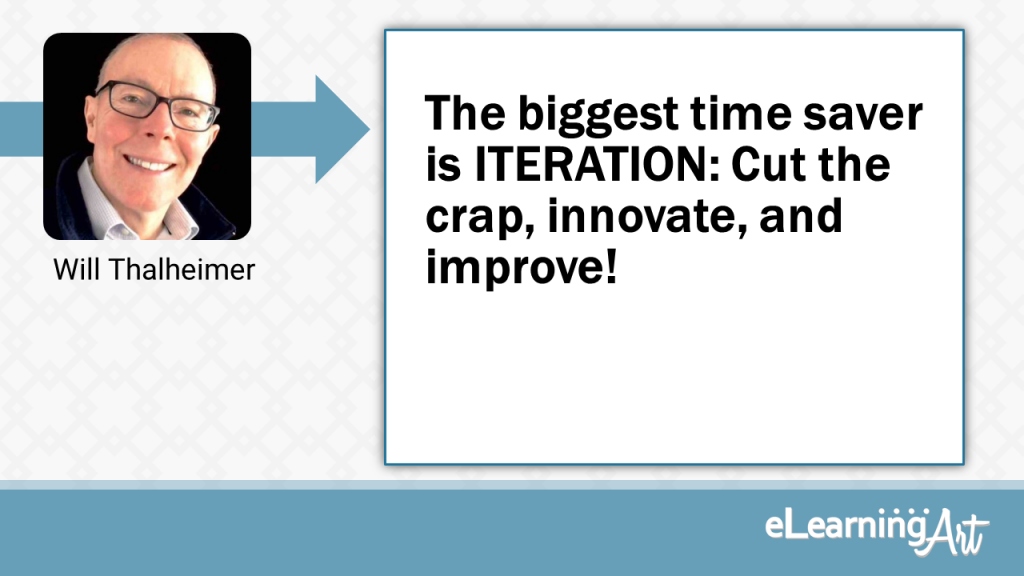
The biggest time saver is ITERATION: Cut the crap, innovate, and improve!
Save time by iterating early and often. First iterate to CUT THE CRAP. You’ll see your stupid design ideas, then you’ll notice content that is unnecessary. Cut it out! Second, iterate to INNOVATE. You’ll see where you need to be creative in adding new interactions, exercises, discussions. Third, iterate to IMPROVE. Look to strengthen engagement, learning, remembering, motivation, follow-up support. All this saves time by helping avoid waste, rework, and long unfruitful discussions in design meetings.
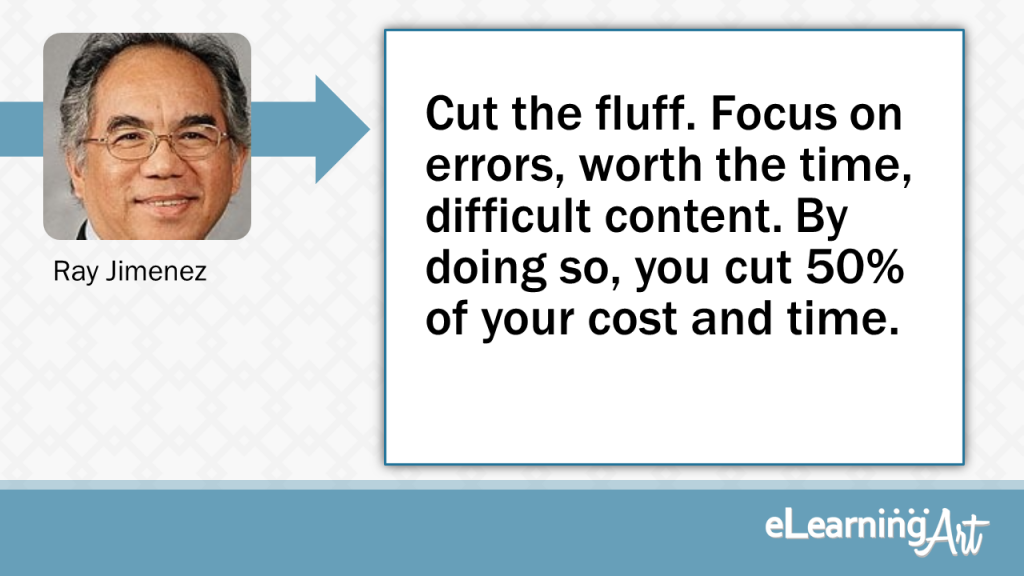
Cut the fluff. Focus on errors, worth the time, difficult content. By doing so, you cut 50% of your cost and time.
Cut the fluff. Focus on errors, worth the time, difficult content. By doing so, you cut 50% of your cost and time.
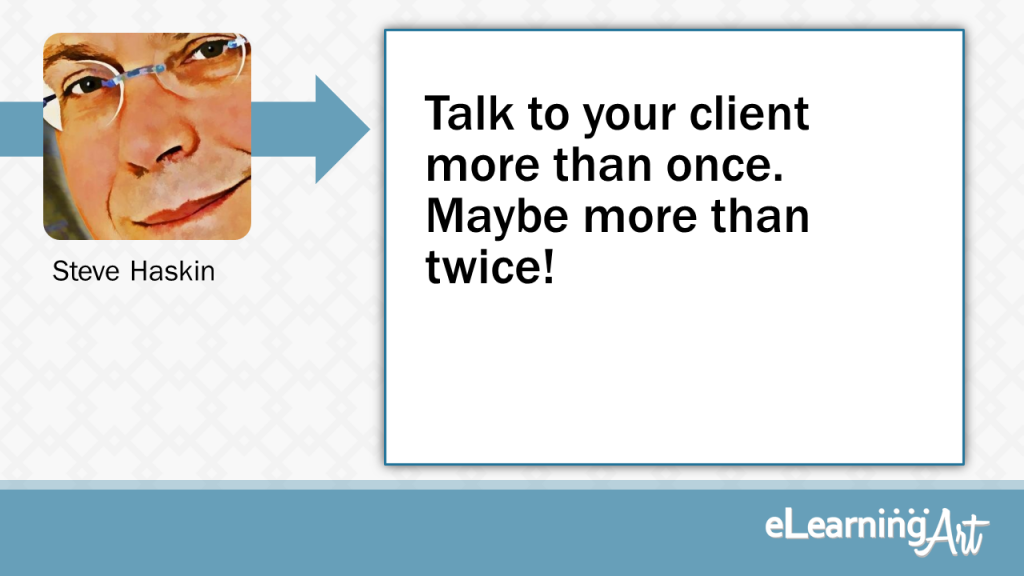
Talk to your client more than once. Maybe more than twice!
Talk talk talk. By that I mean you should talk several times with the person you’re delivering the final product to. The more you talk, the more you’ll understand what they want. Throw out ideas, the more the merrier. See what ideas they respond to and go with that. It’ll save so much communication time and re-do time. It might sound dumb, but it works. Expectations are what it’s all about. If your client knows what to expect and you deliver it because you know, it’ll save both of you time, money and frustration.
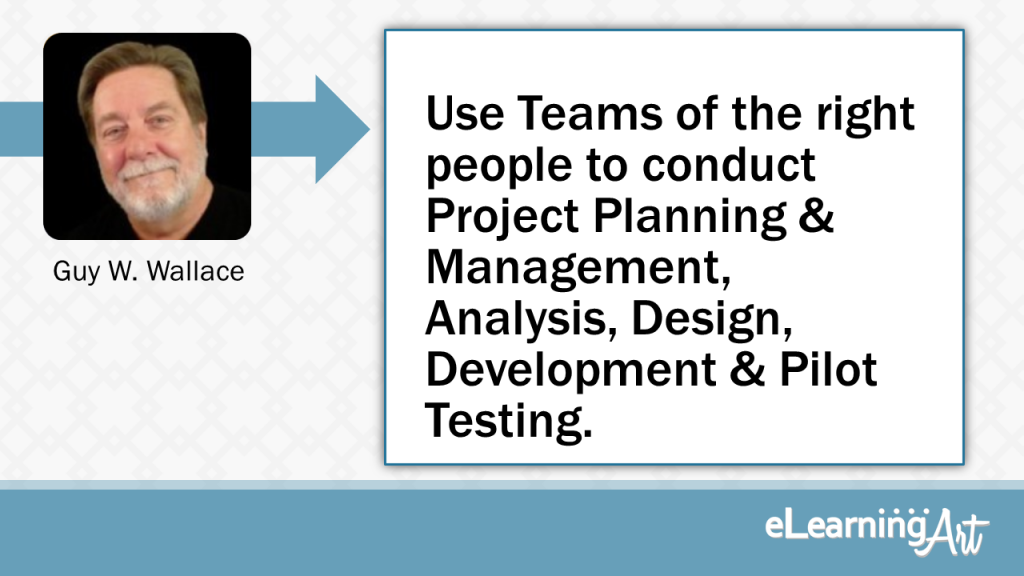
Use Teams of the right people to conduct Project Planning & Management, Analysis, Design, Development & Pilot Testing.
I always prefer to use the Client and Key Stakeholders as a Project Steering Team and then work for them via Gate Review Meetings in my ISD projects. And then have them handpick the Master Performers and Other Subject Matter Experts to be facilitated in the quick conduct of the Analysis, Design, Development & Pilot Testing efforts. My first use of a Facilitated Group Process was in 1979 and I’ve run 80% plus of my consulting efforts in that manner since 1982. It’s not always feasible to bring the right people together to do the right things at the right time at reduced cycle time – but it is always about the Data generated from the process regardless of the methods employed.
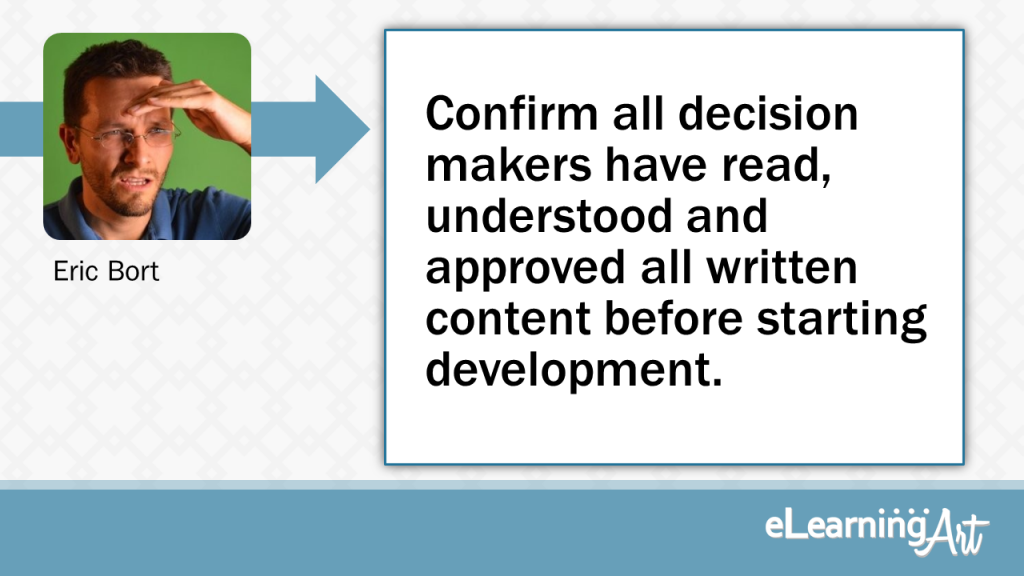
Confirm all decision makers have read, understood and approved all written content before starting development.
I find the content gathering process to be the most complex in general – making sure you have all stakeholders “in the room” and weighed in on the content before development starts – resulting in a nearly 95%+ approved script can result in a consistent savings of 30-40% off the cost of production. Producing a script “just to see what it looks like/react to” can make sense for a demo course or when establishing style/direction – but long term can easily destroy budgets. A little planning ahead resulting in a 30% decrease in cost is a big deal.
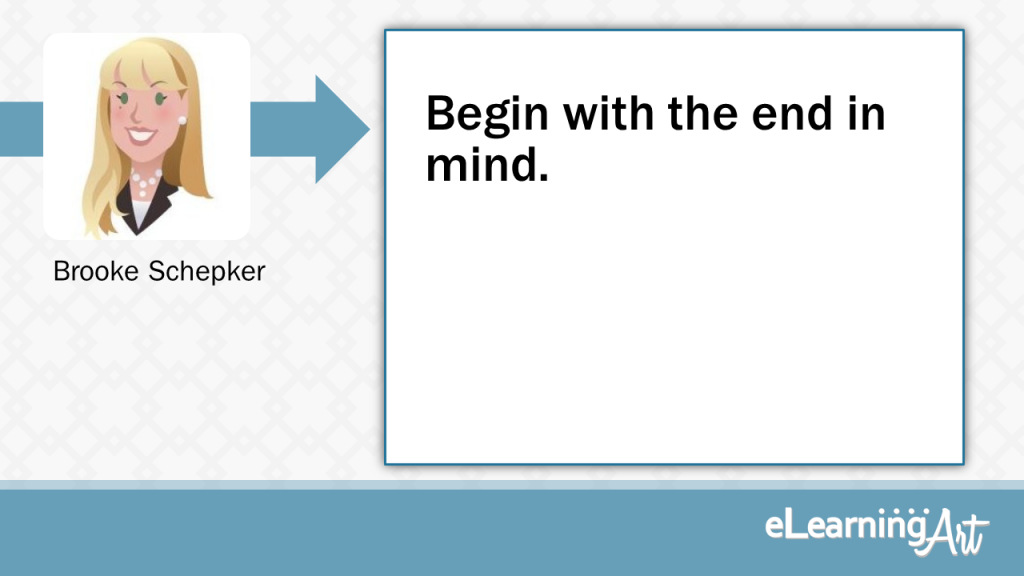
Begin with the end in mind.
Begin with the end in mind. Don’t just open a blank presentation and start working. Rather, take the time to really understand where you are going and how you will get there. Just like you wouldn’t ever show up to an airport without plans, don’t show up to your course without first planning. It’ll save you tons of time in the long-run.
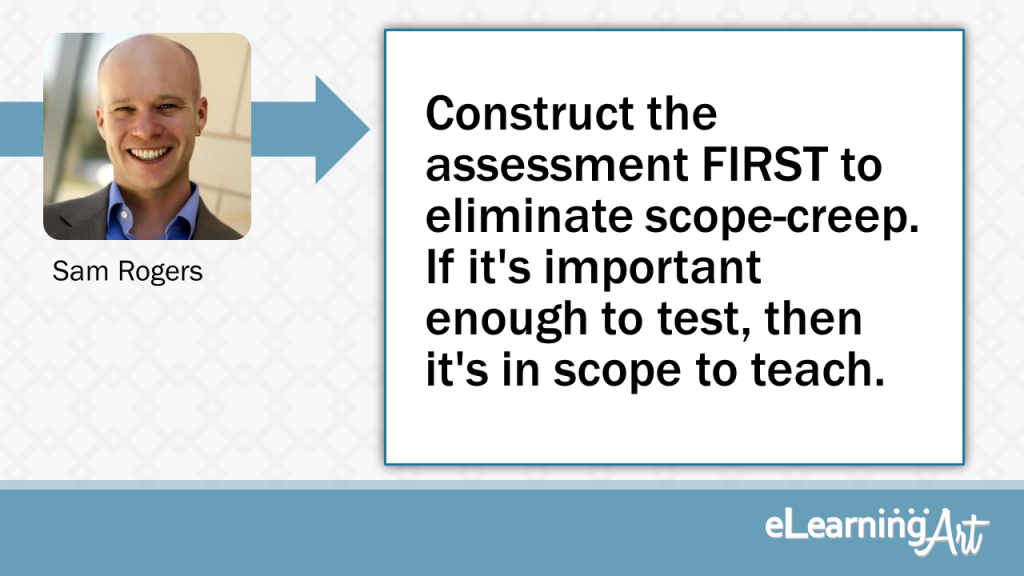
Construct the assessment FIRST to eliminate scope-creep. If it's important enough to test, then it's in scope to teach.
Construct the assessment first and scope won’t be a problem for you. When something is important enough to test, you know it is in scope for training. When you keep pushing back on behalf of the learners who will have to sift through all this content that merely feels important (but isn’t really), you also make the project much easier to deliver on time.
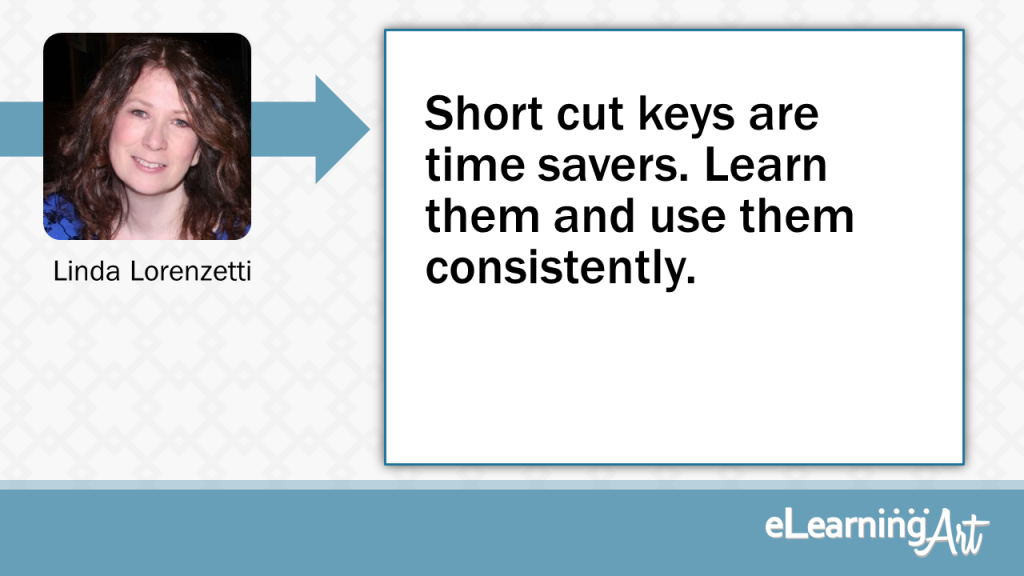
Short cut keys are time savers. Learn them and use them consistently.
Short cut keys are time savers. Learn them and use them consistently. For example; I click on an object that I want to copy and then use Ctrl+Drag, it’s quicker than using cut and paste.
If you use Storyline, add frequently used functions to the Quick Access Toolbar Ribbon.

Slide masters and my own digital reference library reduce my development time!
I use a combination of slide masters in Storyline 360 and my own digital reference library to reduce development time. Slide masters allow me to make global changes to the content (e.g., backgrounds, layouts, images, font, colors) quickly. My digital asset library includes common layouts for title screens, learning objective screens, assessments, knowledge checks, images, and interactions. It serves as a quick reference for inspiration and reuse in new courses!
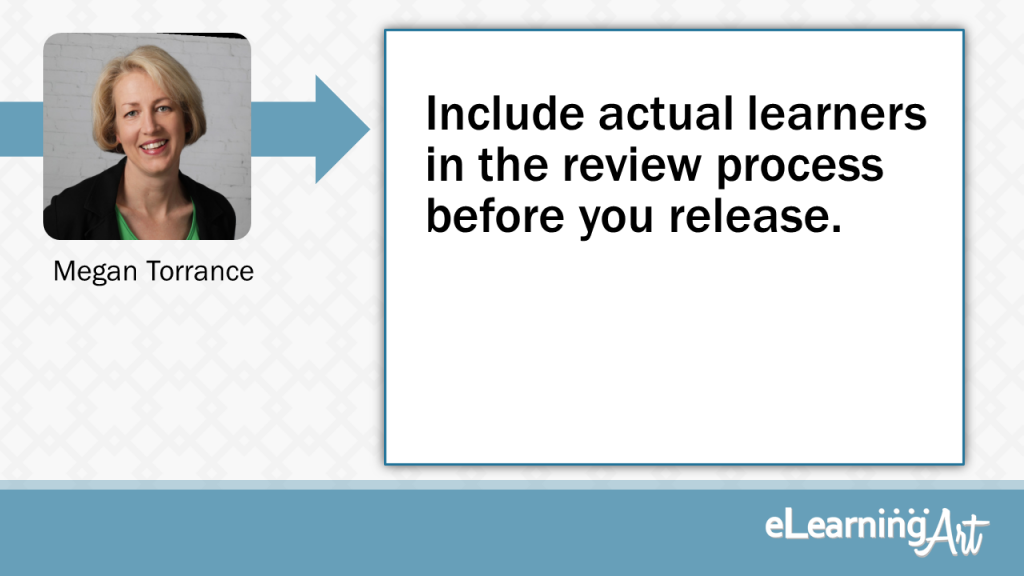
Include actual learners in the review process before you release.
Include actual learners in the review process before you release (the earlier the better). Your project sponsor, SMEs, fellow instructional designers, editors, your mom, etc. .. they each have something to offer in the review process, but they are not going to be using your learning experience to improve THEIR performance on the job. Your LEARNERS will! This way you can test out whether the learning works (not just if they like it … but if it works!) before you release, and you’ve got time to make changes. Does this take longer to design and develop? YES! Does it take less time to develop the right course the first time? YES!
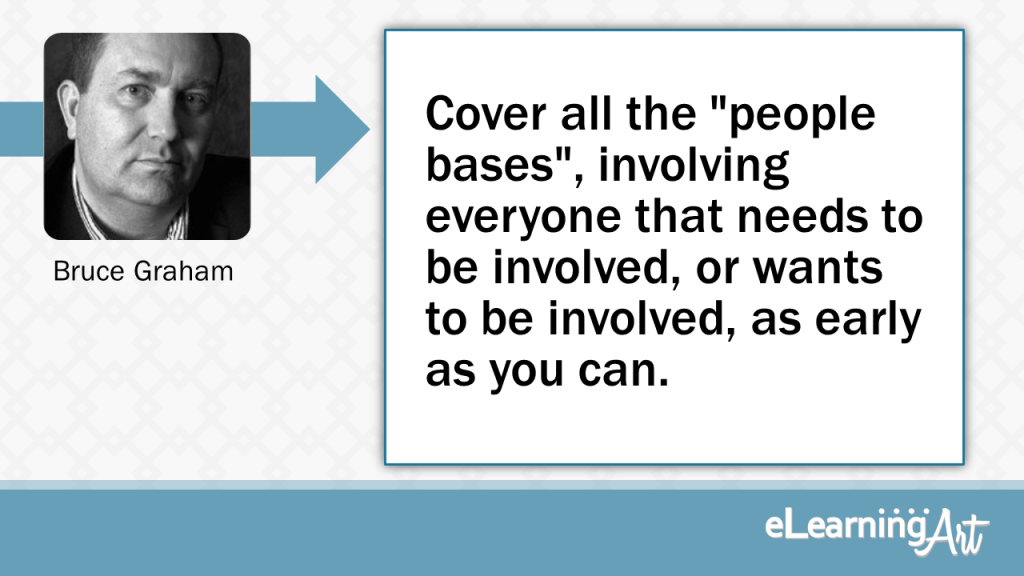
Cover all the "people bases", involving everyone that needs to be involved, or wants to be involved, as early as you can.
As everything that I create is aimed at increasing profits, reducing loss, or reducing business/personal risk, my main MUST HAVE process requirement is make sure you have considered 100% of the potential stakeholders, and have those connections documented. Make sure that you know whether they are content contributors, “own” the signoff, etc. This will be INVALUABLE when it comes to designing and getting to the 1st Draft of your content, as it will, (in most cases…!), stop the “hidden new stakeholder(s)” from appearing as if by magic, and re-writing major parts of the content. Re-work kills agreed budget.
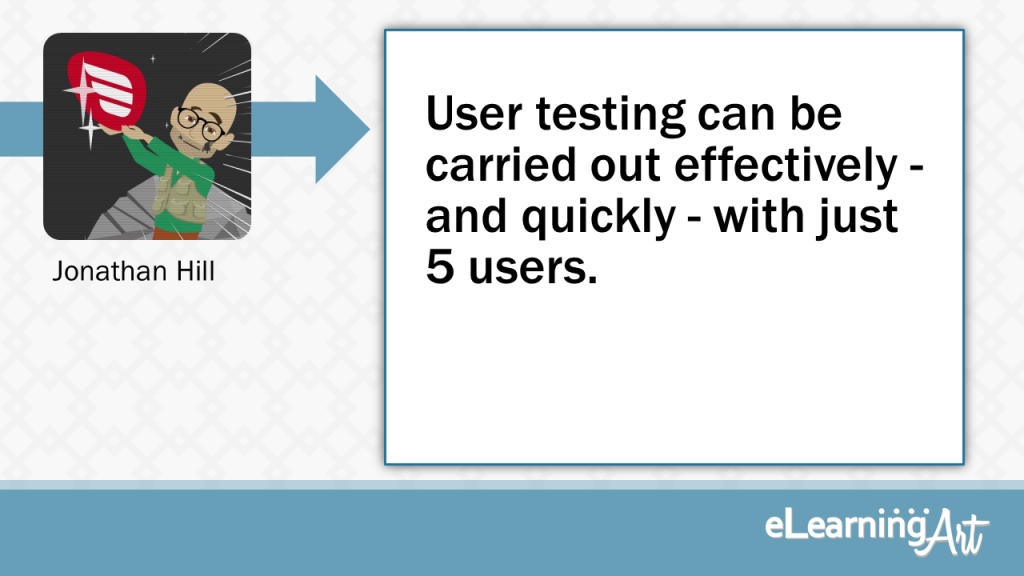
User testing can be carried out effectively - and quickly - with just 5 users.
Most bugs and usability problems will become evident if you ask at least 15 users to test your project. But studies have shown that users 4-15 are almost certain to spot the same issues as users 1-3. Save time and resources by asking just 5 users to run three different tests on your project! Much quicker but just as thorough.As everything that I create is aimed at increasing profits, reducing loss, or reducing business/personal risk, my main MUST HAVE process requirement is make sure you have considered 100% of the potential stakeholders, and have those connections documented. Make sure that you know whether they are content contributors, “own” the signoff, etc. This will be INVALUABLE when it comes to designing and getting to the 1st Draft of your content, as it will, (in most cases…!), stop the “hidden new stakeholder(s)” from appearing as if by magic, and re-writing major parts of the content. Re-work kills agreed budget.
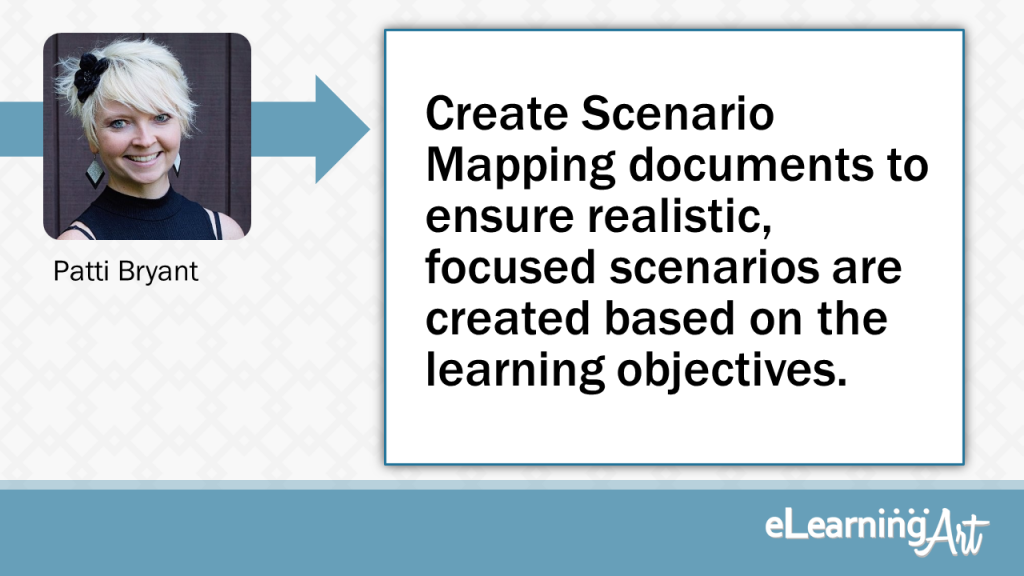
Create Scenario Mapping documents to ensure realistic, focused scenarios are created based on the learning objectives.
I create Scenario Mapping documents to ensure realistic, focused scenarios are created based on the learning objectives. These documents have a 4-step framework that focus the SME conversation on the appropriate context, correct response, realistic distractors, and realistic consequences. The end result is an effective scenario that resonates with learners.As everything that I create is aimed at increasing profits, reducing loss, or reducing business/personal risk, my main MUST HAVE process requirement is make sure you have considered 100% of the potential stakeholders, and have those connections documented. Make sure that you know whether they are content contributors, “own” the signoff, etc. This will be INVALUABLE when it comes to designing and getting to the 1st Draft of your content, as it will, (in most cases…!), stop the “hidden new stakeholder(s)” from appearing as if by magic, and re-writing major parts of the content. Re-work kills agreed budget.
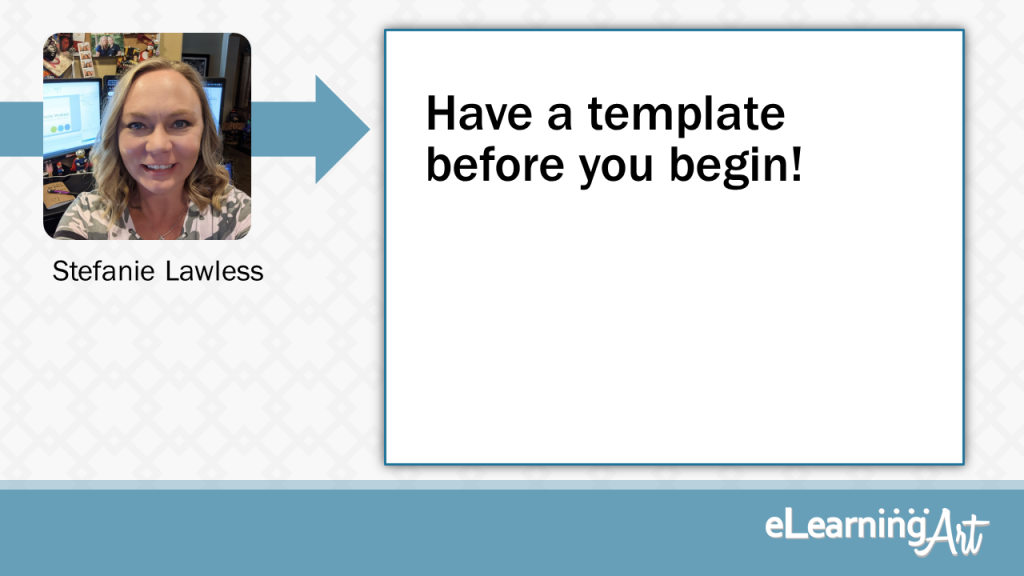
Have a template before you begin!
Having a template already created and approved by stakeholders is such a huge time saver! Make sure those templates have all of the branding, colors, fonts, and design elements in mind. No guess work! We even create common slides (i.e. titles, thank you slides, objectives, etc) that you might use on each project.
As everything that I create is aimed at increasing profits, reducing loss, or reducing business/personal risk, my main MUST HAVE process requirement is make sure you have considered 100% of the potential stakeholders, and have those connections documented. Make sure that you know whether they are content contributors, “own” the signoff, etc. This will be INVALUABLE when it comes to designing and getting to the 1st Draft of your content, as it will, (in most cases…!), stop the “hidden new stakeholder(s)” from appearing as if by magic, and re-writing major parts of the content. Re-work kills agreed budget.
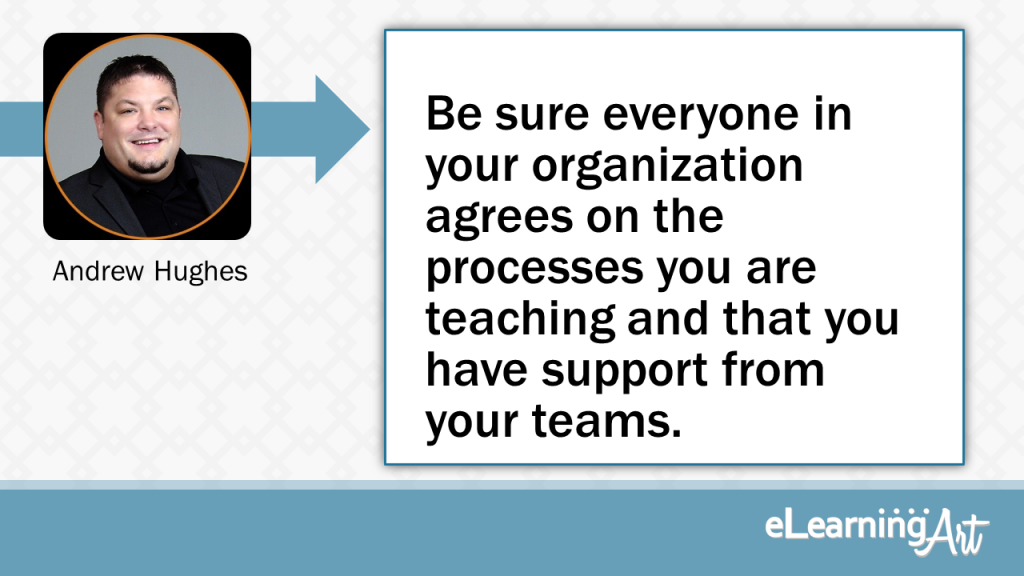
Be sure everyone in your organization agrees on the processes you are teaching and that you have support from your teams.
If you’re training learners on how to complete a process or procedure, be sure everyone in your organization agrees on the steps of the process. Course development comes to a screeching halt if teams have to wait for a client to debate how the process is supposed to go. Additionally, ensure that you have the needed support from your team and know how to obtain buy-in from the necessary management and stakeholders.
As everything that I create is aimed at increasing profits, reducing loss, or reducing business/personal risk, my main MUST HAVE process requirement is make sure you have considered 100% of the potential stakeholders, and have those connections documented. Make sure that you know whether they are content contributors, “own” the signoff, etc. This will be INVALUABLE when it comes to designing and getting to the 1st Draft of your content, as it will, (in most cases…!), stop the “hidden new stakeholder(s)” from appearing as if by magic, and re-writing major parts of the content. Re-work kills agreed budget.
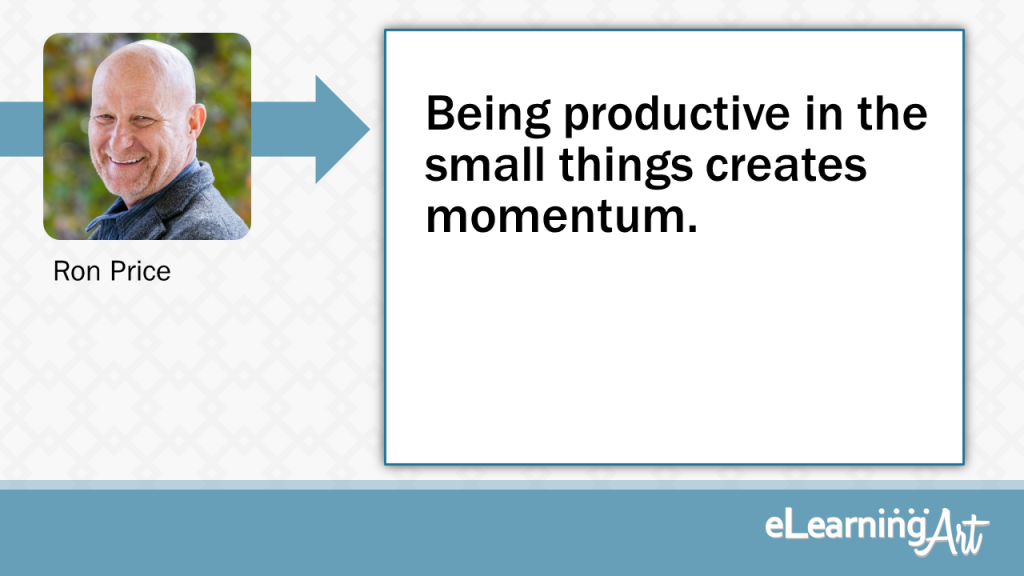
Being productive in the small things creates momentum.
When I am stuck building a more difficult part of a course – I move on to the lower hanging fruit. Instead of spinning my wheels, I clear my head by making progress somewhere else in the module. Being productive in the small things creates momentum for the harder, larger things.
As everything that I create is aimed at increasing profits, reducing loss, or reducing business/personal risk, my main MUST HAVE process requirement is make sure you have considered 100% of the potential stakeholders, and have those connections documented. Make sure that you know whether they are content contributors, “own” the signoff, etc. This will be INVALUABLE when it comes to designing and getting to the 1st Draft of your content, as it will, (in most cases…!), stop the “hidden new stakeholder(s)” from appearing as if by magic, and re-writing major parts of the content. Re-work kills agreed budget.
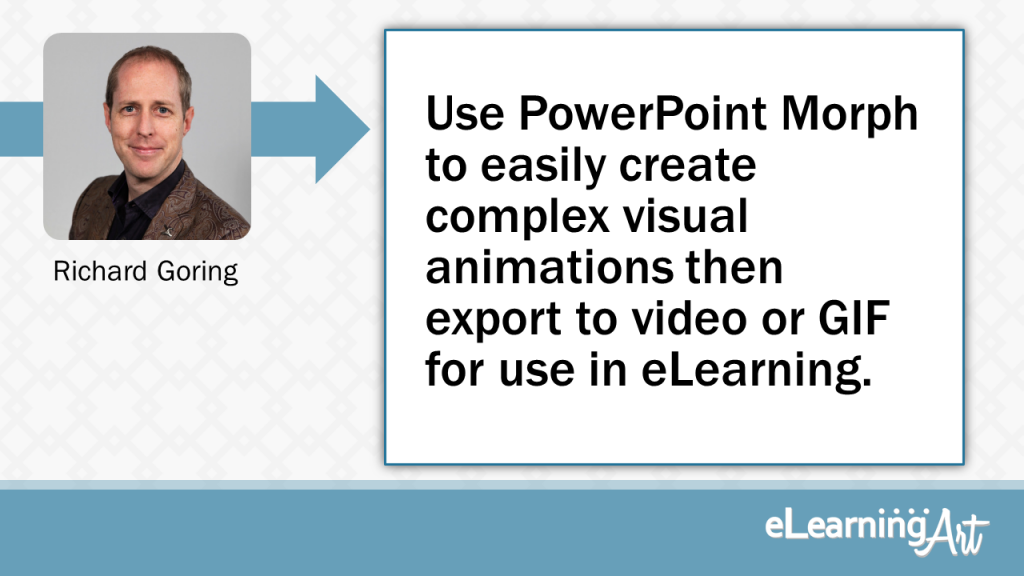
Use PowerPoint Morph to easily create complex visual animations then export to video or GIF for use in eLearning.
PowerPoint is a really powerful tool for quick and easy content creation – especially if you want to develop animated visuals. Using tools like Morph for amazing effects and seamless dynamic sequences is a great idea. And tools like the free BrightSlide add-in for PowerPoint to boost your design productivity. Then simply export the PowerPoint sequence to video or animated GIF to see the same effects in your eLearning authoring tool.
As everything that I create is aimed at increasing profits, reducing loss, or reducing business/personal risk, my main MUST HAVE process requirement is make sure you have considered 100% of the potential stakeholders, and have those connections documented. Make sure that you know whether they are content contributors, “own” the signoff, etc. This will be INVALUABLE when it comes to designing and getting to the 1st Draft of your content, as it will, (in most cases…!), stop the “hidden new stakeholder(s)” from appearing as if by magic, and re-writing major parts of the content. Re-work kills agreed budget.
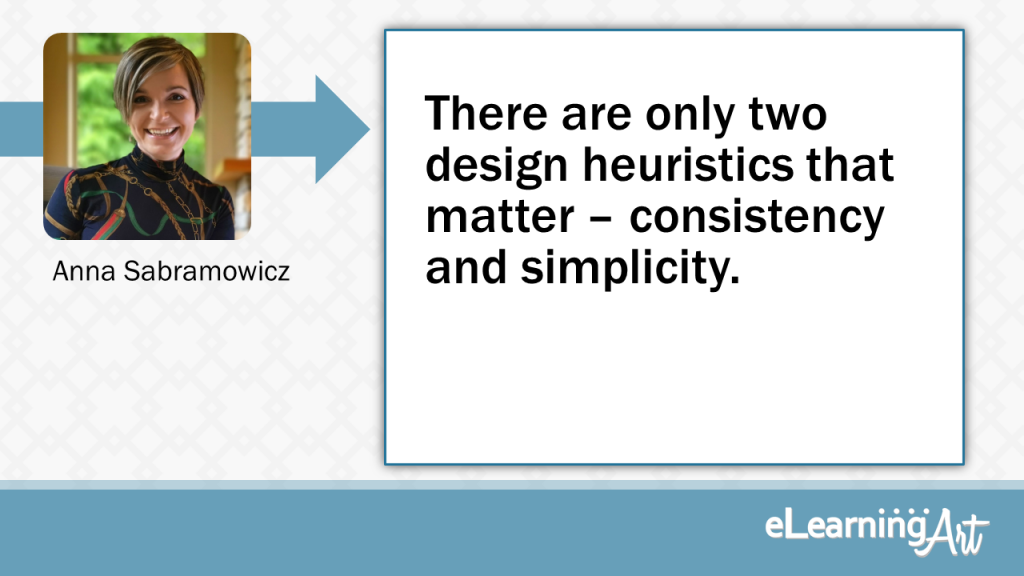
There are only two design heuristics that matter – consistency and simplicity.
There are only two design heuristics that matter – consistency and simplicity. Commit to making these your priority and they will deliver 80% of your results. It’s not sexy, but it works… and nothing is more sexy than success.
As everything that I create is aimed at increasing profits, reducing loss, or reducing business/personal risk, my main MUST HAVE process requirement is make sure you have considered 100% of the potential stakeholders, and have those connections documented. Make sure that you know whether they are content contributors, “own” the signoff, etc. This will be INVALUABLE when it comes to designing and getting to the 1st Draft of your content, as it will, (in most cases…!), stop the “hidden new stakeholder(s)” from appearing as if by magic, and re-writing major parts of the content. Re-work kills agreed budget.
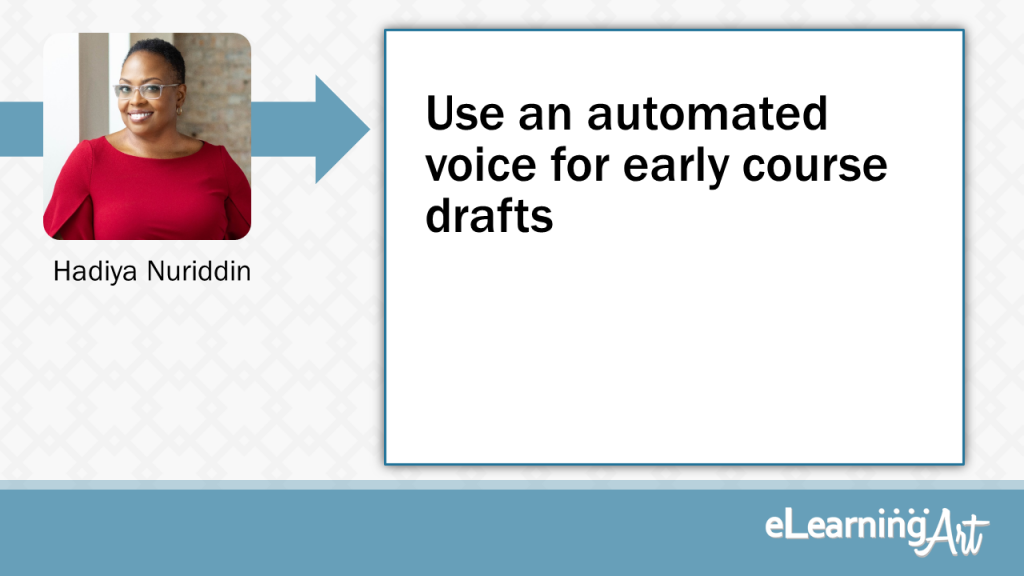
Use an automated voice for early course drafts
If an elearning module has voiceover, I use an electronic voice for the alpha versions of the course. It helps reviewers better understand how the final course will look and function so it streamlines the review process and reduces the probability of having to re-record when we hire an actual voiceover actor. It also helps me identify typos because I can hear the mistakes as the recorded voice reads text aloud.
As everything that I create is aimed at increasing profits, reducing loss, or reducing business/personal risk, my main MUST HAVE process requirement is make sure you have considered 100% of the potential stakeholders, and have those connections documented. Make sure that you know whether they are content contributors, “own” the signoff, etc. This will be INVALUABLE when it comes to designing and getting to the 1st Draft of your content, as it will, (in most cases…!), stop the “hidden new stakeholder(s)” from appearing as if by magic, and re-writing major parts of the content. Re-work kills agreed budget.
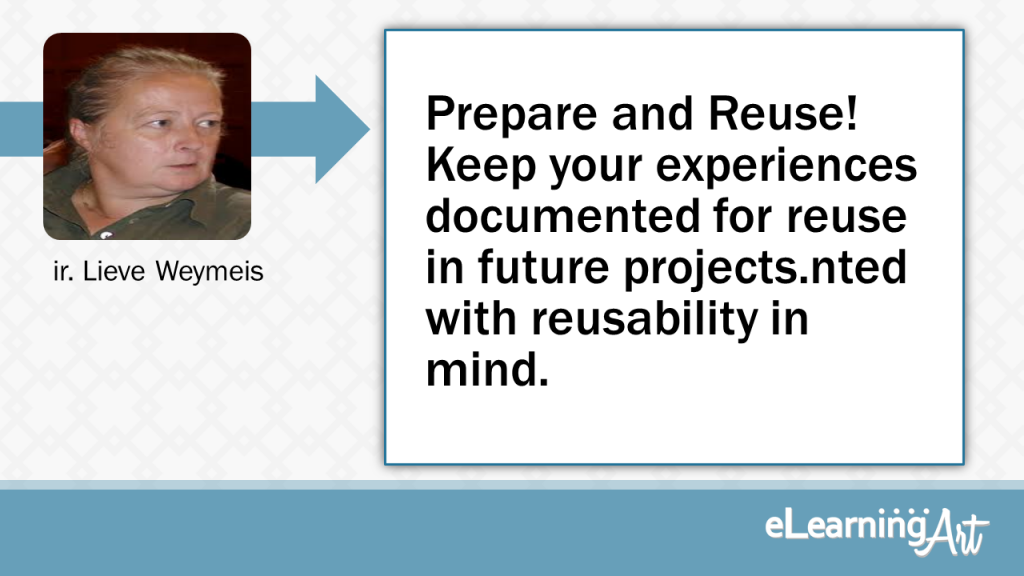
Prepare and Reuse! Keep your experiences documented for reuse in future projects.nted with reusability in mind.
Prepare and Reuse! This means spending some time before and after each project. Optimize your preparation routine. Learn from a finished project – the good and the bad . Keep your developer experiences documented by storing workflows, scripts, coding snippets, assets, tables in archives/libraries. Keep reusability in mind during the project development. As everything that I create is aimed at increasing profits, reducing loss, or reducing business/personal risk, my main MUST HAVE process requirement is make sure you have considered 100% of the potential stakeholders, and have those connections documented. Make sure that you know whether they are content contributors, “own” the signoff, etc. This will be INVALUABLE when it comes to designing and getting to the 1st Draft of your content, as it will, (in most cases…!), stop the “hidden new stakeholder(s)” from appearing as if by magic, and re-writing major parts of the content. Re-work kills agreed budget.
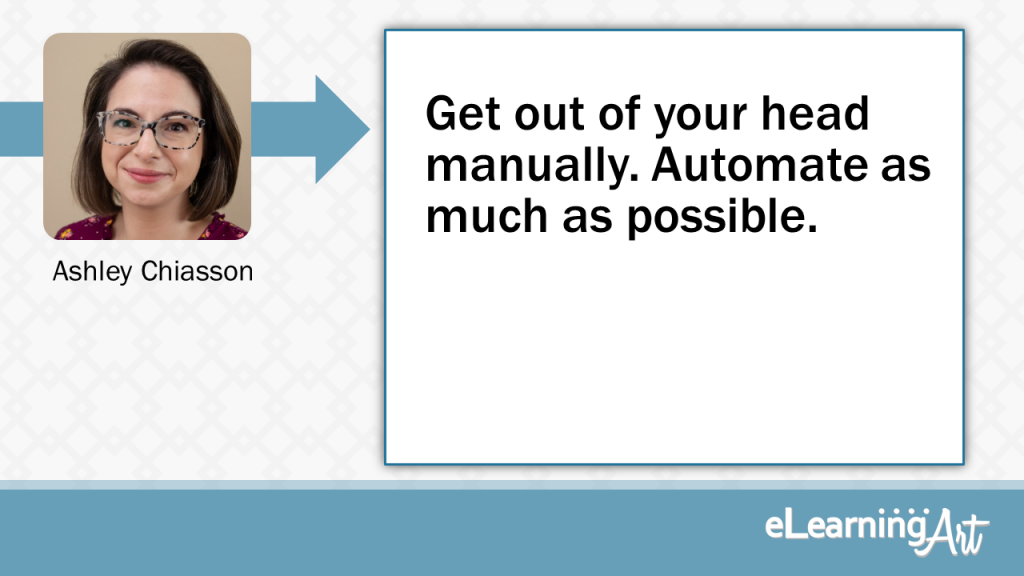
Get out of your head manually. Automate as much as possible.
Any application’s hot keys. In Articulate Storyline, CTRL + Enter or CTRL + SHIFT + Enter save me so much time! Alternatively, using slide masters and feedback masters really streamline my development process.
As everything that I create is aimed at increasing profits, reducing loss, or reducing business/personal risk, my main MUST HAVE process requirement is make sure you have considered 100% of the potential stakeholders, and have those connections documented. Make sure that you know whether they are content contributors, “own” the signoff, etc. This will be INVALUABLE when it comes to designing and getting to the 1st Draft of your content, as it will, (in most cases…!), stop the “hidden new stakeholder(s)” from appearing as if by magic, and re-writing major parts of the content. Re-work kills agreed budget.
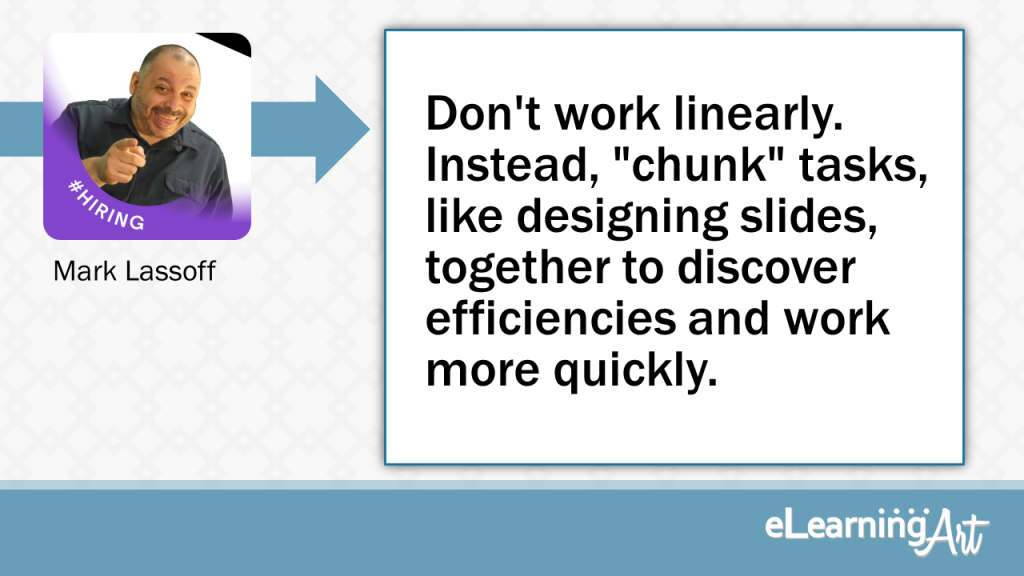
Don't work linearly. Instead, "chunk" tasks, like designing slides, together to discover efficiencies and work more quickly.
“Chunk” your development related tasks. For example, if you’re creating a video, record ALL the segments, then edit ALL the segments, then color correct ALL the segments. Next, move on to the graphics. By doing a similar task over and over you’ll discover efficiencies and become more able.
As everything that I create is aimed at increasing profits, reducing loss, or reducing business/personal risk, my main MUST HAVE process requirement is make sure you have considered 100% of the potential stakeholders, and have those connections documented. Make sure that you know whether they are content contributors, “own” the signoff, etc. This will be INVALUABLE when it comes to designing and getting to the 1st Draft of your content, as it will, (in most cases…!), stop the “hidden new stakeholder(s)” from appearing as if by magic, and re-writing major parts of the content. Re-work kills agreed budget.
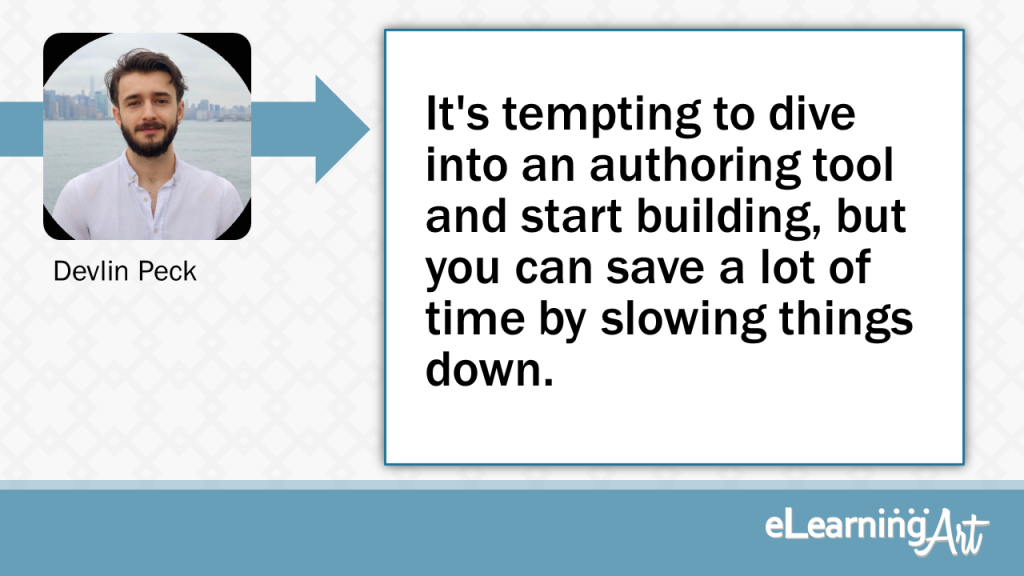
It's tempting to dive into an authoring tool and start building, but you can save a lot of time by slowing things down.
It’s tempting to dive into an authoring tool and start building, but you can save a lot of time by slowing things down. Iterate on your layouts and perfect them before touching your rapid authoring tool. Then, program one slide perfectly so that you can duplicate it and quickly swap elements out. It may feel like a lot of work and testing up front, but it can save you dozens of hours in the long run. Small errors are grueling to fix across 50+ slides.
As everything that I create is aimed at increasing profits, reducing loss, or reducing business/personal risk, my main MUST HAVE process requirement is make sure you have considered 100% of the potential stakeholders, and have those connections documented. Make sure that you know whether they are content contributors, “own” the signoff, etc. This will be INVALUABLE when it comes to designing and getting to the 1st Draft of your content, as it will, (in most cases…!), stop the “hidden new stakeholder(s)” from appearing as if by magic, and re-writing major parts of the content. Re-work kills agreed budget.
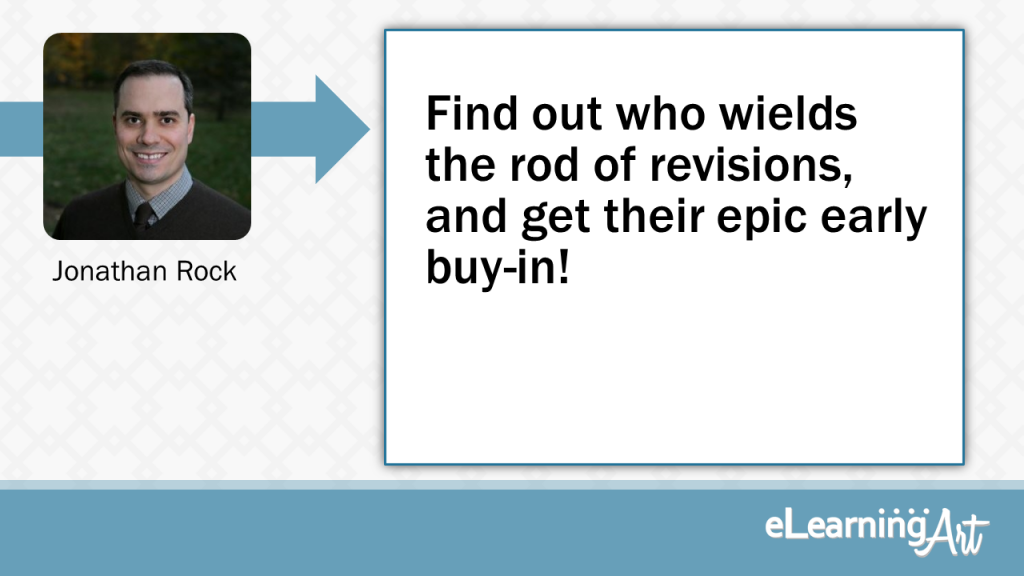
Find out who wields the rod of revisions, and get their epic early buy-in!
Epic early buy-in! Want to double your time and effort while vitiating your passion? Build a complex eLearning so some late to the party overlord can “add value” by requesting structural changes after you turn it in. “Nice cathedral, but can you move all the pillars in the basement?” Find out early who can say no, or ask for revisions. Get them to sign off on your topic, design and storyboard before you do any heavy lifting. You may not eliminate last minute changes, but make them feel bad for asking.
As everything that I create is aimed at increasing profits, reducing loss, or reducing business/personal risk, my main MUST HAVE process requirement is make sure you have considered 100% of the potential stakeholders, and have those connections documented. Make sure that you know whether they are content contributors, “own” the signoff, etc. This will be INVALUABLE when it comes to designing and getting to the 1st Draft of your content, as it will, (in most cases…!), stop the “hidden new stakeholder(s)” from appearing as if by magic, and re-writing major parts of the content. Re-work kills agreed budget.
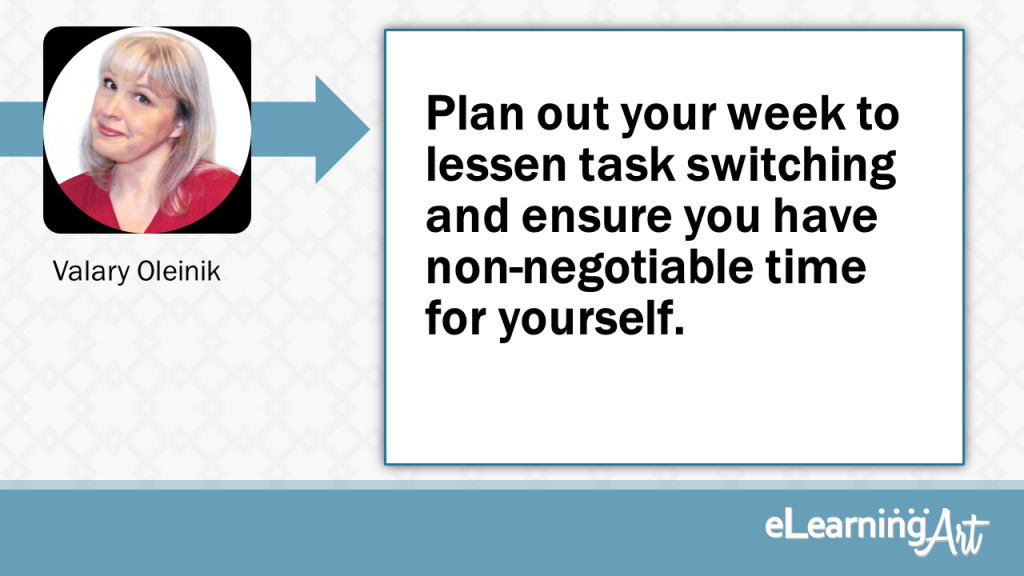
Plan out your week to lessen task switching and ensure you have non-negotiable time for yourself.
I schedule out my week in designated time blocks so I don’t have to spend time figuring out what to do next. After accounting for times involving other people for meetings or training, I schedule focused time for specific projects. The goal is to avoid task switching as much as possible since it eats away at time, energy, focus, and productivity. I also lock in appointments with myself for things like taking a walk to let creative ideas incubate, catching up on small items that could otherwise turn into task-switching rabbit holes, and exploring new tools and resources.
As everything that I create is aimed at increasing profits, reducing loss, or reducing business/personal risk, my main MUST HAVE process requirement is make sure you have considered 100% of the potential stakeholders, and have those connections documented. Make sure that you know whether they are content contributors, “own” the signoff, etc. This will be INVALUABLE when it comes to designing and getting to the 1st Draft of your content, as it will, (in most cases…!), stop the “hidden new stakeholder(s)” from appearing as if by magic, and re-writing major parts of the content. Re-work kills agreed budget.
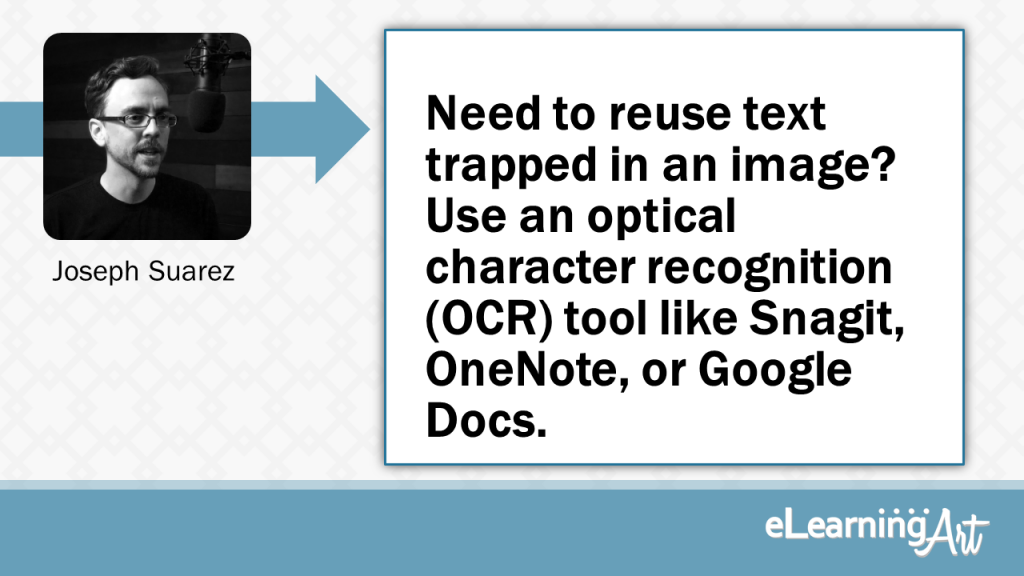
Need to reuse text trapped in an image? Use an optical character recognition (OCR) tool like Snagit, OneNote, or Google Docs.
Ever find yourself needing to reuse text trapped inside an image? If so, you don’t need to type it out by hand. Instead use a tool capable of optical character recognition (OCR) to extract the text for you. My preference is to create a Snagit text capture preset, but OCR is also possible in other tools such as OneNote or Google Docs.
As everything that I create is aimed at increasing profits, reducing loss, or reducing business/personal risk, my main MUST HAVE process requirement is make sure you have considered 100% of the potential stakeholders, and have those connections documented. Make sure that you know whether they are content contributors, “own” the signoff, etc. This will be INVALUABLE when it comes to designing and getting to the 1st Draft of your content, as it will, (in most cases…!), stop the “hidden new stakeholder(s)” from appearing as if by magic, and re-writing major parts of the content. Re-work kills agreed budget.

