eLearning Explainer Video Example in Storyline (without Vyond!)
You can animate in Storyline directly, without Vyond or other animation software
Many instructional designers think they need fancy animation software, like Vyond, to create animated stories. But Jeanette Brooks showcases her Articulate Storyline animation chops in this meditation explainer video PSA for the Gaples Institute. She uses built-in Storyline animations, eLearningArt poseable character illustrations, and a tight script to create a great explainer video.

Short and sweet PSA explainer, built in Storyline
Jeanette wrote a tight script, clocking in under 3 minutes. Some highlights include: A strong opening hook that connects the problem and solution. The handling of common objections from the meditation naysayers. And a simple, actionable next step that inspires people to try meditation…NOW! This is all built right in Storyline, with eLearningArt characters.
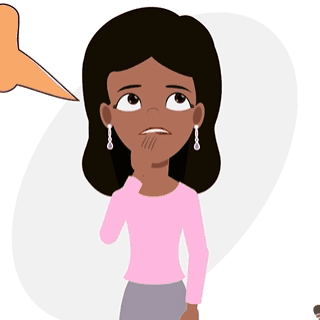

Built-in Articulate animations bring characters to life
Jeanette uses the cross-faded fade-in, fade-out animations to transform still character images into an animated explainer video. The fade effect creates a smooth transition between poses that feels animated, even though it’s really a simple transition between two still-image poses. She also uses a similar effect on single elements, such as when she animates the eyes from closed to open during the meditation.
Preset character poses do the heavy lifting
Jeanette did a great job of leveraging existing preset poses from the eLearningArt Celia set. You’ll see here she uses both the “confused” pose as well as the “listening” pose. Preset poses of the most common expressions speed up production since you can find most of the poses you need right within the library.
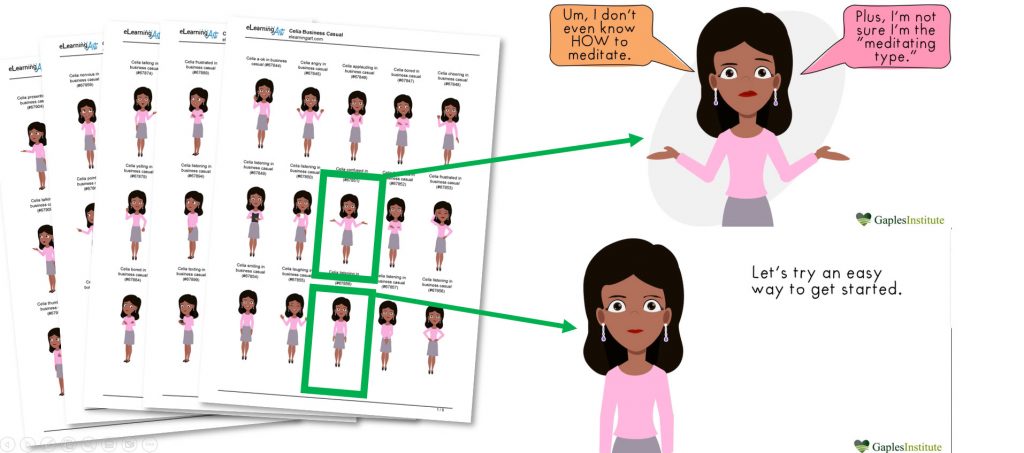
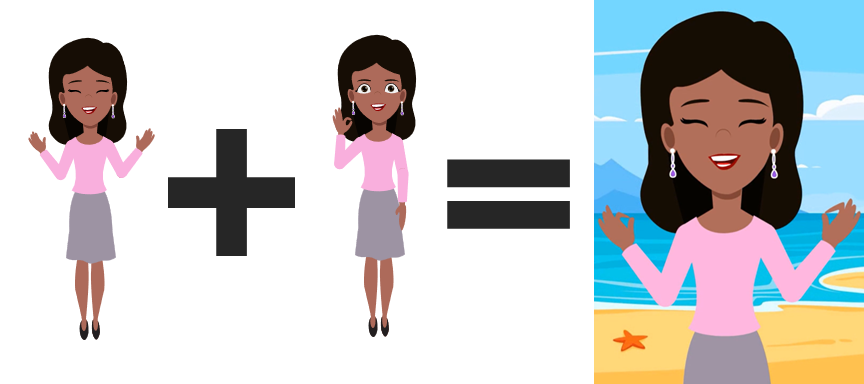
Mix, match, and edit to create new poses
Jeanette needed a “meditating” pose, which is outside the scope of common preset poses. Where most people would feel stuck, Jeanette got creative and utilized the eLearningArt “designer” system, which has illustrations that are set up to be fully poseable. For example, she was able to take the “laughing” pose as the base, then mix in the hand of the “a-ok” pose. After duplicating and flipping the second hand, she created a new pose that really sells “meditating.”
Background (and other) animations add feeling to the story
Jeanette masterfully uses background animations to add to the story. Here are 3 animations we really like:
Baking Sun

By ungrouping the sun into separate elements, Jeanette was able to add a teeter animation to make it feel like the sun’s rays are beating down.
Blissful Meditation
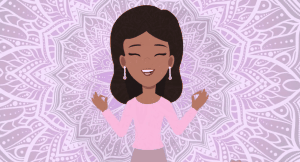
The rotating mandala, along with the harp sound effect, create a feeling of blissful meditation.
Negative Thoughts
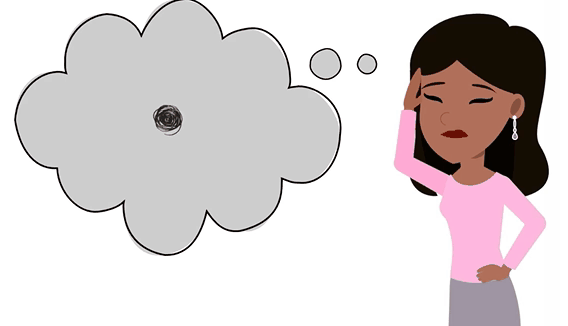
The grow/rotate combo animation of the sketched spiral really adds to the “frustrated” preset pose.
Jeanette Brooks is the Director of Elearning Experiences at the Gaples Institute. We’re super impressed that she created a tight, animated explainer video using only Articulate Storyline and still images. She created an informational, yet actionable training that’s all under 3 minutes. The combination of writing a great script and executing the project with the right tools resulted in a great explainer video. Well done, Jeanette!
