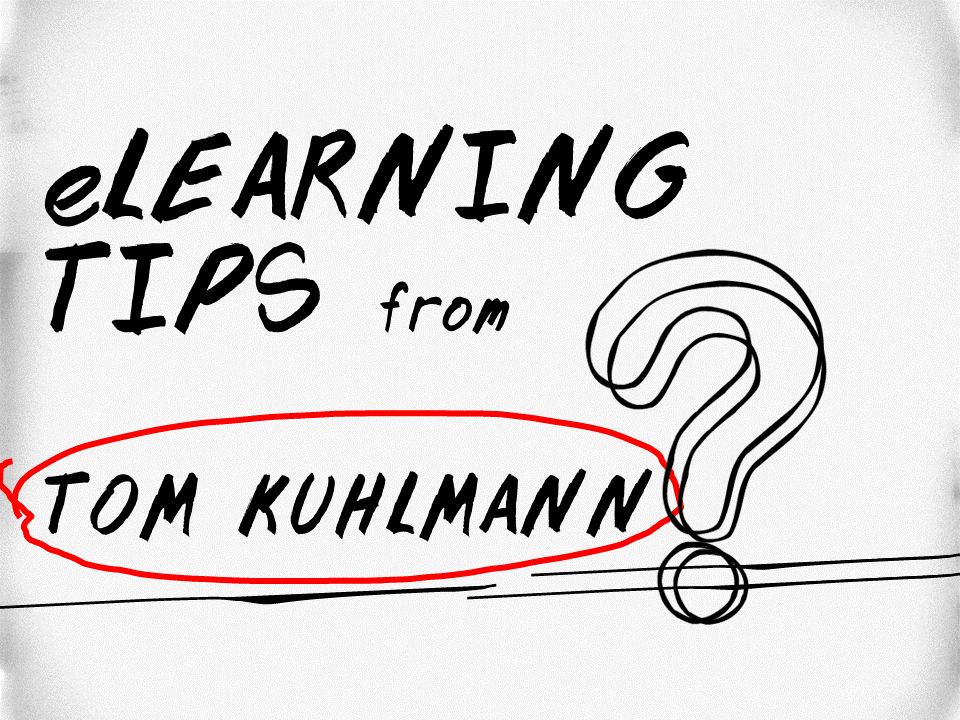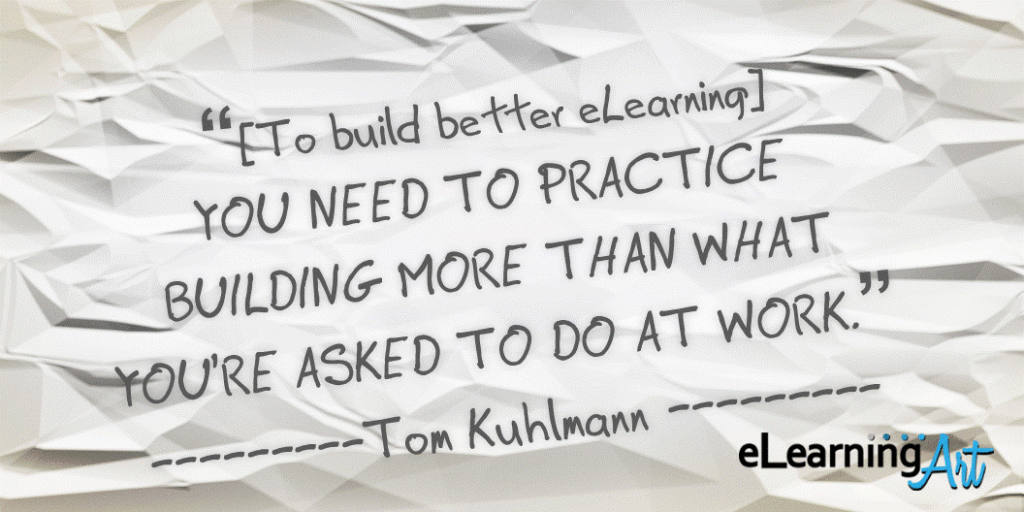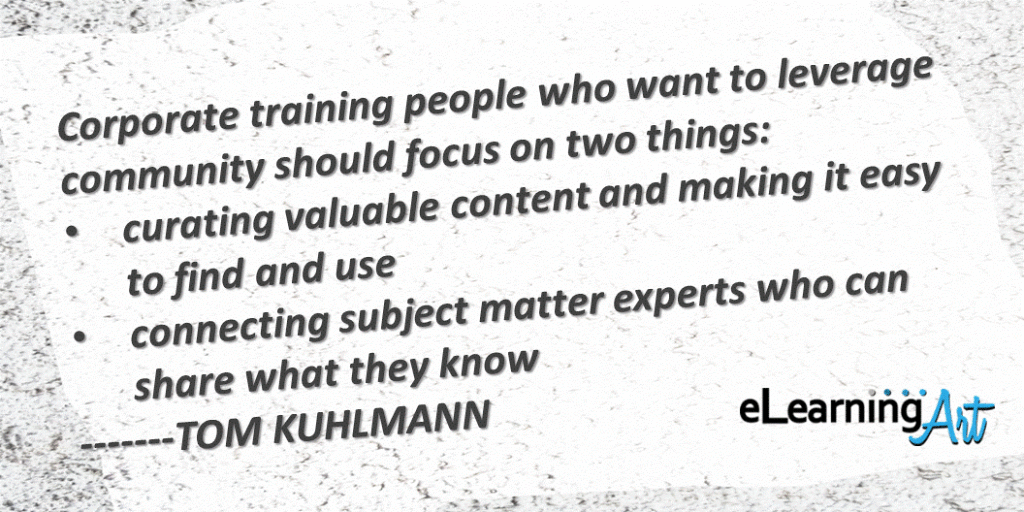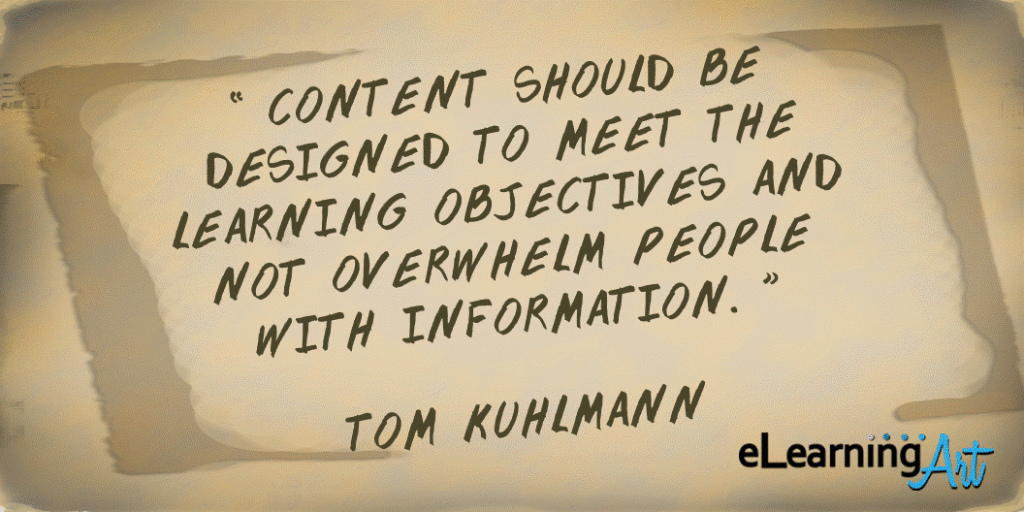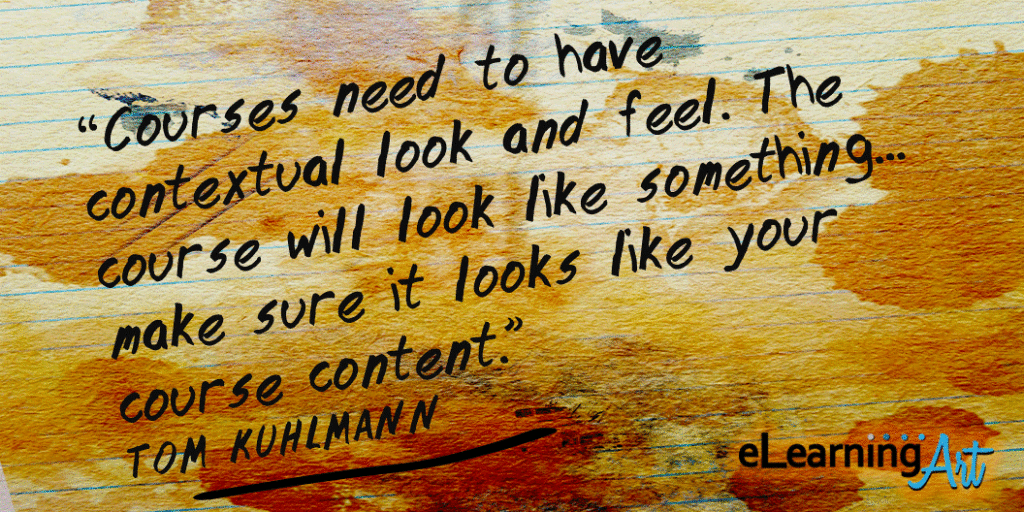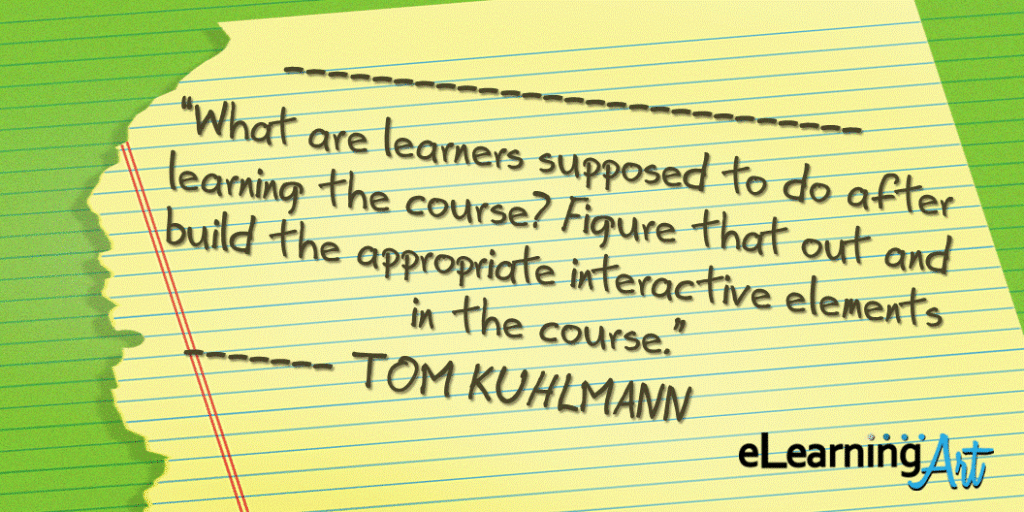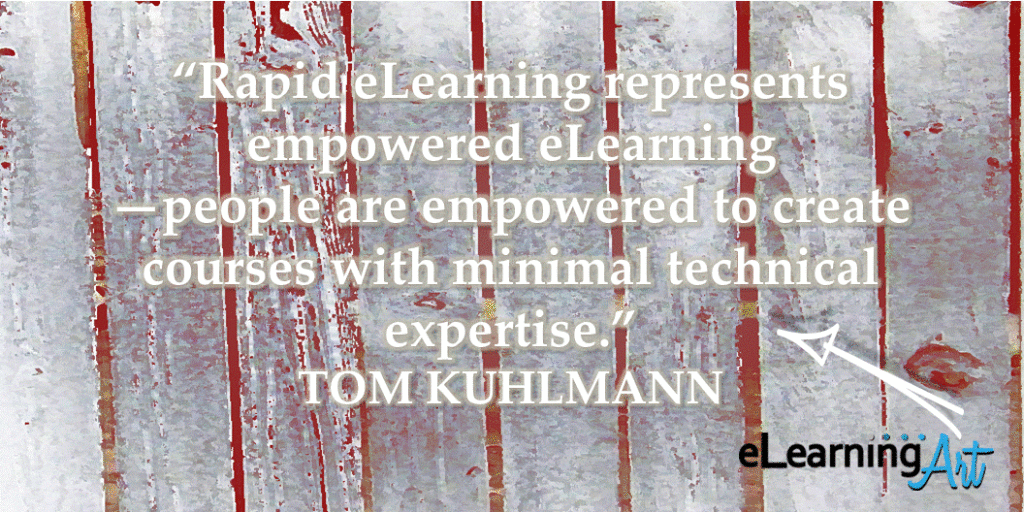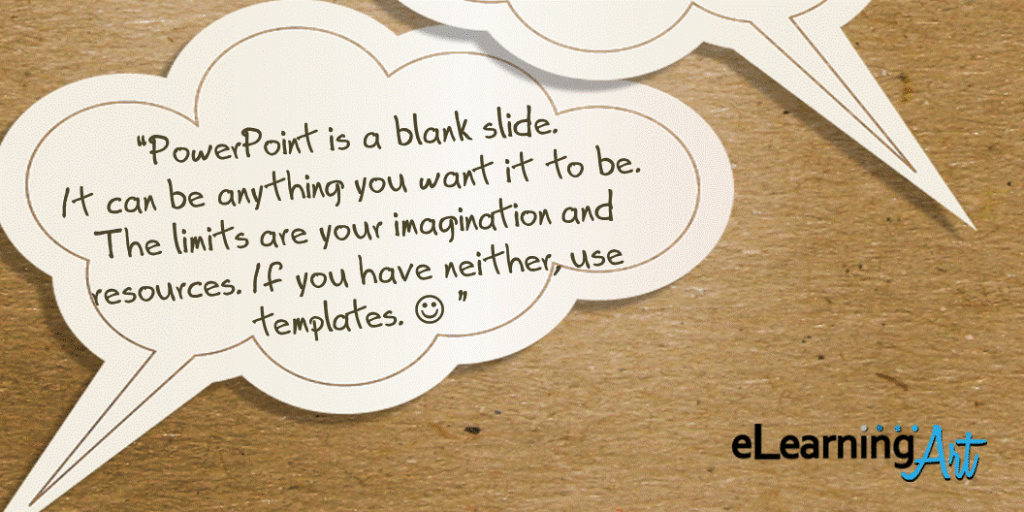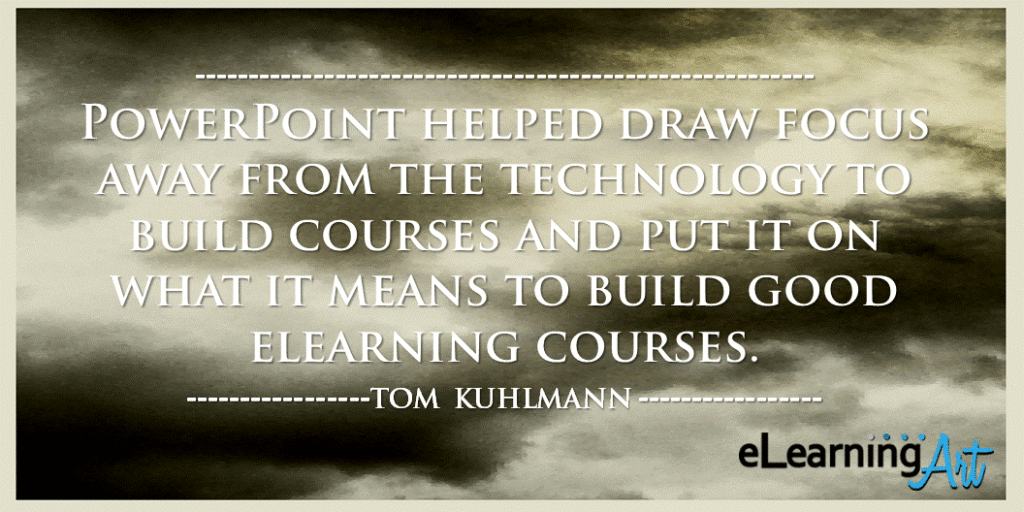I had the pleasure of interviewing eLearning guru Tom Kuhlmann, VP of Community at Articulate and the author of the Rapid eLearning Blog, the most popular blog in the eLearning industry with over 100k subscribers. In this interview Tom shares his advice on how to improve as an eLearning developer, and his thoughts on topics such as PowerPoint based authoring tools, design, rapid eLearning, and more.
A special thanks to Tom for this interview.
When you talk to eLearning developers, what’s the biggest pain they feel?
Tools like Storyline have democratized elearning. They’ve empowered just about anyone to build courses and share their expertise. That’s opened the doors for a lot of people to join the industry.
The pain points are usually lack of course design experience for the beginner. And for those who are more tenured, it’s the lack of resources to support building good courses.
What’s one way people can build better eLearning today?
Practice, practice, and practice. Typically you build fifty courses, but it’s usually the same course fifty times. You need to practice building more than what you’re asked to do at work. That’s what I like about the weekly challenges that we do in the elearning community. They prompt you to step outside your cubicle and work on things you may not have to do at work.
What makes an eLearning course “good?”
Good is all relative. If the intent of the course is to instruct and encourage new behaviors, then a good course meets that goal. It focuses on change performance and has learning activities that mirror performance expectations.
If the goal is to track end of year completion, then I guess “good” is that it does so effectively and efficiently.
Articulate has such a strong community? How can corporate trainers leverage community at their own organizations?
Corporate training people who want to leverage community should focus on two things:
- curating valuable content and making it easy to find and use
- connecting subject matter experts who can share what they know
When you make-over eLearning courses for users, where do you focus your efforts for the most impact?
With makeovers I like to focus on three key areas: content, visual design, and interactivity.
- Content should be designed to meet the learning objectives and not overwhelm people with information.
- Courses need to have contextual look and feel. The course will look like something, make sure it looks like your course content.
- What are learners supposed to do after learning the course? Figure that out and build the appropriate interactive elements in the course.
What are your thoughts on the concept of “rapid eLearning?”
Rapid elearning is kind of a dated term. If you started 20 years ago and compared the process then to what it is today, rapid makes sense. People can do things today they couldn’t do in the past without more resources and programming skills.
If you started today, your production process may not seem all that rapid. However, if I were to define rapid elearning for today’s market I’d say it represents empowered elearning—people are empowered to create courses with minimal technical expertise.
What advice do you have for someone who is new to eLearning development?
Just like anything, it takes time to be good. Learning is more than reading books and blog posts. Glean ideas from your learning network and then practice applying them. Start a blog, not as a way to promote yourself, but as a way to document your learning.
Look for examples that inspire you and then try to mimic them. That will help you think through the tools you have and production techniques. From there you’ll be able to iterate and come up with your own ideas.
Participate in the elearning community. Ask questions and share what you’re doing. Making those connections is key to your personal development and growth in your career.
Is it possible to build an interactive (and attractive) course in PPT?
PowerPoint is a blank slide. It can be anything you want it to be. The limits are your imagination and resources. If you have neither, use templates.
PowerPoint also is a very capable multimedia application. While you’re not going to make space shuttle simulations you can make very effective interactive elearning.
What impact has PPT-based authoring tools on the training industry?
PowerPoint-based elearning (tools like Articulate Presenter) was key to the growth of our industry. It opened the doors to organizations that needed online training but couldn’t afford custom programming or in-house Flash programmers. It’s spawned a whole industry of freelancers and resource providers.
It doesn’t come with its issues, especially the organization that only converts boring slides into boring elearning. But that’s a good thing, too. It’s helped draw focus away from the technology to build courses and put it on what it means to build good courses. And for those vendors who do build courses, it’s given them a platform to show how they’re distinct from the easy-to-create page turners.