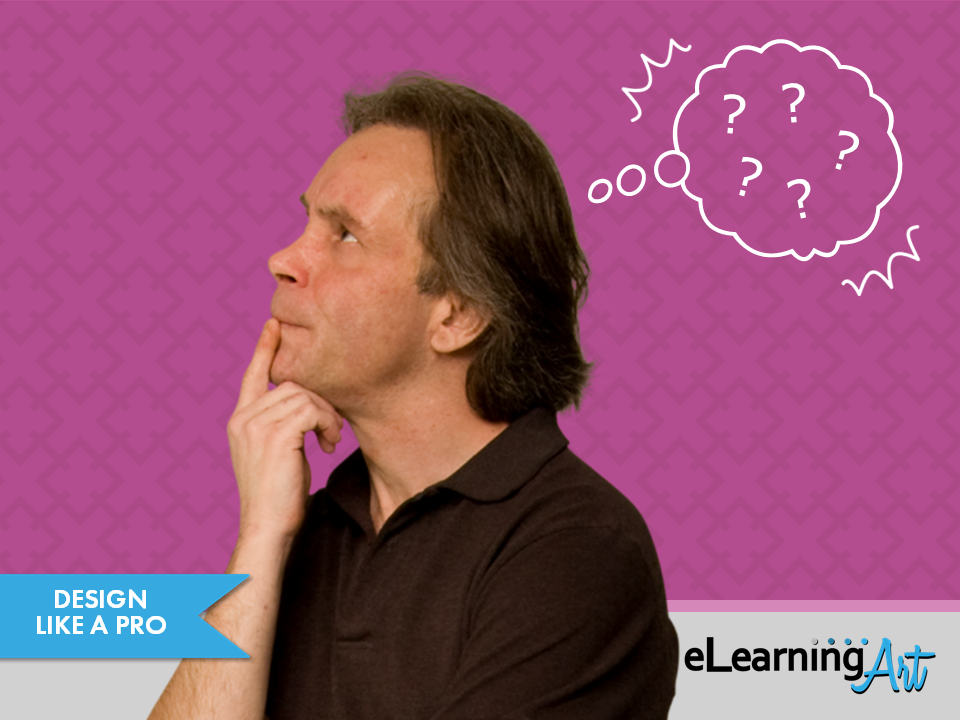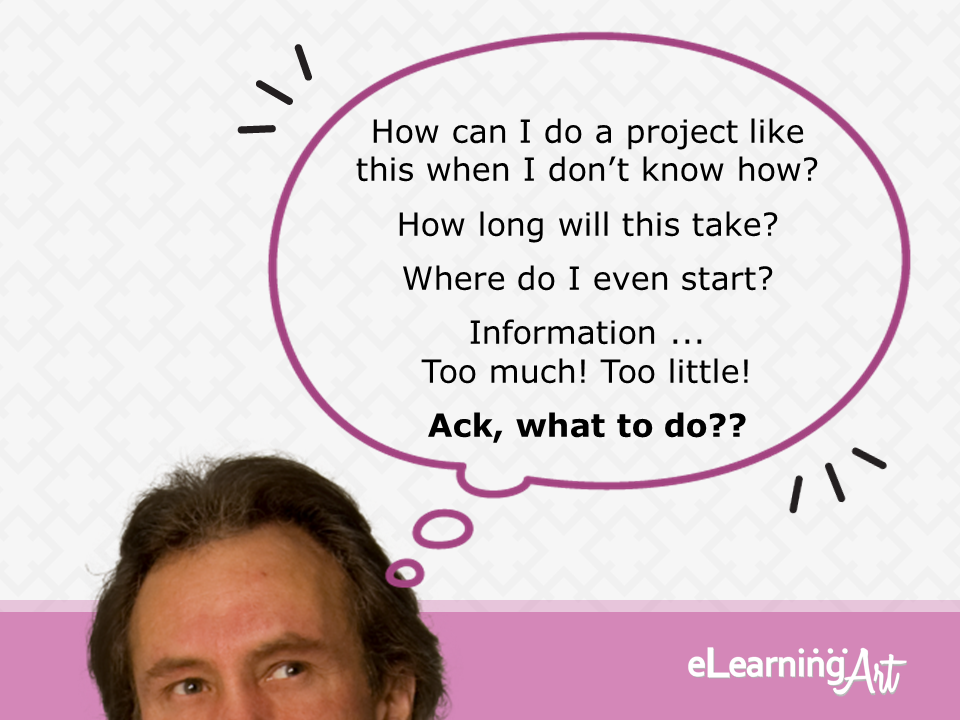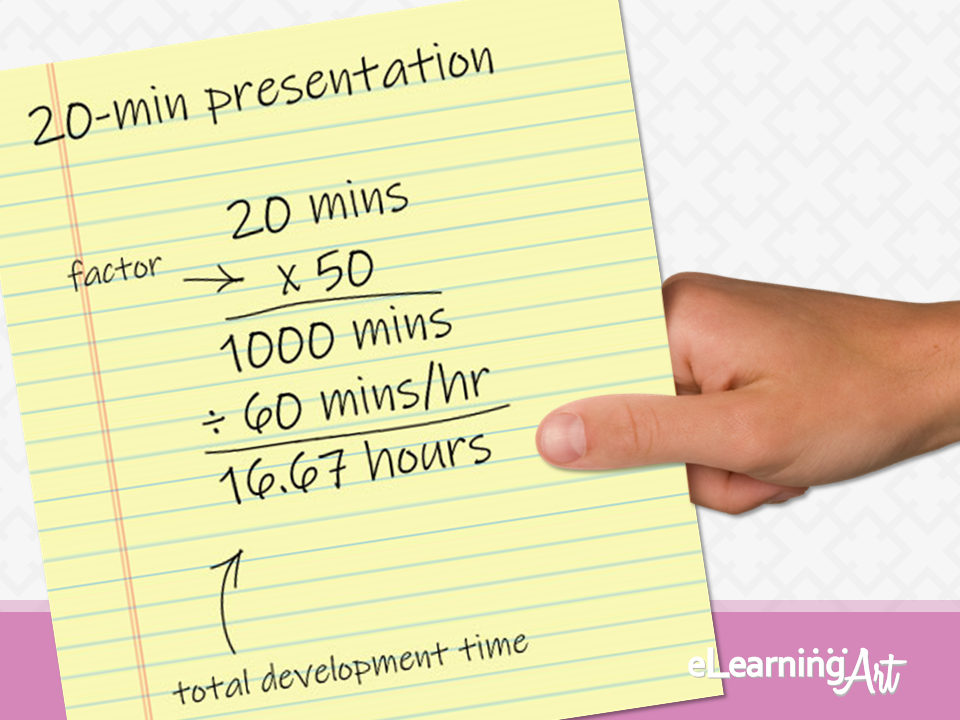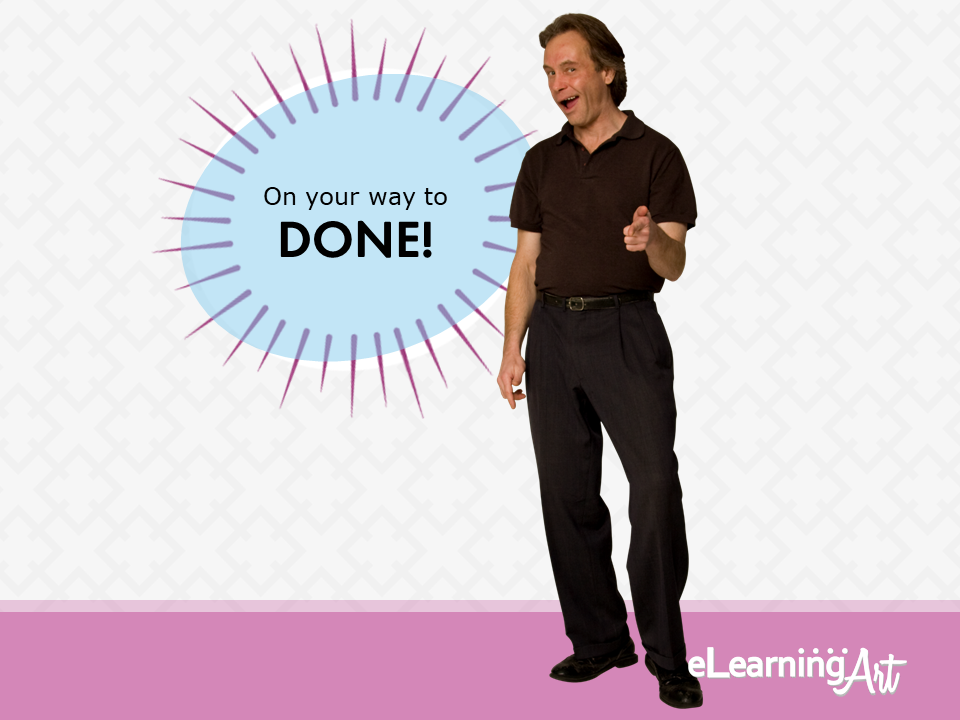Have you asked (and answered) these 5 dangerous questions about your workplace learning project? If not, start here!
Have you asked (and answered) these 5 dangerous questions about your workplace learning project? If not, start here!
Just found out you need to build some workplace learning? Maybe an eLearning program, a PowerPoint presentation, or an explainer video?
Congratulations! You’re about to have a fun and engaging time letting your amazing creative side come out to play!
… Oh, wait, you’re not thinking that? …
… You’re not excited at all, maybe you’re even a little scared? …
No worries, I’ll help you get you past that.
In fact, let’s start at the beginning: If you’ve got a project, I know you’ve got questions.
So, how could that be “dangerous”?
You’ve Got a Project!
It could be that your project is similar to one of these:
Recently it’s become obvious that no one on the shop floor is using the printed technical work aids, and mistakes are being made in important processes. Now the production people are thinking that something online—“You know, like a YouTube video!”—would be great to get everyone doing the right things. They come directly to you because, well, you shot the video at last year’s company picnic, right?
Or is it that you just heard yourself say you’d be happy to create and present a slide deck to help roll out a new HR benefit that starts next month? Well, you did just attend a two-day training on the subject, but now you’re asking yourself, “Really? Why did I just volunteer for that? I know about the benefit, but I know nothing about building a good presentation!”
Or maybe your boss can’t stop talking about how great it would be to have some “online learning” about great customer service. This, she says, could be part of the on-boarding package for the new CSR team. It’s great that she calls you the “customer whisperer” because you’re so good at the job yourself, but now she wants you to build the learning she has in mind. When you tell your boss that you’re not feeling so confident about the project, she says, “You’re super good at that kind of thing! Just go for it!” and the project is yours to keep.
And now, you’re asking yourself some important questions! Maybe something like “Do I get paid extra?” or, “Could I just assign this to someone else?” Those are great questions, and I hope you find their answers!
Here, though, let’s talk about the project-related questions that aren’t always asked out loud (but should be).
The five dangerous questions are:
- How can I do a project like this when I don’t know how?
- How long will this take?
- Where do I even start with something like this?
And this one, it’s actually two different questions:
- How do I deal with information … when I have too much, or when I have too little?
If You Don’t Answer These Questions, Procrastination Comes Next
And that’s why I call them “dangerous.”
When these practical questions go unanswered, you’ll find yourself putting off the project until there’s no way it could be fun, engaging, or creative. It’s these questions that make sure you’ll have to stay up the night before delivery date to start—and finish—the project in a single miserable sitting.
Bad idea. Let’s none of us go there, ever.
Instead let’s take a look at these little gremlins and pull them out into the light. Here goes.
1 – How can I do a project like this when I don’t know how?
Well, good news: That’s what I’m here for. My mission is to help you do this project and do it well, because I’ve been there, too. There are tricks to this trade, and I’m going to share them with you.
In fact, why not start here where you are, at the eLearningArt blog, doing some reading, learning, and inspiring? Try these posts for a quick lift-off:
- To get you thinking about workplace learning done right, scoop up these quotes from industry experts.
- Take inspiration from presentation authority Jonathan Schwabish in this 10 Tips to Better Presentations post.
- Light up your creative thinking by considering the 10 Ways Characters Can Improve Your eLearning Courses, which applies just as much to instructor-led presentations, too!
I can also wholeheartedly recommend Cammy Bean’s book, The Accidental Instructional Designer: Learning Design for the Digital Age, as a great beginner intro to the development of workplace learning. Don’t have time for a book? You can start with this instructional design tips interview I did with Cammy.
2 – How long will this take?
OK, letting you in on a little secret here: Building learning does take time. This is why procrastination is a baaad idea.
To ballpark the time needed, what’s helpful to know is how long, in minutes, the end-product of your work effort will be. For example, maybe you’re developing a 20-minute presentation, or a 10-minute eLearning program.
If you don’t have an idea about the time here, take a good guess and confirm it by asking others involved with the project to do the same. An “educated guess” is fine.
Next, multiply the minutes you’ve come up with by a factor between 22 and 240.
The higher the factor, the more development time:
- Use a factor at the low end of the range for something like a simple click-and-read PowerPoint with limited graphics.
- Use a factor at the high end for a full, interactive eLearning program that you’re starting from scratch.
- Your project will fall somewhere on this spectrum from simple to complex, so adjust the factor you use in the calculation with that in mind.
The result of the presentation minutes times the factor is minutes of development time. For hours, divide your result by 60.
Now you have a guesstimate, in hours, of the time you’ll need to develop your project.
Here’s how that might look on paper for a fairly simple 20-minute PowerPoint presentation:
Finally, with that number as a guide, take a look at your calendar and workload. Figure out how you can schedule the hours needed to get your project launched, push it forward, and get it done.
Learn more about estimating project time with these resources:
Chapman Alliance completed a large study of about 3,500 learning and development professionals to find out how long it takes to complete a variety of workplace learning projects.
We have our own, free eLearning development calculator that will allow you to enter your course length and get the estimated development time.
Instructional designer Jackie Van Nice has also created an interactive version of the Chapman numbers.
In exchange for a sign-up, Iconlogic offers an eLearning Development Calculator, in addition to other useful resources.
3 – Where do I even start with something like this?
I find that it’s best to start at the end. Take a few minutes, and brainstorm in a messy way on paper.
Ask yourself some questions about the project, including:
- What do you want people to do, or be able to do, after they’ve completed this workplace learning?
- What do you think they need to see, read, hear, or experience to get to that objective?
- Where can you get some easy wins?
- Where do you see problems popping up?
Get it all down, and out of your head. If you think of other things as you’re working on the suggested questions, great! Write those things down, too.
When you feel satisfied that you’ve emptied your brain, take one last step and imagine how it could all come together in a really successful project. You could roughly sketch it out, make an outline in Word, sing about it in the car, or whatever. Regardless of your method of capture, note that picture in your head while it’s fresh and colorful.
For example, you’ve completed your brainstorming about the video manual idea, and realize that maybe a continuous video isn’t quite the right approach, because people will need to stop and start the program to complete each step they’re shown. At your next meeting with the production people, you’re ready to show them a quick version of what you think would work better: a short video of a single step, shot with your phone, that you’ve added to a slide deck that gives the details. When the team tells you that it’s a great idea, you know that you owe it to your brainstorming session (and, yeah, to telling your 8-month old all about it while getting ready for work this morning, too).
When you launch your project well, you will find that the entire work effort runs better. Training professional Clint Clarkson walks you through the steps in his “Presenting? Do It Better!” series on YouTube.
If you’re ready to start visualizing your project, read this guide on creating an eLearning storyboard (free template download included).
Information … too much, too little! Ack! What to do?
Now that you know where you’re going, this is the point where you need to make some routing decisions to get you from today to the end of the project.
The trip starts with what’s usually referred to as “source material.”
This is the collection of information about a subject that you may already have or that may just have been dumped on you. It could be tons of information, or it could be really minimal.
Maybe the source of information will be a subject matter expert, or “SME,” and that person could even be you. To learn more about working with your own subject matter experts, follow up with the resources found in an article from Elucidat, titled 5 experts share ideas on how to work effectively with SMEs.
4 – Help, I’m buried in too much information! How do I prioritize?
When you have lots of source material, I suggest that you go back to your brainstorm and look again what you wrote down.
Then ask yourself:
- Which parts of the pile of source material will help you deliver the key things you want people to take away from your program?
And, just as (or maybe more) important:
- Which parts should be left out because they unnecessarily divert attention from those takeaways?
For example: You’re building that presentation you volunteered for, the one about the new HR benefit. You’ve done your brainstorming and know that, by the end of the presentation, you want everyone in the audience to think that the new offering is really valuable and worth signing up for. Sorting through the source material you got at the two-day training, you realize a lot of it is super-technical, and, well, very boring. Planning your own presentation, you set aside those details, knowing you can address them if someone asks. Instead you look out for the information that can help you communicate why the new benefit really is a benefit.
5 – Information? I got nothin’! Now what?
Sometimes a project pops up because management realizes no one knows what they need to know.
When that’s the case, there’s often not much source material available.
You get left holding the hot potato, and need to figure out—fast!—how to make sure the most important learning happen.
In my experience, it’s best to apply the KISS (politely translated as Keep It Simple, Silly!) approach.
Take a look at your notes from your brainstorm session. What are the #1 and #2 things that people need to take away from your project?
The subject at hand may be both wide and deep, but stay focused on those top items. When it seems like you don’t have enough information to build a project, it’s both a time- and a sanity-saver to limit the amount of material you plan to cover.
For example: You, the “customer whisperer,” have a week to create that customer-service training for the new hirees. There’s no source material describing how to be a successful CSR in your company. Looking at your brainstorm notes, you realize that the most important thing your learners need to take away is that everyone uses their own approach to excelling in the role, and if they want to succeed, they can. With that in mind, you decide not to take time researching and sorting through a lot of rules or theories, but instead start planning an “expert roundup” survey of the top support people across the CSR operation. You can ask questions like, “What’s your #1 tip for someone just starting?” or “What do you listen for when you’re talking to an angry customer?” You look forward to coming up with your own answers, and to hearing everyone else’s, and immediately get to work on your list of questions.
Good News: The Worst of the Project is Behind You!
So—whew!—by asking, and answering, these questions, you are already well on your way to making this project happen! You’ve:
- Lined up some help and gained some inspiration by exploring the eLearningArt blog and library.
- Done a rough projection of how many hours the project will require.
- Completed the all-important brainstorming and visualizing.
- Figured out how to make the most of the source material you have available.
It’s official! You are ready to get this project DONE!
Got questions for the me or the eLearningArt team? Get in touch at [email protected].
Until next time, remember…
Today is a great day! 🙂