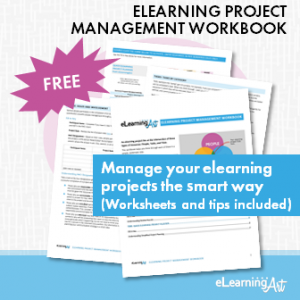Manage Your eLearning Projects
eLearning Project Management Template and Tips for Successful Development
ULTIMATE GUIDE TO ELEARNING DEVELOPMENT
- Plan Your eLearning Projects
- Manage Your eLearning Projects
- Structure & Script eLearning
- Design & Prototype eLearning
- Visualize & Storyboard eLearning
- Develop & Build eLearning
- Publish & Deliver eLearning
Bonus 1: eLearning Development Calculator
Bonus 2: eLearning Best Practices Pro Tips
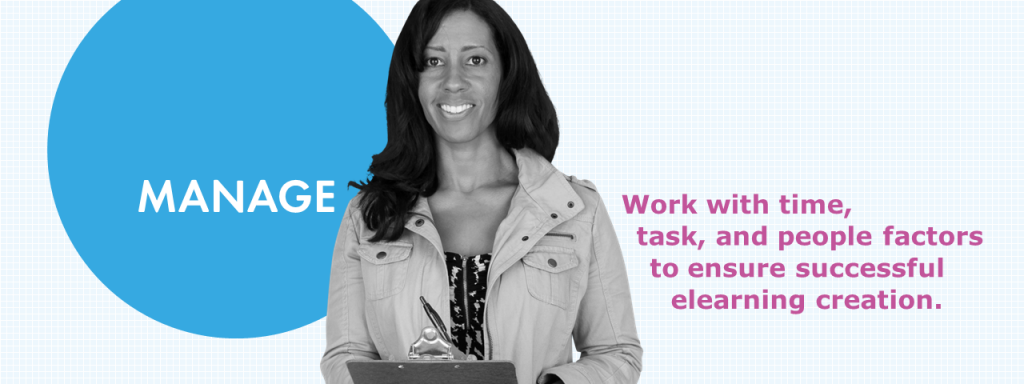
Elearning projects don’t just happen on their own. Instead they require smart management that ensures a smooth and efficient eLearning development process. Let’s jump into the basics here.
eLearning Project Management Templates
Get our free eLearning project management template today!
Use these worksheets and tips to work with stakeholders to kickoff your project and manage people, tasks, and time.
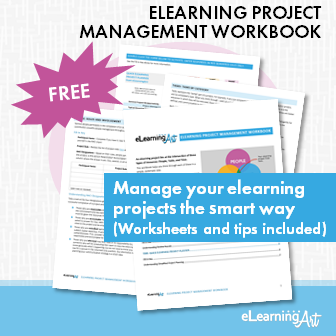
Three Elements in Every Project
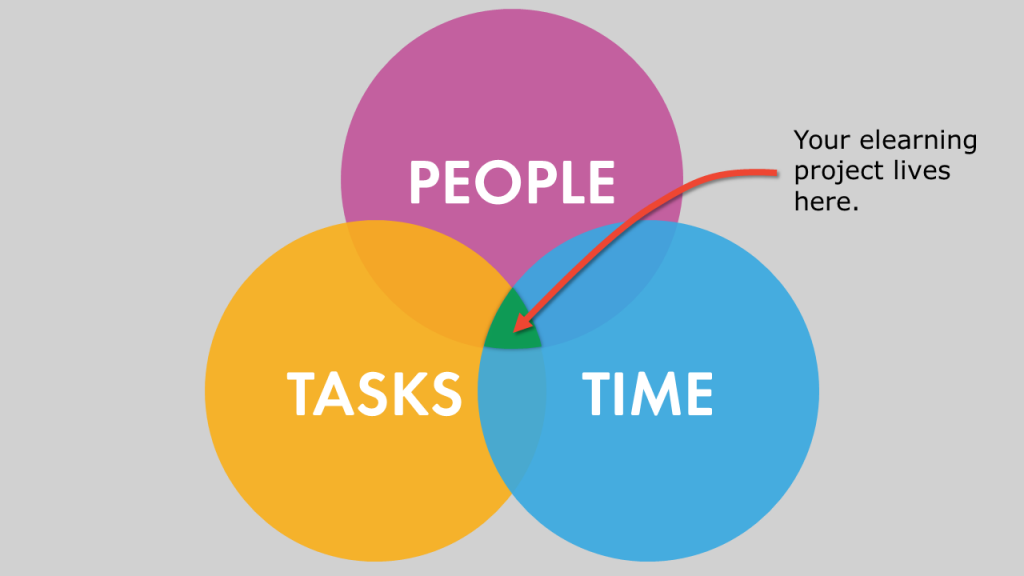
To think about an elearning project, imagine a set of three intersecting circles labeled “people,” “tasks” and “time.” Where these circles meet in the middle is your elearning project. The combinations around the circle are the significant connections that get the project done.
When you manage an elearning project, these are the resources you’re working with, the ones that need your clear thinking and thoughtful problem solving approaches. Let’s take a look at each circle now.
People

A variety of roles contribute to the completion of an elearning project. We say “roles” because these may be filled by different people or they may be filled by just one person (and if you’re here, that may be you). Either way, it’s the variety that creates the necessity for management. Some of the roles most likely to be present in your elearning project include:
- Project sponsor — This is the person/group that has asked for the project, usually after determining that the project will aid in achieving a business or organizational objective. Typically, this person is the source of the financial resources needed to complete the project. They also often possess the final say on questions related to the project, so smart to nurture them as a resource for getting projects through bottlenecks.
- Project stakeholders — In addition to the project sponsor(s), other people are often in the position to dictate details of the project, and along with the subject matter experts discussed below, they will be the people who care the most about the work you are doing. It’s important to nurture your relationships with project stakeholders because they play a significant role in helping you get to “done.”
- Project lead — This is the individual (quite possibly you) who has been tasked with the day-to-day responsibility for completing the project in a successful, timely, and cost-effective manner. The role can be formal or informal depending on the organization and size of the project, but it is always present whether or not the role has been specifically defined.
- Project developers — An individual or group of people who are tasked with the execution of specific project tasks, The exact roles that may be included in this category vary according to the scope of the project, but may include instructional designers, writer-editors, elearning designer-developers, graphic artists, and quality assurance (QA) people. Or, there may just be one person who does it all.
- Subject matter experts (SMEs) and other content-related roles — Many projects require technical expertise to ensure that the material presented is both complete and correct. SMEs provide this. They are typically most involved during the early stages of content scoping, sequencing, and development and during the review phase, after an initial round of development.
Let’s not forget the learning audience here! These are the people who will be viewing your program, and, as such, they are, arguably, the most important people in the project. Make a point of learning as much as you can from them, directly, if possible.
eLearning Project Management Process (Tasks)
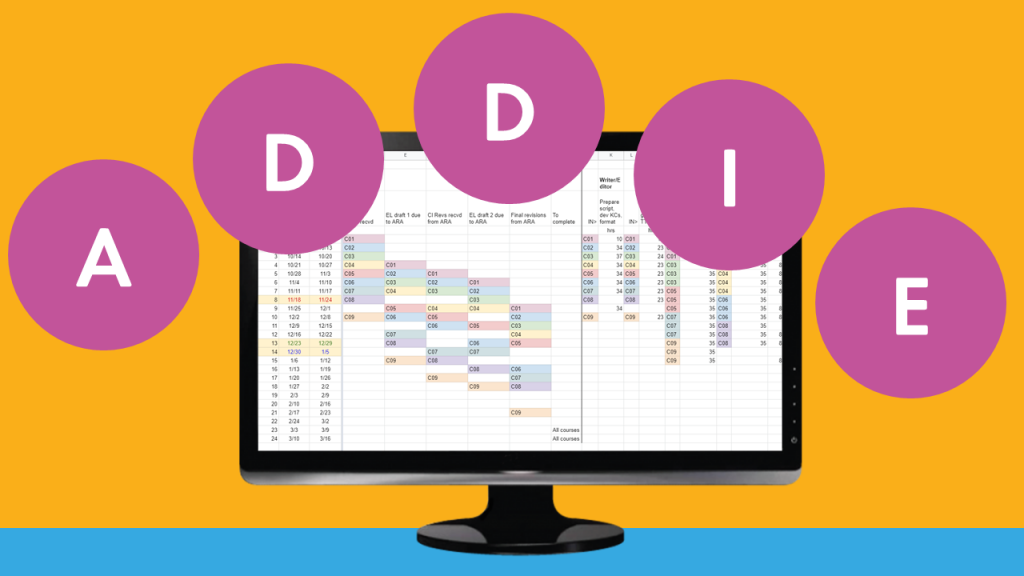
Although the ADDIE acronym has been appropriately discredited as an instructional design paradigm, it continues to provide a useful way to remember the clustering of tasks related to creating an elearning program. In general, tasks will flow along a timeline that matches the acronym as described below.
- A: Analysis — Incorporates the early tasks around understanding the intention and scope of the project. Tasks and activities may include client kick-off meetings, capturing information from SMEs and source material, developing a general approach for presenting the content, setting program learning objectives, and so forth. Warning! The tasks in this stage often do not cohere in a logical way, and you may feel like they never will. Rest assured that the muddle you feel is typical and will pass soon.
- D: Design — Here, you’ll begin working on the tasks that will lead to program development. Loosely defined, these tasks center on two areas, the words and the graphics. Some of the words-based tasks include pulling the content together into a script that delivers on the learning objectives and beginning to develop any on-screen text treatments. On the graphics side, a quick prototype can be created to define elements of the intended look and feel of the program. At this stage, you may also choose to create a storyboard, which blends the words and graphics task into a single unit that prepares you for the next stage.
- D: Development — The big kahuna of tasks in elearning, the development stage includes all of the steps needed to start, build, and complete the program. This is where you’ll likely be working in an authoring tool, creating a multimedia presentation for your audience. Some people refer to this as the “fun part” of instructional design, and it is fun. It’s also serious, and requires thoughtful organization, an eye for detail, tool skills, and a computer setup that allows you to work without issues. It’s also a period in which several rounds of review and revision may take place, so patience really is a virtue!
- I: Implementation — During the implementation phase, the completed program is introduced to the learning management system (LMS) environment, tested, and confirmed fully operational as expected. Tasks in this period are usually routine in nature, but sometimes things don’t go quite as expected. When that happens troubleshooting and problem solving skills become critical.
- E: Evaluation — The tasks of this phase, though very important, are often overlooked. They shouldn’t be, because the focus here is on following up and figuring out whether the learning experience is achieving the originally-defined objectives. Tasks can include surveying audience members over time to see if the learning sticks or revisiting programs on a regular interval to review and update. Whichever route you (and your organization) choose to take, the goal should be to avoid the typical “once and done” approach that’s taken with elearning, but instead to regularly assess your projects as part of an ongoing commitment to deliver relevant learning experiences.
Time
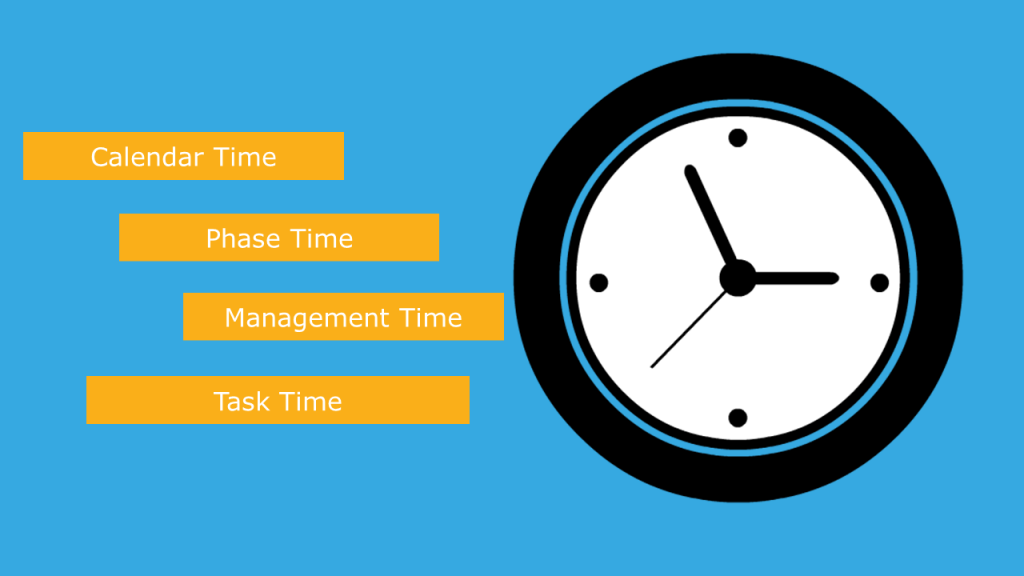
Finally we have one more big circle to consider, and that’s time. In the context of an elearning project, time can be addressed along several dimensions. These are:
- Calendar time: This is about the duration of the project, or more specifically, the target deadline for the project. Often defined by the project sponsor (whether realistically or not), this “I need it by” date can clarify what is (and is not) possible in regard to the project scope, design and development approaches, and other key project areas. Having a calendar deadline can help define how much time and how many people must be involved to deliver the project by the desired date.
- Phase time: The phases of creating an elearning project take up a varying amount of the total project time. By its nature, the elearning project process tends to waterfall, with one phase needing to be complete before the next phase can begin in earnest. This, in turn, creates dependencies between tasks that must be managed to keep the project moving forward toward the completion deadline. (“Dependencies” refer to spots where one task must be completed before another one can begin; the second task is dependent on the first.) Thinking in phases allows a high-level overview of the status of the project, and can help you see where the project is running ahead or behind schedule.
- Management time: This category of project time can be easily overlooked, but never avoided. Every elearning project has some measure of time that must be taken to talk and decide about it, to deliver, receive, and manage files, and to think about how to address surprises, issues, and new ideas. All of these things can and do eclipse task time, and failing to account for that may lead to a broken project plan. Management time is not a luxury but a reality — be sure to plan for it!
- Task time: Things get done during task time, and that makes task time one of the most important resources to value and protect across the project. The challenging part about managing task time is that it is very difficult to guess in advance how long something will take. Whether doing the work yourself or assigning it to another person, it’s important to consider all time-to-complete estimates as just that — estimates only. Some tasks will go more quickly than expected, but it’s probably more likely that they will take longer than expected. Our tip? One approach to avoid stress around the time it takes to build elearning is to define a standard of completion that avoids unnecessary returns to and reworking of the same task. There are hidden time-costs associated with coming back to something, so getting it to DONE the first time, even if it takes a bit longer than expected, saves project time.
In Conclusion
Now that you have a better sense of the big circles that intersect to deliver an elearning project, take a bit of “management time” to consider how you can best handle the people, tasks, and time to complete your program. Define the details of each circle for your situation, considering where both the easy successes and the bottleneck challenges might situate themselves. Whether you’re the only person involved in the project or you are working with a giant team, you’ll find that this thinking lets you move ahead with confidence, anticipate problems, and sleep better at night!
FAQs: eLearning Project Management
When you’re writing an eLearning project description, you can never go too far wrong if you start with answering the basic question words — who, what, when, where, why, and how? From here, you can craft and answer questions that will deliver a clear project description. For example: Why is this project being undertaken? What is the material that will be addressed in the project? Who will 1) view the project (that is, be the “audience”) and 2) be involved with project development? When is the project expected to be delivered to the audience? Where (or by what method) will the completed project be housed for delivery to the audience? How will the project be developed, using what tools, methodology, and source material?
“Project documentation” refers to the collecting of information about the elearning project itself. This is different from the collection of source material for script-writing and graphic development because it focuses on things like promised deliverables, technical specifications, design requirements, client or sponsor preferences, file revision records, and so forth. The better the system for collecting and storing this type of information, the fewer headaches throughout program development!
ADDIE is an acronym that refers to the sequence of stages in the completion of an elearning project. Here’s the acronym spelled out: Analysis, Design, Development, Implementation, and Evaluation. ADDIE is often spoken of as though it’s a guide to how to present learning material effectively, but in fact, it’s not that at all. Instead, use ADDIE as a guide to organize the phases in your elearning project process.
Although often left up to chance and individual preference, each of these conventions is critical to keeping your project moving forward without any issues. Our best advice is to save your elearning projects successively (that is, use “Save As …” and save a new version), naming each new file with the date as part of the filename (for example, 220916_filename for the version saved on September 16, 2022). Yes, you’ll end up with a number of files, but you will also have a built-in backup system from which to recover lost files and deleted slides. With this method, too, you’ll never be left wondering if “v1.12” is actually the most recent version or not, because, really who knows?
In addition to successive saving with date-based file naming, it’s a super-smart move to save a backup copy of every important file away from your main working computer. While it’s recommended that you open and work on a file directly from your hard-drive, it’s a good habit to consistently save a copy of the file to an external hard-drive or cloud storage like Dropbox or OneDrive. You won’t need to retrieve these backups very often, but, boy oh boy, when you do need to you will be thankful you put them there!