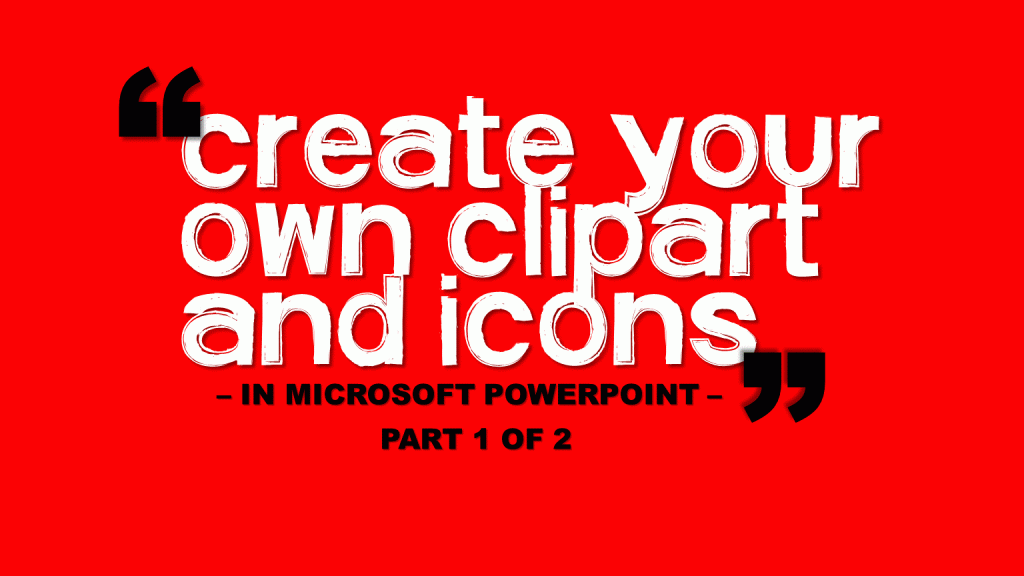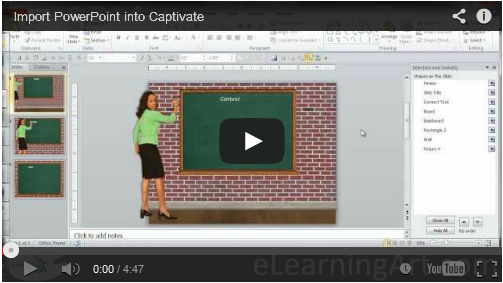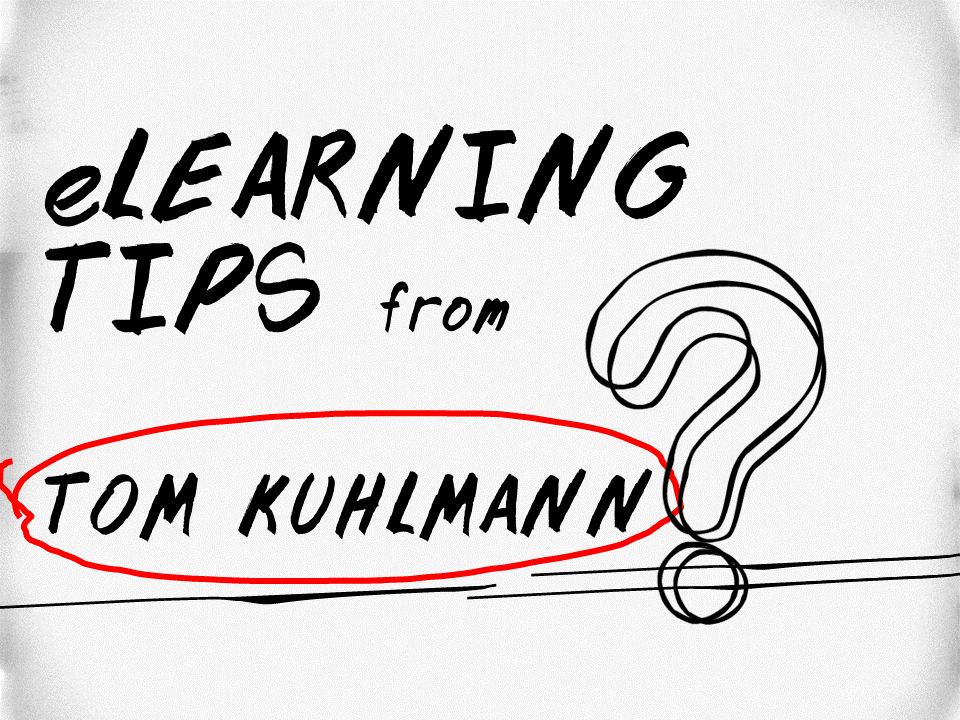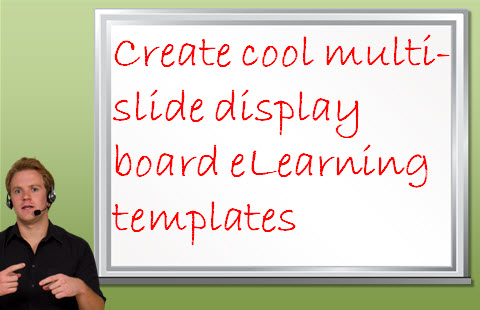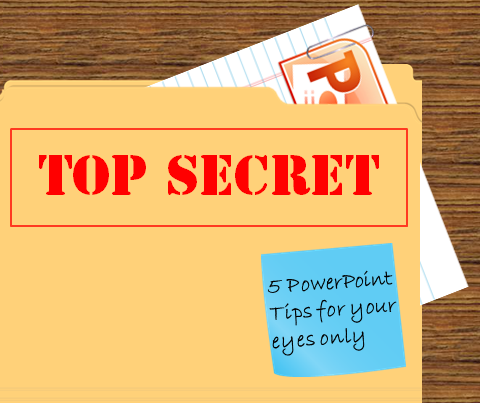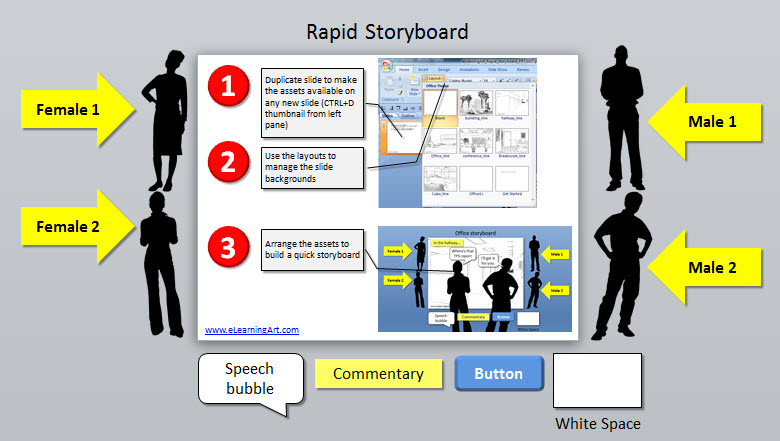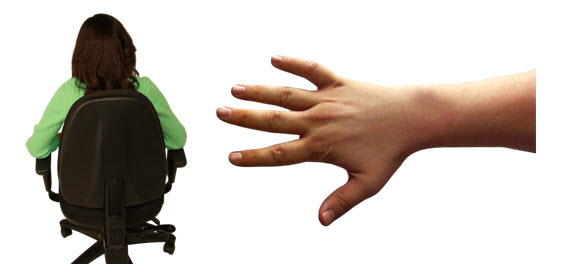How to Create Your Own ClipArt
Step-by-step instructions on how to make your own ClipArt in PowerPoint for free. Learn not only how to create ClipArt, but also to save it as a PNG or vector (EMF) image to use in other programs, like Microsoft Word, Photoshop, and more. Below is a short 2-part video series (under 5 minutes each) or view the […]
How to Create Your Own ClipArt Read More »