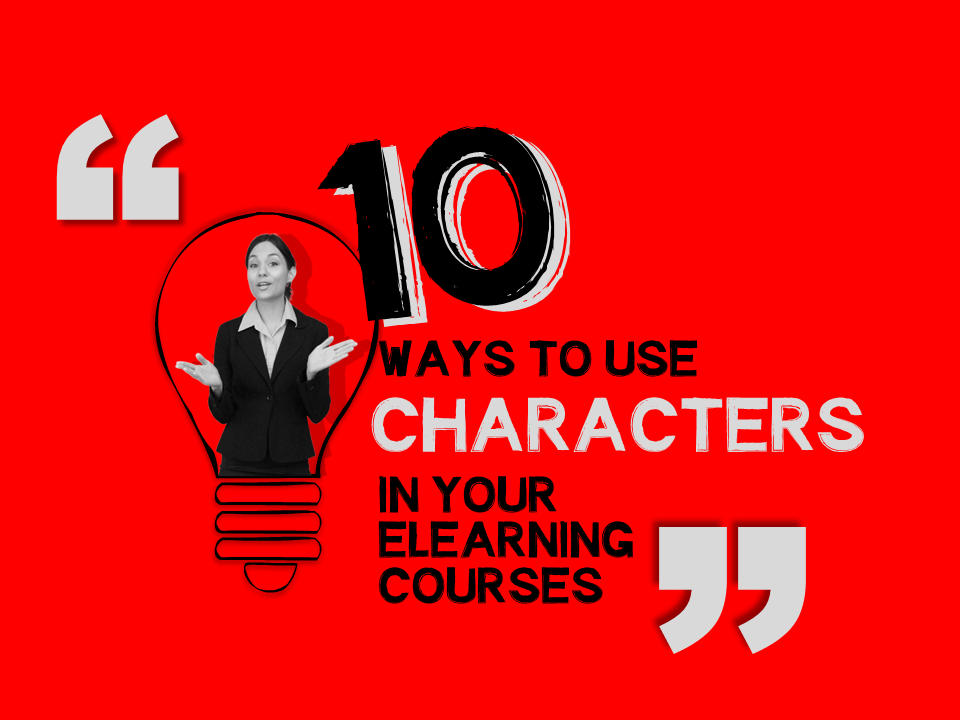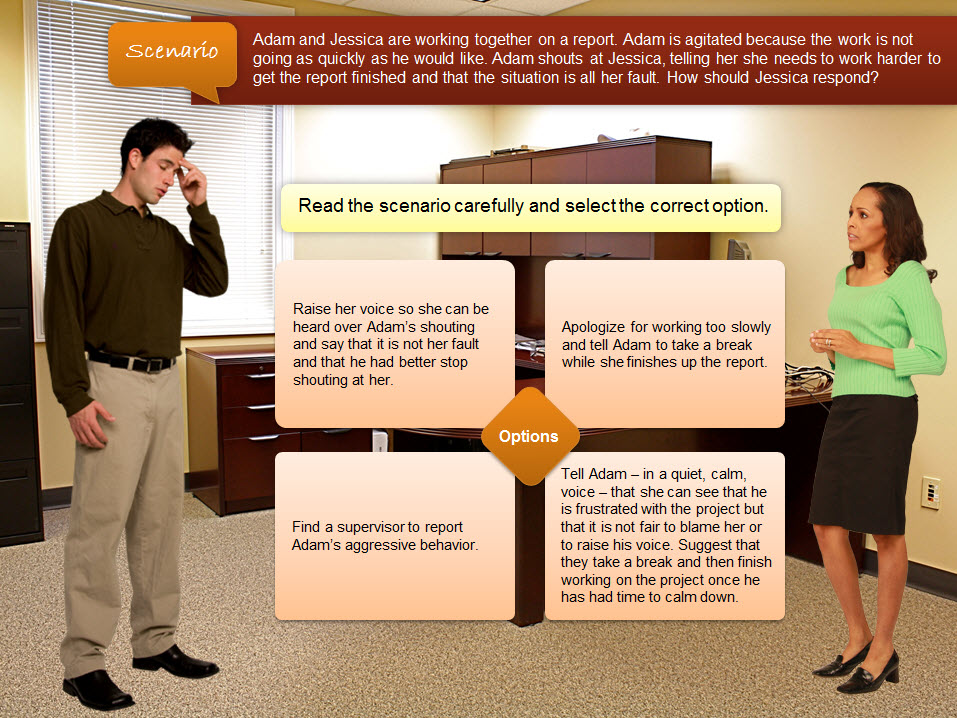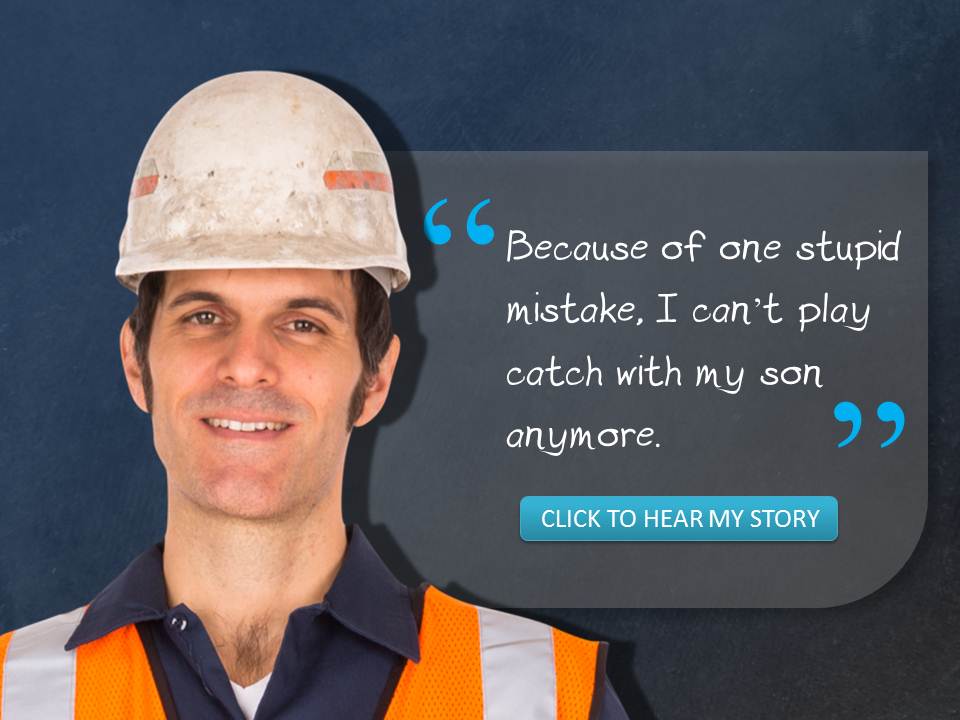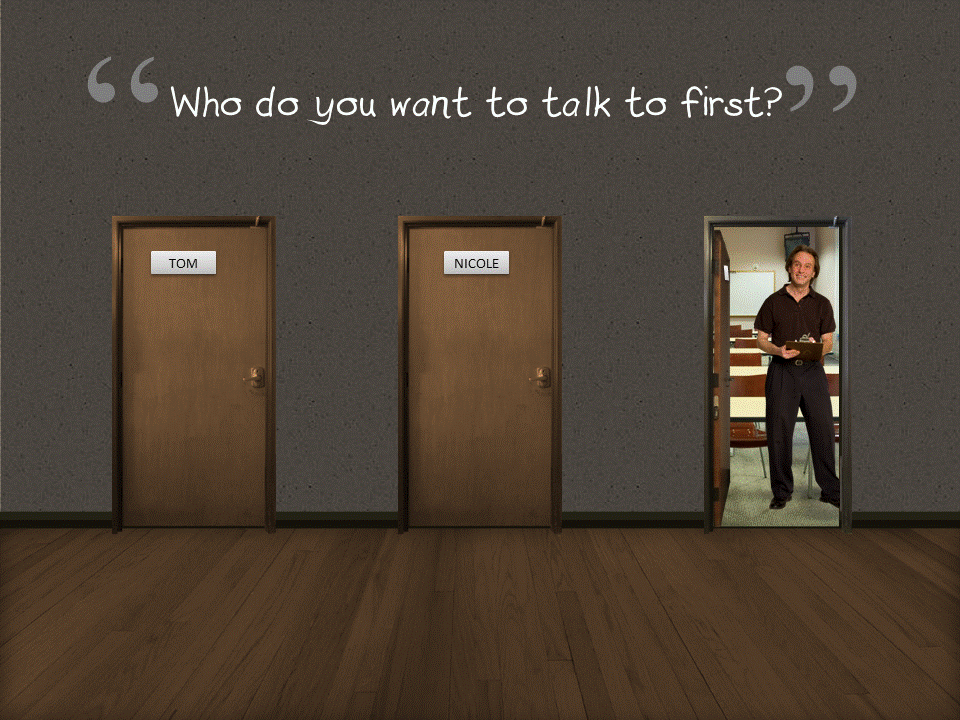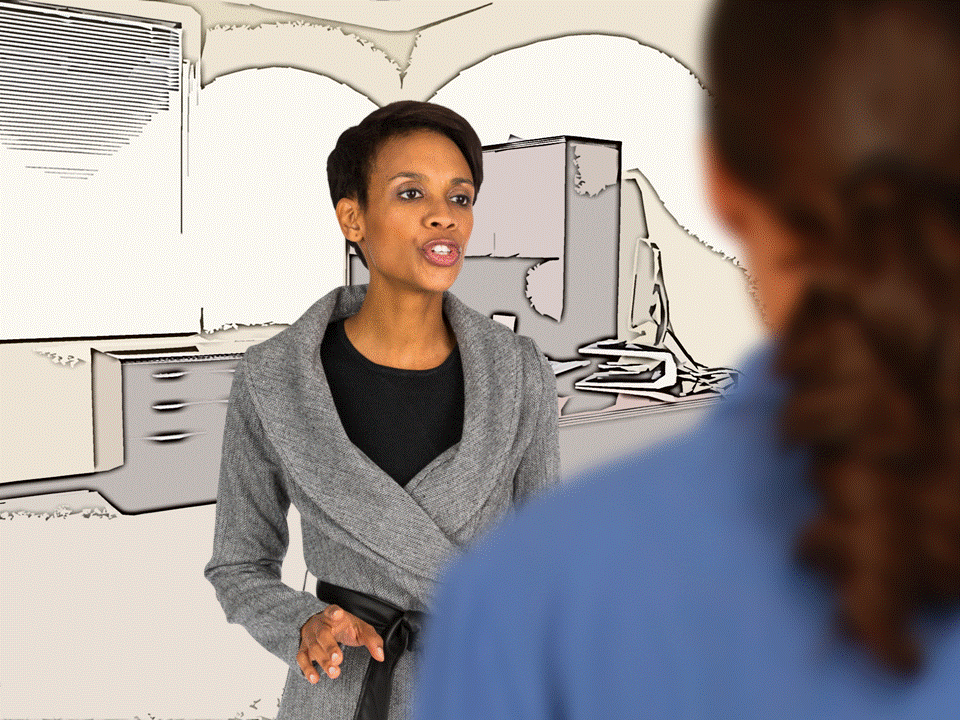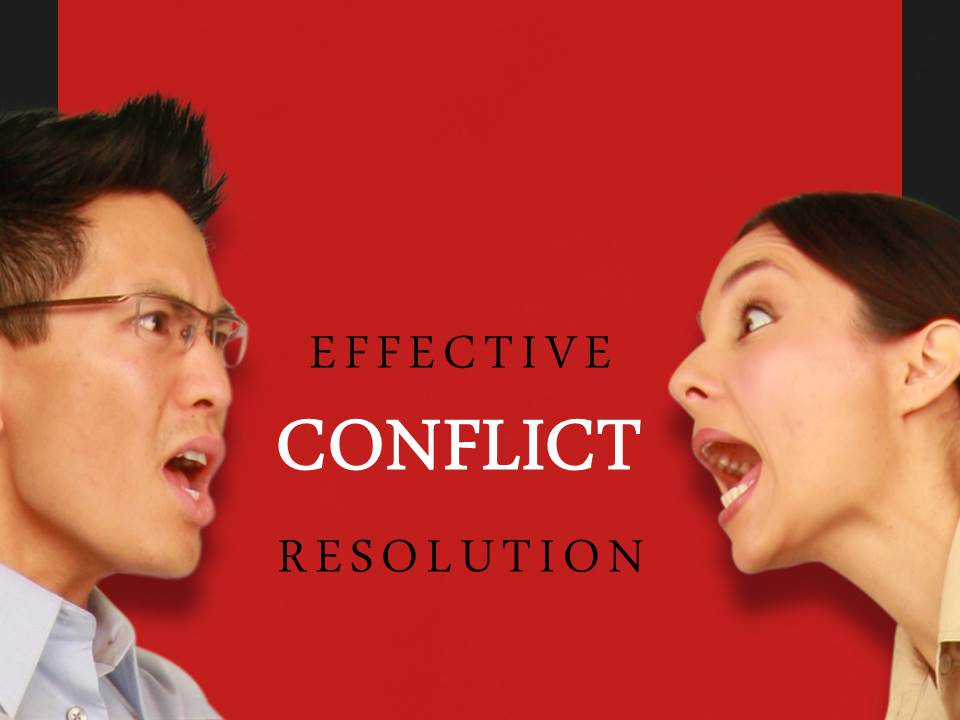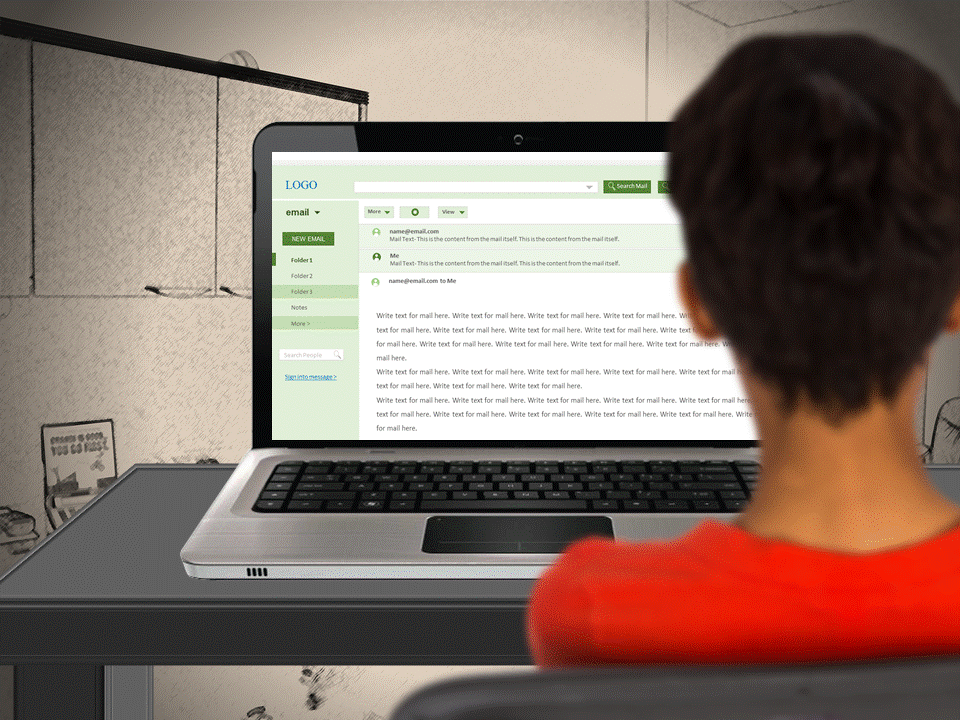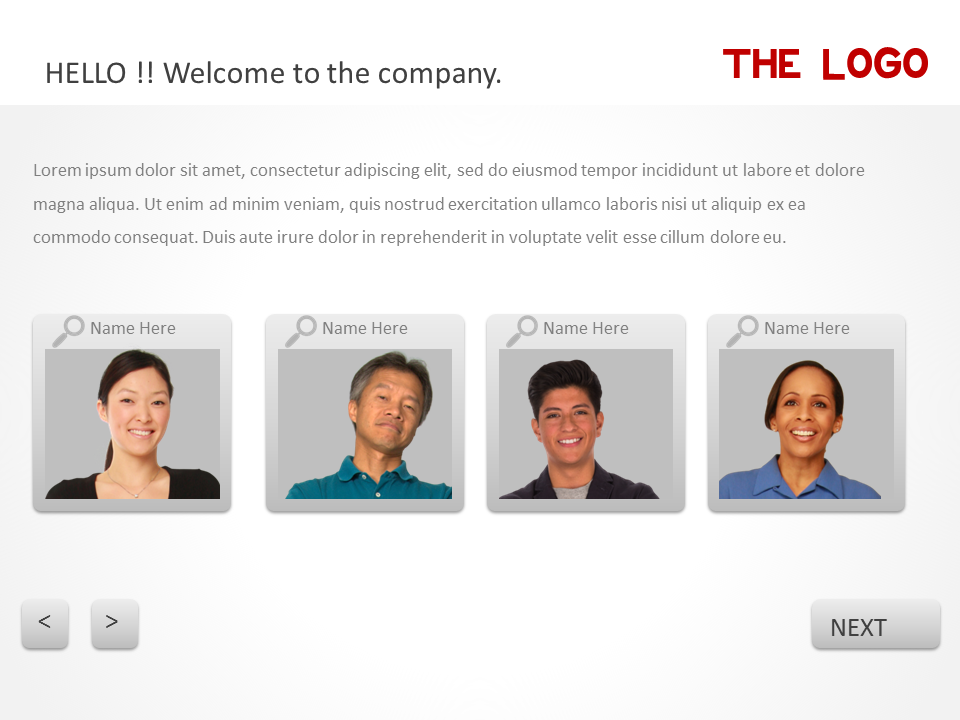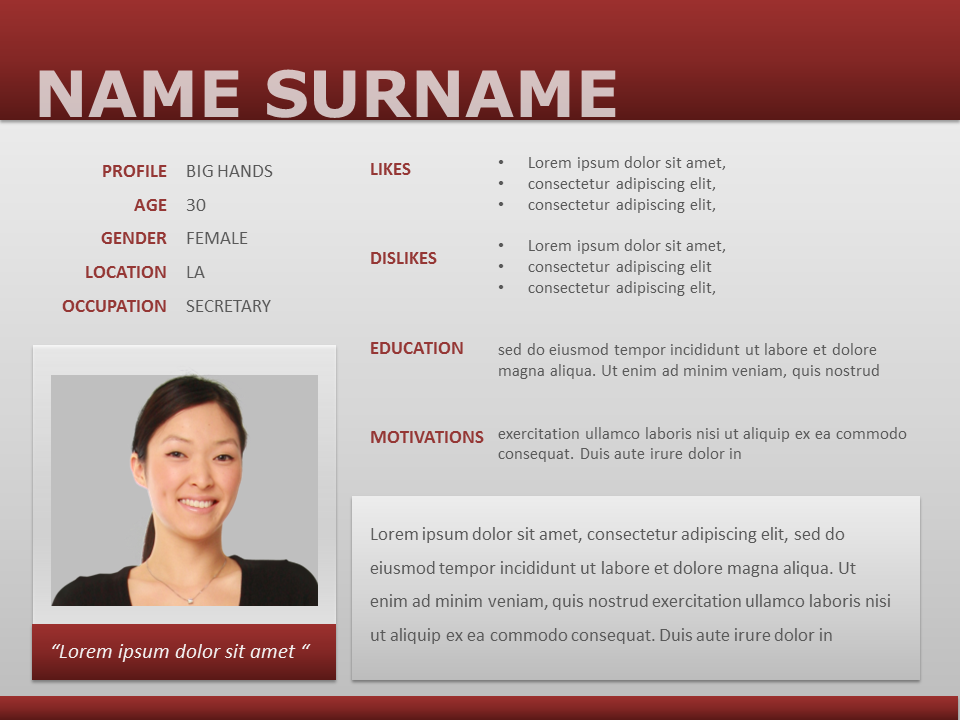Ok. So if you signed up for the free character image giveaway I announced in last week’s 2015 recap post, you have all of these images…but how do you actually use them?
Let me share examples of how I’ve used characters in my own projects and how I’ve seen other designers use them as well. That should help kickstart some ideas for how you can incorporate character images into your courses.
1. Scenarios
Use characters as people performing tasks in realistic scenarios
Scenario-based learning is my favorite type of training because it’s not about information; it’s about PEOPLE putting that information to use.
So it probably won’t surprise you that character images would play a critical role in scenario development since it’s people (or characters) doing the tasks.
In the course above on “Managing Difficult People,” instead of bullet-points about what do in certain situations, we made the course interactive.
How? Simple.
We set up a conflict between two characters, then allowed the learner to select the action the character should take and provided custom feedback based on that choice.
2. Stories
Enroll characters as actors in your eLearning stories
Storytelling adds context to training. It goes beyond the WHAT of your content and helps learners understand WHY the training is important. Two of the storytelling approaches that I like are:
2A. Lesson learned:
Think of Aesop’s fables where the reader learns a valuable lesson through a story. Similarly, you can make an emotional connection through stories to teach a lesson.
In the course above on workplace safety, instead of bullet points about workplace risks (zzzzzzz…snoozefest), why not tell a story about the impact an injury had on an employee? Which do you think is more memorable?
2b. Gather and decide:
Send your learner on a quest to gather information and make a decision. Each character in your story can provide pieces of information that help in the process.
In the course above, the learner talks to three characters (by clicking on a door) before making a recommendation to her boss.
3. Avatars
Guide learners through your course with eLearning avatars
Avatars can be used as guides in an eLearning courses to introduce the course, give feedback, or provide helpful tips.
4. Presenters
Use presenters to deliver information to the learner
You can use eLearning characters as presenters, such as a teachers, instructors, news anchors, or employees giving company presentations. Just put them in front of a screen and deliver the content in their words, creating a more conversational tone.
5. Conversations
Reveal content through conversations between characters
If you’ve ever watched an interview or an infomercial, you know that content can be delivered through conversations. Instead of speaking directly to the learner or audience, you can use two or more characters that reveal content that is embedded in the dialog.
6. Intro Screens
Catch learners’ attention and set the tone with a great intro screen
You only have one chance to make a first impression. That’s why creating a good looking intro or “splash” screen is so important. Use characters in an action that represents the topic.
In the intro screen above, you probably don’t even need to read the title of the course to understand that the characters are in conflict.
7. First Person
Enable learners to view the world through the eyes of a character
The over-the-shoulder shot allows you to put screens, backgrounds, and objects in front of the character. You shift the perspective from viewing the character to viewing the world through the eyes of the character. This is one of the single most important angles for creative storytelling.
8. Placeholders
Use characters as placeholders for real people
Don’t get held up waiting for photos of company employees. You can use the characters as placeholders until you have the real picture.
In the induction course above, you’ll eventually use pictures of people from your company, but this lets you move forward with your design.
9. Personas
Create a “persona” to define your audience and set a tone
Marketers, writers, and user experience (UX) professionals all create personas to better understand their audience.
If you don’t understand who your target learner is, it’s much harder create a course that resonates with them. Come up with 1-3 personas of your target learner, list out their traits, and assign a character to them. Then think about these personas as you create a voice for your course.
10. Visual Metaphor
Use characters as a visual metaphor to convey a concept
Metaphors are a great way to connect an idea to a concept a learner already understand. Use character images to create an image that is a visual metaphor.
Bringing it all together
The uses above aren’t mutually exclusive. You might mix and match several uses. For example, you might tell a story first, then add the an interactive “scenario” component to the course.
In summary, Here are the 10 ways you can use characters:
- Scenarios
- Stories
- Avatar
- Presenter
- Conversation
- Intro Screen
- First Person
- Placeholder
- Persona
- Visual Metaphor
Hopefully this gives you some inspiration for your own course designs.
How do you like using eLearning characters?
What’s your favorite use of eLearning characters?
Please share your thoughts in the comments below.