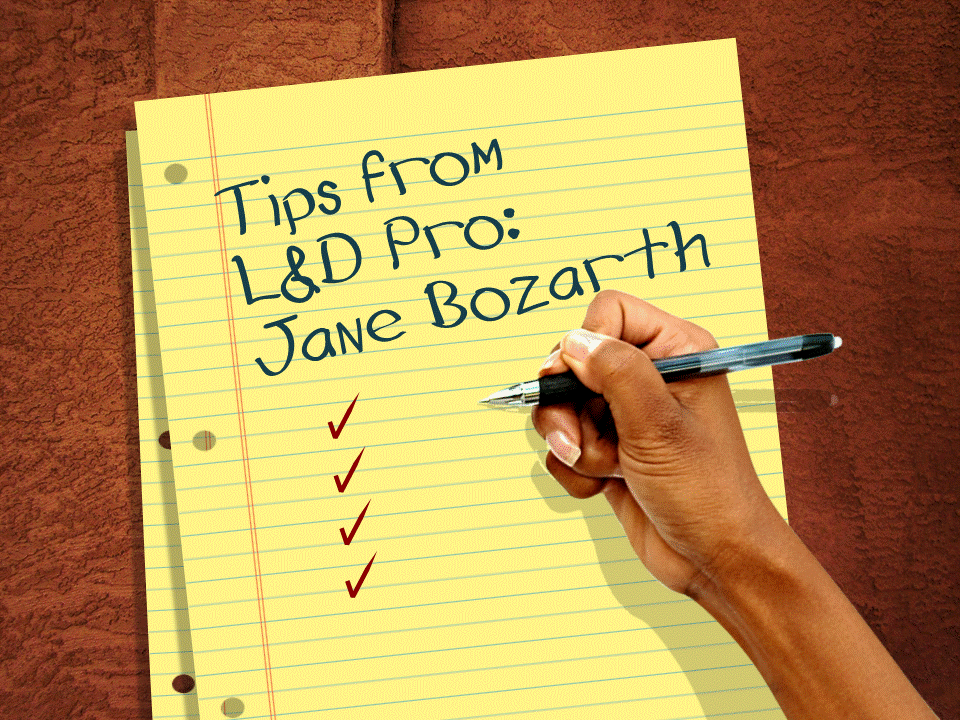
Tips from L&D pro Jane Bozarth
I recently had the opportunity to interview the great Jane Bozarth, eLearning author and speaker on such topics as building more engaging training and using social as a learning tool. For the next few days,
Below are eLearningArt blog posts on eLearning development. We also suggest that you start here:
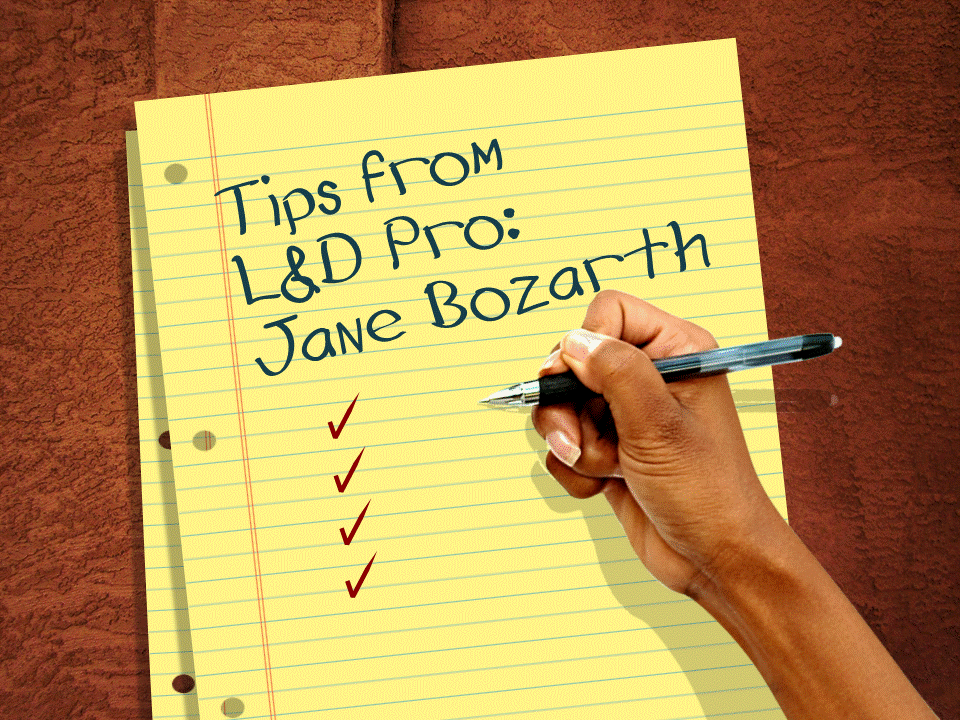
I recently had the opportunity to interview the great Jane Bozarth, eLearning author and speaker on such topics as building more engaging training and using social as a learning tool. For the next few days,
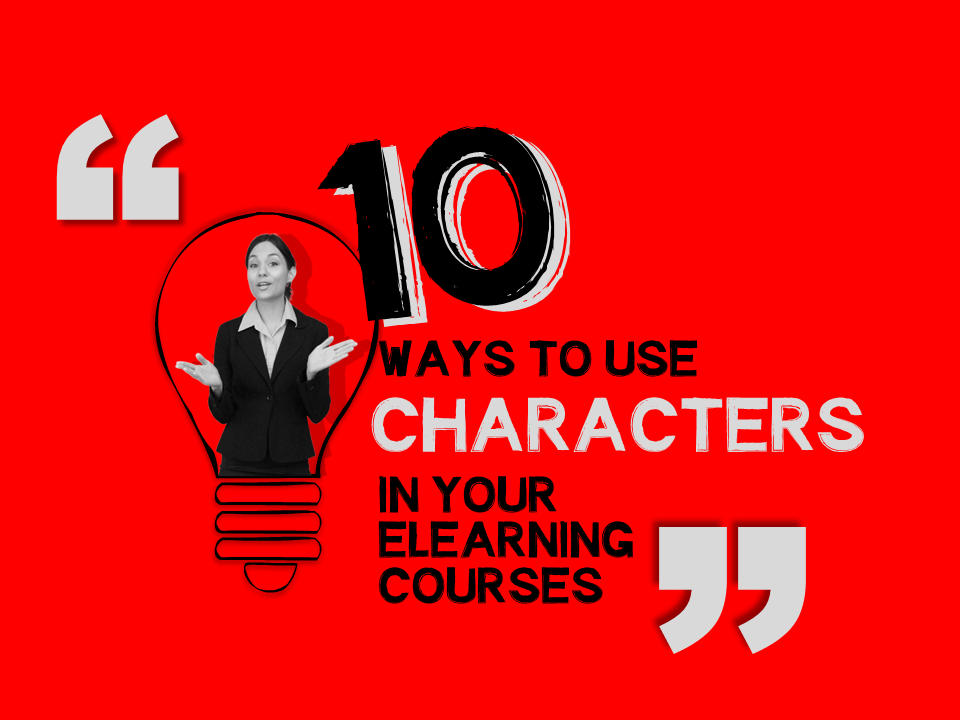
Ok. So if you signed up for the free character image giveaway I announced in last week’s 2015 recap post, you have all of these images…but how do you actually use them? Let me share examples of
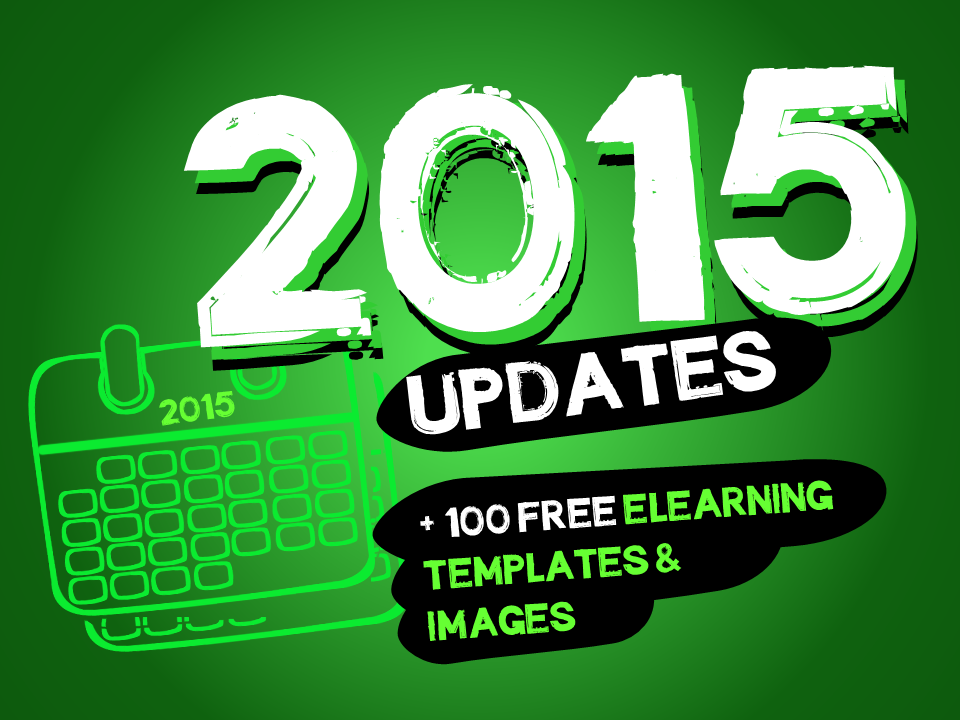
It’s been an eventful year at eLearningArt, and for me, personally. Mostly, I’m excited about the birth of my son, Rowan Hardin Jones, on Dec 1, 2015. He just cracked his first smile last week,

One of the ways I become a better eLearning designer is by finding good examples and trying to replicate the elements I like. Recently, my friend Brooke Schepker from Yukon Learning shared a sample course.

Synopsis When building eLearning scenarios or stories, sometimes you need more than two people in a conversation. This tutorial outlines the best practices for building multi-person conversations and includes the source files so that you

Synopsis Often, you have a blank background image in an eLearning course as the basis for a scenario or story. This background image doesn’t create a very realistic scene; it feels like a ghost town.

Synopsis Easily turn several still images into a video effect in PowerPoint using a stop motion effect. This step-by-step tutorial walks you through creating your first stop motion video in PowerPoint. Source files include the
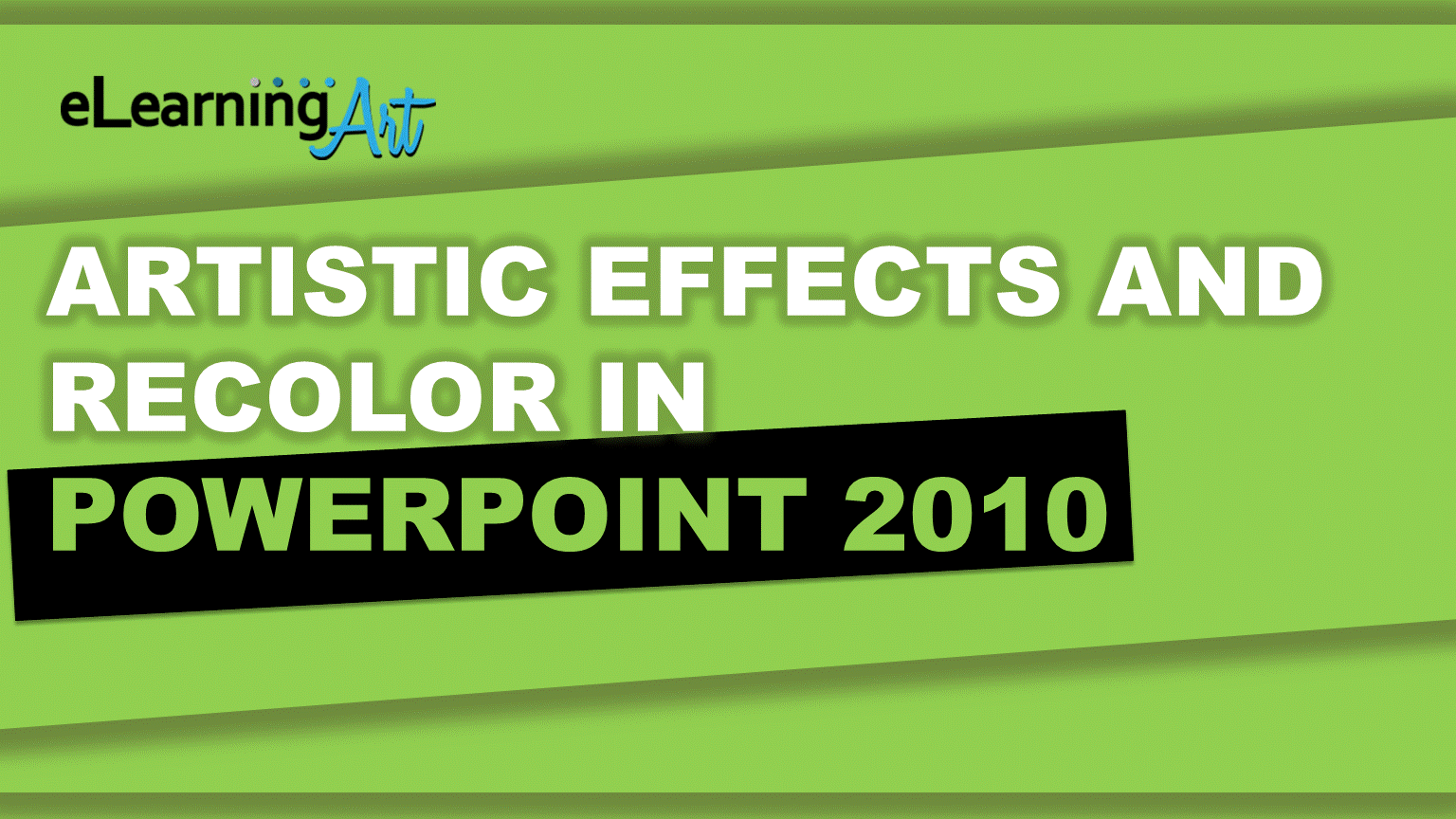
Synopsis PowerPoint comes with some really cool picture effects that you can apply to your images. In this tutorial, I’ll show you how to create my favorite 5 effects when I work with background images:
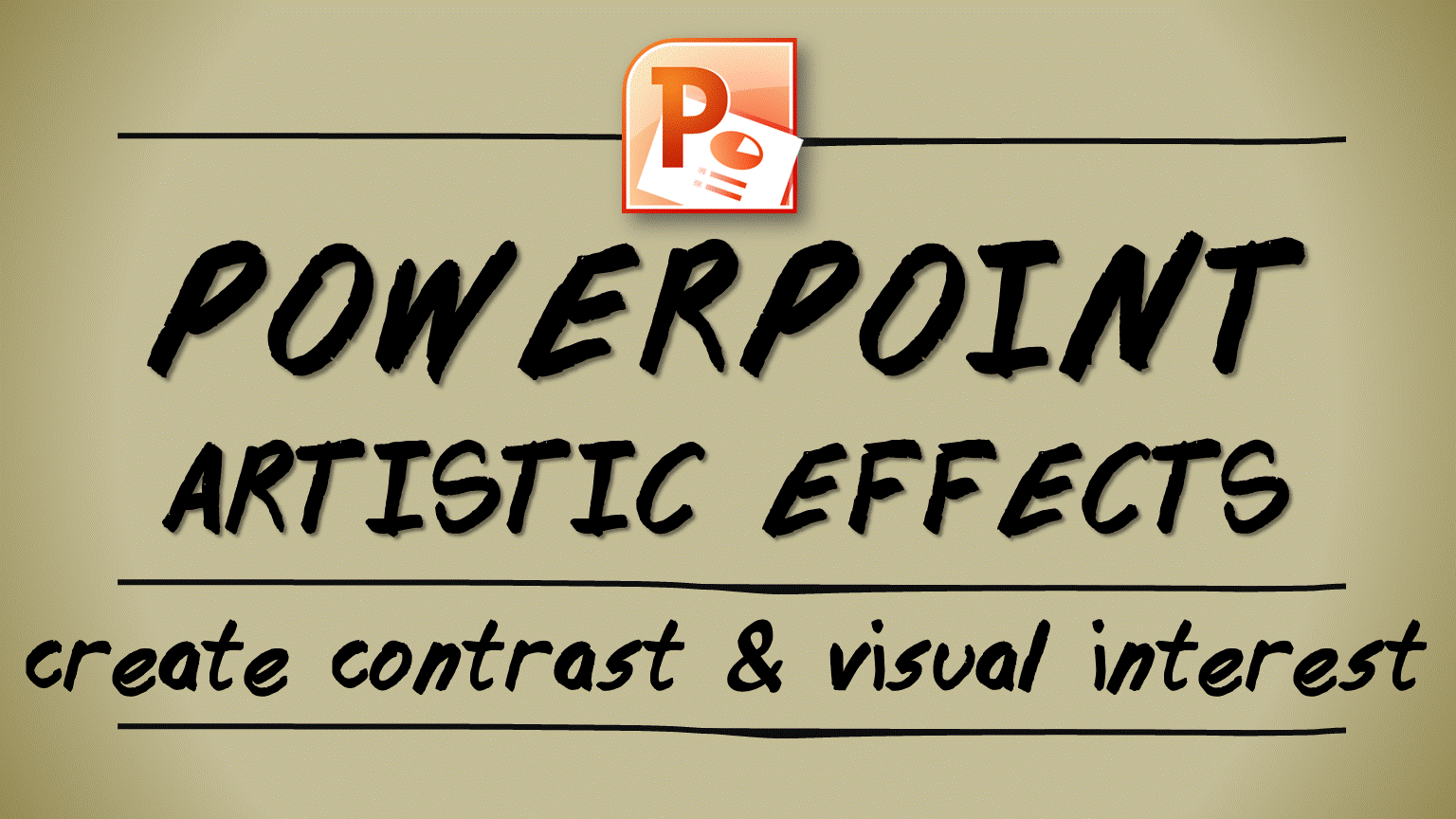
Synopsis PowerPoint artistic effects are a powerful tool to create contrast and add visual interest. In this tutorial, I show you several of my favorite effects, and combinations of effects, with step-by instructions. Video Script
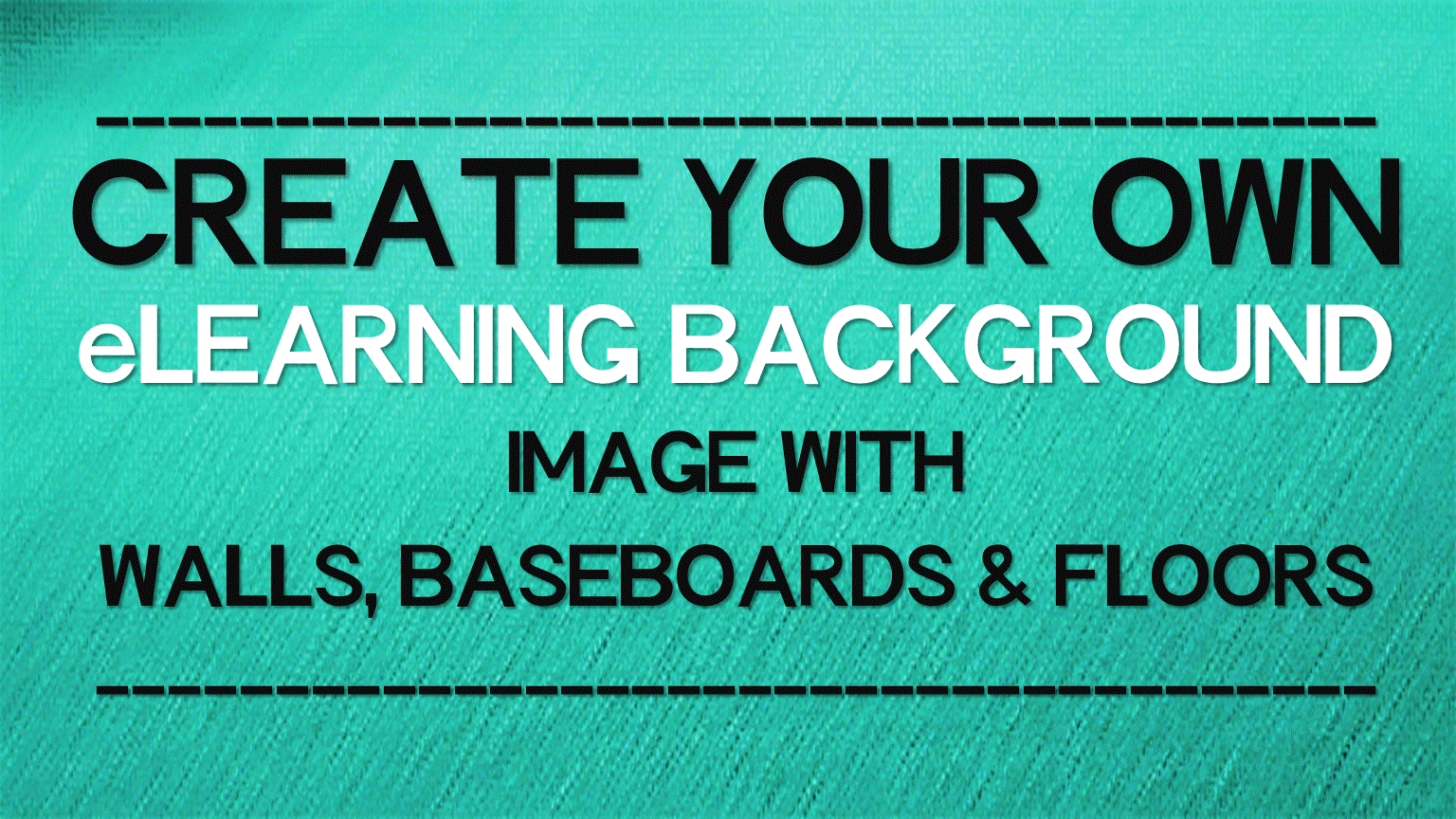
Synopsis By breaking apart a background image into three elements (walls, baseboards, and floors), you create exponential options for your backgrounds through different configurations. This tutorial will show you how to use the different elements
