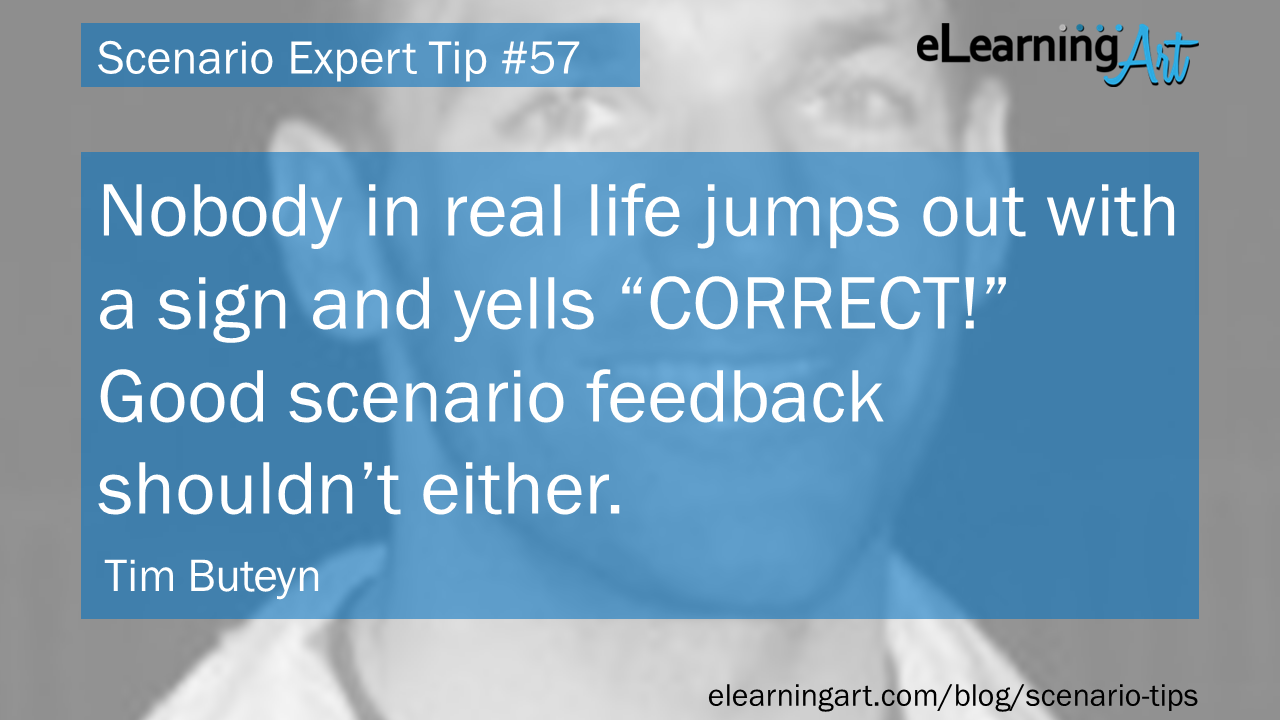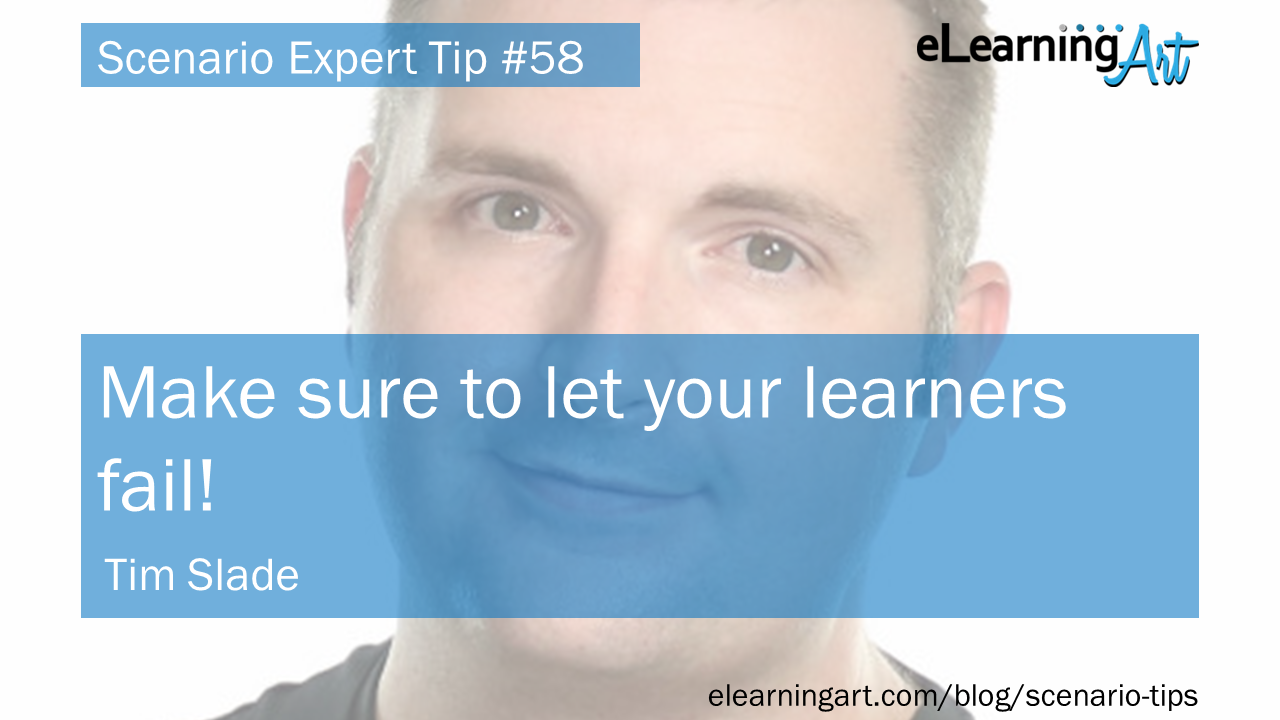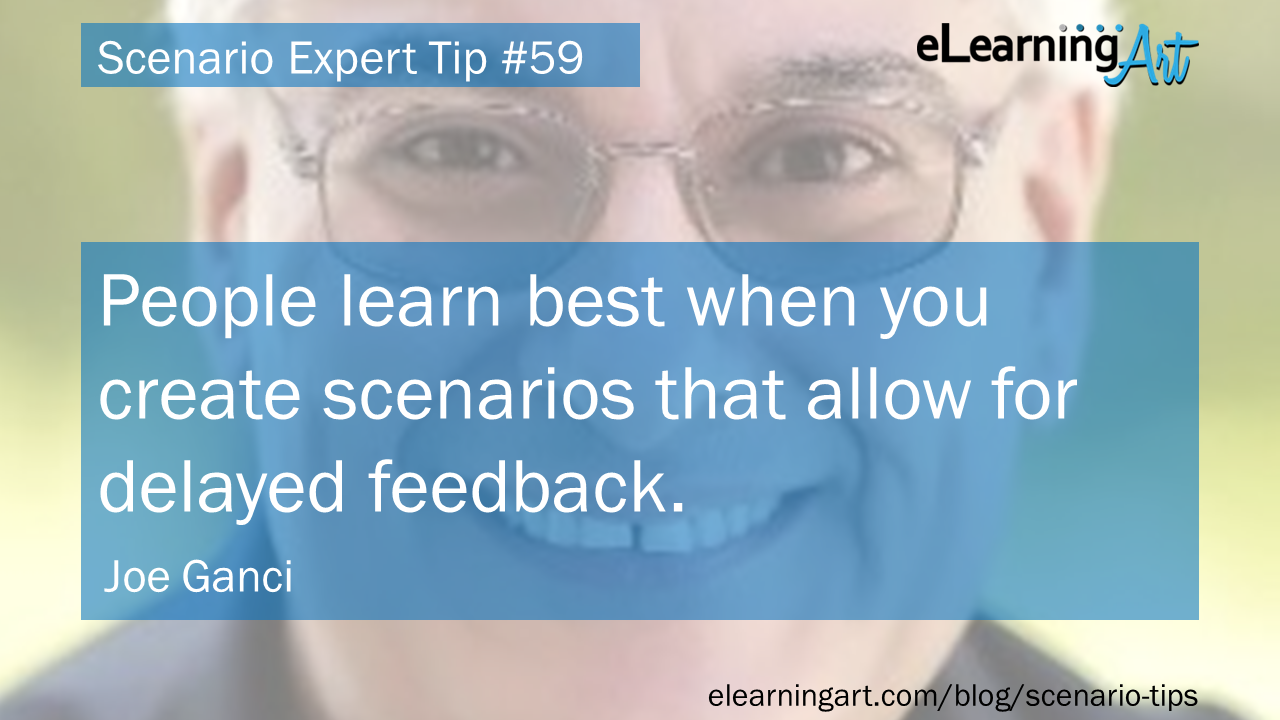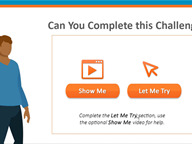Scenario-based eLearning Examples, Expert Tips, and How-to
Scenarios are one of the best ways to increase learner engagement. But they often feel overwhelming to build.
We’ve organized nine scenario examples below to demonstrate that with just a slight change to your approach, YOU can actually build scenarios too!
Not only that, but we asked 60 industry experts their top scenario-building tip, and compiled them into 13 actionable tips.
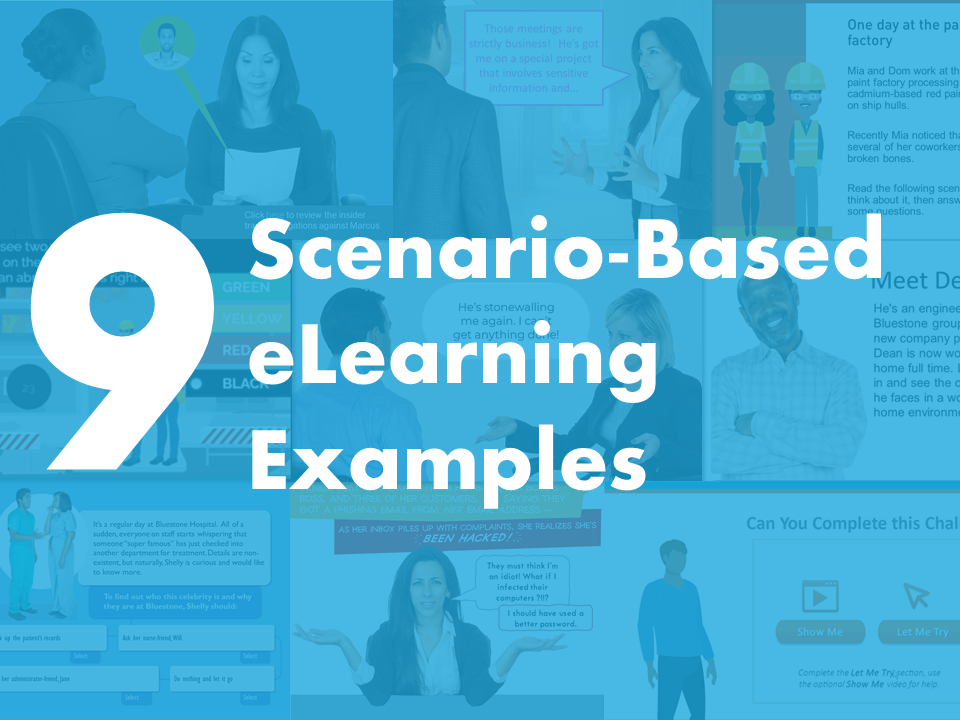
What is scenario-based eLearning
Unlike traditional eLearning courses, a scenario-based eLearning approach shifts the delivery of a lesson from passive, information-based learning to active, performance-based learning.
Rather than just consuming content that is PUSHED on them, with scenarios the learner interacts with real-life, on-the-job situations, makes decisions, and receives feedback to PULL the lesson in.
Anatomy of an eLearning scenario
Every scenario is made up of 4 elements:
- People: Who are the people performing the task at hand? This can be characters or the learners themselves.
- Setting: What on-the-job setting is this taking place, and what is the context behind the task being performed?
- Challenge: A real-world challenge is presented as either choice that needs to be made or an action taken.
- Feedback: The learner experiences the consequence (or feedback) of the choice or action.
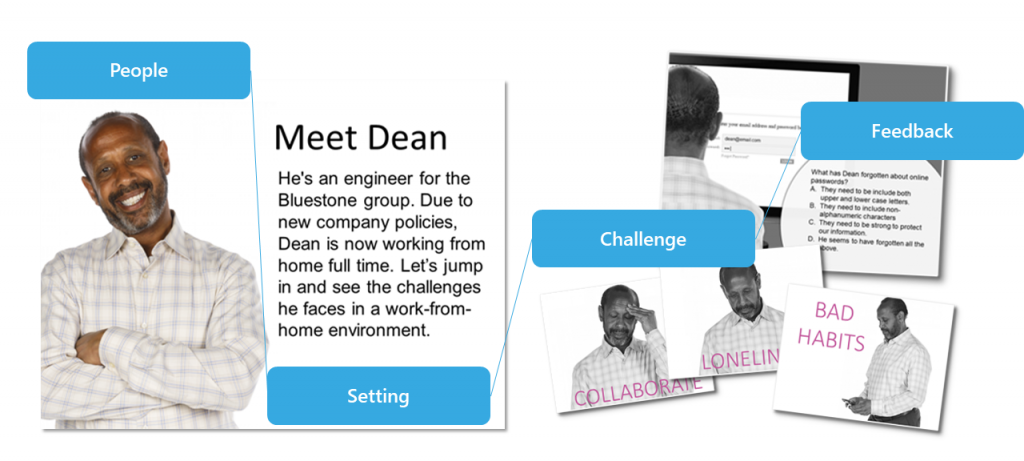
Benefits of Scenario-based learning
Scenarios are one of the best methods to increase learner engagement, increase learning, and improve retention. Not only that, but scenarios are about the application of the training to on-the-job performance (not just “absorbing” information)!
There’s plenty of research that supports scenario-based learning, and other benefits, but for now, let’s just focus high-level on why scenarios work in corporate training.
Generally, there are 4 main benefits of scenario-based learning:

1. Promote doing
The goal of corporate eLearning should be to improve on-the-job performance. That means: people doing things better! Scenarios flip the lessons from pushing information, to pulling information in the application of doing those activities how they’d encounter them in the real world.
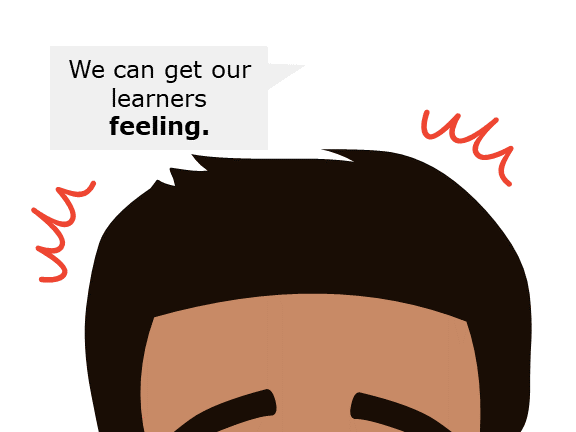
2. Address emotions
One of the biggest disconnects of traditional elearning approaches is that it doesn’t connect outcomes, either positive or negative, to emotions. Scenarios create an opportunity to create lasting learning by allowing the learner to make choices and experience outcomes.

3. Activate thinking
Most traditional eLearning is focused on information, and click....click....click the next button. By presenting challenges the learner is likely to face on the job, we can activate thinking. Choice and feedback loops perk up viewers and their learning brains.

4. Practice and improve
Real-world job tasks and challenges can be modeled by characters in a story format where setbacks, growth, and change are part of the narrative. When these lead to cliffhanger decisions, learning will feel high stakes to the viewer.
When to Use Scenarios
Scenarios are a great approach for most corporate training, and are especially good for:
- Doing: If the goal of your training is to improve on-the-job performance (which it should be!), scenarios are a perfect approach because they’re all about real-world application.
- Emotion: If there are substantial positive or negative consequences (outcomes) of the task being performed correctly/incorrectly, you can create more memorable learning experiences if you tie the training to emotions through scenarios.
- Nuance: Scenarios thrive for decisions/actions that aren’t black and white. You can present multiple options and let the learner feel the struggle and learn from it.
- Decision making: Scenarios go beyond information. They’re about making decisions and experiencing outcomes.
The topic matters less than the elements above. Scenarios can be great for soft skills, compliance, safety, sales, customer service, and even software training.
Scenario Examples
Let’s look at 9 scenario examples and show they each use the the four scenario elements.
1: Quiz scenario example
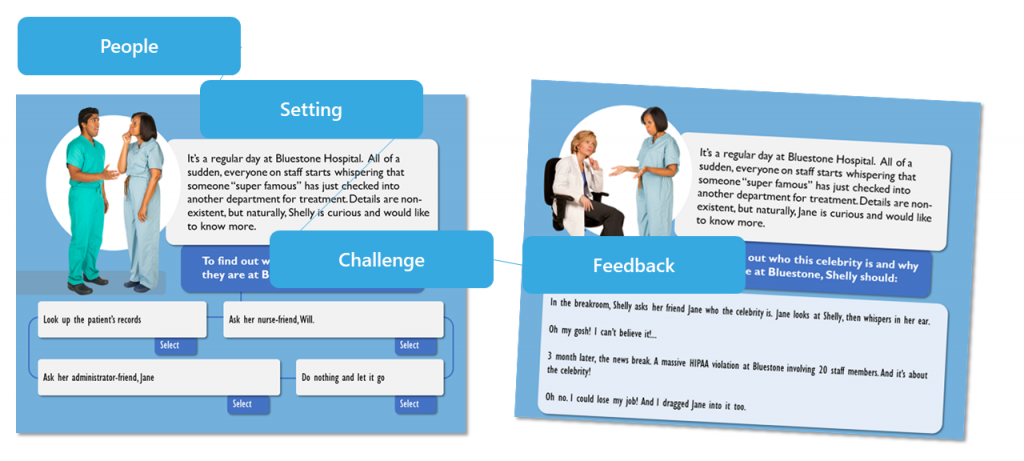
A quiz-scenario applies the same four scenario elements to a quiz. With just a simple rewrite of a standard quiz question, it’s easy to transform a quiz question into a scenario by adding work context, using characters who have to make decisions, and having the outcomes be experienced instead of standard “correct/incorrect” feedback.
- People: Shelly the nurse (protagonist), Will, and Jane.
- Setting: Bluestone hospital.
- Challenge: A celerity has checking into the hospital and Shelly must decide how to handle her curiosity, which could be a HIPAA violation.
- Feedback: The feedback is delivered not as commentary, but rather through experiencing an outcome.
Also note that this scenario uses a follow-up lesson that forces some critical thinking. [not currently pictured]
Graphics featured: eLearningArt quiz scenario template, medical photo cutout characters.
2: Embedded scenario example
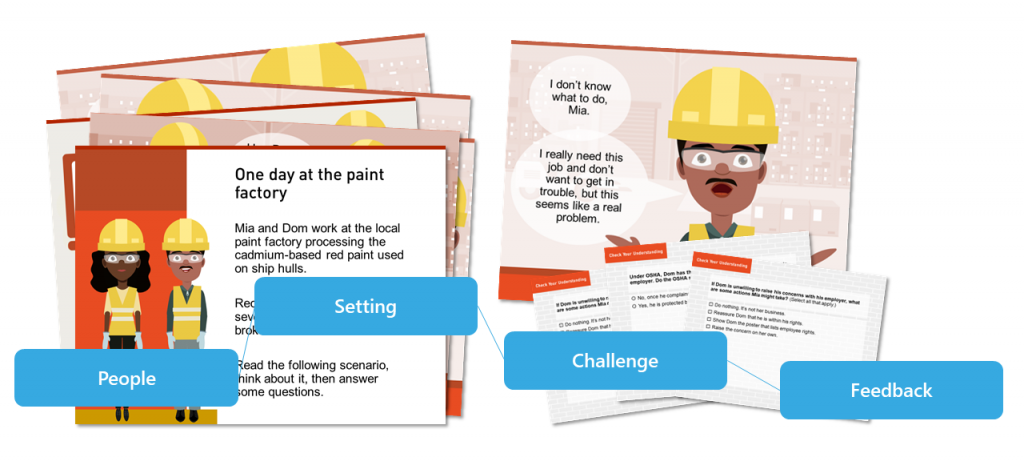
The most common type of scenario is an “embedded scenario.” This means that the scenario itself is part of a larger program. The reason the embedded scenario is common is that it is a type that stakeholders more easily approve since other traditional information-based content surrounds it. It may follow the Knowledge Skill Builder (KSB) or other model.
- People: Dom and Mia, both employees at the paint factory.
- Setting: A conversation between the two of them at the paint factory.
- Challenge: Dom is concerned about his exposure to toxic chemicals, but doesn’t want to stir the pot and put his job at risk.
- Feedback: Delivered as feedback to quiz questions. But then a lesson about the topic is follows immediately. Scenarios are used throughout this larger teaching program.
3: Vignette scenario example
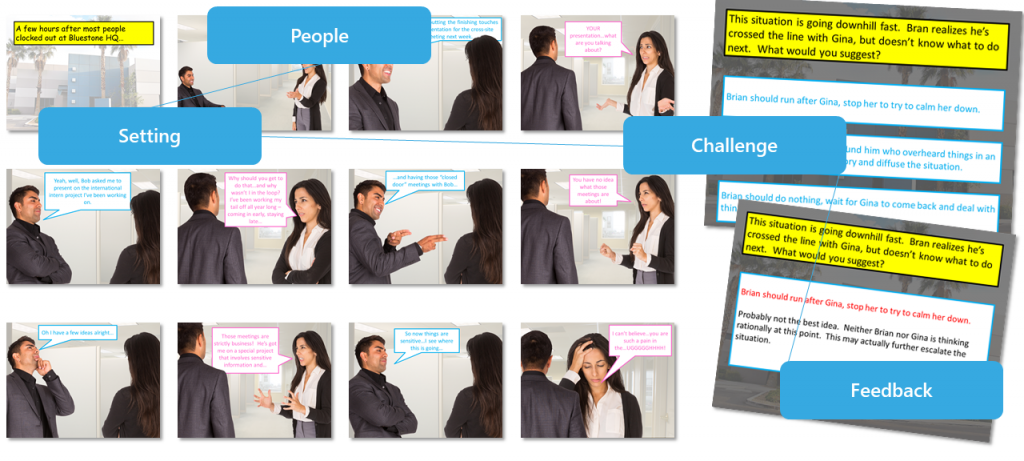
Vignette scenarios are mini-scenes that are acted out in on-the-job context. Then, reflective questions are asked at the end. They can be stand alone mini-scenarios, or part of a larger scenario with feedback either delivered immediately (see linear examples) or can be used as part of a branching scenario.
- People: Brian and Gina.
- Setting: At Bluestone headquarters.
- Challenge: Brian has done and said things that have upset Gina. He needs to resolve the conflict by deciding how to handle it.
- Feedback: In this version, it’s delivered immediately from the narrator, but it could be acted out, or used to start a conversation in a group training.
Categories: Soft Skills | Scenarios | Stories | Tool: Captivate By: Vignettes Learning / Ray Jimenez Synopsis: This is one of several micro-stories that highlight potential workplace problems, with interactive choices and feedback provided at the end of each story. eLearningArt assets used: Business characters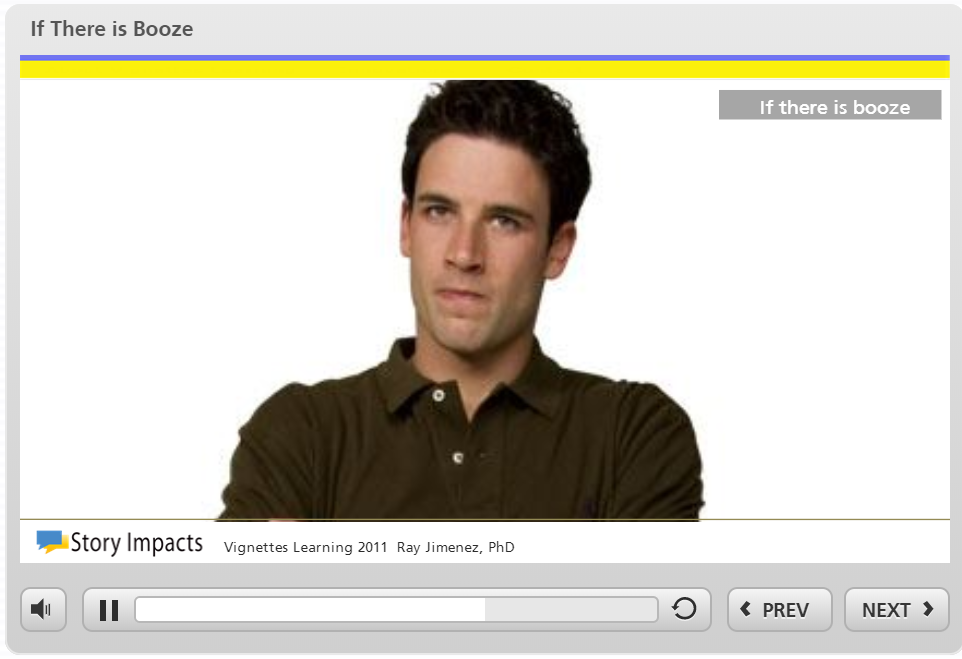
Soft Skills Micro-scenario – If there is Booze
4: Linear scenario example
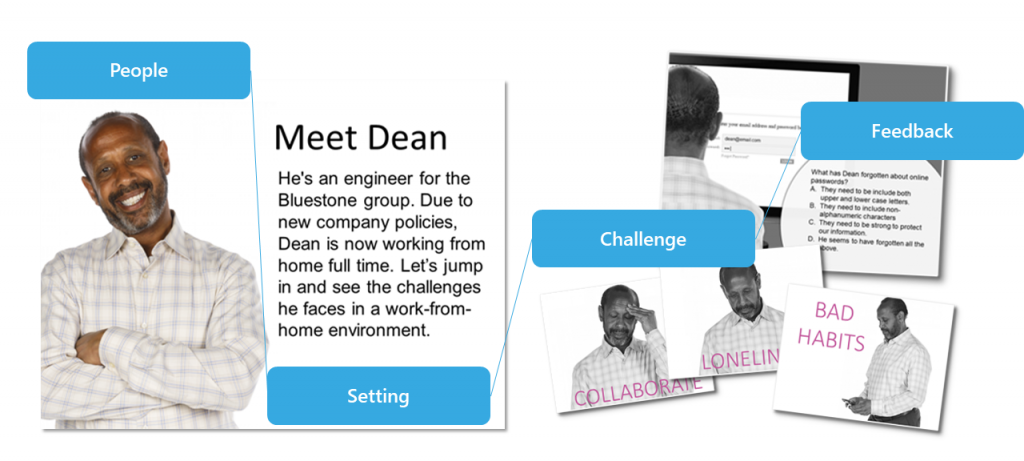
Linear scenarios incorporate some of the best aspects of eLearnig scenarios, but keep the development simple by having a single path lead to a single outcome. In the case of Dean, while he faces 6 different challenges, makes decisions, and gets feedback, a “guided story” keeps the path and outcome the same for all learners.
- People: Dean (protagonist), an employee of the Bluestone Group, his wife, and his son.
- Setting: Dean’s home, where is now working from home.
- Challenge: Dean faces 6 challenges of working from home (collaboration, work-life balance, loneliness, distractions, bad habits, and security) and must make some decions about his day.
- Feedback: While this scenario is linear in that there is only a single path leading to a single outcome, the learner gets immediate feedback on the decisions about Dean’s day and also has opportunities for reflection and thinking.
Graphics featured: eLearningArt photo business characters, photo objects, background builder.

Categories: Compliance | Scenarios | HR & Onboarding | Stories | Tool: Storyline
Sexual Harassment Compliance Training
By: Jackie Van Nice
Synopsis: Centered around a single character, Arlo, who isn’t a bad guy, but does run into compliance issues. Learners are presented with “gray-area” scenarios and must determine if Arlo has violated policies (not obvious).
eLearningArt assets used: Business characters, office objects, hands, photo backgrounds

Categories: Compliance | Scenarios | HR & Onboarding | Stories | Tool: Storyline
Interactive Compliance Training
By: Yukon Learning
Synopsis: This scenario uses 3 short, realistic stories and with decision points and feedback sprinkled throughout.
eLearningArt assets used: Business characters, photo backgrounds
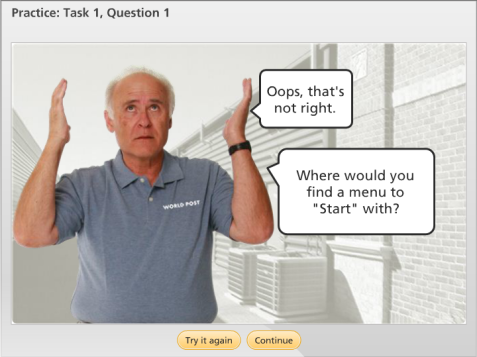
Categories: Scenarios | Sales | Tool: Storyline
Sales Mobility Training
By: Jackie Van Nice
Synopsis: This course rolls up many different lessons through short scenarios that are representative of employee’s actual work day. Many opportunities for practice and feedback.
eLearningArt assets used: Business characters
5: Scenario story example
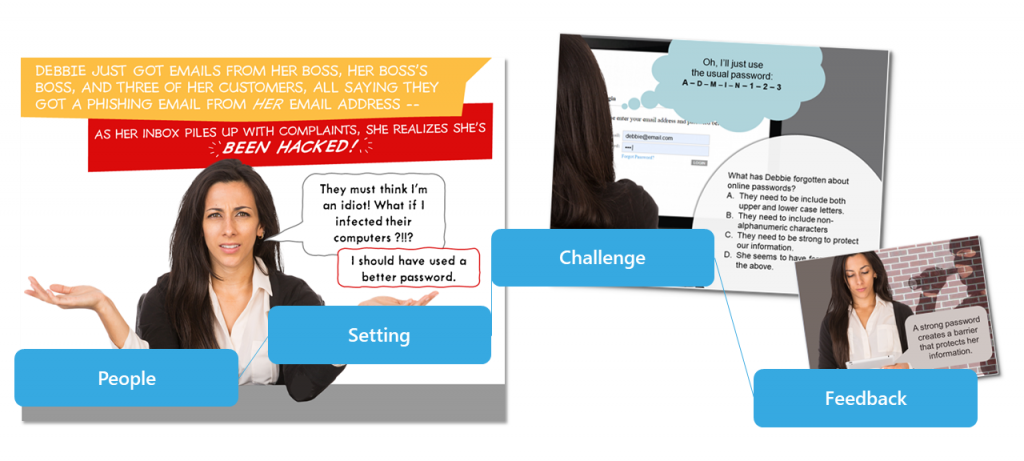
Scenario stories incorporate aspects of traditional storytelling techniques, such a story arc with a 3-act structure to hook the audience and make the experience more memorable. The scenario component adds the ability for choice, action, and feedback. In this example, the inciting action occurs immediately, with Debbie learning her lax security may have infected her colleagues computers, but she has an opportunity to go back in time, correct her mistakes, and change the outcome of the story.
- People: Debbie, her boss, and Debbie’s customers.
- Setting: On her work computer.
- Challenge: The conflict arises when she realizes her computer was hacked. But the challenges present themselves as she goes back in time to fix the 5 security mistakes she made that led to the hack.
- Feedback: Debbie fixes five major security threats through exercises in each section. Feedback on each individual threat is provided immediately. Upon successful completion of all five sections, the outcome of the story also changes to a happy ending.
Graphics featured: eLearningArt business photo characters (Debbie), costume characters (Robber), isolated objects (computer), textures (brick).
6: Show me, try me scenario example
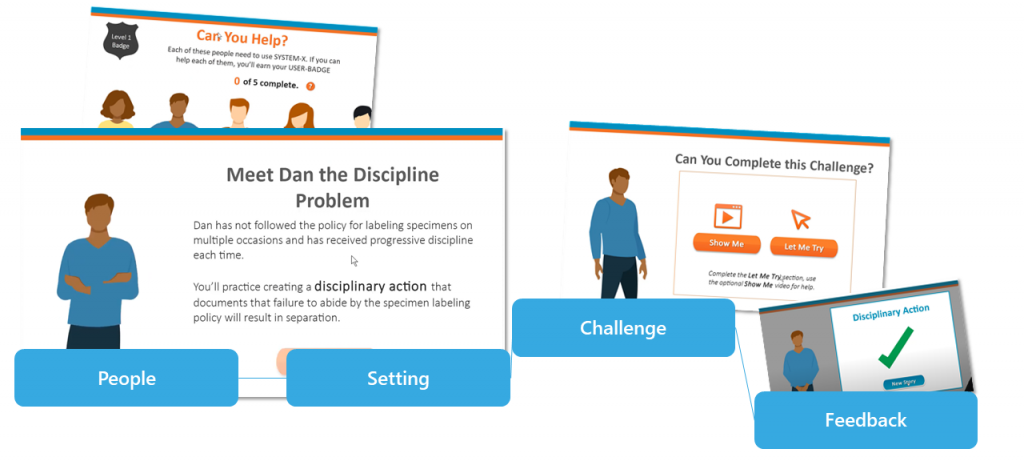
One of the classic models for software training, the “show me, try me” scenario gives the learner the option to jump into the scenario challenge right away, or watch a lesson on how to perform the task first. In this example, the learner is presented with five different show me, try me challenges. Unlike traditional software that focuses on features and menus, this scenario-based approach flips it around to perform tasks based on real-world human requests.
- People: The learner, the the role of an HR employee, and five separate characters with HR requests.
- Setting: Using the company’s HR software.
- Challenge: Five employees have HR requests that require the learner to navigate the software to complete certain tasks.
- Feedback: Feedback is available both at the point of challenge via the “show me” video, as well as after the task if they don’t pferform it properly.
Graphics featured: eLearningArt designer fluid illustrated characters.
7: Investigate and decide scenario example
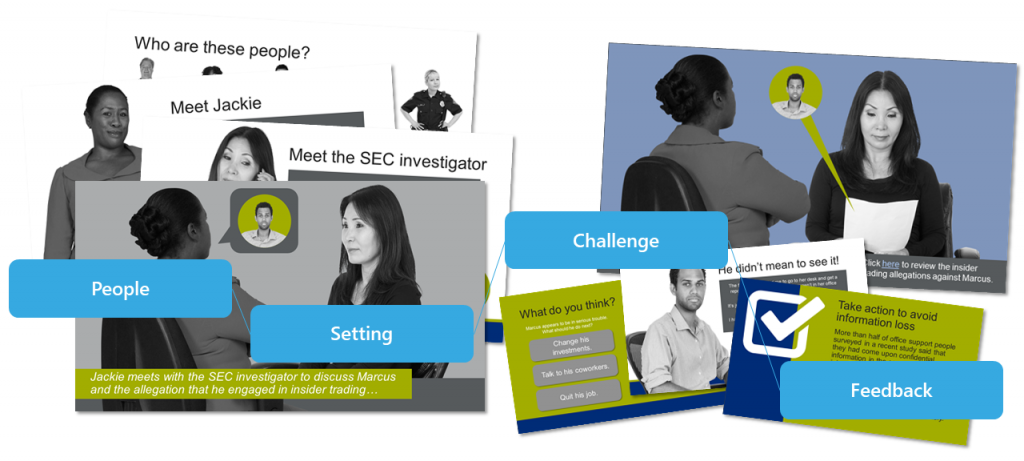
Investigate and decide scenarios allow the learner to gather information within the scenario (e.g. looking up a file or report, talking to characters in the story, etc) before making decisions in the story. In this example, Jackie is trying to determine if one her direct reports, Marcus, committed insider trading. Jackie will look at the reports from the SEC, speak with Marcus, and interview several colleagues before making her decision.
- People: Jackie (protagonist) the VP of Finance, Marcus the admin, an SEC investigator, and several other colleagues at Jackie’s company.
- Setting: Marcus is accused of insider trading during the IPO process of their company.
- Challenge: The allegations rely on nuanced information. Jackie must gather information about the case through interactions with the SEC investigator, Marcus, and colleagues.
- Feedback: After Jackie gathers the information she makes a decision. Then she receives feedback in the form of a lesson at the end. The act of facing this scenario as a challenge (desirable difficulties) makes the lesson much more memorable than just teaching through a traditional course and “absorbing” the information.
Graphics featured: eLearningArt business photo characters (Margie, Jackie, Marcus) and specialty characters (Amada Police Officer).
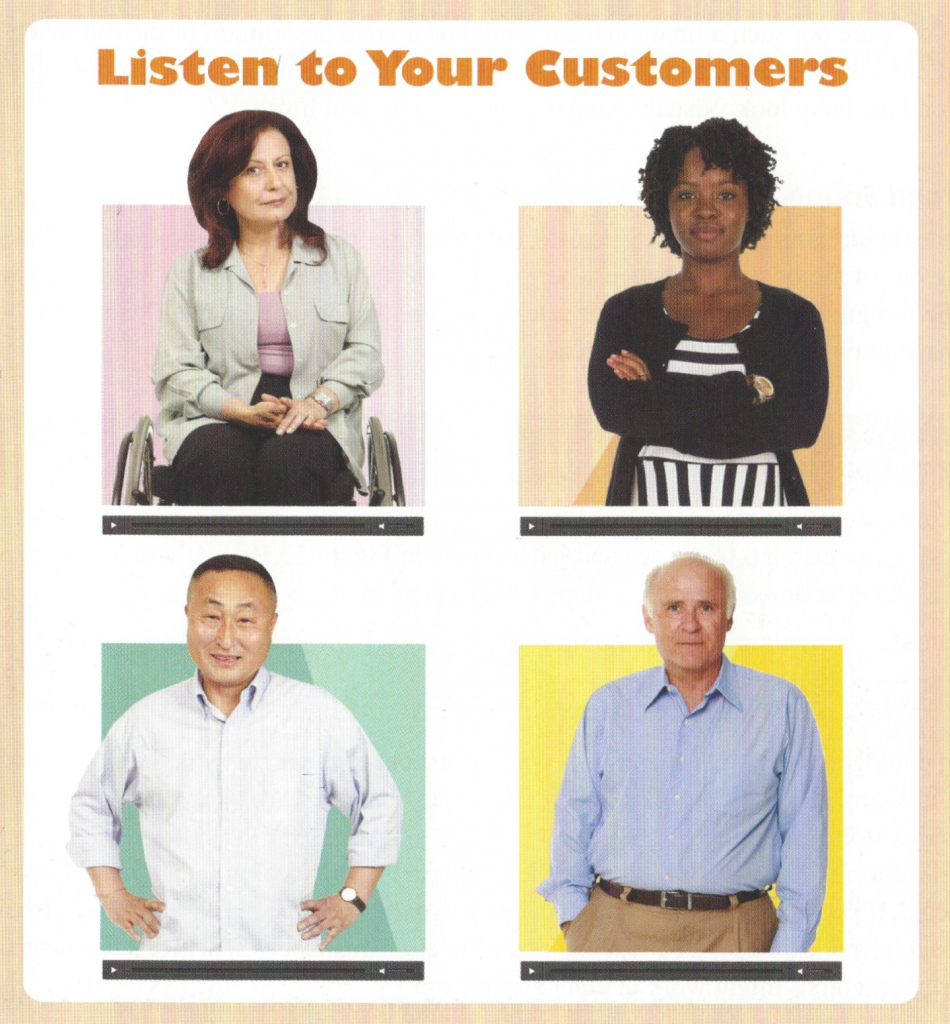
Categories: Soft Skills | Scenarios | Call Center | Tool: PowerPoint
Customer Service Interaction
By: eLearning Coach (Connie Malamed)
Synopsis: Featured example in Visual Design Solutions demonstrating visual interest by breaking through the boundary lines of a box. Example showcases 4 audio listening scenarios.
eLearningArt assets used: Business characters, disability characters

Categories: Soft Skills | Scenarios | Stories | Tool: Storyline
Soft Skills Scenario
By: Christy Tucker
Synopsis: Scenario showing how both primary and secondary goals can be achieved in a soft-skills managerial course.
eLearningArt assets used: Business characters
8: Branching scenario example
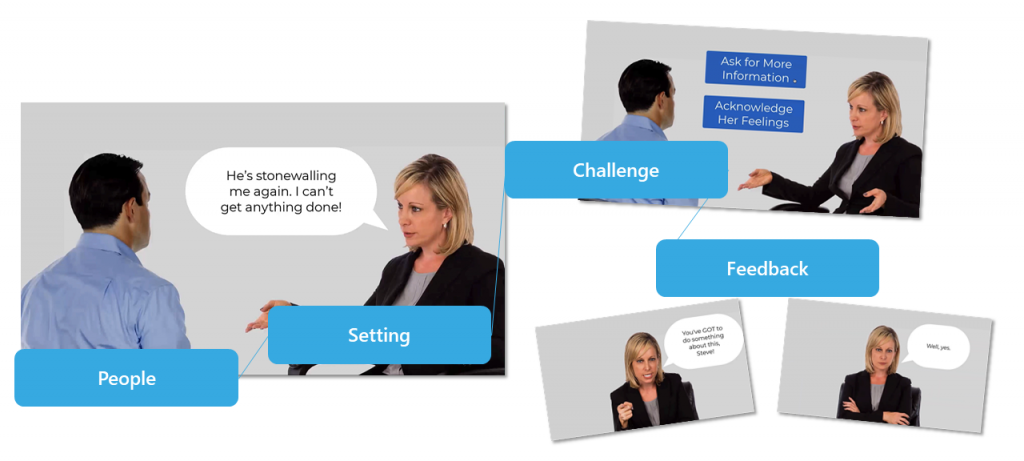
Branching scenarios (a.k.a interactive stories) are an interesting and effecting training approach. Like a choose-your-own adventure story, the learner makes choices that branch to different outcomes that the learner gets to experience. The biggest challenge of developing branching scenarios is to manage complexity so that the branching and outcomes don’t grow exponentially. In this example of Workplace Warzone, by Kimberly Goh, each decision point has 2 branches with different outcomes experienced, but the learner has the option to go back and redo each section to get it correct before moving on.
- People: Steve, a business manager (protagonist), and his direct report, Rebecca, who is a Sales Manager.
- Setting: A two-person meeting about their colleague Jason (Marketing Manager), who Rebecca is having a conflict with.
- Challenge: Steve must make decisions on how to respond to Rebecca as they discuss her project with Jason.
- Feedback: Each 2-choice interaction results in an experienced outcome that’s on a different path.
Graphics featured: eLearningArt business photo characters (Gary business casual, Trina suit).
9: Gamified scenario example

Gamification doesn’t have to be extremely complicated. You can use elements of “content gamification” such as story, character and challenge without any fancy tools. And your authoring tools or LMS probably have some “structural gamification” elements built in, such as timers and scoring. In this “Mass Casualty Incident” scenario, Richard Watson uses the build it timers and scoring in Articulate Storyline, along with characters and challenges, to create a gamified experience.
- People: Teo and Luz (protagonists) and several injured workers.
- Setting: A facility that is on fire after an explosion.
- Challenge: Teo and Luz encounter four separate triage incidents that the learner must quickly evaluate and categorize within 30 seconds each.
- Feedback: Immediate feedback is given after each challenge in the form of the correct answer and the reasoning behind it.
Graphics featured include: eLearningArt Designer Realistic illustrated characters in SVG, Rei, Ivy, Teo, and Luz (sorry about those injuries, guys!), Designer Backgrounds in SVG (construction site, 78096 and loading dock, 78107), and various transparent fire textures (for example, 3389 and 3395).

Categories: Scenarios | Gamification | Safety | Stories | Tool: Storyline
Gamification Example – The Flu Facts
By: Tracy Carroll
Informal learning game teaching flu facts to adults and children. Learn more about this project on Tracy’s site.
eLearningArt assets used: Medical characters
Scenario-based eLearning FAQ
In contrast to bullet points and clip art slides, eLearning scenarios spell out real-world circumstances that a learner may encounter. Scenarios typically encourage user engagement through interactive decision-making. Through this approach, scenarios are about adding on-the-job context into training, then providing opportunities for practice and feedback.
Scenario-based eLearning shifts from the usual approach of pushing information to the learner toward methods that let the learner pull experiences and practice from real-world contexts. For example, a traditional soft skills eLearning course on “managing difficult people” would list and discuss a variety of actions that could be applied in that situation, but a scenario-based approach might put you right in the middle of a conversation with a difficult person and ask you to choose your next action.
eLearning scenarios are best when they are based on real and relevant experiences that learners encounter in their daily work lives. Take every opportunity to talk to, observe, or learn more about end users and their work environments, because the more accurate the context, the more useful the scenario-based learning experiences. As you prepare the content, identify key decision points in processes and zoom-in on spots where things often go wrong. Carefully think through response options — correct or incorrect, what actions might a person in the situation be likely to consider? Finally, consider your feedback strategy. Will you give an immediate correct or incorrect response, introduce some new material and ask again, or lead the viewer into branches depending on their answers?
The training scripts used in eLearning scenarios must always be developed with a single question in mind: What do I want the learner to do with the information I’m teaching? Craft scenario situations, decision points around, and feedback around the answer to this question. As with all script-writing, consider the tone (conversational or formal), the point of view (first second or third person), the instructional micro-copy, and other points of writing that give your script color and consistency. Avoid the passive voice — this breaks the sense of a real and interesting story, and diminishes the effectiveness of the scenario format. Once you’ve got the script written up, run it by some people familiar with the learners’ environment to confirm that you’ve created realistic situations and scenes.
A branching scenario in eLearning is similar to a “choose your own adventure” book. Choices within the scenario jump (or “branch”) to different outcomes. In a branching scenario, a learner’s decisions drive how the scenario progresses, the outcomes, and the feedback. These are the most complicated of the eLearning scenario family, and require careful scripting, thoughtful information flows, and extra time to develop. Pros often plan these scenarios on cards or sticky notes before proceeding with scripting, storyboards, and development.
Any tool that allows non-linear jumping from slide to slide can be used to create branching scenarios. Here are some of the most popular branching scenario applications:
- Scenario specific software: Branch Track, iSpring Talkmaster
- Traditional authoring tools: Including PowerPoint, Storyline, Captivate, and Lectora (and others)
- Interactive fiction tools: Twine
- Quizzing tools: Articulate Quizmaker is an older example, but any app that branching to a new slide based on choice/response can be a scenario tool
- Using hyperlinks, branching scenarios can also be delivered formats not typically thought of as eLearning, such as books, PDFs, or websites.
Yes, PowerPoint is a great tool for building branching scenarios. By setting up hyperlinks associated with objects (for example, buttons) on the PowerPoint slide, it’s possible for the user to jump from one slide to another in a non-linear manner. Here at eLearningArt, we often start our elearning projects in PowerPoint, develop the storytelling and design, and then move to an elearning authoring tool. Another effective option is to employ an in-tool PowerPoint add-in like iSpring Presenter or Articulate Presenter that allows you to quickly publish your elearning directly from PowerPoint.
Using a scenario is a great way to increase learner engagement with your assessment questions, and it can be as simple as presenting a situation for the learner’s consideration, asking a question, and providing several answer choices. As always, the question should have an action orientation, focusing on what you need the learner to do, not just on what you think they should know. This type of question can be used as part of end-of-course tests, or can be peppered throughout your program as “Check Your Understanding”-type questions. Feedback can be immediate — answer the question and learn right away whether your answer was correct or not — or delayed — answer the question, proceed with the material, and then receive feedback. When done right, questions presented this way help to move your learner up the cognitive levels of Bloom’s taxonomy, compelling more thoughtful analysis than typical multiple-choice or true-false questions.
Just like the best movies, the best scenarios draw your learners in and let them get to know — and, ideally start caring about — the characters in the story. To guide the story itself, consider employing a storytelling format such as the three-act structure (setup – confrontation – resolution), the hero’s journey, or Cammy Bean’s seven-step “Knowledge and Skill-builder” sequence. As you’re developing your story, consider how you might integrate any real-world actions you want your learners to practice. For example, don’t just show-and-talk about a section of your Code of Ethics then ask a scenario-based question. Instead, write the story to compel them to go directly to the Code, find that section, and read it for themselves before they can answer that question. Regardless of the storytelling techniques you decide to employ, make sure to use relevant examples, real situations, and characters that will ring true for your learning audience. To this end, it’s a smart practice to run your story and scenarios by subject matter experts and, if possible, end-users while you are still in the early development stage.
All scenario-based learning programs benefit from strong preparation and pre-development planning to support slide development. (And, take note, this is critical for scenarios that play out over the course of the program or those that rely on multi-branched tracks through the material!) For simple scenarios, a template can help reduce development time. To make the most of these, review your template options early, prior to locking down your scenario content and approach and consider writing your scenarios in a way that supports quick development into the template. Of course, as scenarios become more complex, the likelihood of finding a ready-built template to support development is reduced, but in both cases, you can take advantage of consistent design decisions, well thought out slide masters, and other template-style basics to ensure quicker slide development.
We have our own free eLearning scenario template you can download and use.
You can take a look at the following scenario-based elearning programs to experience this type of approach for yourself:
- Cathy Moore also has a page dedicated to scenario examples.
- The classic Broken Coworker scenario offers an impressive example of what’s possible.
- Tom Kuhlmann provides screenshots and some advice on structuring elearning scenarios in this blog post.
- See more popular scenario examples on our examples page.
Write, build, and create better scenarios with these 13 pro tips
So, you know scenarios are important…but how do you actually create good ones?
Rather than waste 20 years learning, I’m going to save you some time …
I asked the world’s most respected eLearning scenario authors, professors, bloggers, and speakers a single question:
What’s your #1 tip for creating effective eLearning scenarios?
Guess what? 60 of them agreed that these are the 13 most important elements:
- Keep it real
- Make it relevant
- Follow a structured approach
- Plan and analyze before you build
- Keep the learning objectives and outcomes in mind
- Tell a story
- Provide accurate context
- Find nuance in the scenario
- Consider scenario choices carefully
- Collaborate with your subject matter experts
- Collaborate with your actual learners
- Challenge your learners
- Let learners experience consequences
Read on, and start building better scenarios! 🙂
1. Keep it real
Make it real. And by that, I mean something that would really happen in the real world. Ask your subject matter experts, stakeholders, and end users to tell you stories about real people doing the tasks or encountering the situations you’re covering in your learning program. Write those stories down and transform them into a digital experience. You can change the names to protect the innocent, of course! This level of authenticity will ensure your scenarios help people connect back to their own tasks and context, adding relevance and contextual fidelity.
Make scenarios real-life. Use stories to draw in the learners. Present an incident and ask learners what they would do. If the correct answer is, “Recognize Susan’s feelings,” show an event after the decision that shows that, with Susan saying, “Wow, I truly appreciate your feedback.” This allows learners to continue the story flow.
It’s probably been said, but something I cannot emphasize enough is the importance of your eLearning scenarios dealing with some sort of real life, real world, in-context problem. This is to help learners gather knowledge and then develop the necessary skill sets, so they are directly applicable after the completion of the eLearning module. Then, part two of scenario creation is encouraging learners to apply their knowledge/skills appropriately. It’s key to remember that hypothetical scenarios gets you hypothetical answers. You want to people to react and reflect on real life examples. This creates a stronger opportunity for long-term memory storage as you have connected prior experiences to current learning. Win-win.
Know your audience and personalize the scenario for them. Create scenarios that will resonate with your learners and are true to what they’ve experienced. Immerse them into the scenario and create an emotional connection to it.
Scenarios should reflect actual situations in which people may find themselves, so work closely with your subject matter expert(s) to develop realistic situations, options, and consequences resulting from decisions made. If people can make an error but fix their mistake by taking another course of action in the workplace, reflect this in the scenario design.
People often think that they need to be creative to create effective eLearning scenarios. Nope! You don’t need to make reality, just repeat it! Look around at what really happens in the world pertaining to your topic. Find the tense stuff that no one wants to talk about, and find a way to present it that’s uncertain and still uncomfortable for everyone to approve. As a rule, the more authentic it is and the more dangerous it feels, the more effective it will be.
Reframe your content and present it as a real-world situation or choice learners will have to make on the job!
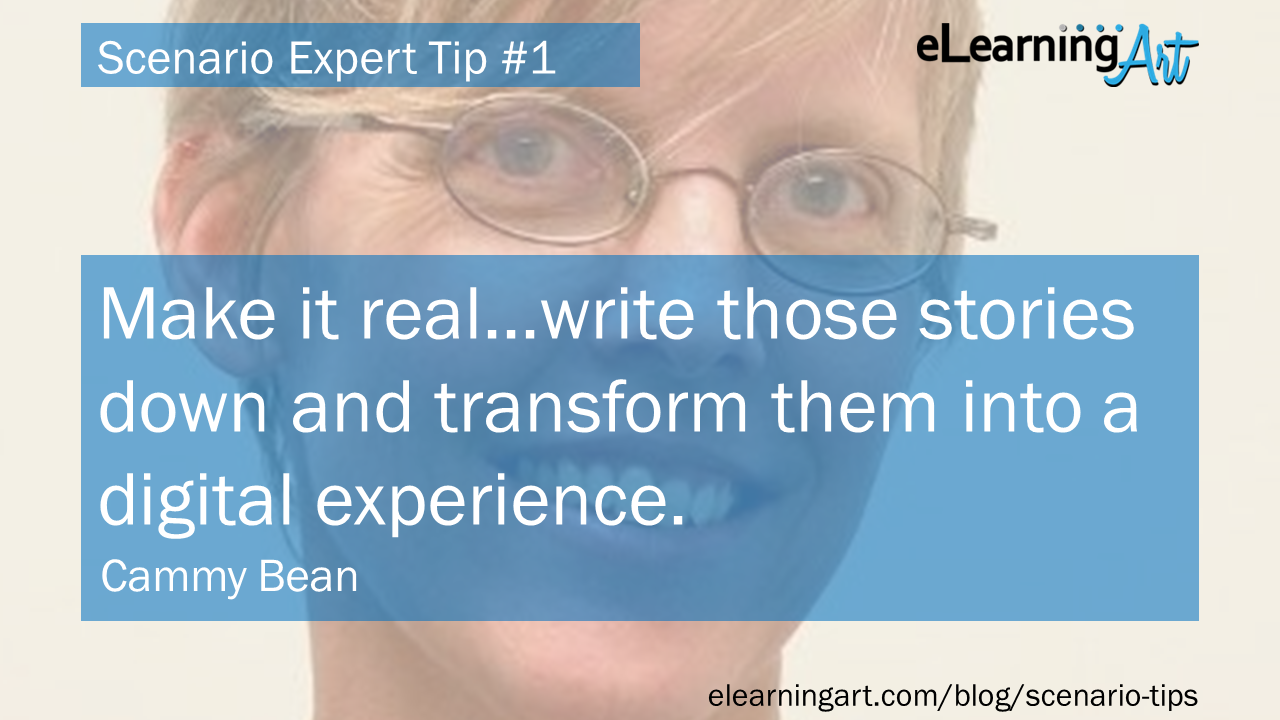
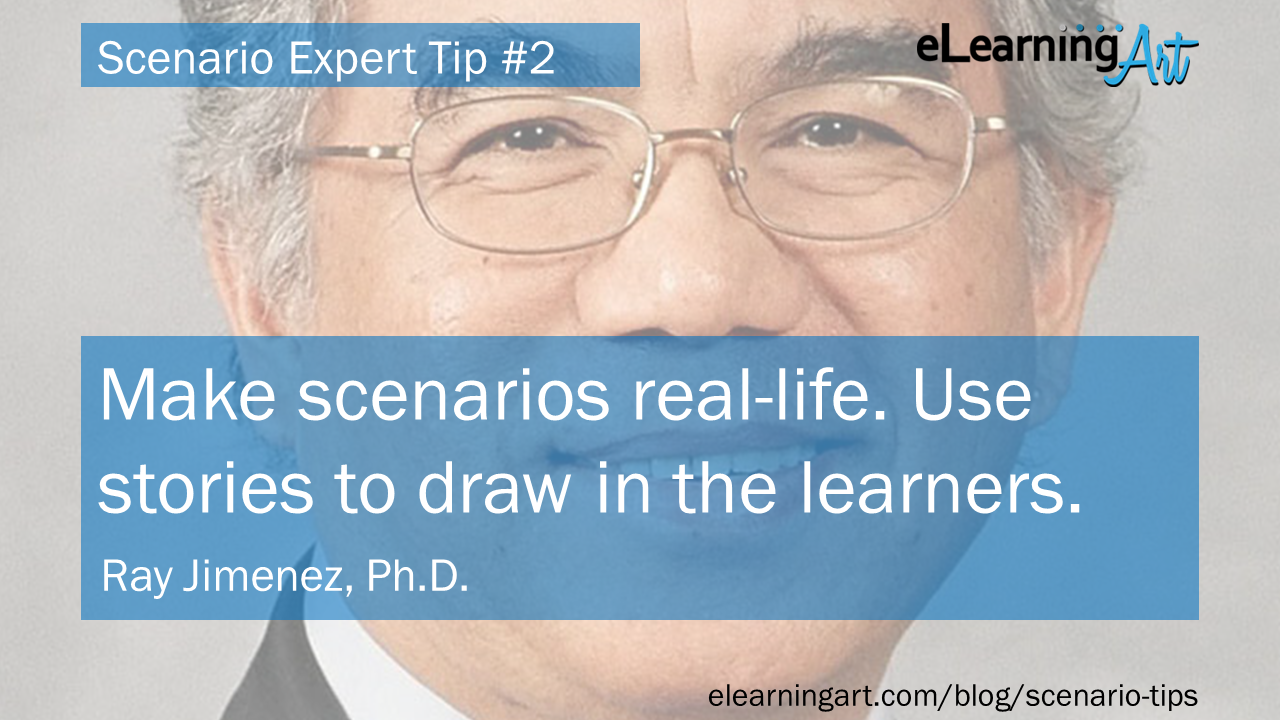
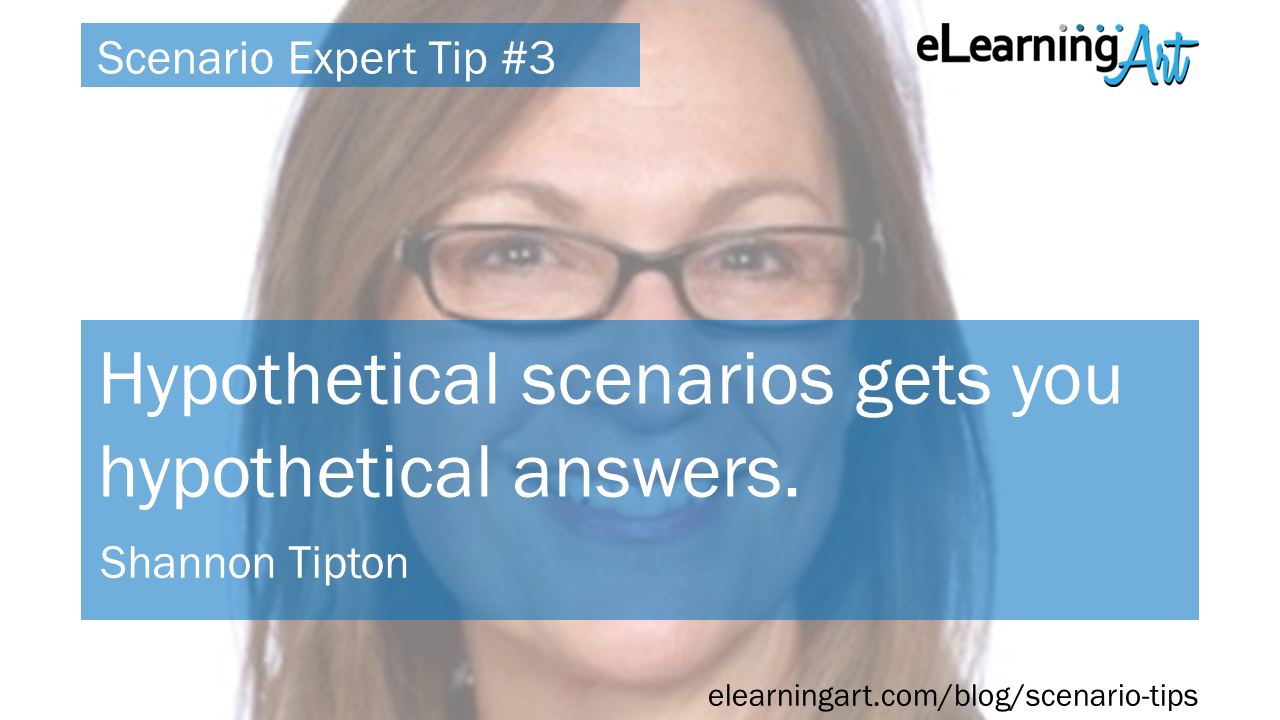
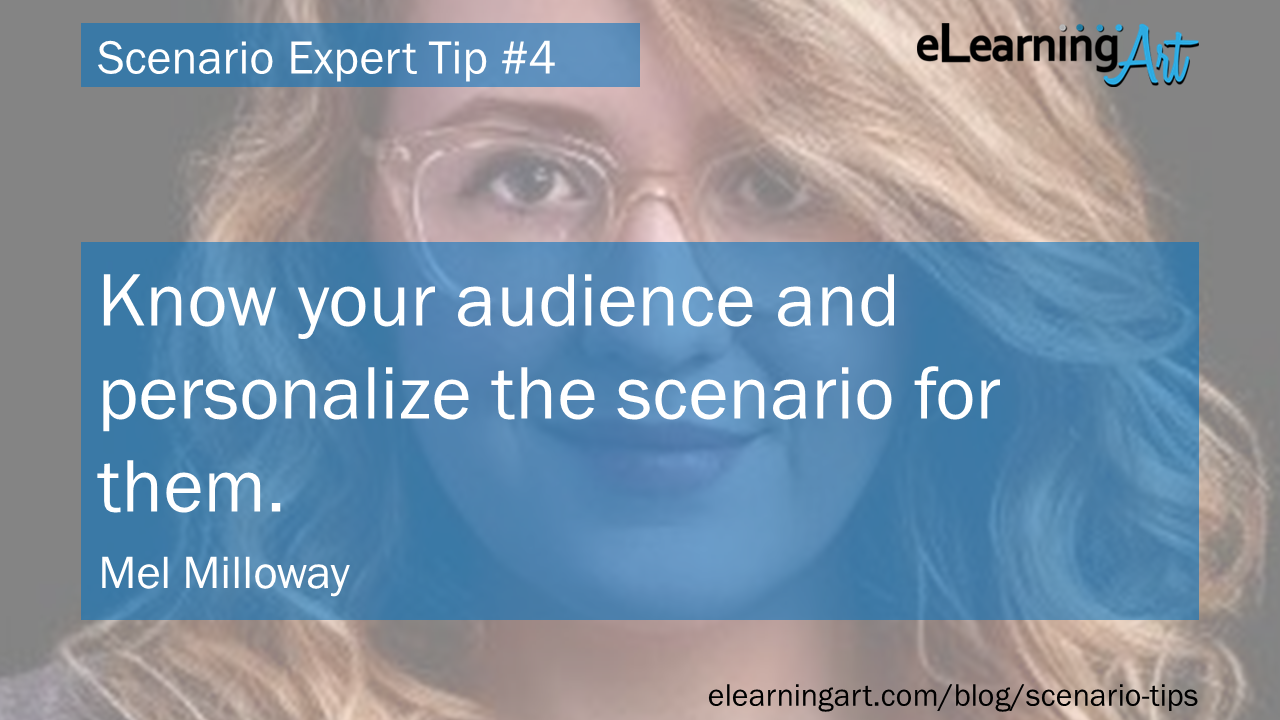
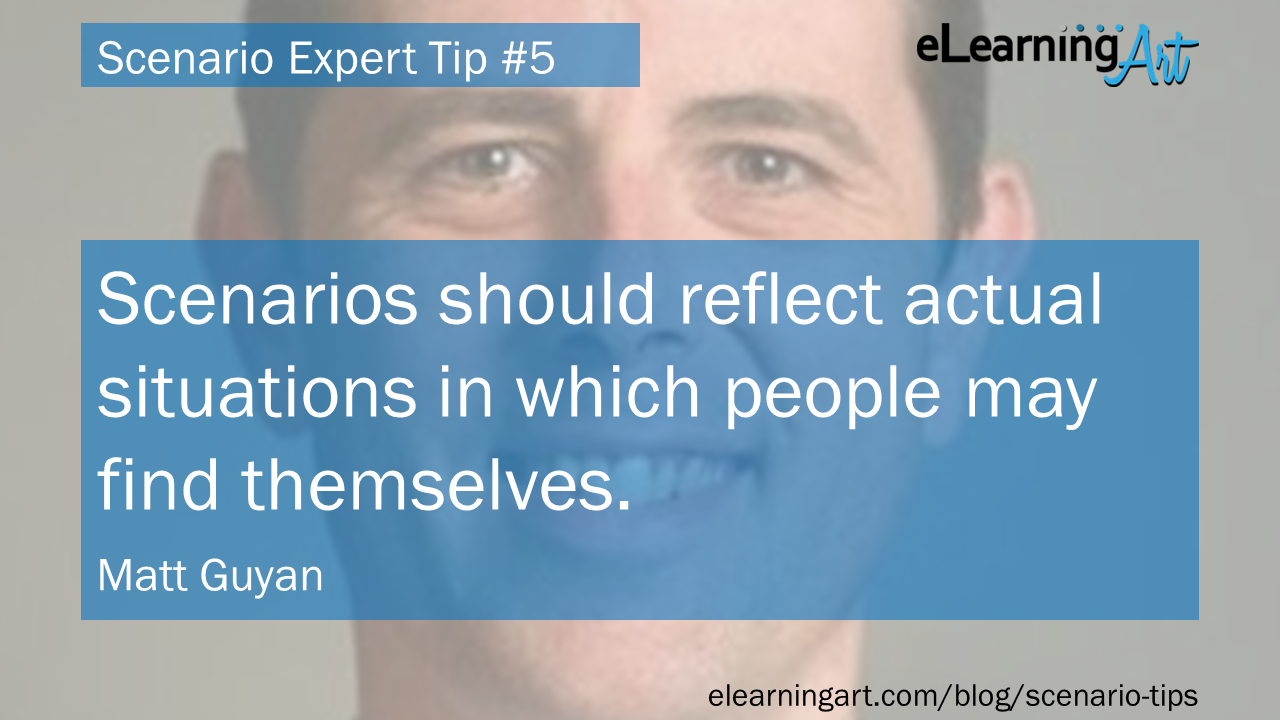
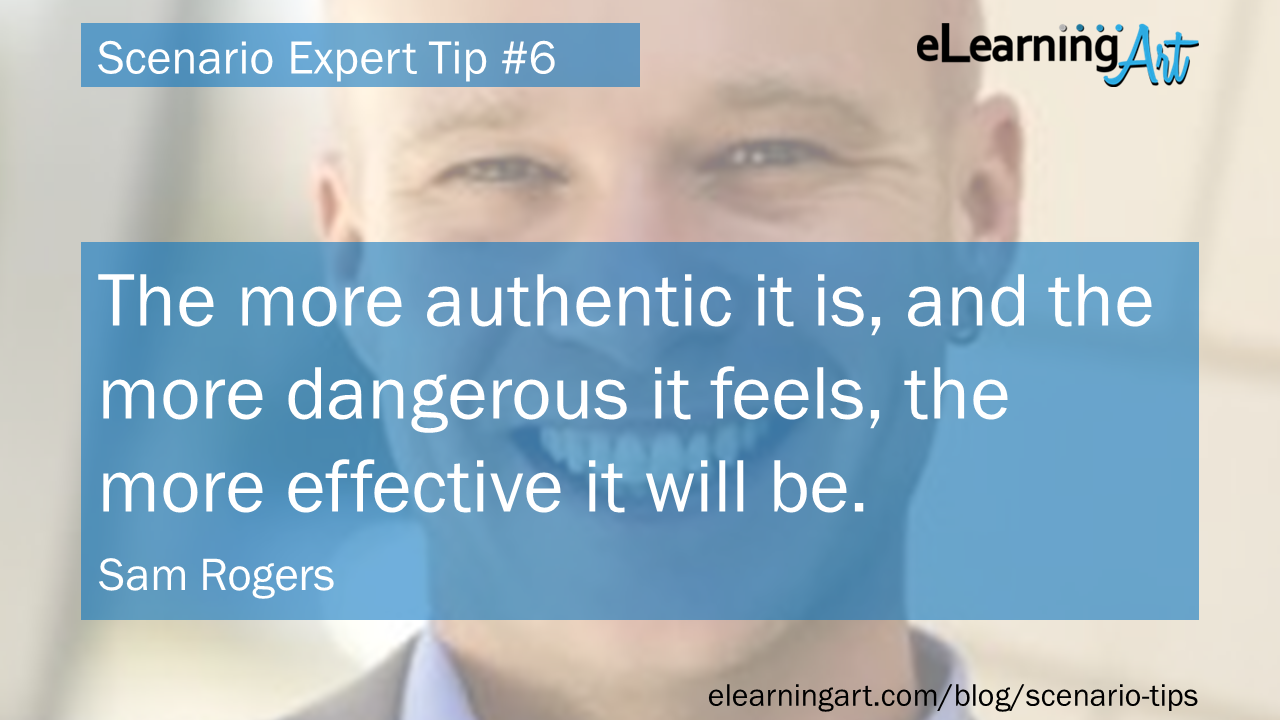
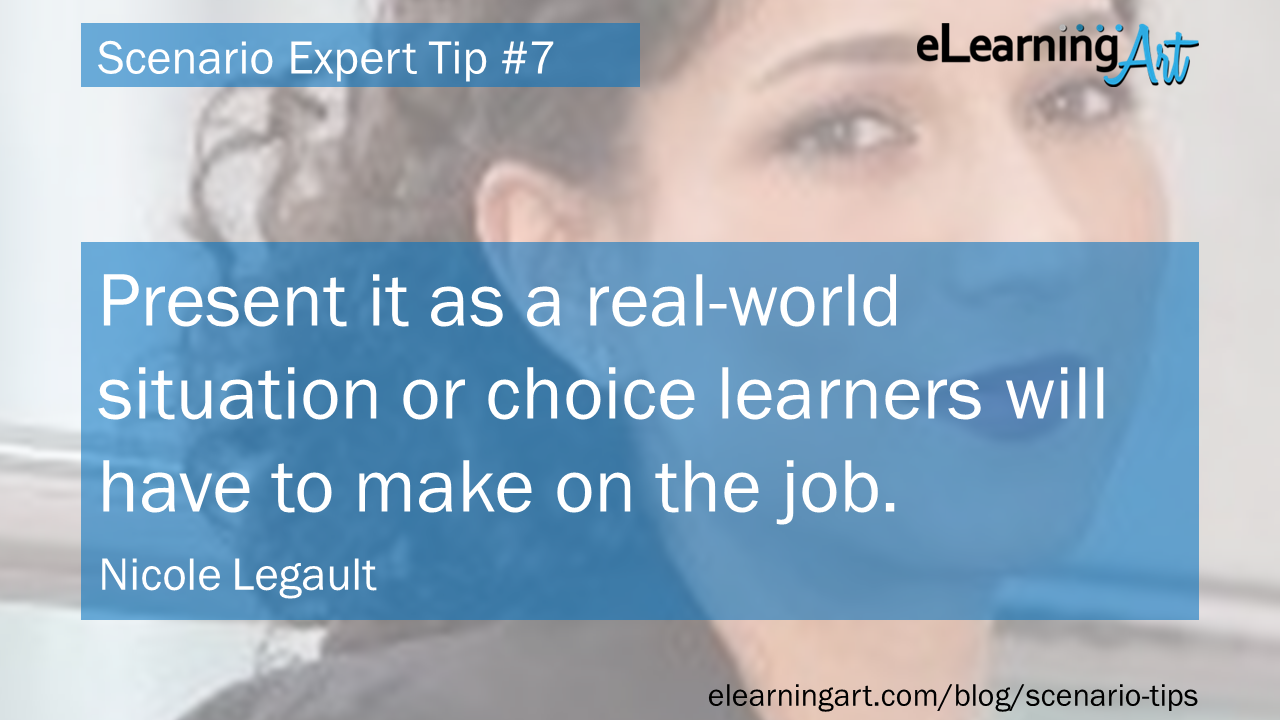
2. Make it relevant
A scenario is like a running metaphor, so probably the most important thing for your scenario is that it’s relevant to your audience so that you don’t run away from their understanding. That means it needs to be something they can relate to, something that seems real, so that they can become fully immersed in it and connect or even empathise with. As your metaphor runs, it needs outcomes or consequences that feel real, too, or you’ll lose that immersion.
Base your scenario on actual work situations and provide sufficient guidance to avoid learner overload and frustration.
To increase transferability (remembering and applying), make the scenario as realistic as possible to what the learners will experience in their daily lives. To avoid cognitive overload (brain fatigue), you may need to select less important details to leave out so learners can focus on the essentials. If using characters, select ones that represent the (ideal) diversity of your organization, and choose their names and behavior carefully to avoid stereotyping.
The closer the context of a scenario-based experience matches real-life situations learners face, the greater the chances they’ll be able to recall and apply that knowledge/skill in the future.
Effective eLearning scenarios are relevant and true to the work environment. Speak to those doing the job and living the experiences you want to simulate; that’s the best way to make scenarios worth experiencing. Instead of focusing on what could happen, focus on what has happened and how the business learned from those experiences.
The most important tip for creating effective eLearning scenarios is to ensure that the content is realistic and relevant to the learners. A good subject matter expert (SME) is invaluable in helping you to create meaningful content.
Ask yourself:
-Is this a challenging situation that could actually happen at the learners’ workplace?
-Are processes described in the scenario actually done the same way in which you portray it?
-Do any character images used look like an actual person employed in that field?
-Are the written words attributed to a character authentic? (i.e., educational level and the industry jargon used)

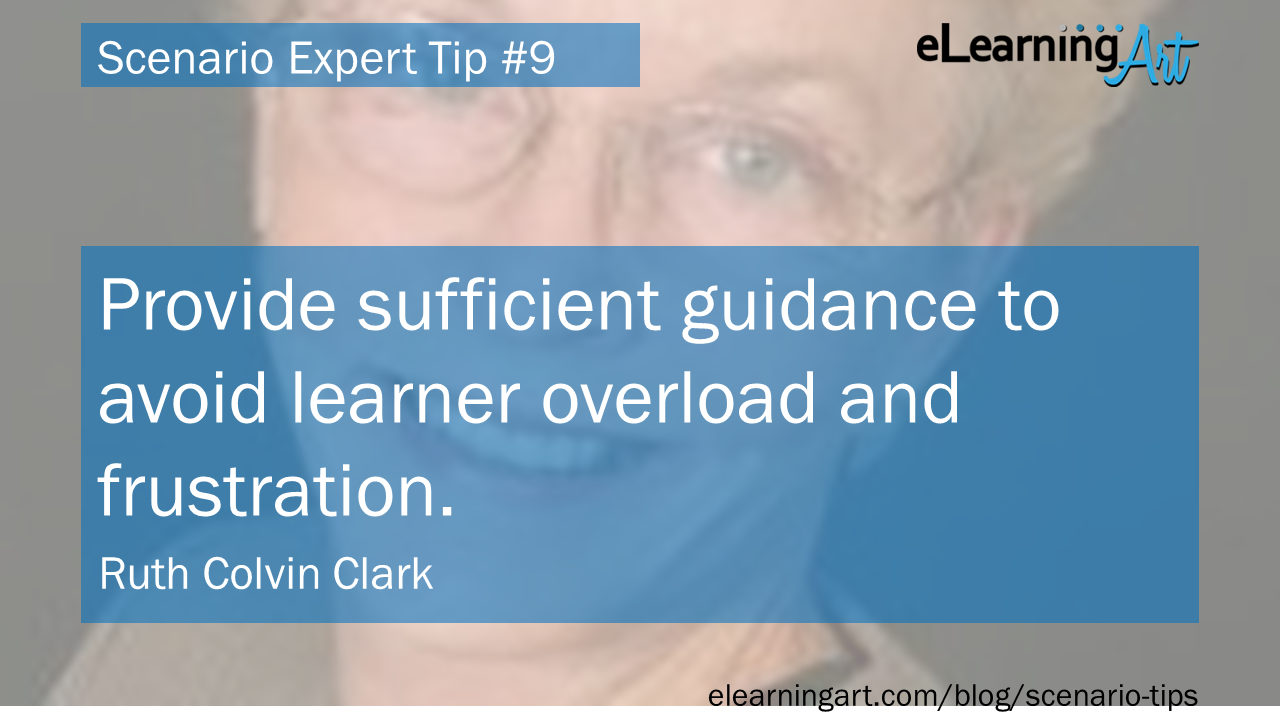
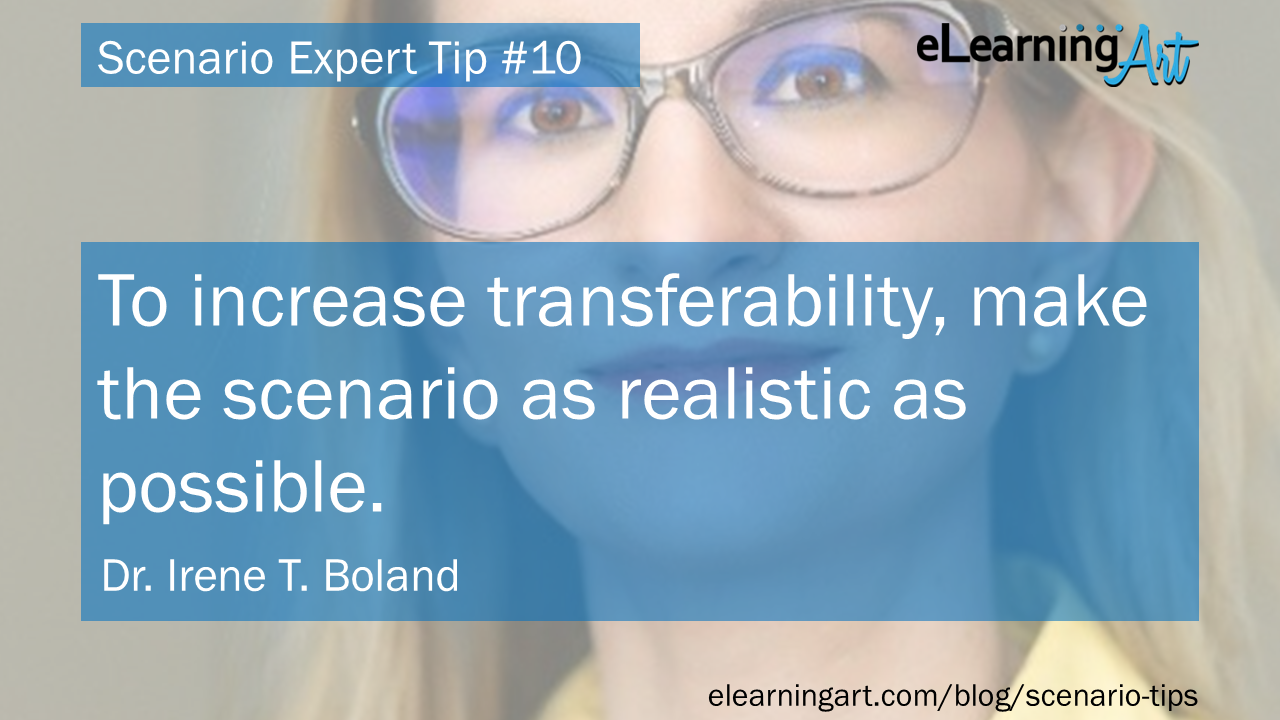
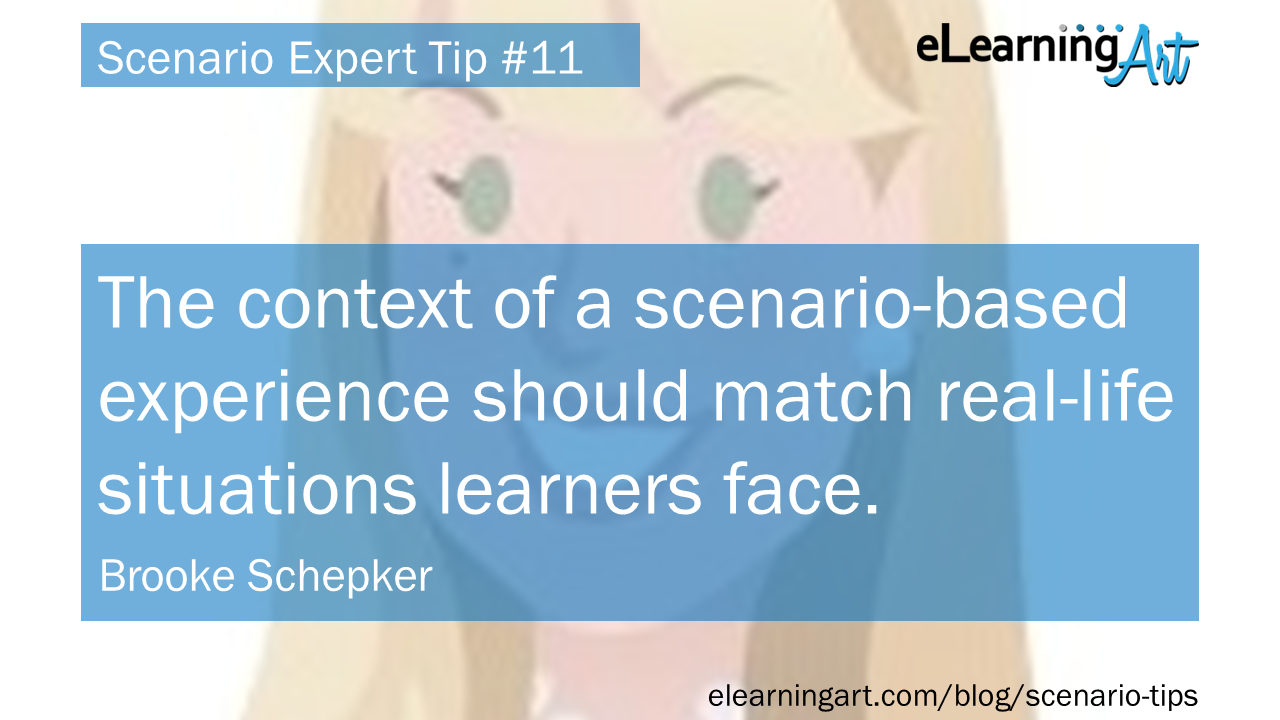
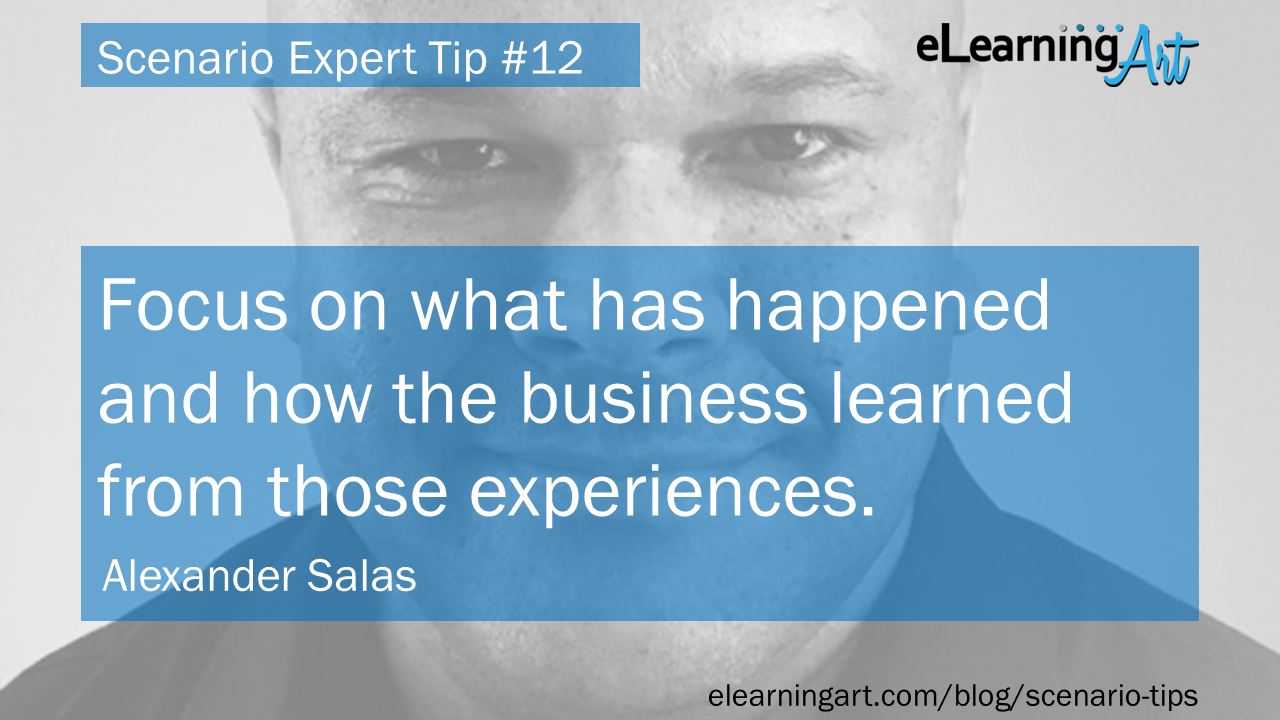

3. Follow a structured approach
Master the fundamentals. After I cut through the clutter in their programs, my clients are always surprised to learn what can be achieved with an elegant construction of sequenced multiple choice questions. Starting a project knowing the design is taken care of (with multiple choice questions) will let you focus all of your energy on the most important parts: awesome context, engaging language, and powerful consequences.
Use a coach character to introduce, wrap up, and provide friendly feedback. My favorite “voice” for the coach tonally is either (depending on your age) Jarvis from Iron Man or Jeeves from Wodehouse. Never combative, but opinionated, and there to deferentially deliver the periodic bad news when things don’t work.
Pair a “good” scenario with a “bad” counterpart. Run the bad one first, and prompt critical analysis in the context of the theory. Then run the good scenario exemplifying the theory in action, leading to the desired outcome.
Master the fundamentals. After I cut through the clutter in their programs, my clients are always surprised to learn what can be achieved with an elegant construction of sequenced multiple choice questions. Starting a project knowing the design is taken care of (with multiple choice questions) will let you focus all of your energy on the most important parts: awesome context, engaging language, and powerful consequences.
Use a coach character to introduce, wrap up, and provide friendly feedback
Use a coach character to introduce, wrap up, and provide friendly feedback. My favorite “voice” for the coach tonally is either (depending on your age) Jarvis from Iron Man or Jeeves from Wodehouse. Never combative, but opinionated, and there to deferentially deliver the periodic bad news when things don’t work.
Pair a “good” scenario with a “bad” counterpart
Pair a “good” scenario with a “bad” counterpart. Run the bad one first, and prompt critical analysis in the context of the theory. Then run the good scenario exemplifying the theory in action, leading to the desired outcome.
Use the SEDA (Situation, Evaluation, Decision, Action) model to craft your scenarios
Use the SEDA model to craft your scenarios. SEDA = Situation, Evaluation, Decision, Action.
Ensure that your scenario paints a relevant situation. Make sure your learners have to evaluate that situation (understand its meaning) and do this without hints. Have learners then make a decision, and have them take an action.
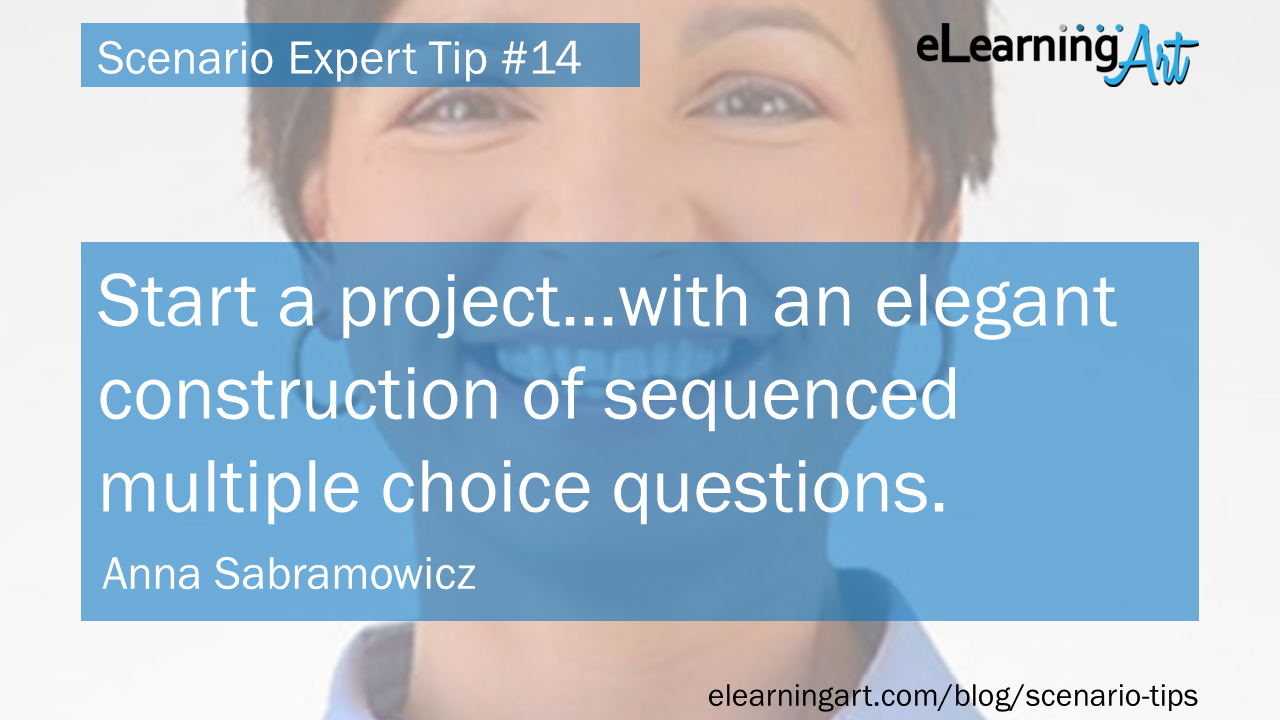
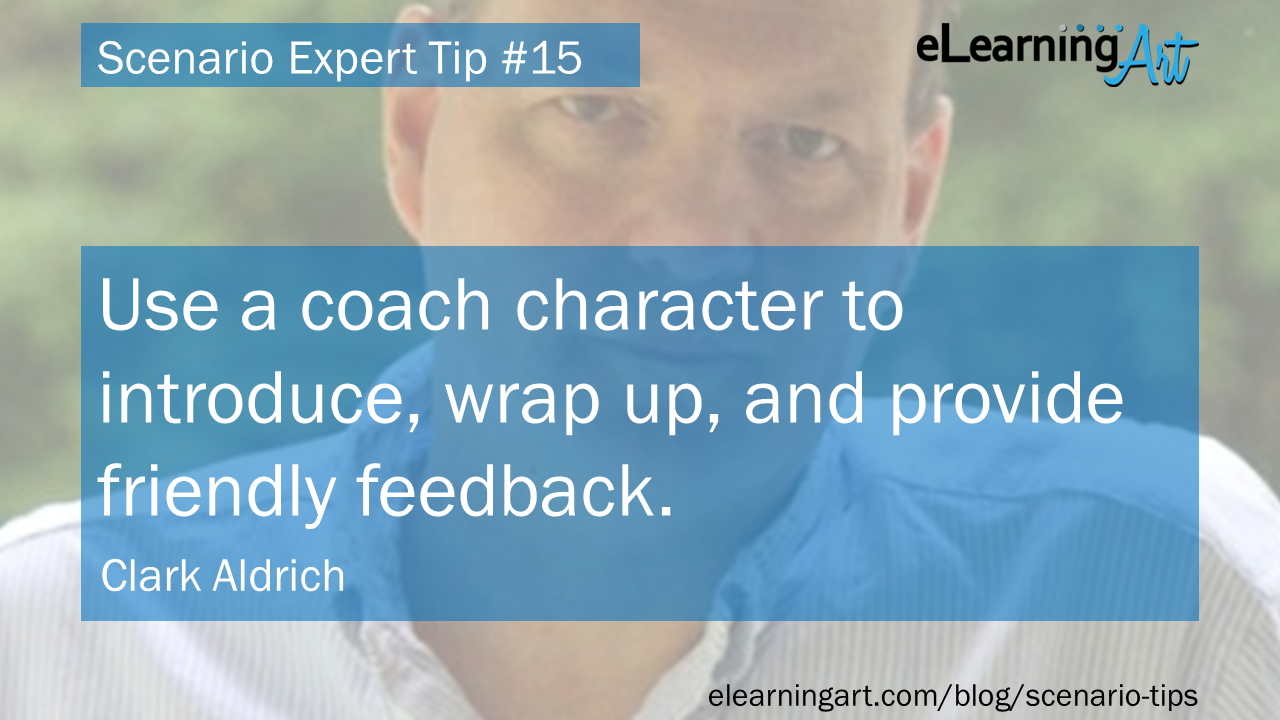

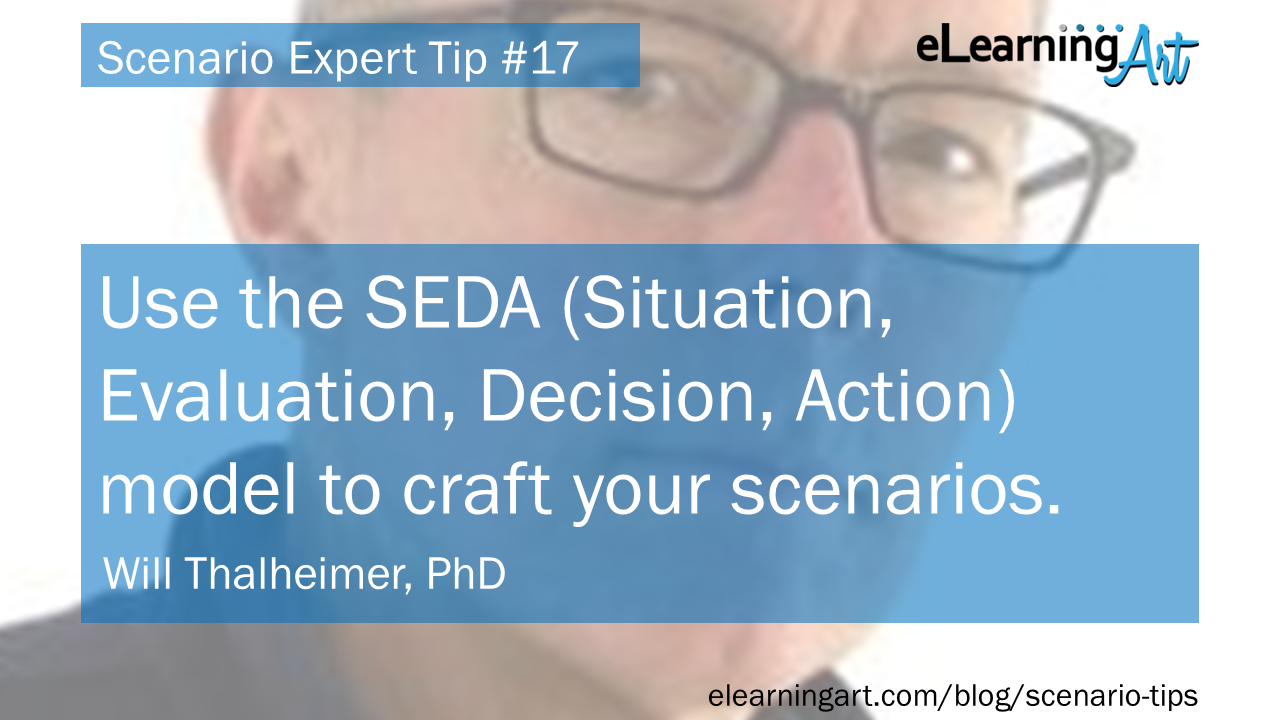
4. Plan and analyze before you build
Make sure you’ve analyzed in depth the decision you want them to practice. Answer questions like: What makes it hard? What’s going on emotionally? What’s going on in the environment? What are the common mistakes, and why do people make them? With this understanding, you can recreate the challenging aspects of the context in the question and write realistic, thought-provoking options.
The best thing I can recommend for creating effective eLearning scenarios is to plan, plan, plan! Before you dive in to all-out scenario development, put the scenario to pen and paper and flesh it out there. Doing this will streamline your scenario development and reduce unnecessary rework.
At the highest level, build a concept map, or mind map, of the topic with interaction points and other elements. Once you can see the big picture using the map, it becomes much easier to “see” the scenarios within it.
Brainstorm different actions, options, choices, and paths. Document them all. Don’t discount any at first review, no matter how silly or weird they may be. You may find a unique opportunity to encourage critical thinking that a straight line or clear path wouldn’t have provided. I use a different color of sticky note, marker, or highlighter to note the options we eliminate during our reviews. Often, I go back to one of those weird suggestions and add it in because it works with what we are trying to accomplish.
If your scenario involves branching, use appropriate planning tools. Word processing and presentation software lead you down a linear path. They make it difficult to visualize where you’re going from one screen or decision point to the next.
Instead, put sticky notes on a wall. Draw nodes on a whiteboard or sketch pad. Connect boxes on a PowerPoint slide (or diagramming software such as Visio). Try free mind mapping software. Learn how to use Twine. Practice to make your chosen method fluid.
Then flesh out each screen in whatever software you use for storyboarding—whether it’s full PowerPoint slides or tables and pages in Word.
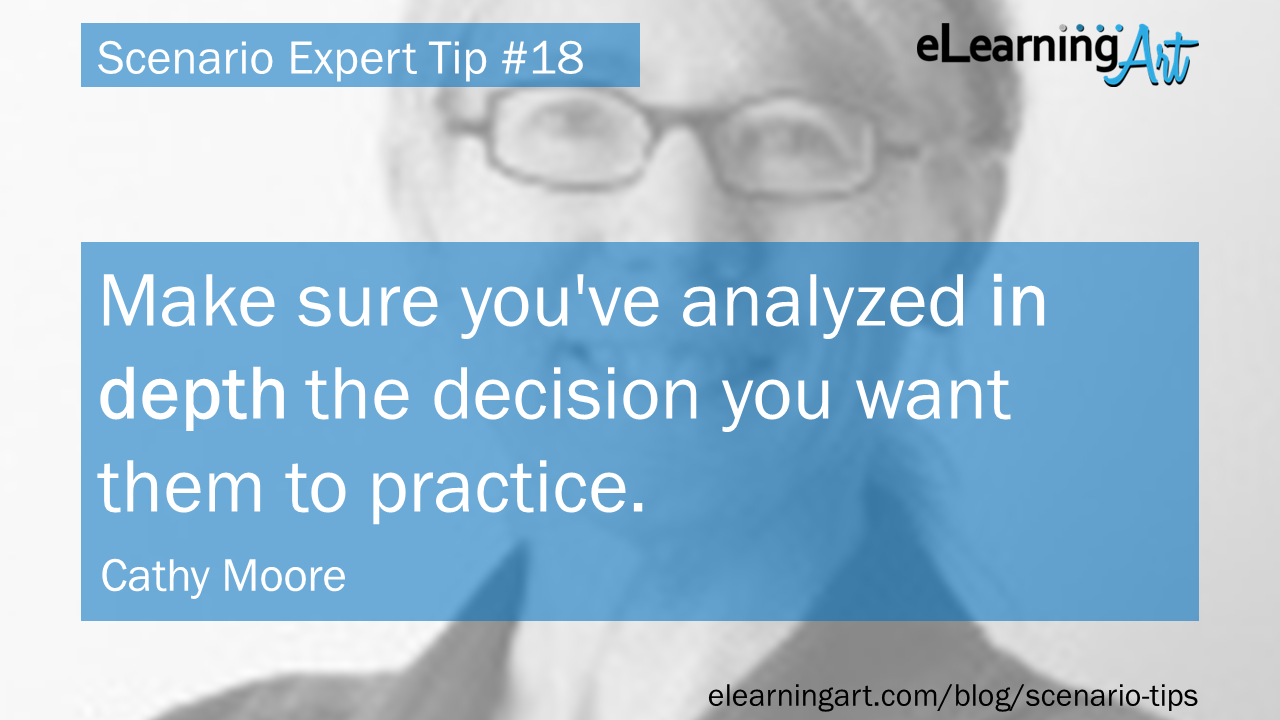

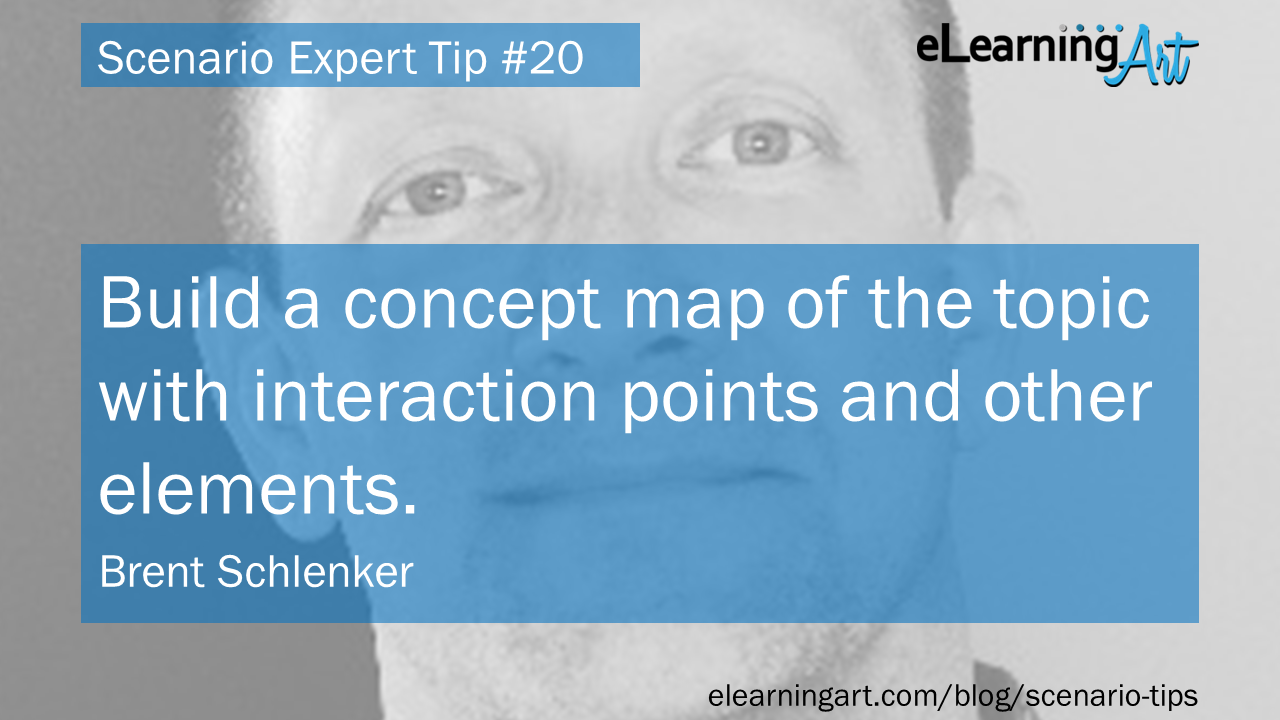

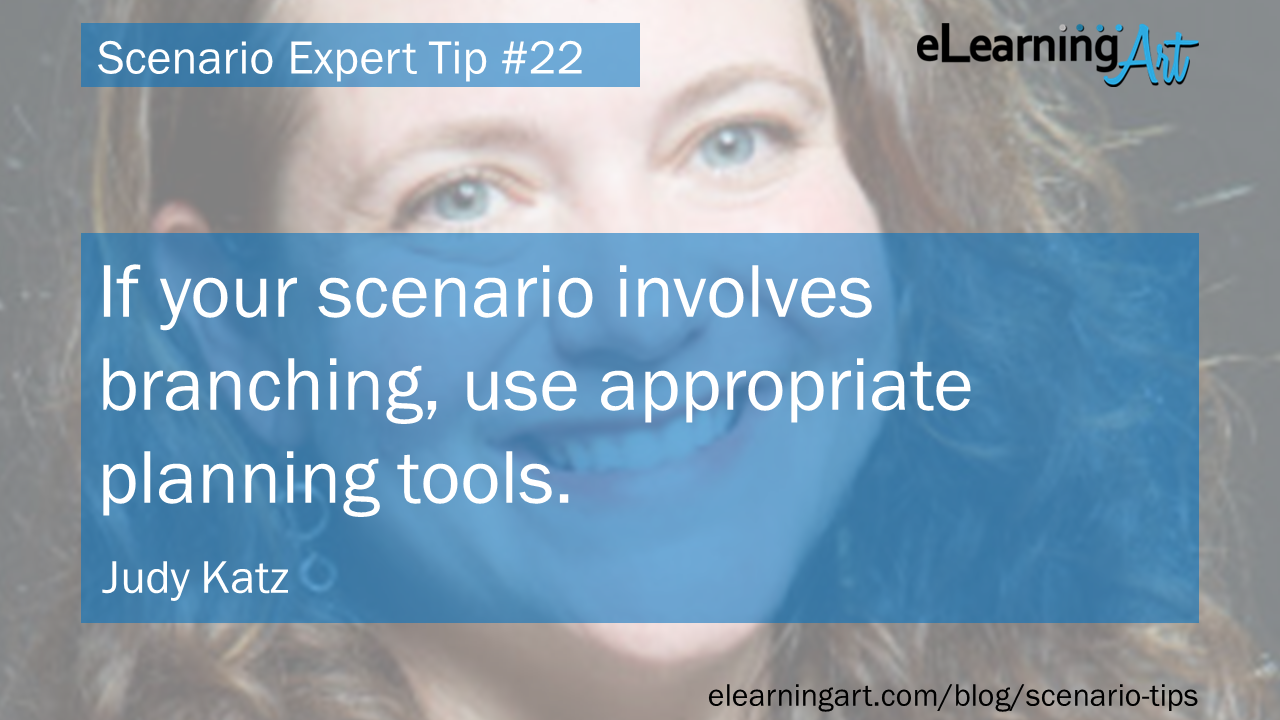
5. Keep the learning objectives and outcomes in mind
Align your scenario with your objectives. An engaging scenario that doesn’t help learners practice relevant decisions tied to your objectives is a waste of time and resources. Use scenarios to provide learners with a realistic context where they can make choices. In a scenario, the main character’s goal often reflects achieving or demonstrating the learning objective. Use your objectives to drive the action in your scenarios.
Scenarios need to be challenging. The learner must have the chance to guide the scenario to an appropriate outcome—and to do so by making choices that require thought. It shouldn’t be easy.
In real life, situations are messy, and we juggle lots of things at the same time. Our scenarios must be realistic but focused on the desired learning outcome. Don’t include other things that might be going on if they aren’t critical to that outcome.
It needs to be authentic and believable. We’ll lose our audience if they can’t picture themselves in the situation.
Distracted driving deaths are directly related to cognitive load theory (CLT). You can save a life or your eLearning with CLT. According to cognitive load theory (Sweller, 1988), working memory for all learners has limitations, which are dependent on the learner’s existing knowledge and experience. Based on this theory, there are acceptable levels of extraneous cognitive load, cognitive resources dedicated to portions of a course not related to the learning goals, and germane cognitive load, cognitive resources dedicated to the learning goal. When eLearning is designed effectively, there is more germane load and less extraneous load, which enables learners to achieve learning outcomes and improve on-job performance. Gamification works because it creates interaction specific to a goal or objective and therefore, if designed well, increases germane load.
Sound has to be used judiciously and only if it is true to the scenario and the learning objective.
— Chopeta Lyons
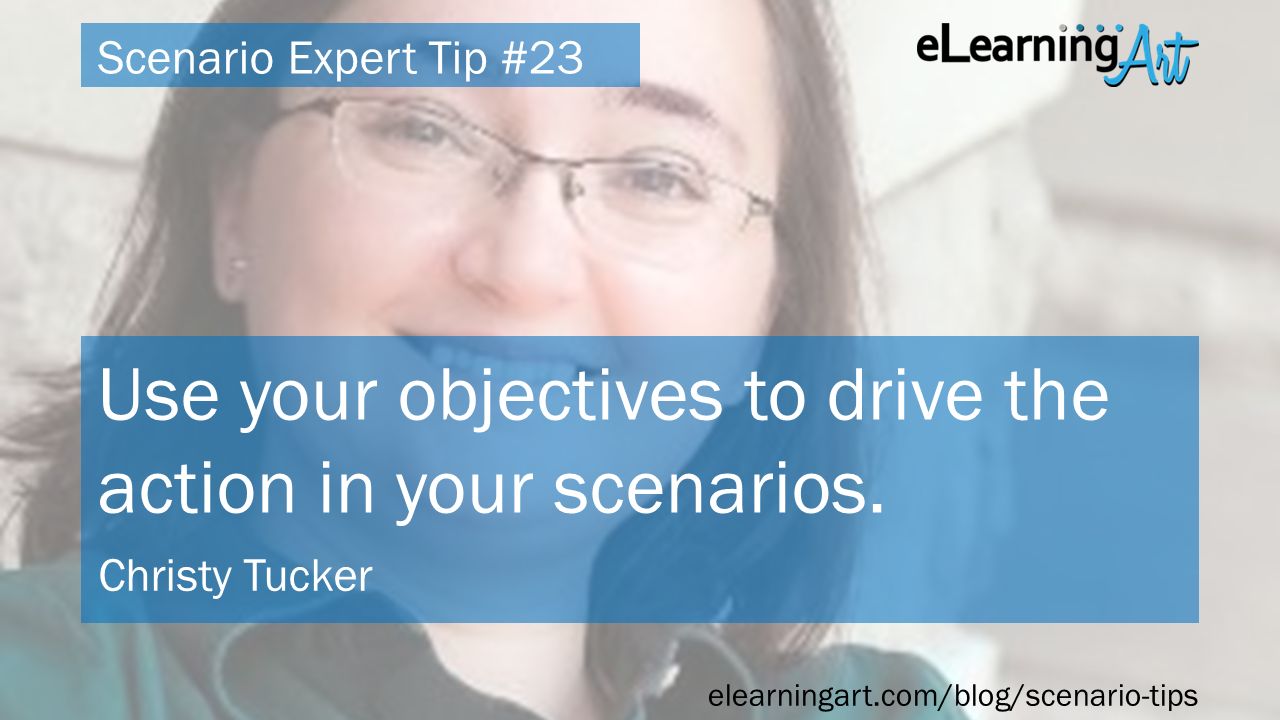
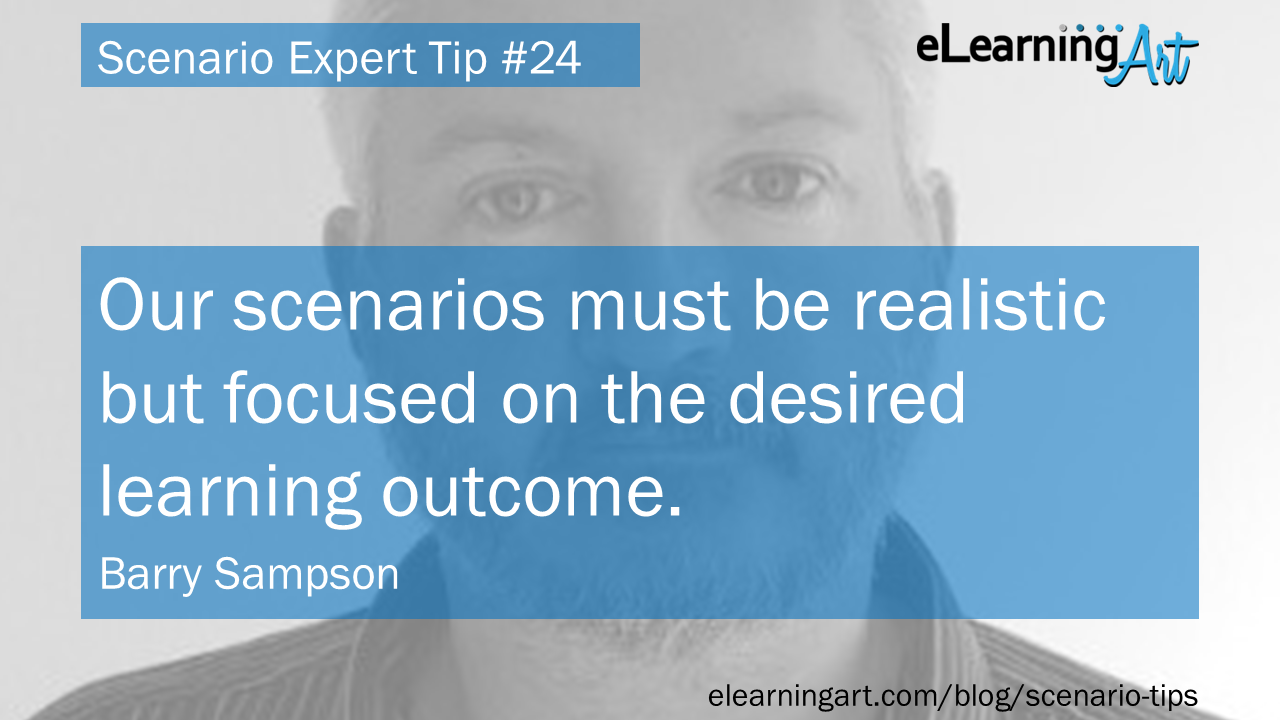
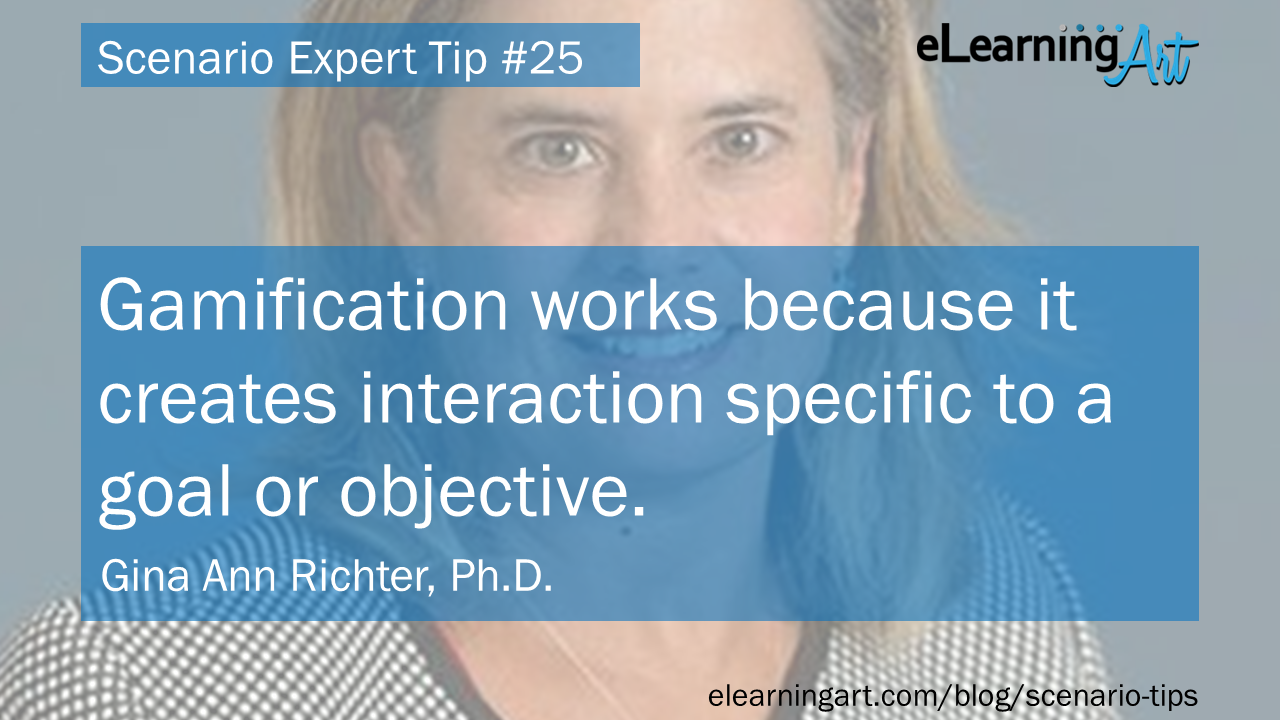
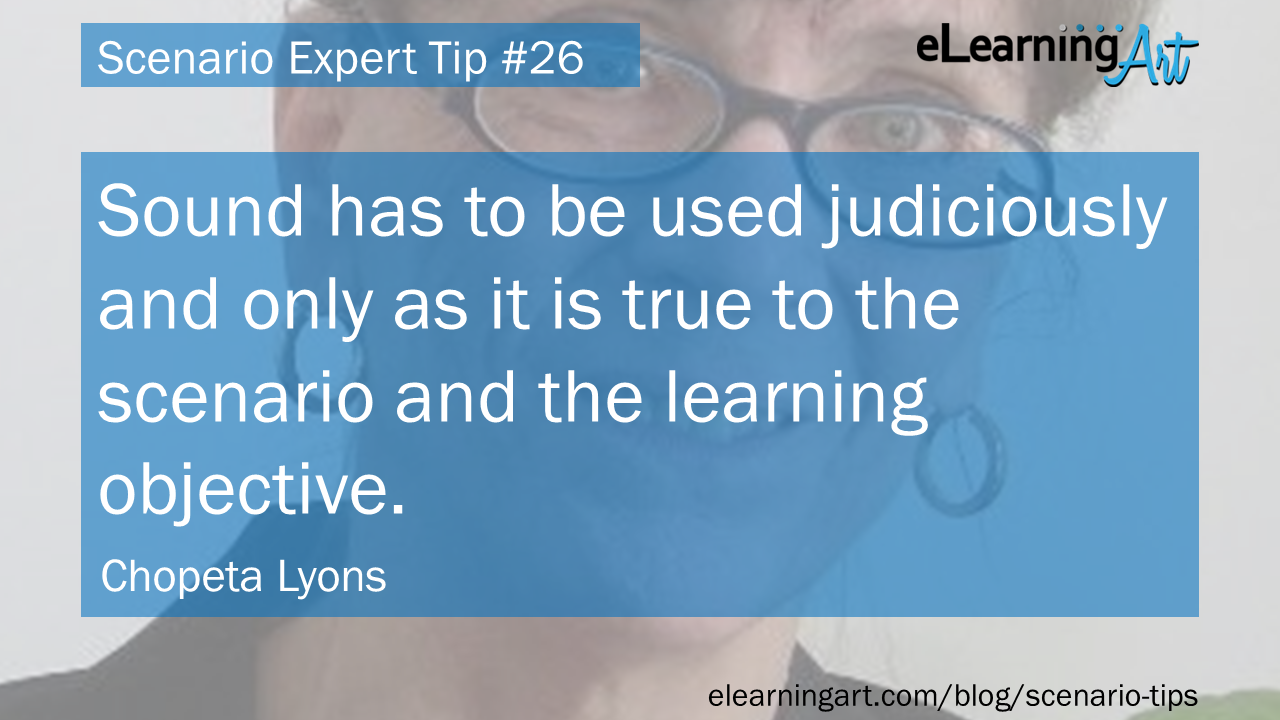
6. Tell a story
We are emotional beings. Emotions react quickly; much faster than our logic and more deeply. We can best enhance the mind and spirit of our learners when we engage their emotions. Tip: think like a movie script writer. Don’t jump right into content presentation, but take time to develop characters learners can relate to personally. Make the characters real and immersed in a context learners care about. Then introduce some challenges and alternative actions learners can take (solving a problem, helping someone, making a difference). Memorable scenario-based instruction is completed by revealing the consequences of selected actions.
If you’re looking to make effective eLearning scenarios, you must have a compelling story that provides suspense and interest throughout the experience. This includes character personalities and plot twists! Make it interesting and more like a movie of outcome choices and less like a story problem from grade school!
Good scenarios are like good movies: They don’t copy life, they imitate life. Learn screenplay writing tricks, such as selecting elements and choices that matter, so while the situation is lifelike, it’s designed to deliver impact without distraction. Nobody reads scenarios to you in real life: You see it, you hear it, you feel it. Show, don’t tell! Don’t put words into your characters’ mouths. Give them hidden agendas, attitudes, and relationship histories. Then, let them speak! What’s not said in a scenario is as important as what is. And finally: Playtest! Playtest! Playtest!
Tell a story. That’s it. People respond to stories. Anything, absolutely anything, can be a story. Think like a five-year-old. Have an imagination. Tell a story.
Recently, I designed scenario-based eLearning that went viral inside a multinational corporation. Engineering ways to connect with the audience through a story was the “secret.” It was a tale of conflict and transformation, with which people identified on an emotional level, and that’s creating word-of-mouth. So here’s my tip: If you struggle to design eLearning that holds attention, having a basic education in storytelling principles will help you. To get started, I suggest you read and re-read Michael Hauge’s Storytelling Made Easy.
Focus on the people who use [what] you’ve been tasked to train. People have stories…
Elearning scenarios should tell a story. Ha! You say…but how do I turn 30 pages of policy gobbledygook into a story? The trick is to focus on the people who use the application, process, or procedure you’ve been tasked to train. People have stories—they have jobs to do, problems to solve, and a world to live in. Our scenarios should reflect these stories.
Application developers often focus on user stories to help them capture a description of a software feature from an end-user perspective. We need to do the same when creating our scenarios. If you are developing training on a software application, make the scenarios about the user’s relationship with the application—how it affects them, and how they need to deal with it.
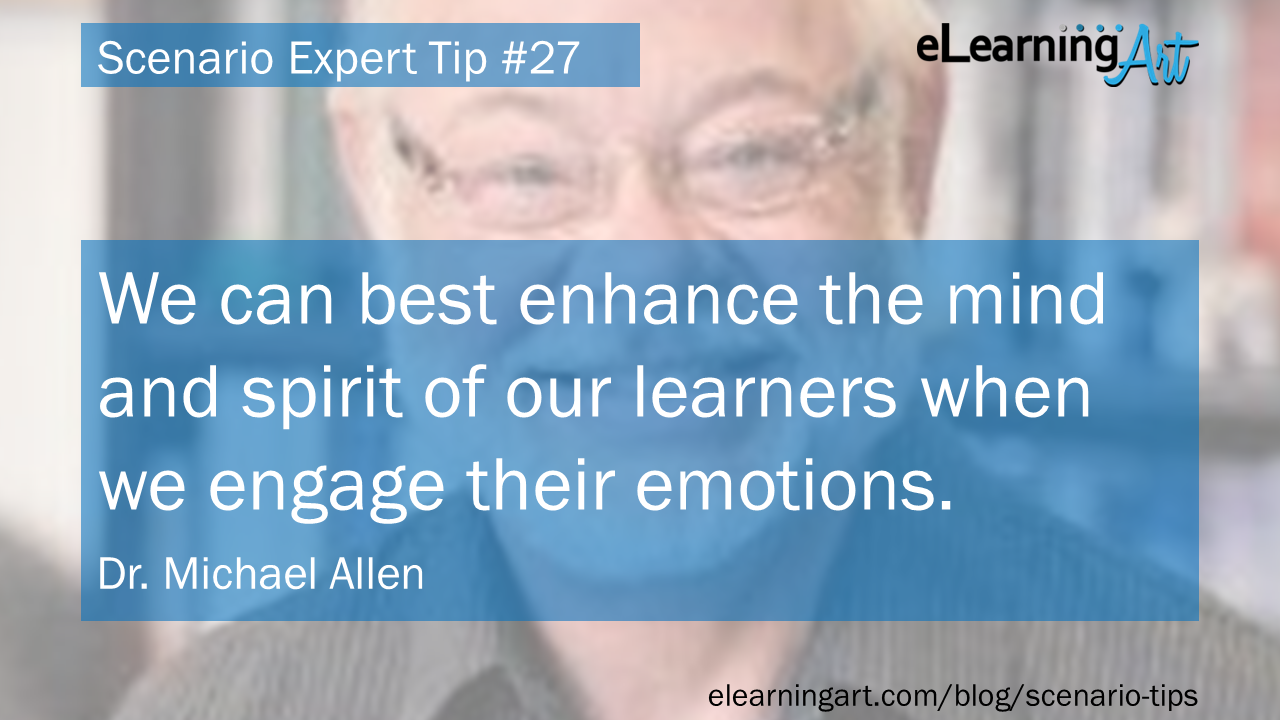
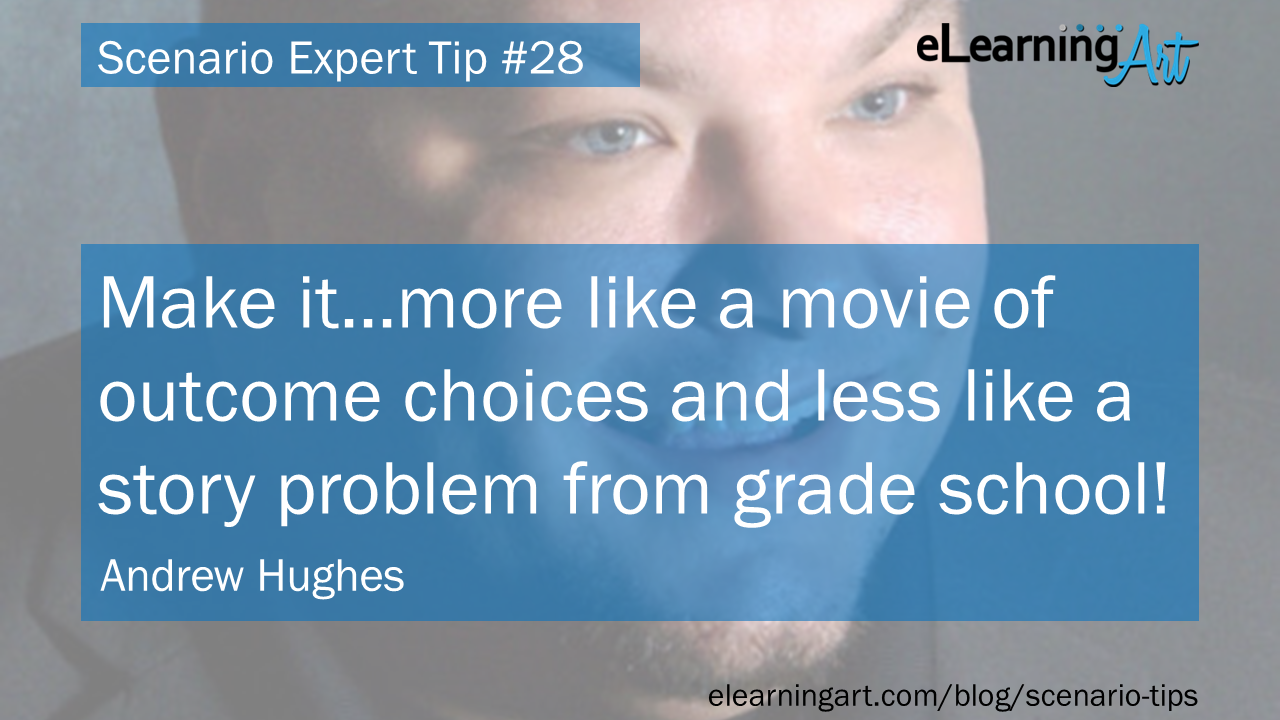
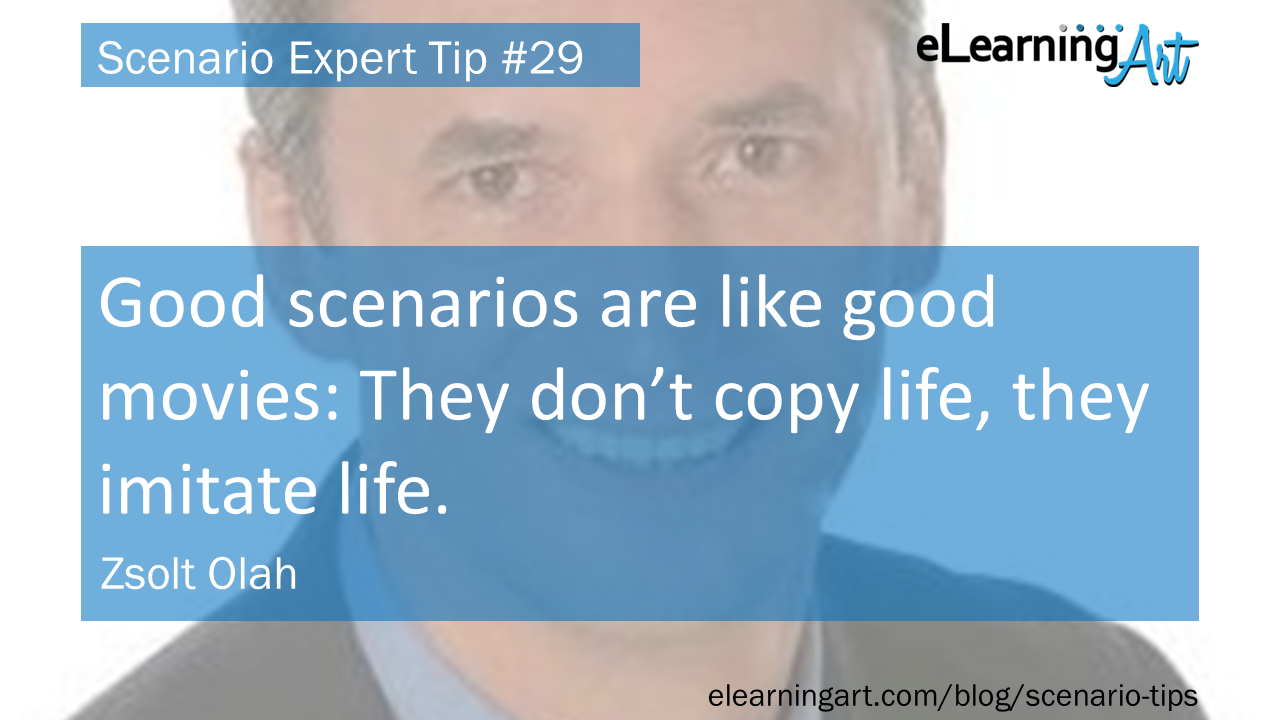
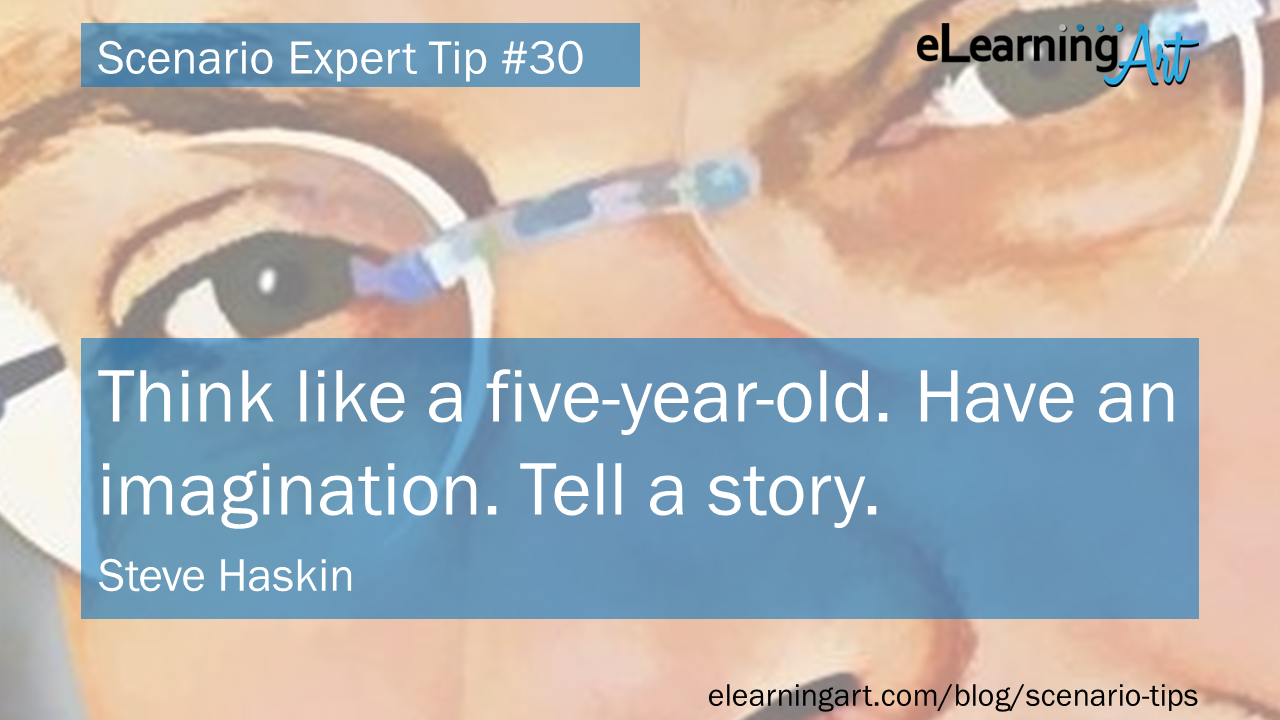

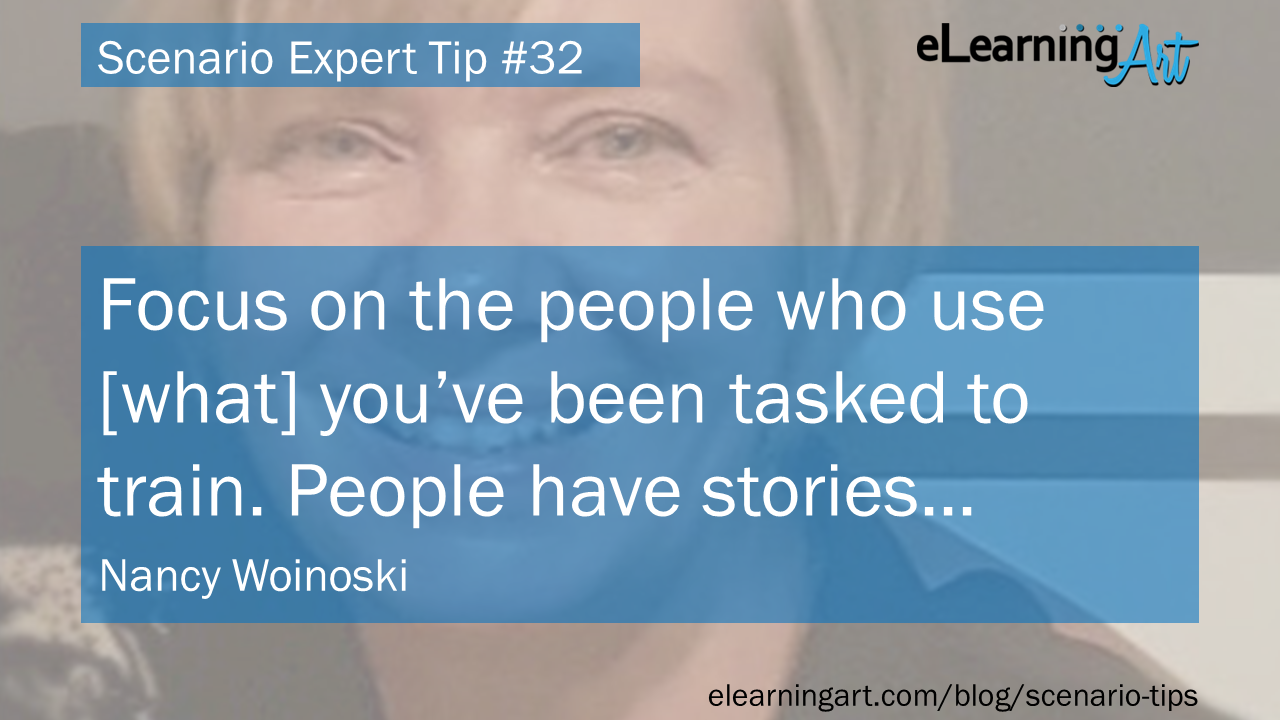
7. Provide accurate context
I think one of the most crucial elements of creating a good scenario is to properly understand your learners’ context. Go follow people around for a day—take pictures, get stories. The better you understand their context, environment, and behavioral triggers, the better your scenarios will be.
In a word, authenticity. If you’re building conversational scenarios, be sure the dialogue, imagery, characters, and setting are true to the context in which the learner lives and works. We understand that learning happens best when it’s close to the work performed. If the learner cannot identify with the scenario portrayed, they will disconnect, regardless of whether the content is accurate and relevant.
The key is authenticity. No learner will engage with a fanciful story that does not reflect “how we do things here.” Do not exaggerate the positive or negative outcomes, and use natural, everyday language—you are writing dialogue, not formal prose.
An eLearning scenario always needs to be authentic to the learner’s job performance context—just enough like back on the job that it doesn’t create cognitive overload with real, but unnecessary, details. And sometimes you need a series of scenarios: from simple to less simple to complex.

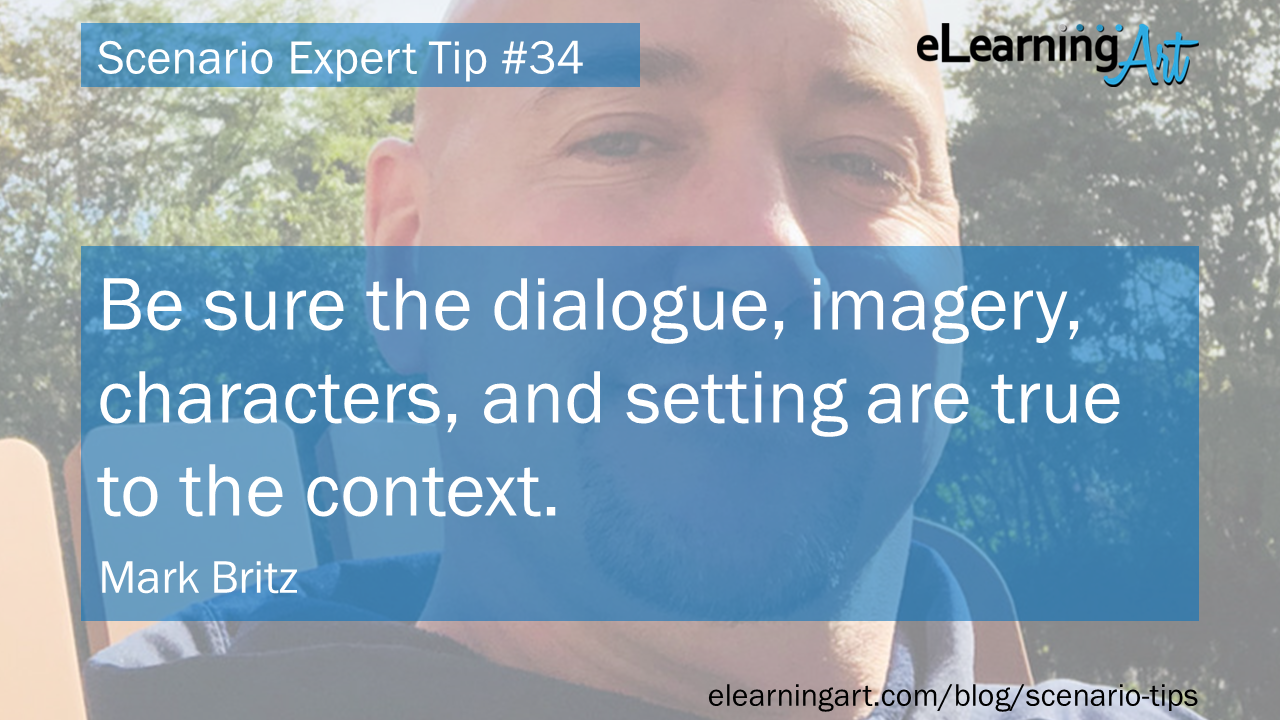
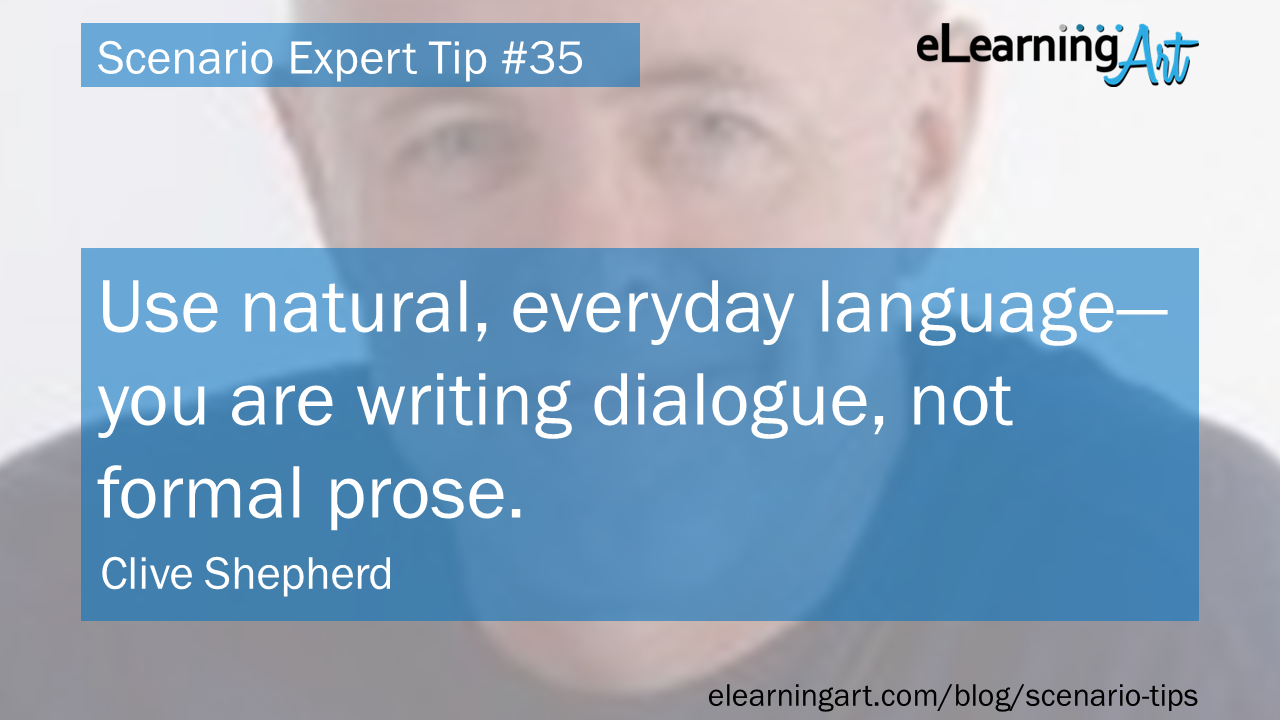
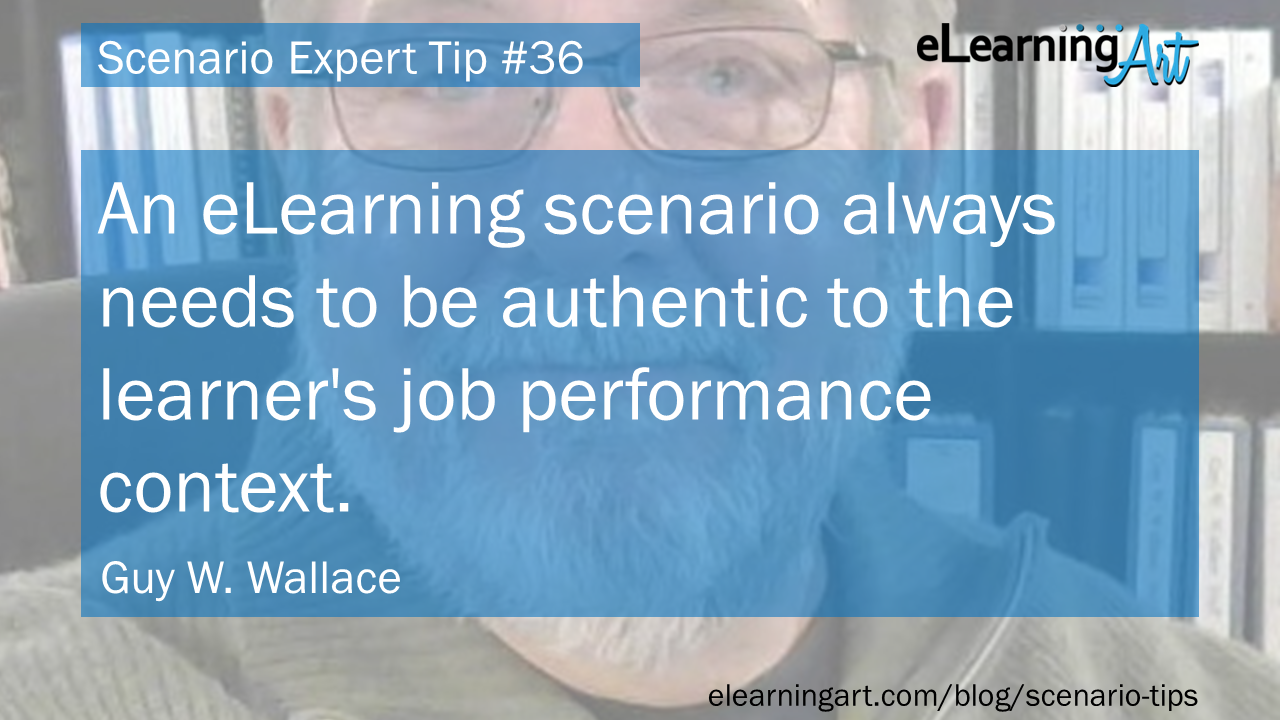
8. Find nuance in the scenario
Don’t work in a vacuum. Nothing kills a scenario faster than an unrealistic, too-shallow, and unchallenging story arc that was clearly developed by instructional designers who have no connection to the reality of the learner’s situation. The nuance of a realistic scenario is critical for immersing the learner in the scenario. Check your details—facts, scripting, graphics, choice options, feedback—with subject matter experts and members of the learner population. When you test each iteration of your scenario, make sure it feels right and that it’s got the right amount of challenge.
For scenarios to be effective, they need to authentically reflect real-life decisions your learners need to make. Nothing turns people off faster than scenarios that are full of stilted corporate-speak, with easy decision paths that don’t reflect the real complexities they face on the job. Scenarios are at their best when they’re helping people learn how to navigate the gray areas and the exceptions to the rules.
Come up with realistic and relevant scenarios, responses and feedback. A successful strategy to do that is to avoid a single correct response, because that’s when we get into “obvious right/obvious wrong” responses, or the even more obvious “all of the above” response. Instead, consider a “good/better/best” response and corresponding feedback. While some situations in which employees find themselves have an obvious right/wrong approach, many tend to fall in the middle, so we should offer those “gray” scenarios and give insightful feedback on what to do when those situations arise.
Effective eLearning scenarios need immersion, interactivity, [and] data-backed examples as a basis.

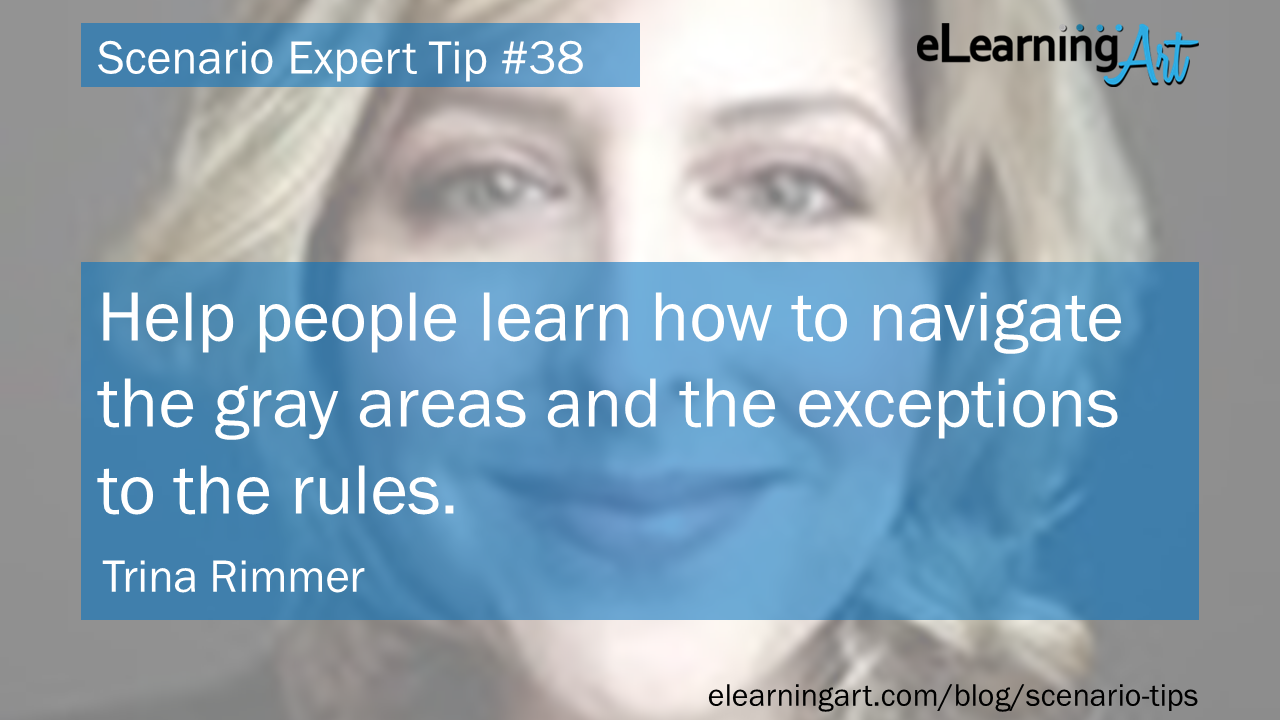
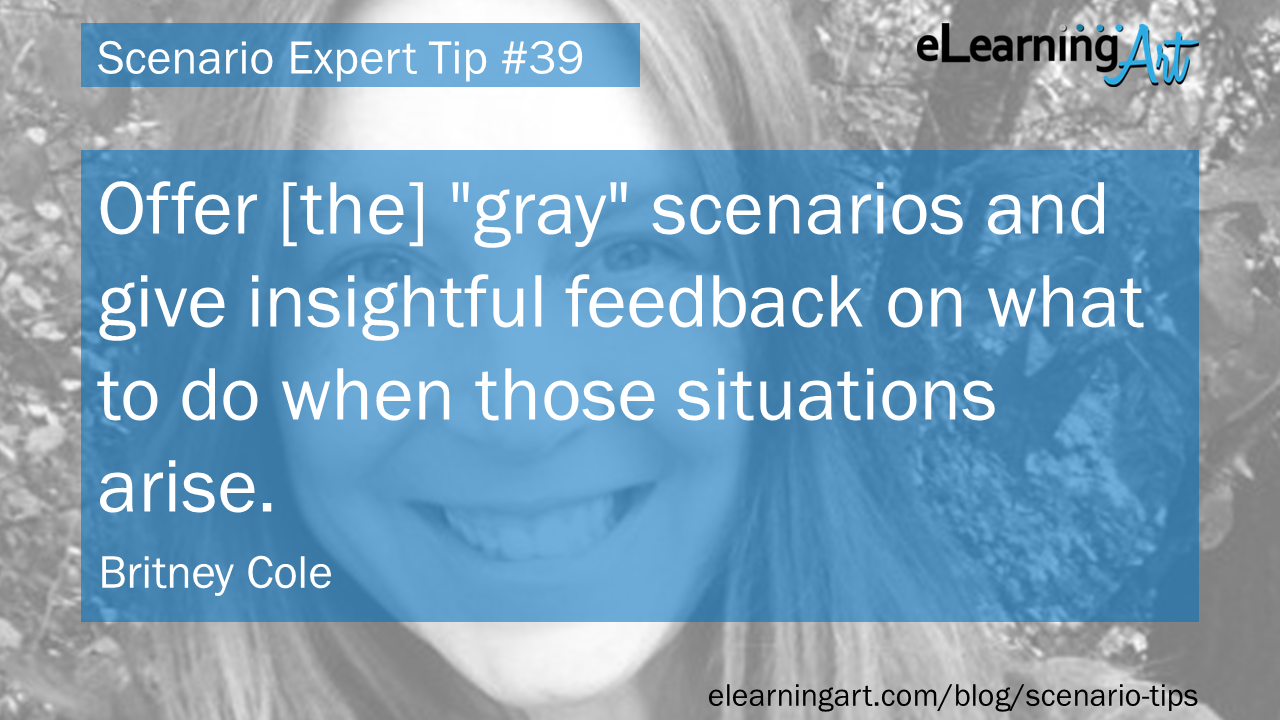
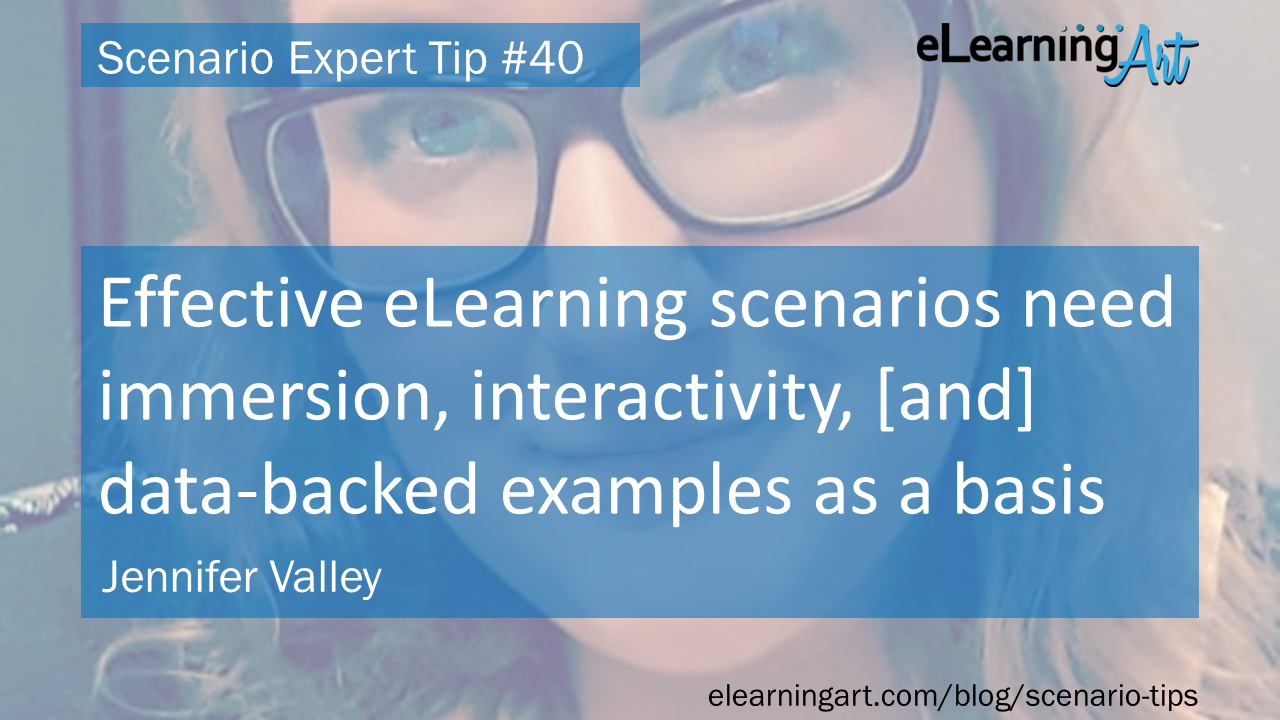
9. Consider scenario choices carefully
Don’t make things clear cut, because life rarely is. Work situations are often complex, and the choices are often murky and hazy. You can add nuance by putting the responses on a continuum. Perhaps there is a best choice that isn’t perfect and a lesser choice that has some positives. Perhaps none of the consequences are fantastic, but one results in a somewhat better outcome. For example, in customer service, the learner’s response to a customer’s problem resolves an issue, but getting there was difficult, and the customer rates the call as average, not great. Provide explicit feedback outlining the pros and cons of each choice. Or, if there is a social component associated with the course, ask audience members what they think.
Figure out the decisions you need the learners to be able to make, and then embed those decisions in a setting/story that learners will “get.” That means it’s a meaningful application of the knowledge, relevant to the learner, with a sufficient amount of appeal and challenge. The challenge is to make sure the alternatives to the right answer are plausible and common ways learners go wrong (you’ll have a chance to address them before it matters!). That’s the core of writing scenarios.
Life rarely takes the format of a multiple choice quiz, so don’t assume an eLearning scenario needs to have right and wrong paths. Real learning happens in the space between right and wrong. I find the best scenarios exist in this gray area, exploring situations where there isn’t a single correct answer. Create scenarios that require people to put information in context. That enables them to apply what they’ve learned to solve problems beyond the scenario itself.
— David Kelly
When writing scenarios, it is important to remember that many of the most challenging issues that targeted audiences face are contextual in nature, with no single correct answer. That is, in fact, why scenarios are necessary, and a simple course will not suffice. In these instances, in order to navigate complicated situations, scenarios should provide participants an opportunity to practice situational awareness and to understand the influencing context on whatever topic is being addressed. Environmental dynamics, such as demographics, relationships with stakeholders, time of year, and years of experience, to name a few, all contribute to a situation and can influence both the decisions and their respective consequences.
Elearning scenarios should reflect real situations as much as possible, but should also be targeted. Provide enough context for relevance, but remove the fluff. Make choices real and difficult—in life and work, decisions are seldom black and white. There are always pros and cons. Design scenarios to reflect this ambiguity. And, make sure the result of a choice is also realistic—a “great” choice should lead to a “great” consequence; a “good enough” choice should lead to a “good enough” consequence.
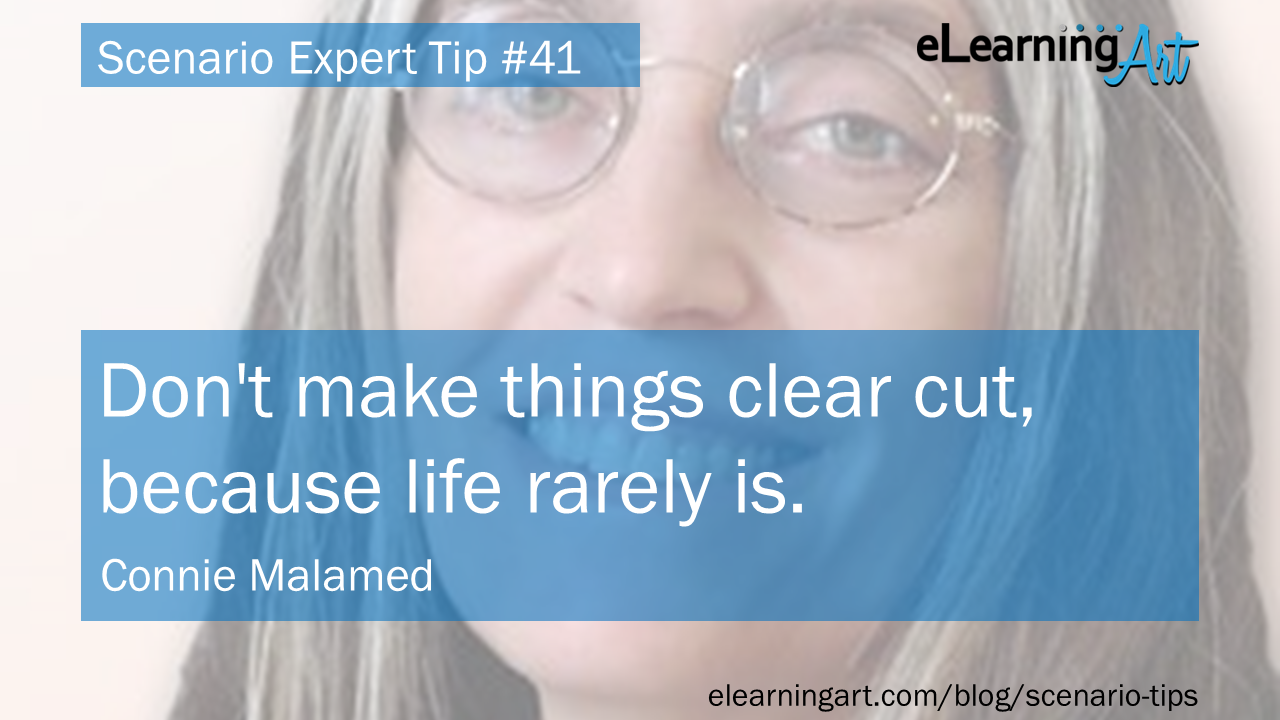
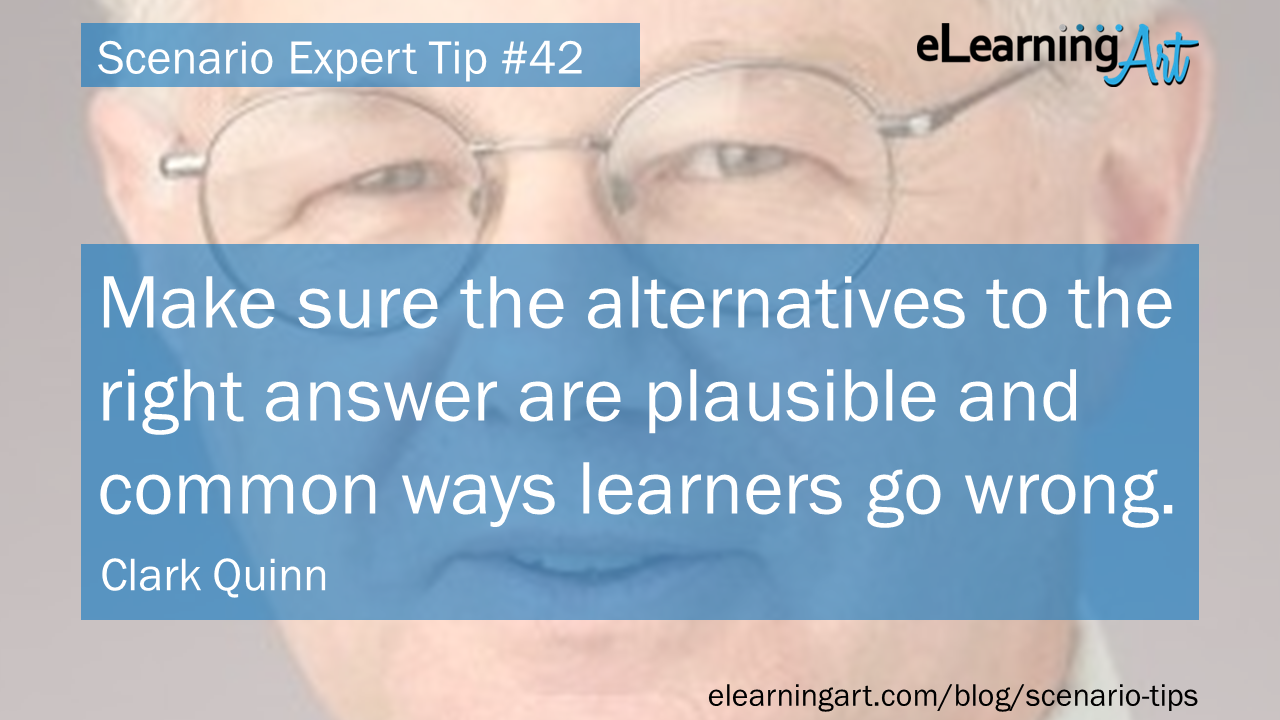
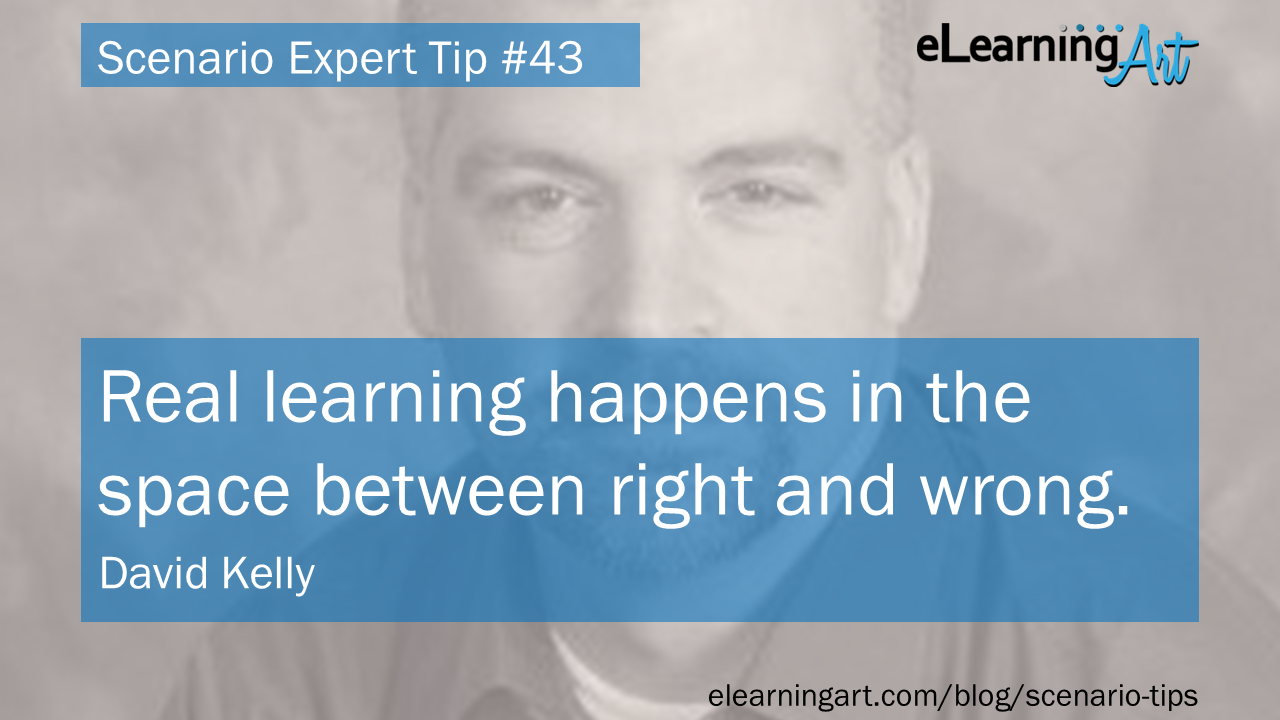
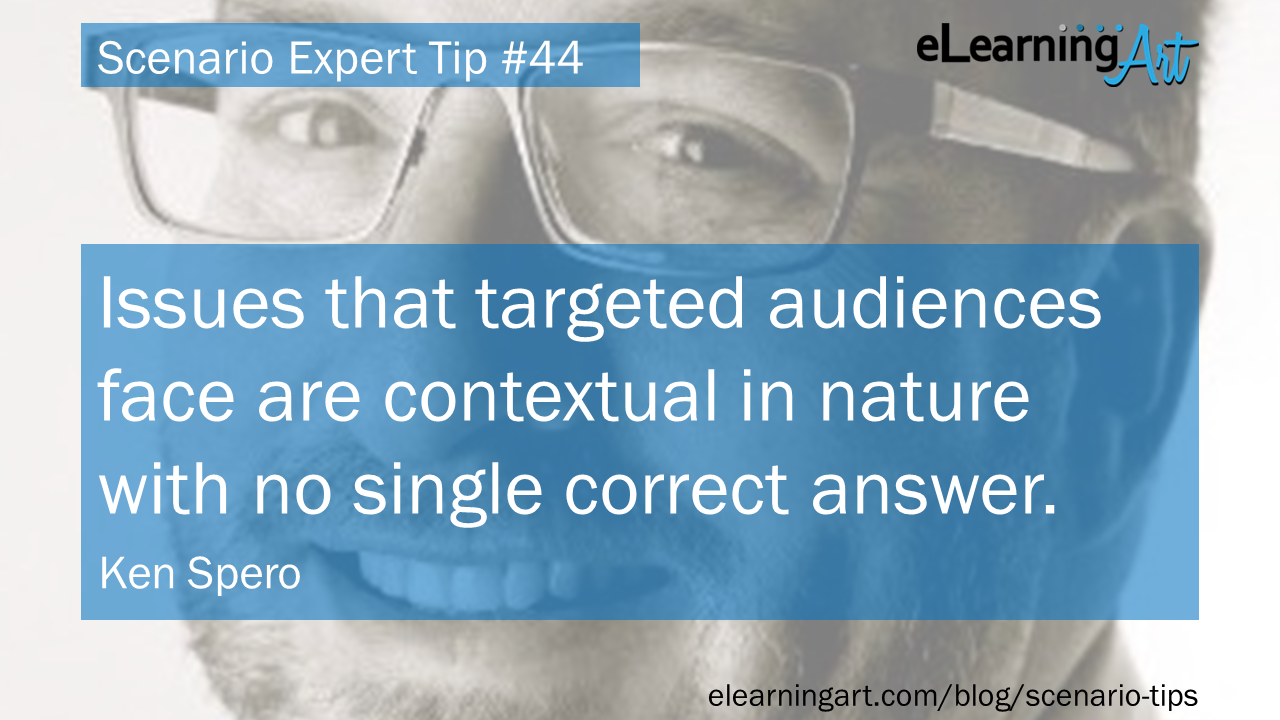
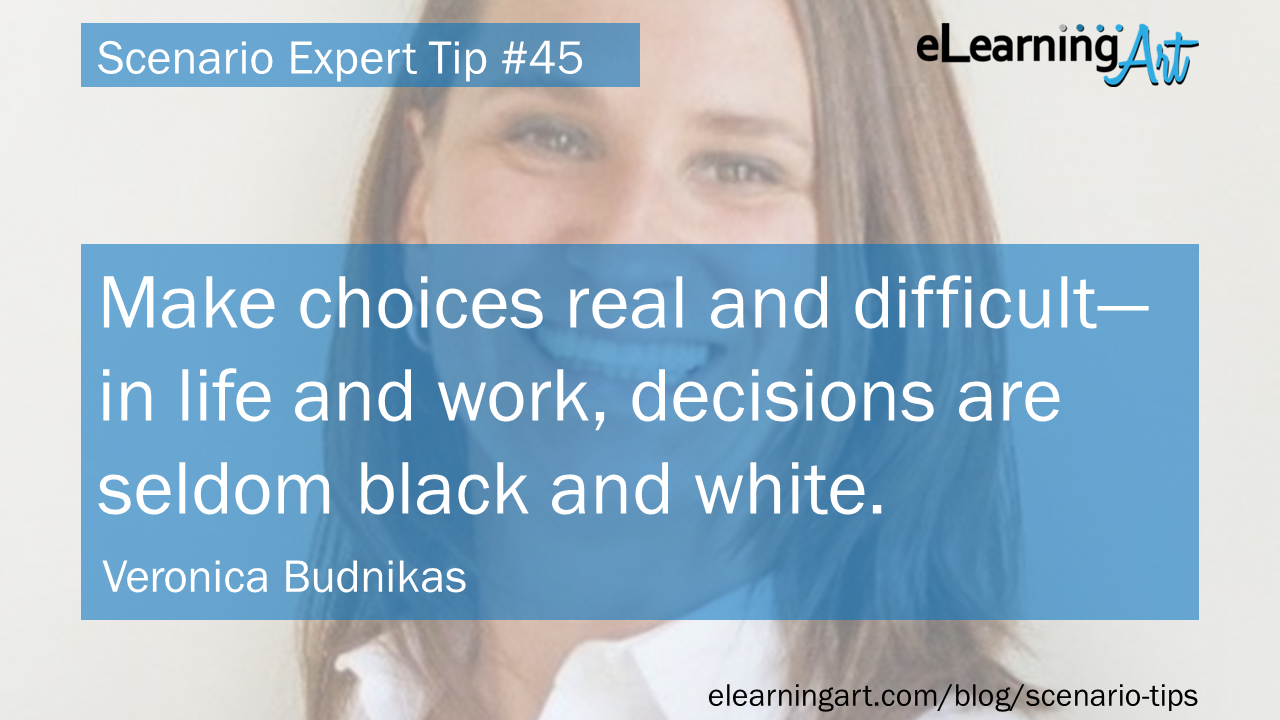
10. Collaborate with your subject matter experts
Get real-life stories from SMEs and users. Ask for examples from your subject matter experts and the people who are doing the job today. You can always modify any confidential personal information to protect clients and employees. These stories will give you a much richer, more authentic set of events to use as the foundation for your scenario.
I find you have to get your SME to explain to you, “What is the one thing that learners are doing incorrectly and continue to do incorrectly?” Once you can get the SME to focus in on that item, you can begin to develop with them the scenario around what learners are doing incorrectly and how they should be approaching the situation. Ensure you are including real-life outcomes/consequences to incorrect decisions. A simple right/wrong is not enough when the company bottom line or safety/lives are at risk.
Scenarios can resonate well when you blend in true stories and experiences. Rather than putting together a scenario story from scratch, first talk to your SMEs (and even audience members for your project, if you can) and ask for real stories related to your content. In particular, find out what common challenges are associated with that content and where people typically make mistakes. Then use that information to craft a scenario that feels true to the lived experience of your audience and actually highlights the difficulties they really face.
Any scenario must immerse the learner into an authentic experience. You will only be able to create that experience if you are able to accurately identify how employees are using the content to support their real-life performance. Getting this information is not easy because many experts no longer notice the nuances of what they do and how they make decisions. You’ll have to ask several questions, and often the same question in different ways, to get the answers you need. See yourself as an investigative reporter or documentary filmmaker. You’ll know you’ve arrived when you can see the world through their eyes. Build scenarios from that perspective.
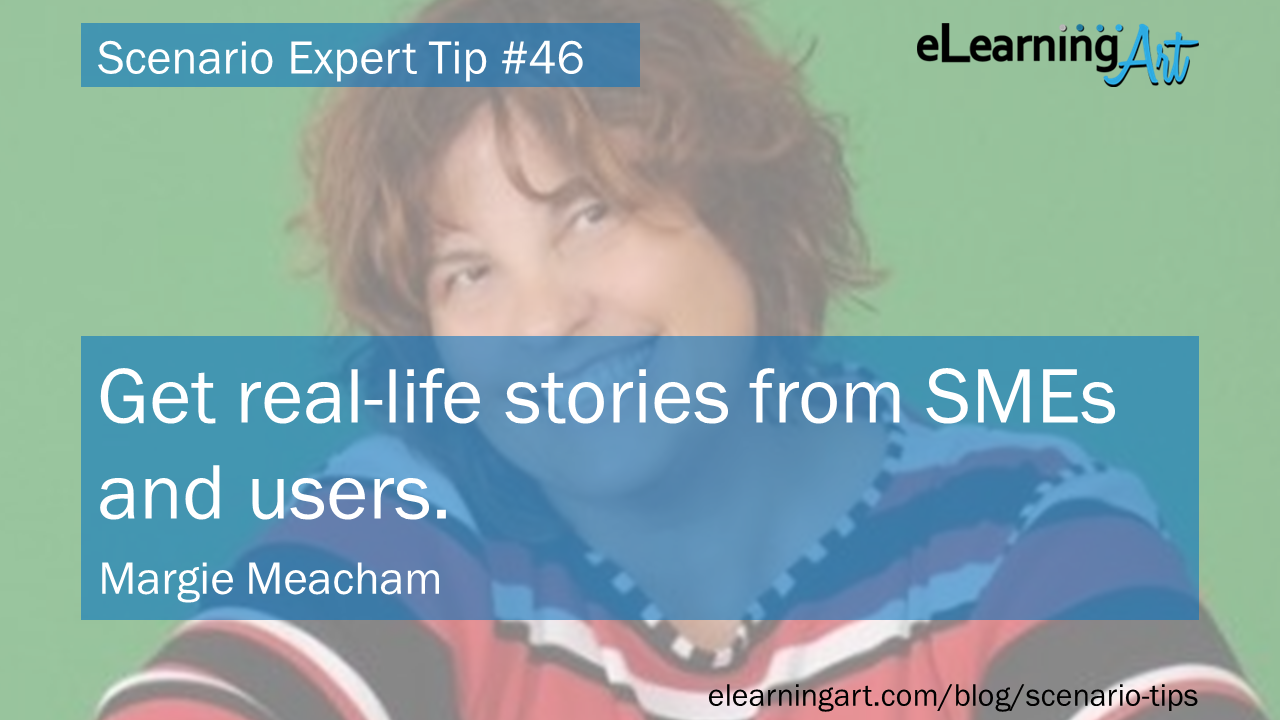
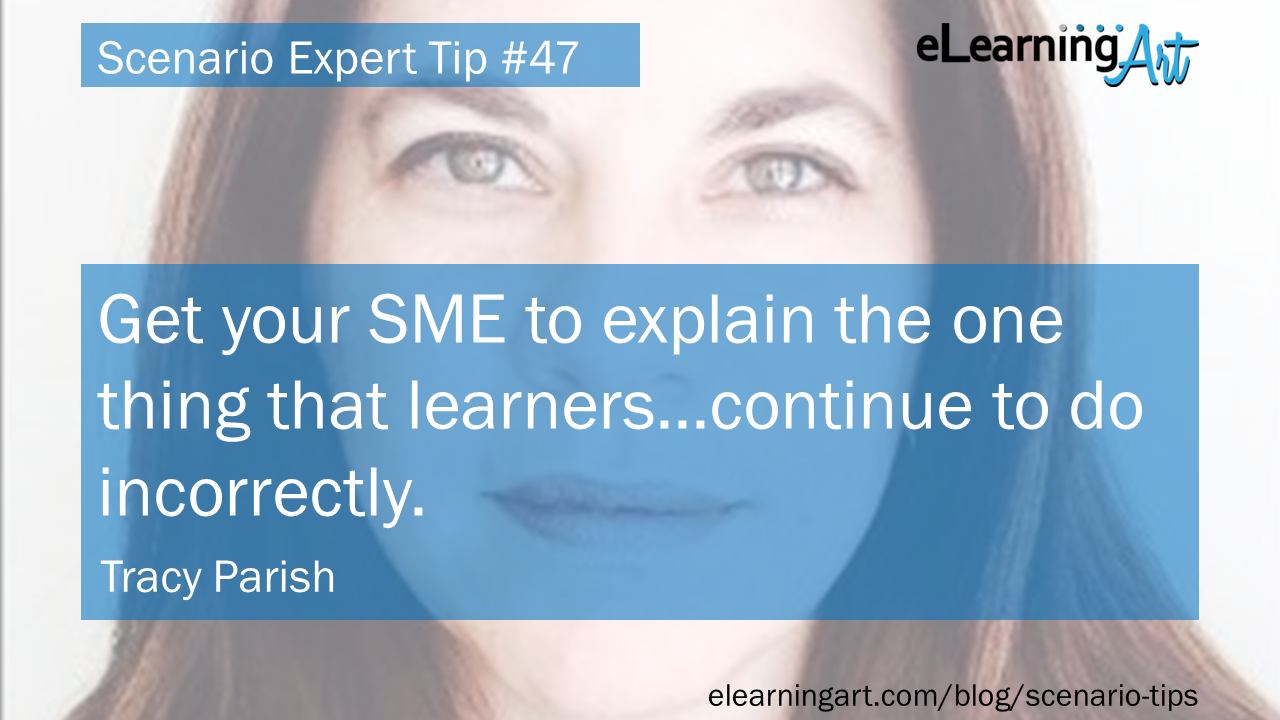

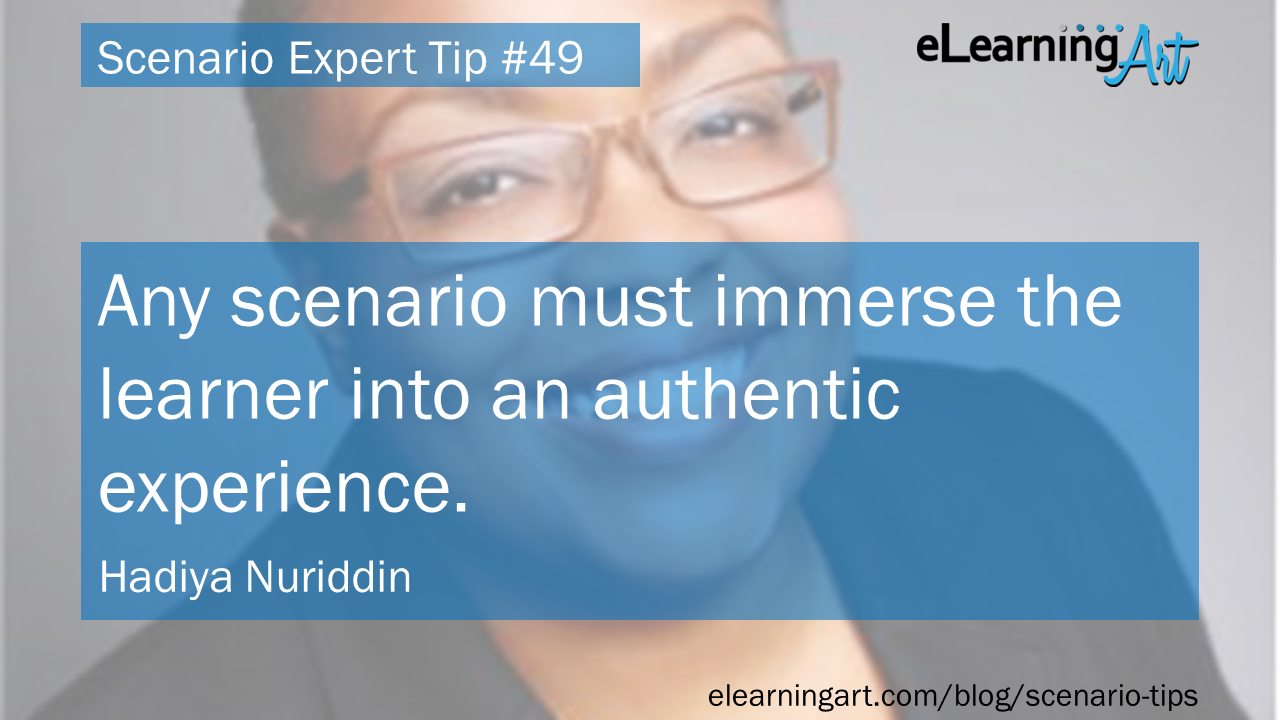
11. Collaborate with your actual learners
Make it real! Too often, training scenarios are very basic or just plain unrealistic. This can happen when L&D pros, who don’t do the job every day, create the scenario on their own, or rely too heavily on subject matter experts, who also don’t tend to be on the frontlines. Before building a scenario, speak with the people who typically encounter similar situations. Gather context and nuance from their real-world stories. This will help you create a more realistic and impactful challenge.
Workshop scenarios with everyone the workflow touches at all steps, from go to whoa—that’s where the gold is. Find out all the actions taken in current workflows, or brainstorm anticipated actions in new workflows, and prioritize them in order of “most likely to occur.” Build as many of them as you can into the learning, incorporating immediate feedback. Then get all those people—and some new, green people—back into testing and feedback loops until there are no gaps left.
Involve a subject matter enthusiast in the design and development of the scenario. Enthusiasts are individuals in an organization who are excited to share their experiences and knowledge but are not as far removed from the daily reality, or as challenged for time, as a Subject Matter Expert. It’s only by partnering with representative users that designers are able to craft great eLearning scenarios that are representative of real-world challenges, provide realistic consequences, and are set in a meaningful context. So, get some enthusiasts involved early in the design and keep them involved through development.
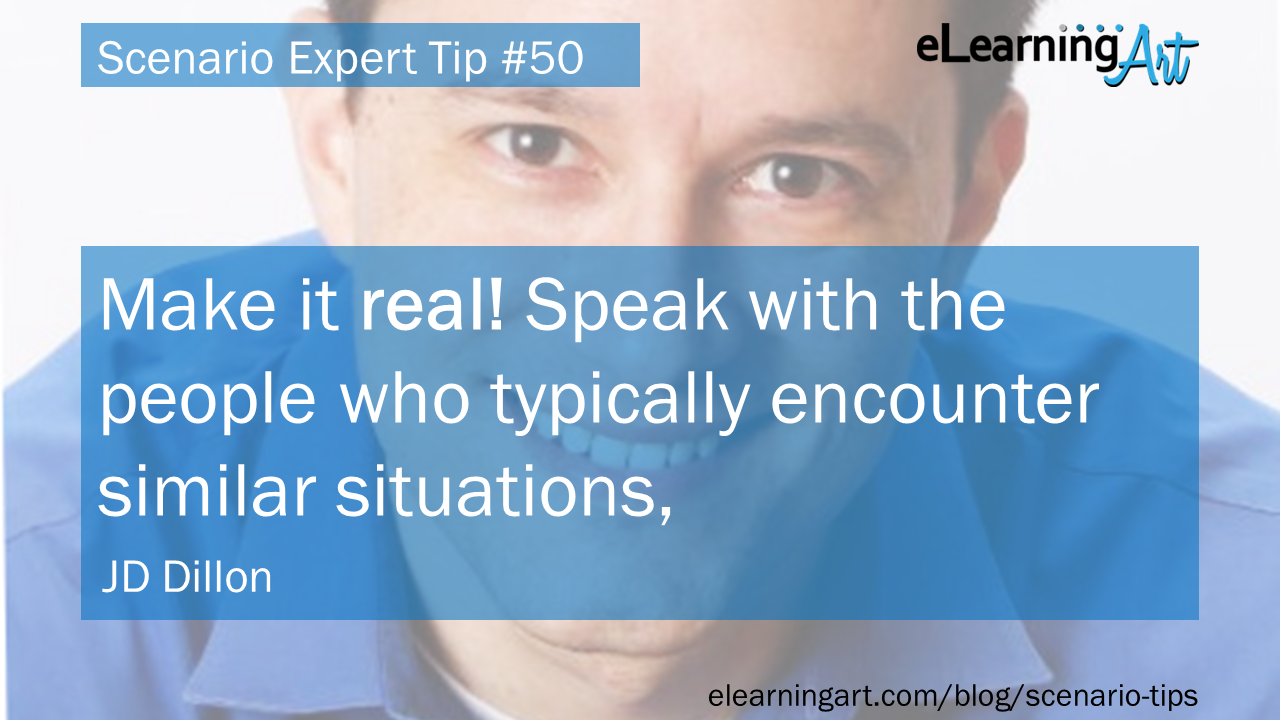
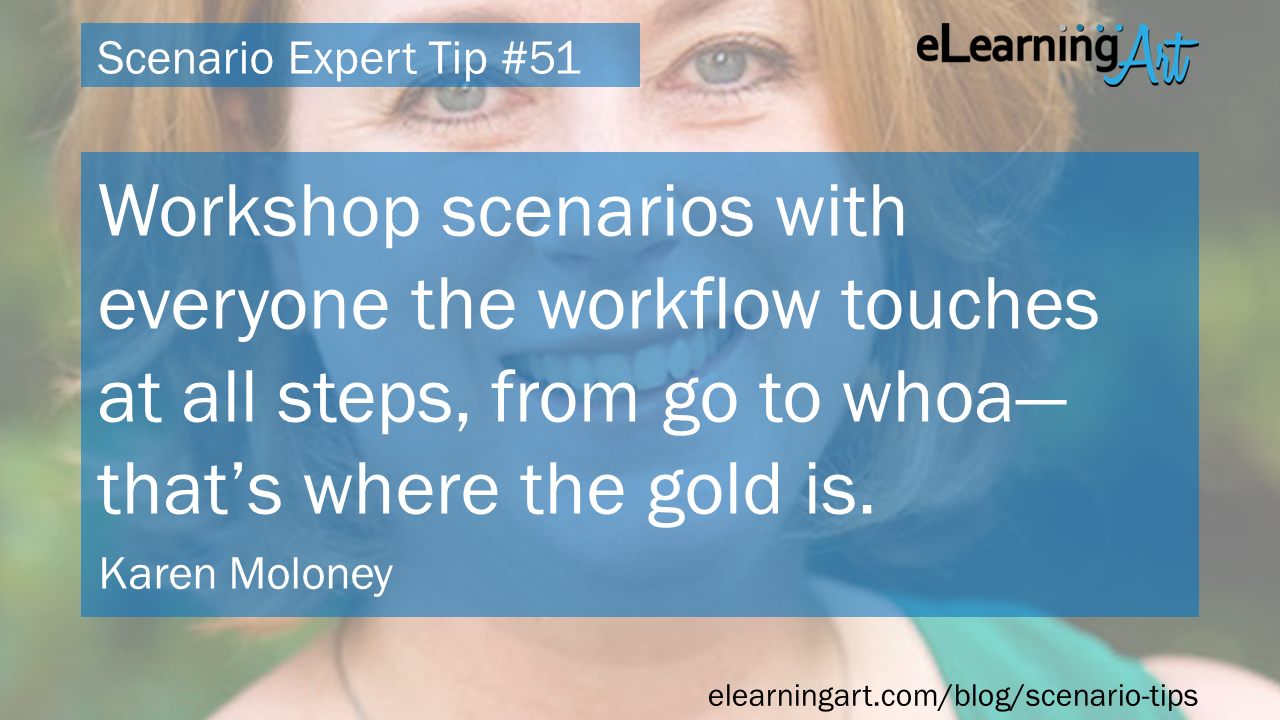
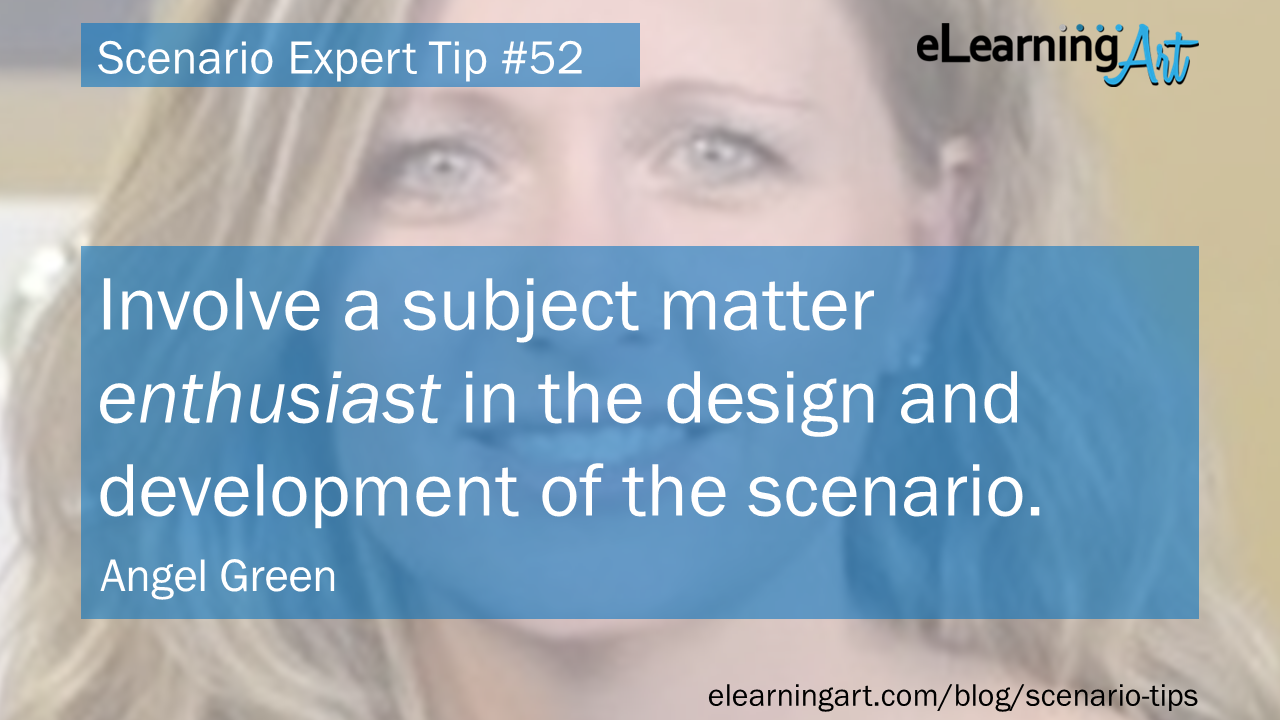
12. Challenge your learners
Add mystery or intrigue to your scenario. eLearning scenarios should not have obvious, straightforward outcomes. Mystery or uncertainty draws in learners. Create a “need to know,” which can be highly engaging, causing the learners to work to fill the knowledge gap or solve the mystery. Mystery and intrigue is the “what happened and why” element. For example, not knowing why a piece of machinery breaks down, or not knowing whether a particular situation is a compliance violation or not.
Consider using scenarios to replace some of your traditional passive methods of presenting information. For example, give learners an opportunity to solve a realistic problem before they’ve been taught the solution. Shifting learners from passively receiving information to actively processing it has significant benefits. Research suggests that this scenario-based approach can lead to “desirable difficulties” that enhance learning and retention.
Design scenarios that balance challenge with the learners’ abilities. Scenarios that are too easy don’t help develop the needed skills. Scenarios that are too hard leave learners frustrated. It’s about finding that balance between the challenge presented and the learner’s ability.
Elearning scenarios are a great way to develop new skills and apply new knowledge. When I develop scenarios my first aim is to ensure that they are relevant to the topic as well as being as realistic as possible. One thing I love to do to ensure that it is as realistic as possible is to ensure the users can only go forward and that their decisions have consequences and ultimately the scenario has different end points based on these decisions, like in real life it is OK to fail a scenario as long as you provide feedback to ensure they know whether failed.
Also the scenario should be interactive and challenging for the user to complete, there is no value in passive scenarios where the users just clicks next and by making the scenario challenging you can ramp up the engagement.
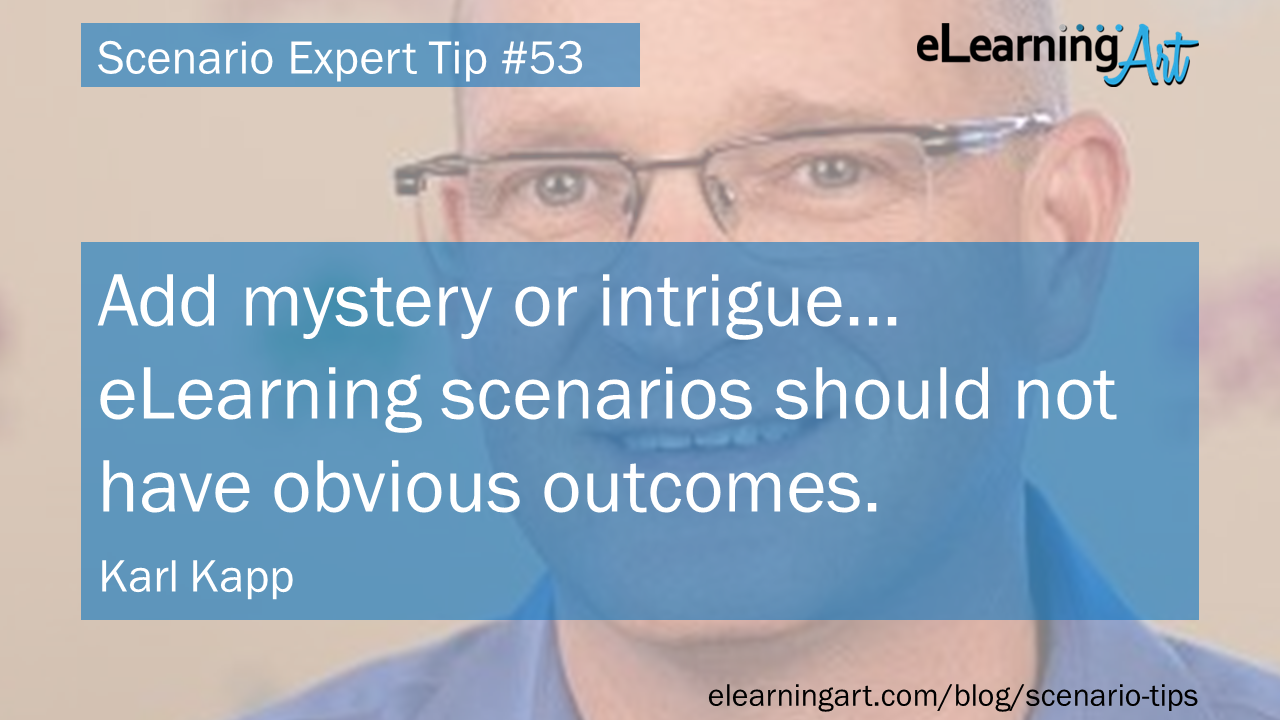
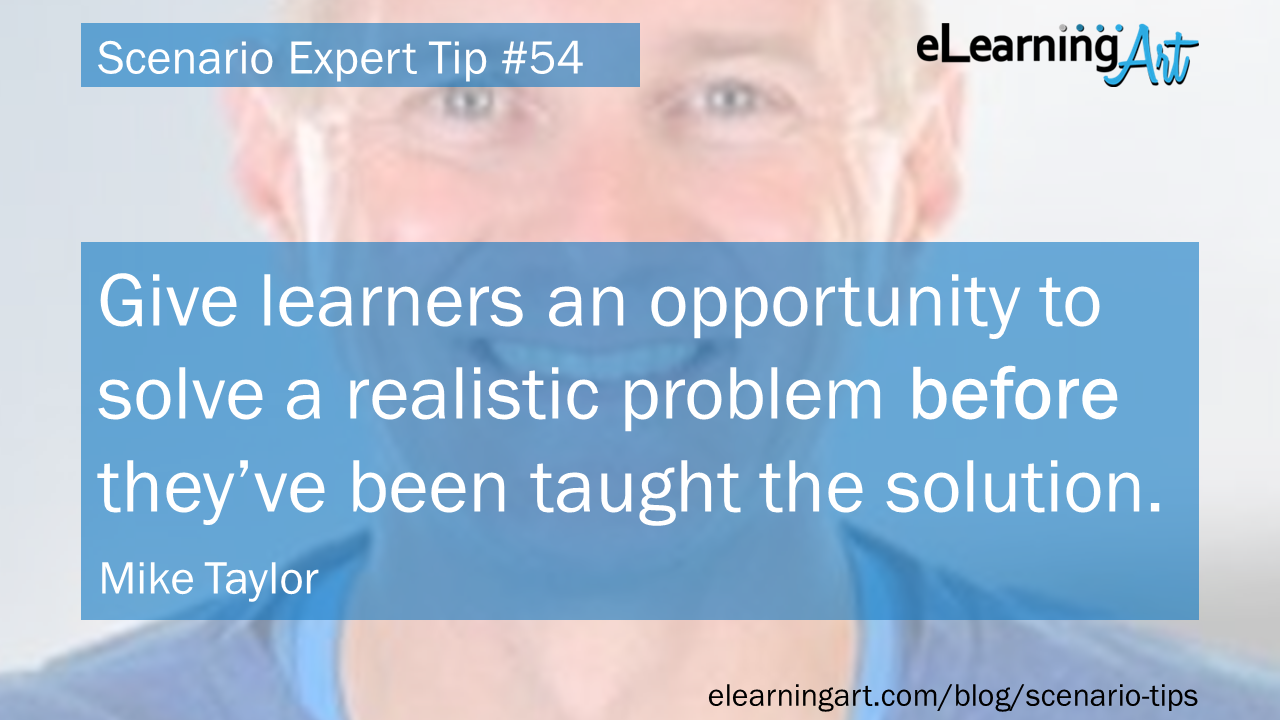
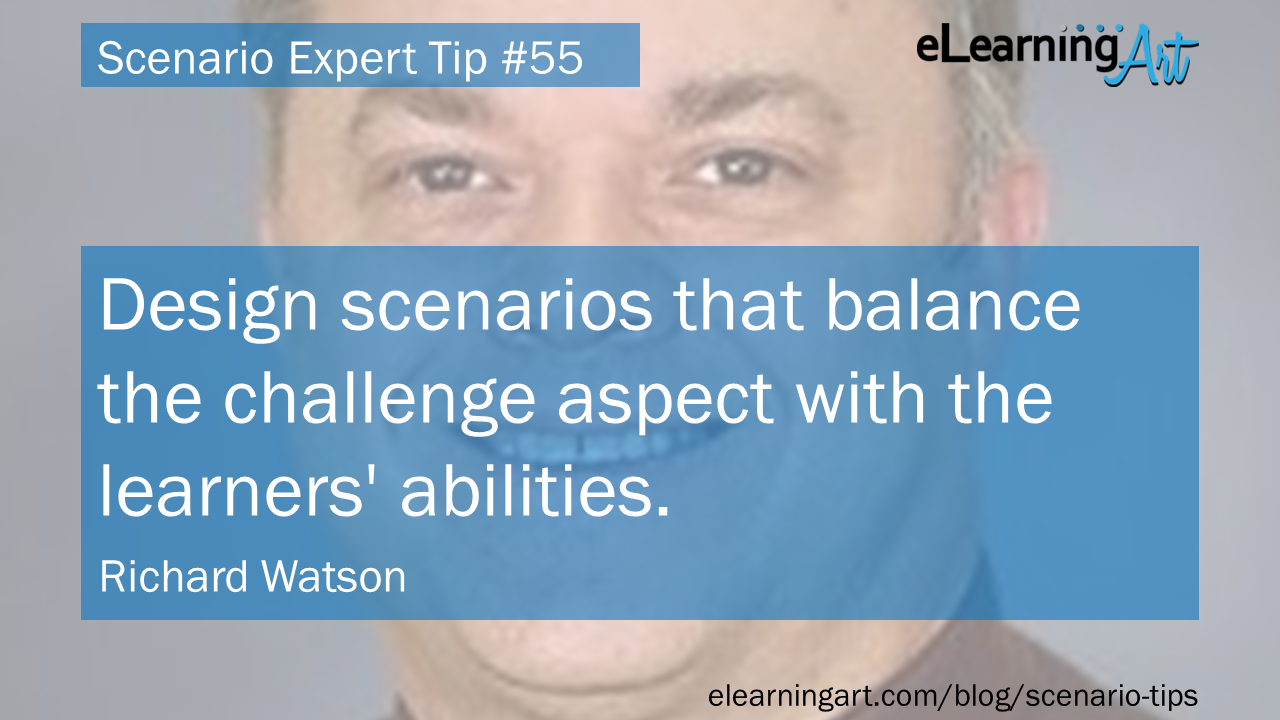
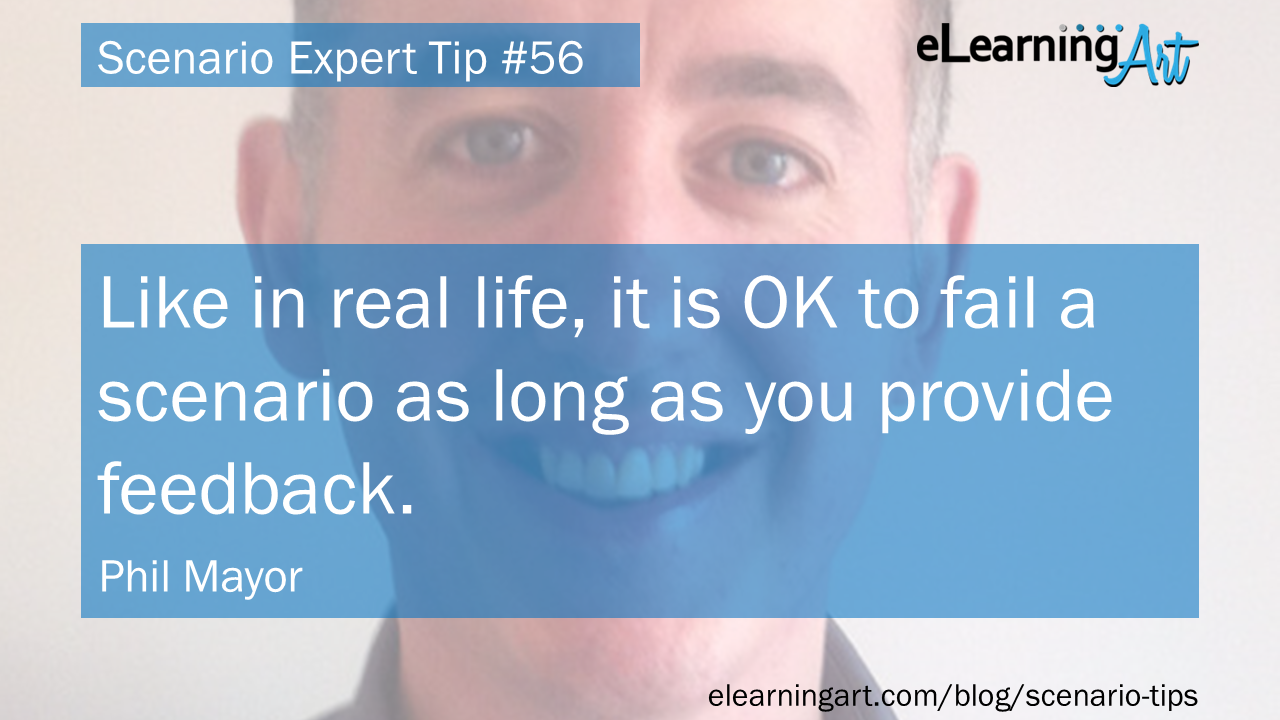
13. Let learners experience consequences
One of the most crucial aspects of scenarios (especially branching scenarios), is realistic feedback. Nothing pulls you out of the illusion more than typical eLearning feedback. Nobody in real life jumps out with a sign and yells “CORRECT!” Good scenario feedback shouldn’t either. The subtle nuances of actual human reactions is what lets scenarios mimic real life. Forcing learners to gauge reactions, and letting their interpretation of the gray areas impact their decisions, is what makes great scenarios. It’s also what helps the skills transfer from the course back the learner’s real life.
When creating eLearning scenarios, make sure to let your learners fail! It’s through failure that your learners will understand the consequences of making the wrong decision and the outcomes of that decision.
People learn best when you create scenarios that allow for delayed feedback
People learn best when you create scenarios that allow for delayed feedback, so that they can see the consequences of mistakes they make, just as they would in real life (albeit in a safe and accelerated environment). If learners are trying to master a new client contact system and enter the wrong data in a field—and in real life that could lead to the eventual loss of a client—don’t immediately tell learners, “You’re wrong!” Better to let them believe all is well, allow them the opportunity to realize their own mistakes and remedy it, or show after several more steps the error of their ways.
Allow space for your learners to critically think—don’t fill in all the blanks!
Allow space for your learners to critically think—don’t fill in all the blanks! Remember back to the last movie you saw. Did the director answer every question and tie up every loose end, or were there times during the film where you got to participate in the story, by thinking though options and considering the consequences for the characters? Scenarios aren’t meant to be glorified multiple choice questions, and not every situation has to have a “right” answer. Invite your audience to “come along on the journey” and think for themselves.
People learn best when you create scenarios that allow for delayed feedback, so that they can see the consequences of mistakes they make, just as they would in real life (albeit in a safe and accelerated environment). If learners are trying to master a new client contact system and enter the wrong data in a field—and in real life that could lead to the eventual loss of a client—don’t immediately tell learners, “You’re wrong!” Better to let them believe all is well, allow them the opportunity to realize their own mistakes and remedy it, or show after several more steps the error of their ways.
Allow space for your learners to critically think—don’t fill in all the blanks! Remember back to the last movie you saw. Did the director answer every question and tie up every loose end, or were there times during the film where you got to participate in the story, by thinking though options and considering the consequences for the characters? Scenarios aren’t meant to be glorified multiple choice questions, and not every situation has to have a “right” answer. Invite your audience to “come along on the journey” and think for themselves.