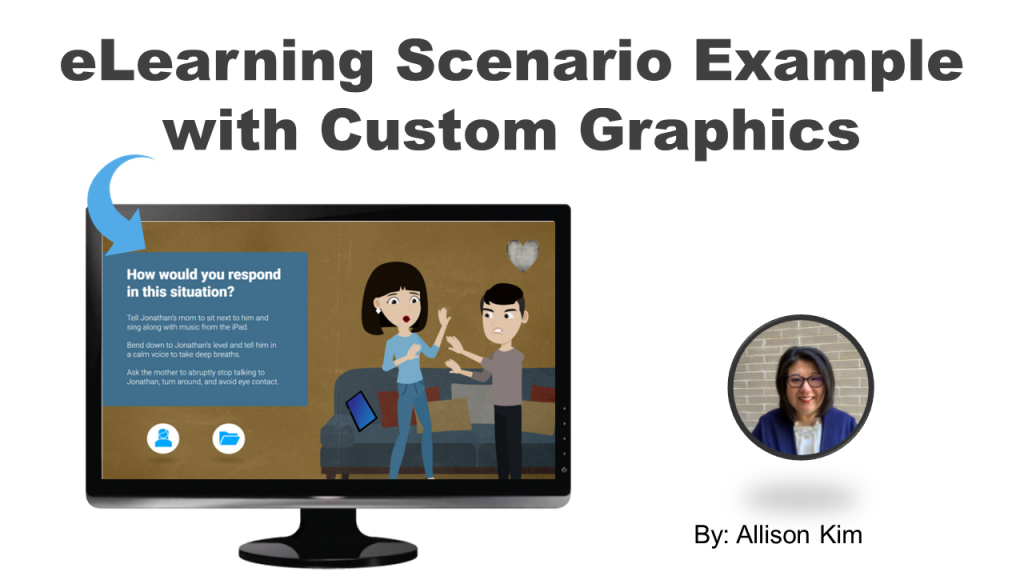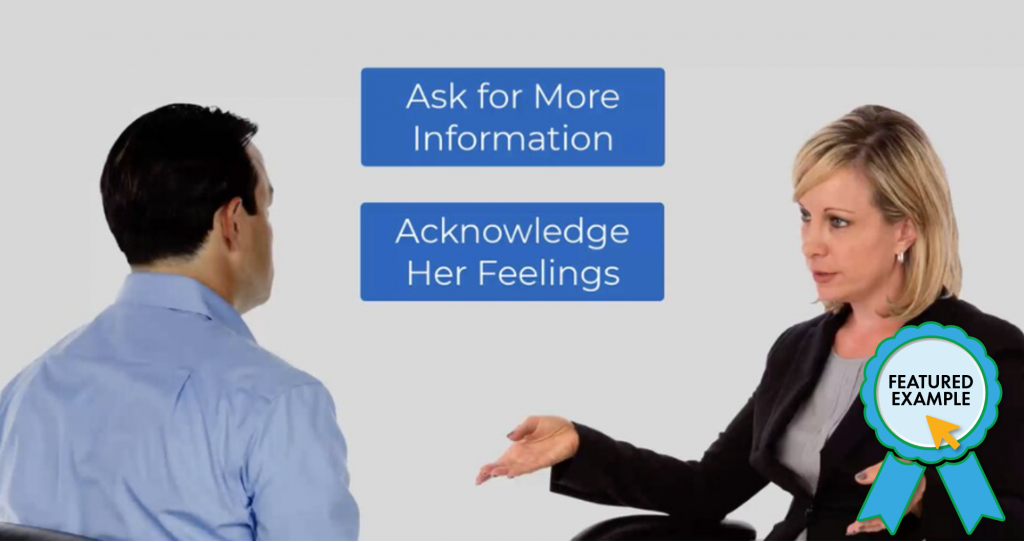eLearning Tools Examples
See sample projects in different eLearning authoring tools
eLearning examples from the most popular authoring tools, such as Articulate Storyline, Adobe Captivate, PowerPoint, Camtasia and more. Want to know what you can create in which tools? Check it out!
PowerPoint | Storyline | Captivate | Camtasia
PowerPoint

Categories: Soft Skills | Stories | Gamification | Tool: PowerPoint
Soft Skills Example – Workplace Warzone
By: ELA Studios
Synopsis: This short video conversation between 2 coworkers presents a realistic interaction, followed by an opportunity for learners to make a choice and get feedback. This course highlights the possibility of creating cinematic effects using only still images.
eLearningArt assets used: Business characters, photo backgrounds
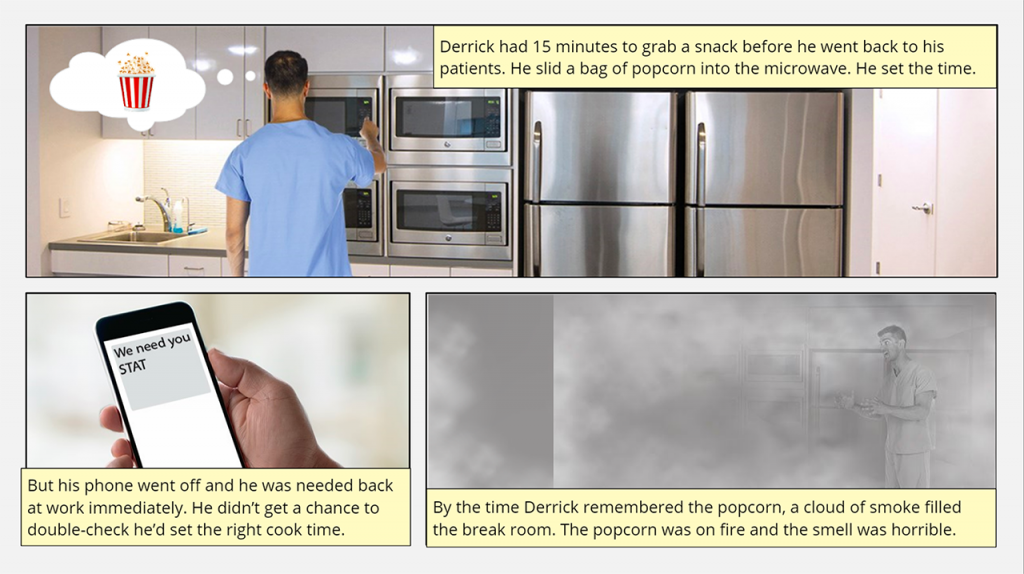
Categories: Safety | Stories | Gamification | Tool: PowerPoint
Safety Training – Comic Scenario
By: eLearning Coach
Multi-panel comic storytelling safety scenario.
eLearningArt assets used: Medical characters
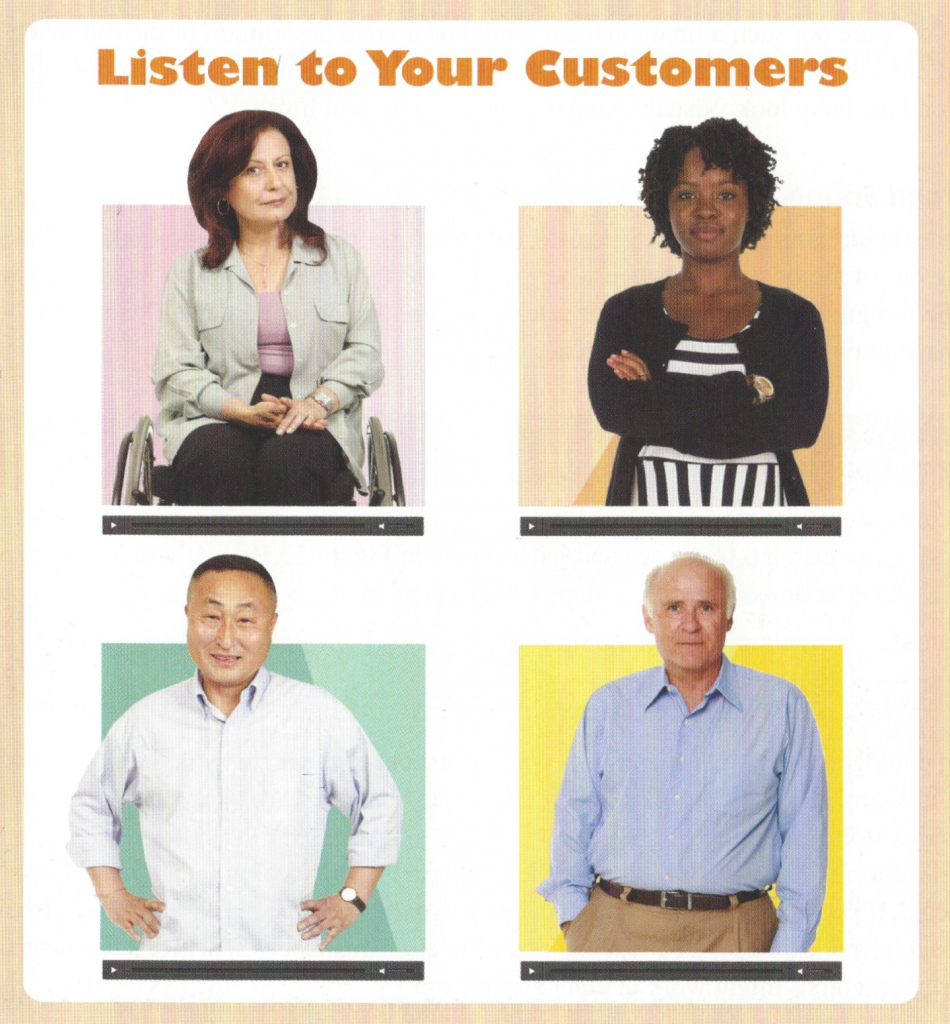
Categories: Soft Skills | Scenarios | Call Center | Tool: PowerPoint
Customer Service Interaction
By: eLearning Coach (Connie Malamed)
Synopsis: Featured example in Visual Design Solutions demonstrating visual interest by breaking through the boundary lines of a box. Example showcases 4 audio listening scenarios.
eLearningArt assets used: Business characters, disability characters
Articulate Storyline and Rise
Categories: Stories | Scenarios |Tool: Storyline
Therapy Scenario with Custom Graphics
By: Allison Kim
Synopsis: Scenario-based course applying treatment procedures to real-world situations that Behavior Analyst’s face.
eLearningArt assets used: Illustrated Characters, Illustrated Backgrounds, Office Objects
Categories: Scenarios | Tool: Storyline
Gamified Scenario
By: Richard Watson
Synopsis: In his Articulate Rise 360 project named “Mass Casualty Incident Scenarios Using START,” Richard wanted to recreate the highly time-sensitive activity of injury triage at an emergency scene. Richard chose to create these scenes in Storyline, then embed them in Rise, and, of course, Richard’s an ace at creating a strong Storyline experience. So his biggest challenge was to find the graphics he needed to accurately illustrate each example while also maintaining visual cohesion across the program.
Assets used: Photo characters

Categories: Compliance | Scenarios | HR & Onboarding | Stories | Tool: Storyline
Interactive Compliance Training
By: Yukon Learning
Synopsis: This scenario uses 3 short, realistic stories and with decision points and feedback sprinkled throughout.
eLearningArt assets used: Business characters, photo backgrounds
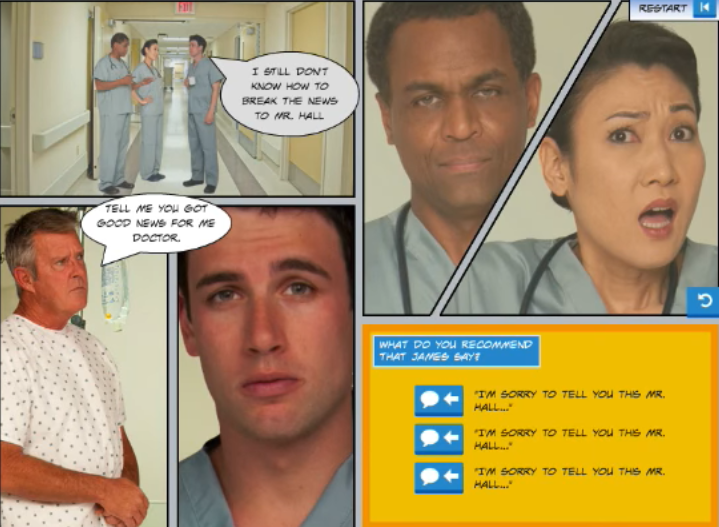
Categories: Soft Skills | Scenarios | Stories | Gamification | Tool: Storyline
Medical Comic Scenario
By: eLearner Engaged
Synopsis: This comic-style scenario uses the comic panels and characters to set up a challenge, then allows the learner to make a choice and get custom feedback.
eLearningArt assets used: Medical characters, medical backgrounds
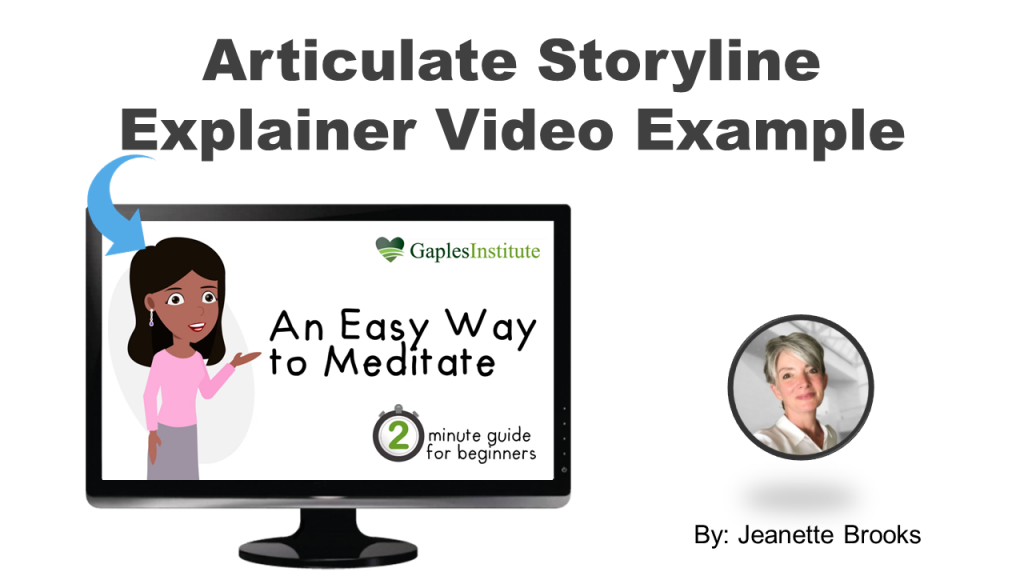
Categories: Video | Soft Skills | Tool: Storyline
Meditation Explainer Video
By: Gaples Institute & Jeanette Brooks
Short, 3-minute explainer video on meditation to promote mental health.
eLearningArt assets used: Designer Cartoon Illustrated Characters
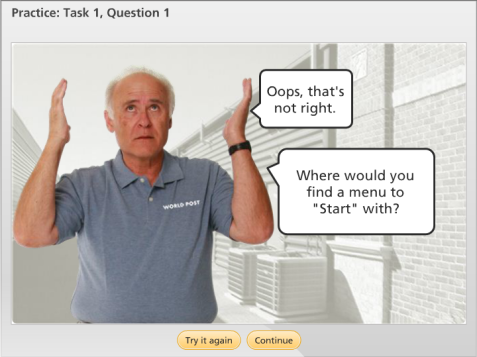
Categories: Scenarios | Sales | Tool: Storyline
Sales Mobility Training
By: Jackie Van Nice
Synopsis: This course rolls up many different lessons through short scenarios that are representative of employee’s actual work day. Many opportunities for practice and feedback.
eLearningArt assets used: Business characters

Categories: Scenarios | Gamification | Safety | Stories | Tool: Storyline
Gamification Example - The Flu Facts
By: Tracy Carroll
Informal learning game teaching flu facts to adults and children. Learn more about this project on Tracy’s site.
eLearningArt assets used: Medical characters

Categories: Soft Skills | Scenarios | Stories | Tool: Storyline
Soft Skills Scenario
By: Christy Tucker
Synopsis: Scenario showing how both primary and secondary goals can be achieved in a soft-skills managerial course.
eLearningArt assets used: Business characters

Categories: Compliance | Scenarios | Tool: Storyline
Healthcare HIPAA Compliance Scenario
By: ELA Studios
Synopsis: Short, realistic scenes show the nuance of how HIPAA compliance violations actually occur. The learner pulls the compliance content through stories, choice, and feedback, rather than through bullet points.
eLearningArt assets used: Medical characters, medical backgrounds

Categories: Compliance | Scenarios | HR & Onboarding | Stories | Tool: Storyline
Sexual Harassment Compliance Training
By: Jackie Van Nice
Synopsis: Centered around a single character, Arlo, who isn’t a bad guy, but does run into compliance issues. Learners are presented with “gray-area” scenarios and must determine if Arlo has violated policies (not obvious).
eLearningArt assets used: Business characters, office objects, hands, photo backgrounds
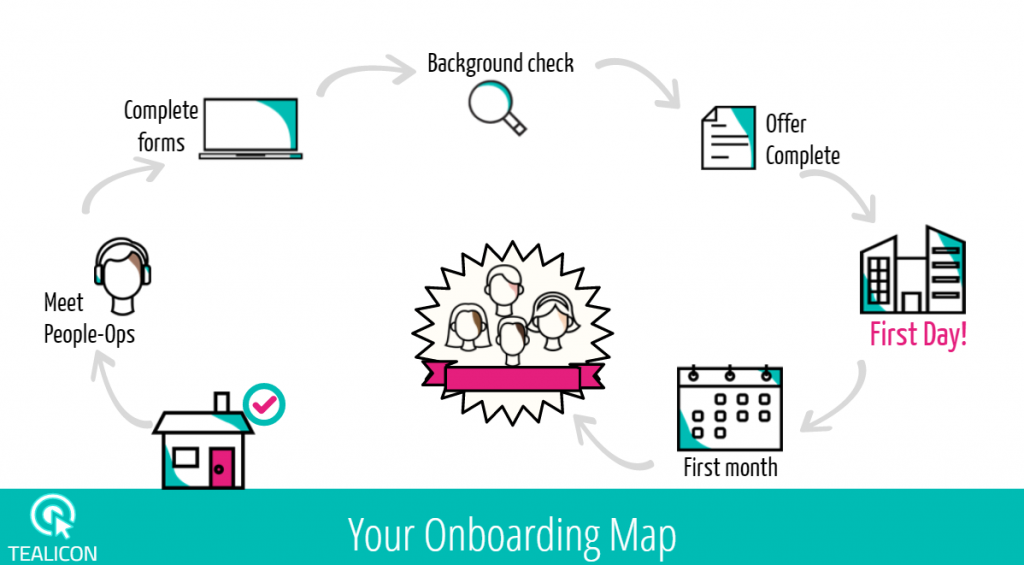
Categories: HR & Onboarding | Tool: Storyline
Onboarding Training: Interactive Process Map
By: Lisa Lindert
Synopsis: Portfolio piece using and interactive process map, clear content, and graphical motivation. Learn more about this project by Lisa Lindert.
eLearningArt assets used: Icons
Adobe Captivate
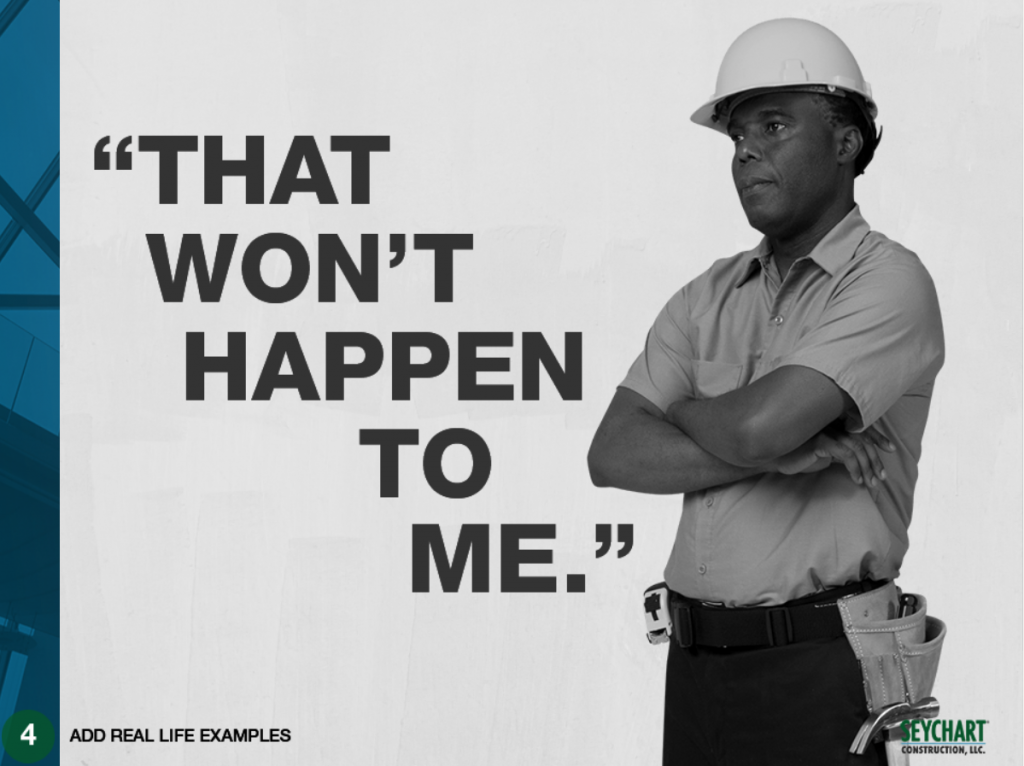
Categories: Soft Skills | Compliance | HR & Onboarding | Tool: Captivate
Safety Training – Build Your Tailgate Safety Meeting
By: FH-ELearning.com
Synopsis: Portfolio piece describing how to use the OSHA IMIS system to gather real-life examples. Learn more about this project by FH-eLearning.
eLearningArt assets used: Workwear characters
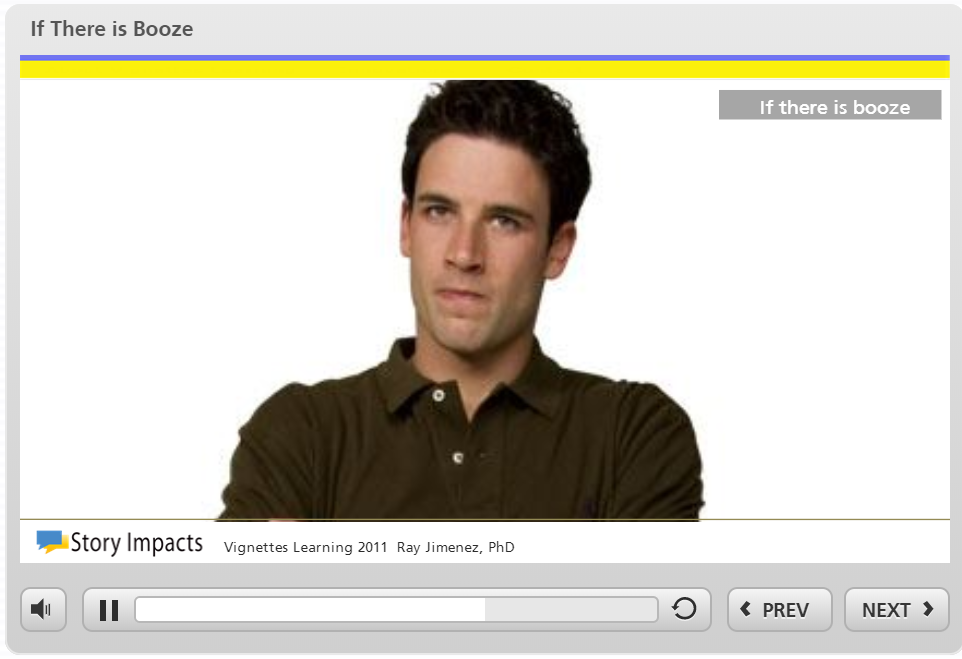
Categories: Soft Skills | Scenarios | Stories | Tool: Captivate
Soft Skills Micro-scenario - If there is Booze
By: Vignettes Learning / Ray Jimenez
Synopsis: This is one of several micro-stories that highlight potential workplace problems, with interactive choices and feedback provided at the end of each story.
eLearningArt assets used: Business characters

Categories: Soft Skills | Compliance | HR & Onboarding | Tool: Captivate
Code of Ethics: Know the Ethical Warning Signs
By: FH-Elearning.com
Synopsis: Interactive portfolio piece alerting Solaria associates to signs that they may be entering ethical danger zones. Learn more about this project by FH-eLearning.
eLearningArt assets used: Business characters, icons
Camtasia
Categories: Stories | Scenarios | Video | Tool: Camtasia
Interactive Video Story
Synopsis: Interactive scenario built using Camtasia hot spots highlights a branching conversation between two characters.
eLearningArt assets used: Business characters
Categories: Video | Product | Software | Tool: Camtasia
PowerPoint Tutorial
By: ELA Studios
PowerPoint tutorial created using Camtasia. Highlights include a quick-start, 1-minute tutorial, followed by more detailed, advanced tutorials.
Other
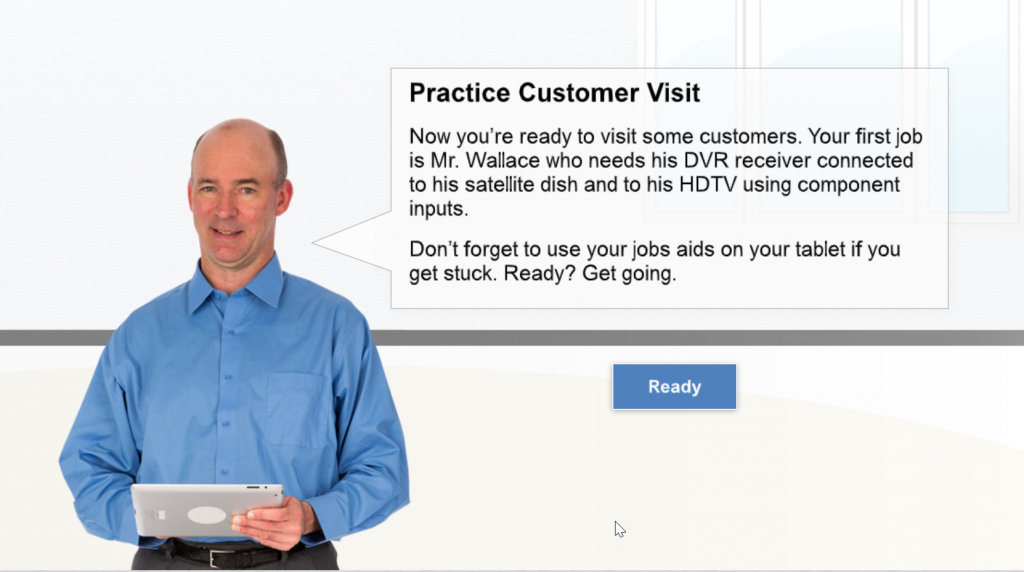
Categories: Scenario | Simulation | Sales | Tool: SmartBuilder
Hardware Simulation
By: Asurion
Synopsis: Hardware simulation using characters to set up realistic situations cable technicians run into on the job.
eLearningArt assets used: Business characters
Categories: Video | Product | Tool: Snag It
Customer Product Training Example
By: ELA Studios
Customer product training video created using SnagIt video recording and sent to customers via email.
eLearningArt assets used: Medical characters